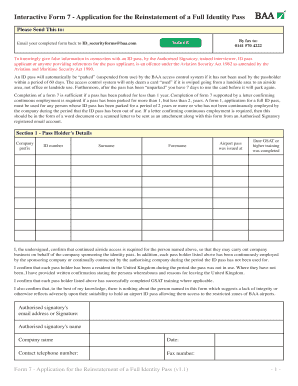
Baa ID Centre Form 7


What is the Baa Id Centre Form 7
The Baa Id Centre Form 7 is a specific document used for identification and verification purposes within certain administrative processes. This form is essential for individuals or entities that need to establish their identity in various contexts, such as applying for services or benefits. It collects personal information, including names, addresses, and identification numbers, ensuring compliance with regulatory standards.
How to use the Baa Id Centre Form 7
Using the Baa Id Centre Form 7 involves several straightforward steps. First, gather all necessary personal information required by the form. Next, complete the form accurately, ensuring that all fields are filled out as instructed. After completing the form, review it for any errors or omissions. Finally, submit the form through the designated method, whether online, by mail, or in person, as specified by the issuing authority.
Steps to complete the Baa Id Centre Form 7
Completing the Baa Id Centre Form 7 requires careful attention to detail. Follow these steps:
- Read the instructions provided with the form to understand the requirements.
- Fill in your personal information, including full name, address, and identification numbers.
- Provide any additional information requested, such as employment details or purpose for the form.
- Sign and date the form to validate your submission.
- Ensure you have all supporting documents ready if required.
Legal use of the Baa Id Centre Form 7
The Baa Id Centre Form 7 is legally binding when completed and submitted according to the relevant regulations. It is crucial to ensure that the information provided is accurate and truthful, as any misrepresentation can lead to legal consequences. The form must also comply with applicable laws governing identification and verification processes, ensuring that it meets the standards set forth by regulatory bodies.
Key elements of the Baa Id Centre Form 7
Several key elements are essential for the Baa Id Centre Form 7 to be considered complete and valid:
- Personal Information: Full name, address, and other identifying details.
- Signature: A valid signature is necessary to authenticate the form.
- Date: The date of completion must be included.
- Supporting Documentation: Any required documents that verify the information provided.
Who Issues the Form
The Baa Id Centre Form 7 is typically issued by government agencies or organizations responsible for identity verification. These may include state departments, federal agencies, or specific regulatory bodies that require individuals to provide proof of identity for various services. It is important to obtain the form from an official source to ensure its legitimacy and compliance with legal standards.
Quick guide on how to complete baa id centre form 7
Complete Baa Id Centre Form 7 seamlessly on any device
Digital document management has become increasingly favored by enterprises and individuals alike. It offers an ideal environmentally friendly alternative to traditional printed and signed documents, allowing you to obtain the necessary form and securely maintain it online. airSlate SignNow equips you with all the tools required to create, modify, and eSign your documents quickly without delays. Manage Baa Id Centre Form 7 on any platform with airSlate SignNow's Android or iOS applications and enhance any document-driven process today.
How to edit and eSign Baa Id Centre Form 7 effortlessly
- Obtain Baa Id Centre Form 7 and click on Get Form to begin.
- Utilize the tools provided to complete your document.
- Highlight pertinent sections of the documents or redact sensitive information with tools that airSlate SignNow offers specifically for that purpose.
- Create your signature using the Sign feature, which takes mere seconds and holds the same legal validity as a conventional wet ink signature.
- Review all the details and click on the Done button to save your modifications.
- Choose how you wish to share your form: via email, SMS, invitation link, or download it to your computer.
Eliminate the hassle of lost or misplaced files, tedious form searching, or mistakes that necessitate printing new document copies. airSlate SignNow meets all your document management needs in just a few clicks from any device you prefer. Edit and eSign Baa Id Centre Form 7 and ensure effective communication at any phase of the form preparation process with airSlate SignNow.
Create this form in 5 minutes or less
Create this form in 5 minutes!
How to create an eSignature for the baa id centre form 7
How to create an electronic signature for a PDF online
How to create an electronic signature for a PDF in Google Chrome
How to create an e-signature for signing PDFs in Gmail
How to create an e-signature right from your smartphone
How to create an e-signature for a PDF on iOS
How to create an e-signature for a PDF on Android
People also ask
-
What is the Baa Id Centre Form 7?
The Baa Id Centre Form 7 is a crucial document for businesses that need to verify their identity and secure transactions. It ensures compliance with regulatory requirements, making the eSigning process more reliable and trustworthy. Using airSlate SignNow, you can easily integrate the Baa Id Centre Form 7 into your workflow.
-
How does airSlate SignNow support the Baa Id Centre Form 7?
airSlate SignNow offers tools to facilitate the completion and submission of the Baa Id Centre Form 7 efficiently. Our platform provides templates and guidance to streamline the signing process, ensuring that all necessary steps are followed. This makes it easier for businesses to manage their documentation needs while staying compliant.
-
What are the pricing plans for using airSlate SignNow with Baa Id Centre Form 7?
airSlate SignNow offers flexible pricing plans to suit various business needs, including those requiring the Baa Id Centre Form 7. You can choose from different subscription levels based on the number of users and features needed. This ensures you get the best value while enabling seamless electronic signature processes.
-
Can I integrate airSlate SignNow with other tools while using the Baa Id Centre Form 7?
Yes, airSlate SignNow easily integrates with a variety of tools and applications, which enhances the workflow involving the Baa Id Centre Form 7. Integrations with CRM systems, document management platforms, and cloud storage help streamline operations. This ensures that your eSigning process remains efficient and comprehensive.
-
What are the key features of airSlate SignNow related to Baa Id Centre Form 7?
Key features of airSlate SignNow in relation to the Baa Id Centre Form 7 include customizable templates, automated workflows, and secure signing options. These features allow you to manage your documents effectively while ensuring compliance with all necessary identification processes. Enhanced security measures also protect sensitive information throughout the signing process.
-
How does using airSlate SignNow benefit my business with the Baa Id Centre Form 7?
Using airSlate SignNow in conjunction with the Baa Id Centre Form 7 can greatly improve efficiency and reduce paperwork errors. The platform simplifies the eSigning process, saving time and resources while ensuring compliance with regulatory standards. This leads to faster transaction times and improved customer satisfaction.
-
Is it easy to use airSlate SignNow for the Baa Id Centre Form 7?
Absolutely! airSlate SignNow is designed with user-friendliness in mind, making it easy to navigate even for first-time users. With clear instructions and intuitive functionalities, you can easily manage the Baa Id Centre Form 7 without needing extensive training or technical knowledge.
Get more for Baa Id Centre Form 7
- Characterization of different isoforms of the hif prolyl hydroxylase biochemj
- Conclusion gpo form
- Searching for philosophy university of evansville faculty evansville form
- Incoming direct rollover 401a plan form
- Academy soccer coach interactive session plan 3 interactive session plan created by academy soccer coachcouk for soccer form
- Grant contract template form
- Grant writer contract template form
- Grant writ contract template form
Find out other Baa Id Centre Form 7
- eSign Hawaii Doctors Claim Later
- eSign Idaho Construction Arbitration Agreement Easy
- eSign Iowa Construction Quitclaim Deed Now
- How Do I eSign Iowa Construction Quitclaim Deed
- eSign Louisiana Doctors Letter Of Intent Fast
- eSign Maine Doctors Promissory Note Template Easy
- eSign Kentucky Construction Claim Online
- How Can I eSign Maine Construction Quitclaim Deed
- eSign Colorado Education Promissory Note Template Easy
- eSign North Dakota Doctors Affidavit Of Heirship Now
- eSign Oklahoma Doctors Arbitration Agreement Online
- eSign Oklahoma Doctors Forbearance Agreement Online
- eSign Oregon Doctors LLC Operating Agreement Mobile
- eSign Hawaii Education Claim Myself
- eSign Hawaii Education Claim Simple
- eSign Hawaii Education Contract Simple
- eSign Hawaii Education NDA Later
- How To eSign Hawaii Education NDA
- How Do I eSign Hawaii Education NDA
- eSign Hawaii Education Arbitration Agreement Fast