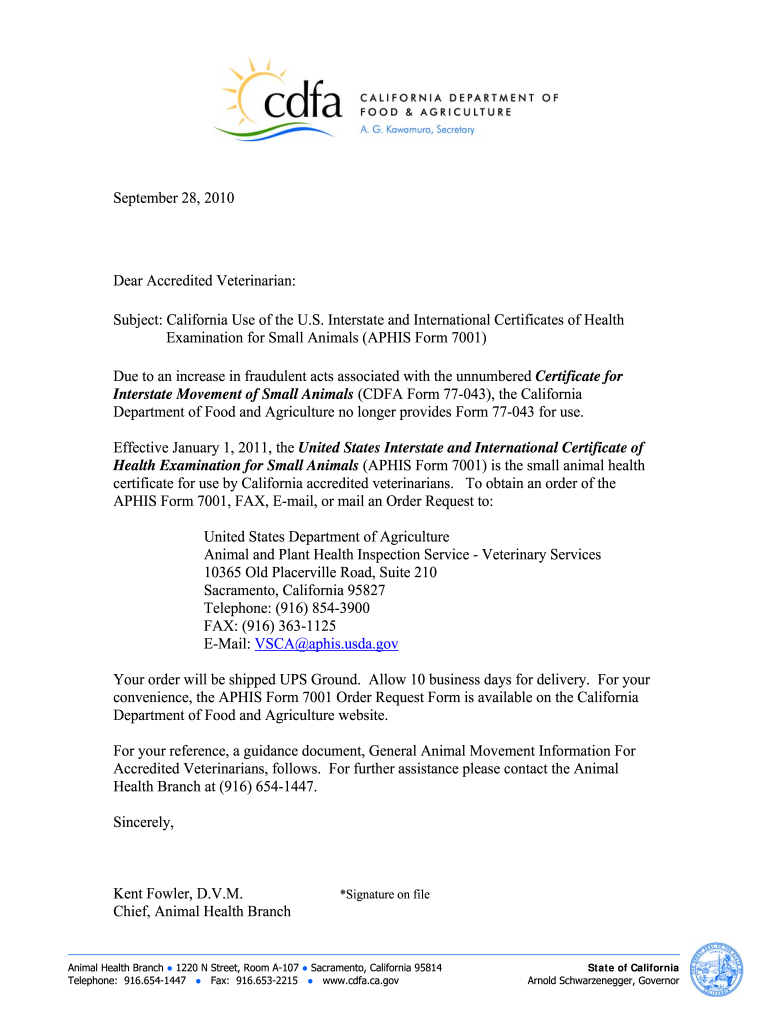
Certificate of Good Health 2010-2026


What is the Certificate of Good Health
The Certificate of Good Health is a formal document that verifies an individual's health status, often required for various purposes, such as employment, travel, or participation in sports. This certificate typically includes details about the individual's medical history, current health conditions, and any vaccinations received. It serves as proof that the individual is fit for specific activities or roles, ensuring compliance with health standards set by organizations or governing bodies.
How to Obtain the Certificate of Good Health
To obtain a Certificate of Good Health, individuals typically need to visit a licensed healthcare provider. During the appointment, the healthcare provider will assess the individual's health through a physical examination and may request relevant medical history. After the evaluation, the provider will issue the certificate if the individual meets the necessary health criteria. It is advisable to check with the specific organization or entity requesting the certificate to understand any additional requirements or documentation needed.
Key Elements of the Certificate of Good Health
A Certificate of Good Health generally includes several key elements to ensure its validity and usefulness. These elements often comprise:
- The individual's full name and date of birth
- The healthcare provider's name, signature, and contact information
- The date of the examination
- A statement confirming the individual's health status
- Details of any vaccinations or medical treatments received
Including these elements helps to establish the document's authenticity and ensures it meets the requirements of the requesting party.
Steps to Complete the Certificate of Good Health
Completing a Certificate of Good Health involves several steps:
- Schedule an appointment with a licensed healthcare provider.
- Undergo a physical examination, during which the provider will assess your overall health.
- Provide any necessary medical history or documentation requested by the provider.
- Receive the Certificate of Good Health if you meet the health criteria.
- Review the certificate for accuracy before submitting it to the requesting entity.
Following these steps ensures that the certificate is completed correctly and fulfills its intended purpose.
Legal Use of the Certificate of Good Health
The legal use of a Certificate of Good Health varies depending on the context in which it is required. Many employers, schools, and sports organizations may request this certificate to ensure that individuals are medically fit for their roles or activities. It is essential that the certificate is issued by a qualified healthcare provider to maintain its legal validity. Additionally, individuals should be aware of any specific state regulations that may apply to the use of health certificates.
Examples of Using the Certificate of Good Health
There are various scenarios in which a Certificate of Good Health may be required:
- Employment: Employers may request this certificate to ensure that new hires are physically capable of performing job duties.
- Travel: Certain countries or airlines may require proof of vaccinations or health status for entry.
- Sports: Athletic organizations often require this certificate to ensure participants are fit to compete.
Understanding these examples can help individuals prepare for situations where a Certificate of Good Health is necessary.
Quick guide on how to complete international certificate of good health form 77 043
Manage Certificate Of Good Health everywhere, anytime
Your daily business operations may need extra attention when handling state-specific business documents. Reclaim your work hours and minimize the expenses tied to document-based processes with airSlate SignNow. airSlate SignNow offers you numerous pre-loaded business documents, including Certificate Of Good Health, which you can utilize and share with your business associates. Manage your Certificate Of Good Health effortlessly with robust editing and eSignature features and send it straight to your recipients.
Steps to obtain Certificate Of Good Health in a few clicks:
- Select a document applicable to your state.
- Simply click Learn More to review the document and ensure it is accurate.
- Click on Get Form to begin processing it.
- Certificate Of Good Health will automatically open in the editor. No additional actions are required.
- Utilize airSlate SignNow’s sophisticated editing tools to complete or modify the document.
- Select the Sign option to create your unique signature and eSign your document.
- When finished, click Done, save changes, and access your file.
- Send the document via email or SMS, or use a link-to-fill option with your partners or allow them to download the file.
airSlate SignNow greatly reduces the time spent managing Certificate Of Good Health and enables you to locate essential documents in one place. An extensive library of forms is organized and tailored to address essential business processes needed for your company. The advanced editor lowers the risk of errors, as you can easily rectify mistakes and review your documents on any device before dispatching them. Start your free trial today to explore all the advantages of airSlate SignNow for your everyday business operations.
Create this form in 5 minutes or less
FAQs
-
How can I fill out Google's intern host matching form to optimize my chances of receiving a match?
I was selected for a summer internship 2016.I tried to be very open while filling the preference form: I choose many products as my favorite products and I said I'm open about the team I want to join.I even was very open in the location and start date to get host matching interviews (I negotiated the start date in the interview until both me and my host were happy.) You could ask your recruiter to review your form (there are very cool and could help you a lot since they have a bigger experience).Do a search on the potential team.Before the interviews, try to find smart question that you are going to ask for the potential host (do a search on the team to find nice and deep questions to impress your host). Prepare well your resume.You are very likely not going to get algorithm/data structure questions like in the first round. It's going to be just some friendly chat if you are lucky. If your potential team is working on something like machine learning, expect that they are going to ask you questions about machine learning, courses related to machine learning you have and relevant experience (projects, internship). Of course you have to study that before the interview. Take as long time as you need if you feel rusty. It takes some time to get ready for the host matching (it's less than the technical interview) but it's worth it of course.
-
How do I fill out the form of DU CIC? I couldn't find the link to fill out the form.
Just register on the admission portal and during registration you will get an option for the entrance based course. Just register there. There is no separate form for DU CIC.
Create this form in 5 minutes!
How to create an eSignature for the international certificate of good health form 77 043
How to make an eSignature for the International Certificate Of Good Health Form 77 043 in the online mode
How to generate an eSignature for your International Certificate Of Good Health Form 77 043 in Google Chrome
How to generate an eSignature for putting it on the International Certificate Of Good Health Form 77 043 in Gmail
How to make an electronic signature for the International Certificate Of Good Health Form 77 043 right from your smartphone
How to generate an eSignature for the International Certificate Of Good Health Form 77 043 on iOS
How to make an eSignature for the International Certificate Of Good Health Form 77 043 on Android OS
People also ask
-
What is a medical certificate of good health template?
A medical certificate of good health template is a standardized document that confirms an individual's health status. This template can streamline the process of obtaining verification from health professionals while ensuring compliance with various regulations.
-
How can I customize the medical certificate of good health template?
With airSlate SignNow, you can easily customize the medical certificate of good health template by adding your organization’s logo, adjusting fields, and updating text. This allows you to tailor the document to meet your specific needs and enhance your branding.
-
Is the medical certificate of good health template legally valid?
Yes, the medical certificate of good health template created using airSlate SignNow is legally valid when signed electronically by the appropriate medical professional. Our platform ensures compliance with relevant eSign laws, giving you confidence in its legal standing.
-
What features come with the medical certificate of good health template?
The medical certificate of good health template includes features such as electronic signing, document tracking, and customizable fields. These functionalities enhance the efficiency of managing health certificates, saving time and reducing paperwork.
-
How much does the medical certificate of good health template cost?
The cost of using the medical certificate of good health template with airSlate SignNow varies based on your subscription plan. We offer competitive pricing tailored to businesses of all sizes, ensuring you receive value for your investment.
-
Can I integrate the medical certificate of good health template with other software?
Yes, airSlate SignNow allows integration with various applications including CRM and HR software. This streamlines your workflow by enabling easy import and management of the medical certificate of good health template alongside your existing tools.
-
What are the benefits of using the medical certificate of good health template?
Using the medical certificate of good health template helps to standardize the documentation process, ensures medical accuracy, and enhances efficiency. This can result in quicker turnaround times for obtaining necessary health verifications for various purposes.
Get more for Certificate Of Good Health
- Final waiver and affidavit ticor title form
- Other good and valuable consideration cash in hand paid the receipt and sufficiency of which is hereby form
- Acknowledged does hereby convey and warrant unto a corporation form
- Subcontractors notice individual form
- Space above this line for recording data mortgage form
- Notice to all bidders brunswick county government form
- Writing a assignment of lien form sample ampampamp example format
- The grantors husband and wife of the form
Find out other Certificate Of Good Health
- eSignature North Dakota Healthcare / Medical Medical History Simple
- Help Me With eSignature Arkansas High Tech Arbitration Agreement
- eSignature Ohio Healthcare / Medical Operating Agreement Simple
- eSignature Oregon Healthcare / Medical Limited Power Of Attorney Computer
- eSignature Pennsylvania Healthcare / Medical Warranty Deed Computer
- eSignature Texas Healthcare / Medical Bill Of Lading Simple
- eSignature Virginia Healthcare / Medical Living Will Computer
- eSignature West Virginia Healthcare / Medical Claim Free
- How To eSignature Kansas High Tech Business Plan Template
- eSignature Kansas High Tech Lease Agreement Template Online
- eSignature Alabama Insurance Forbearance Agreement Safe
- How Can I eSignature Arkansas Insurance LLC Operating Agreement
- Help Me With eSignature Michigan High Tech Emergency Contact Form
- eSignature Louisiana Insurance Rental Application Later
- eSignature Maryland Insurance Contract Safe
- eSignature Massachusetts Insurance Lease Termination Letter Free
- eSignature Nebraska High Tech Rental Application Now
- How Do I eSignature Mississippi Insurance Separation Agreement
- Help Me With eSignature Missouri Insurance Profit And Loss Statement
- eSignature New Hampshire High Tech Lease Agreement Template Mobile