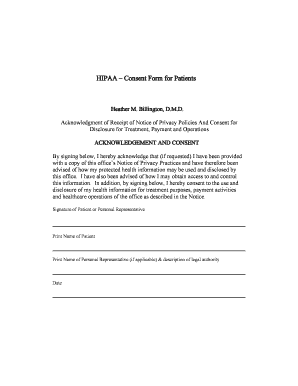
HIPAA Consent Form for Patients Elocallink


What is the HIPAA Consent Form For Patients Elocallink
The HIPAA Consent Form for Patients Elocallink is a critical document that ensures compliance with the Health Insurance Portability and Accountability Act (HIPAA). This form allows healthcare providers to obtain permission from patients to use and disclose their protected health information (PHI) for treatment, payment, and healthcare operations. It is essential for safeguarding patient privacy while enabling necessary communication between healthcare entities.
How to use the HIPAA Consent Form For Patients Elocallink
Using the HIPAA Consent Form for Patients Elocallink involves a straightforward process. Patients typically receive this form during their initial visit to a healthcare provider. They must carefully read the document, understand their rights regarding their health information, and provide consent by signing the form. It is important for patients to ask questions if they need clarification on any part of the form before signing.
Steps to complete the HIPAA Consent Form For Patients Elocallink
Completing the HIPAA Consent Form for Patients Elocallink requires several key steps:
- Review the form thoroughly to understand the information being requested.
- Provide personal details, including name, date of birth, and contact information.
- Indicate the specific types of information that can be shared and with whom.
- Sign and date the form to indicate consent.
After completing the form, patients should ensure that it is submitted to the appropriate healthcare provider or facility as instructed.
Key elements of the HIPAA Consent Form For Patients Elocallink
The key elements of the HIPAA Consent Form for Patients Elocallink include:
- Patient Information: Personal details of the patient, including full name and contact information.
- Scope of Consent: Clear definitions of what information can be shared and for what purposes.
- Duration of Consent: Specification of how long the consent remains valid.
- Patient Rights: Information about the patient's rights regarding their health information.
- Signature: A section for the patient to sign and date the form, confirming their consent.
Legal use of the HIPAA Consent Form For Patients Elocallink
The legal use of the HIPAA Consent Form for Patients Elocallink is governed by federal regulations under HIPAA. For the form to be legally binding, it must meet specific criteria, including being signed by the patient and clearly outlining the permitted uses of their health information. Healthcare providers must ensure that they adhere to the guidelines set forth by HIPAA to avoid potential legal repercussions.
State-specific rules for the HIPAA Consent Form For Patients Elocallink
While HIPAA provides a federal framework for patient consent, individual states may have additional regulations that govern the use of the HIPAA Consent Form for Patients Elocallink. These state-specific rules can include variations in consent requirements, patient rights, and the handling of health information. It is crucial for healthcare providers to be aware of and comply with both federal and state laws to ensure full legal compliance.
Quick guide on how to complete hipaa consent form for patients elocallink
Prepare [SKS] effortlessly on any device
Digital document management has gained traction among businesses and individuals. It offers an ideal eco-friendly substitute to conventional printed and signed paperwork, as you can obtain the appropriate form and securely store it online. airSlate SignNow equips you with all the tools necessary to create, modify, and eSign your documents swiftly without delays. Handle [SKS] on any platform using airSlate SignNow's Android or iOS applications and enhance any document-driven process today.
The easiest way to alter and eSign [SKS] without hassle
- Locate [SKS] and click Get Form to begin.
- Utilize the tools we provide to complete your document.
- Highlight essential parts of your documents or obscure confidential information with the tools that airSlate SignNow offers specifically for that purpose.
- Create your signature with the Sign tool, which takes seconds and holds the same legal validity as a conventional wet ink signature.
- Review the information and click on the Done button to save your changes.
- Select how you want to send your form, via email, SMS, or invite link, or download it to your computer.
Eliminate concerns about lost or misplaced documents, tedious form searches, or mistakes that necessitate printing new document copies. airSlate SignNow meets your document management needs in just a few clicks from any device of your choice. Modify and eSign [SKS] and ensure exceptional communication at any stage of your form preparation process with airSlate SignNow.
Create this form in 5 minutes or less
Related searches to HIPAA Consent Form For Patients Elocallink
Create this form in 5 minutes!
How to create an eSignature for the hipaa consent form for patients elocallink
How to create an electronic signature for a PDF online
How to create an electronic signature for a PDF in Google Chrome
How to create an e-signature for signing PDFs in Gmail
How to create an e-signature right from your smartphone
How to create an e-signature for a PDF on iOS
How to create an e-signature for a PDF on Android
People also ask
-
What is a HIPAA Consent Form for Patients Elocallink?
The HIPAA Consent Form for Patients Elocallink is a document designed to ensure patient privacy and compliance with HIPAA regulations. This form allows healthcare providers to obtain consent from patients before sharing their health information, making it essential for maintaining confidentiality.
-
How does airSlate SignNow facilitate the creation of the HIPAA Consent Form for Patients Elocallink?
airSlate SignNow offers an easy-to-use platform that allows users to create customized HIPAA Consent Forms for Patients Elocallink quickly. With its intuitive drag-and-drop interface, you can tailor the form to meet specific requirements and ensure that all necessary information is included.
-
Is there a cost associated with using the HIPAA Consent Form for Patients Elocallink?
Yes, airSlate SignNow provides various pricing plans that offer flexibility based on your business needs. The cost of implementing the HIPAA Consent Form for Patients Elocallink is minimal compared to the potential savings and benefits of streamlining your document management processes.
-
What features does the HIPAA Consent Form for Patients Elocallink include?
The HIPAA Consent Form for Patients Elocallink includes features such as customizable templates, secure eSigning, audit trails, and compliance tracking. These features ensure that your documents are secure and comply with all relevant regulations.
-
Can I integrate the HIPAA Consent Form for Patients Elocallink with other software?
Yes, airSlate SignNow supports integrations with a variety of software applications such as CRM systems and cloud storage services. This allows you to streamline your workflow and enhance productivity while using the HIPAA Consent Form for Patients Elocallink.
-
How does the HIPAA Consent Form for Patients Elocallink benefit healthcare providers?
The HIPAA Consent Form for Patients Elocallink benefits healthcare providers by simplifying the consent process and enhancing patient trust. By ensuring compliance and making document management easier, providers can focus more on patient care rather than paperwork.
-
Is electronic signing of the HIPAA Consent Form for Patients Elocallink secure?
Absolutely! airSlate SignNow uses advanced encryption and authentication methods to ensure that electronic signing of the HIPAA Consent Form for Patients Elocallink is secure. This protects patient information and maintains compliance with HIPAA standards.
Get more for HIPAA Consent Form For Patients Elocallink
- 310 san jose ca 95120 ph 408 997 7718 fax 408 997 7890 form
- Employment application mutual security credit union form
- December aauw long beach form
- Tyoty application 2 form
- Website book order form xls
- This form is required paperwork it must be
- The herald the herald pitt band alumni council form
- For the course form
Find out other HIPAA Consent Form For Patients Elocallink
- Can I eSign Louisiana Car Dealer Quitclaim Deed
- eSign Michigan Car Dealer Operating Agreement Mobile
- Can I eSign Mississippi Car Dealer Resignation Letter
- eSign Missouri Car Dealer Lease Termination Letter Fast
- Help Me With eSign Kentucky Business Operations Quitclaim Deed
- eSign Nevada Car Dealer Warranty Deed Myself
- How To eSign New Hampshire Car Dealer Purchase Order Template
- eSign New Jersey Car Dealer Arbitration Agreement Myself
- eSign North Carolina Car Dealer Arbitration Agreement Now
- eSign Ohio Car Dealer Business Plan Template Online
- eSign Ohio Car Dealer Bill Of Lading Free
- How To eSign North Dakota Car Dealer Residential Lease Agreement
- How Do I eSign Ohio Car Dealer Last Will And Testament
- Sign North Dakota Courts Lease Agreement Form Free
- eSign Oregon Car Dealer Job Description Template Online
- Sign Ohio Courts LLC Operating Agreement Secure
- Can I eSign Michigan Business Operations POA
- eSign Car Dealer PDF South Dakota Computer
- eSign Car Dealer PDF South Dakota Later
- eSign Rhode Island Car Dealer Moving Checklist Simple