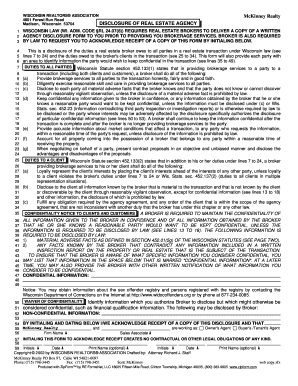
Website Book Order Form XLS


What is the Website Book Order Form xls
The Website Book Order Form xls is a digital document designed to facilitate the ordering process for books through a website. This form allows users to input essential information such as book titles, quantities, and customer details in an organized manner. It serves as a streamlined tool for both customers and businesses, ensuring that orders are processed efficiently and accurately. The use of an Excel format enables easy data manipulation and analysis, making it a preferred choice for many organizations looking to manage book orders effectively.
How to use the Website Book Order Form xls
Using the Website Book Order Form xls involves several straightforward steps. First, download the form from the designated website. Once opened in Excel, users can fill in the required fields, which typically include customer information, book selection, and payment details. After completing the form, it can be saved and sent via email or printed for submission. This digital approach not only simplifies the ordering process but also reduces the likelihood of errors associated with manual entry.
Steps to complete the Website Book Order Form xls
Completing the Website Book Order Form xls is a simple process that can be broken down into the following steps:
- Download the form from the website.
- Open the form in Excel.
- Input customer details, including name, address, and contact information.
- Select the books to order by entering the titles and quantities.
- Provide payment information, ensuring accuracy to avoid processing issues.
- Review the completed form for any errors or omissions.
- Save the form and submit it via the preferred method, such as email or print.
Key elements of the Website Book Order Form xls
Several key elements are essential for the effective use of the Website Book Order Form xls. These include:
- Customer Information: Name, address, and contact details are crucial for order fulfillment.
- Book Selection: Clear fields for entering book titles and quantities ensure accurate orders.
- Payment Details: Sections for credit card or other payment information facilitate smooth transactions.
- Order Summary: A summary section helps users review their selections before submission.
Legal use of the Website Book Order Form xls
The Website Book Order Form xls must be used in compliance with applicable laws and regulations governing online sales and consumer rights. Businesses should ensure that the form adheres to privacy laws, protecting customer information during the ordering process. Additionally, it is essential to provide clear terms and conditions regarding the sale, including return policies and shipping details, to maintain transparency with customers.
Form Submission Methods
The Website Book Order Form xls can be submitted through various methods, catering to different user preferences. Common submission options include:
- Email: Users can attach the completed form to an email and send it directly to the business.
- Online Upload: Some businesses may provide a portal for users to upload the completed form directly.
- Mail: Printing the form and sending it via postal service is another viable option.
Quick guide on how to complete website book order form xls
Complete [SKS] effortlessly on any device
Digital document management has gained popularity among businesses and individuals alike. It offers an ideal environmentally friendly alternative to conventional printed and signed paperwork, as you can obtain the correct format and securely store it online. airSlate SignNow equips you with all the tools necessary to create, modify, and eSign your documents quickly and without delays. Handle [SKS] on any device using airSlate SignNow's Android or iOS applications and enhance any document-centered process today.
How to modify and eSign [SKS] with ease
- Find [SKS] and click on Get Form to begin.
- Utilize the tools we offer to complete your form.
- Highlight signNow sections of your documents or obscure sensitive information with tools specifically provided by airSlate SignNow for that purpose.
- Create your eSignature using the Sign feature, which takes mere seconds and carries the same legal validity as a traditional wet ink signature.
- Review all the information and click on the Done button to save your changes.
- Choose how you want to share your form, via email, text message (SMS), invitation link, or download it to your computer.
Eliminate the hassle of missing or misplaced documents, tedious form searches, or mistakes that necessitate printing new document copies. airSlate SignNow meets your document management needs in a matter of clicks from any device of your choice. Modify and eSign [SKS] and ensure outstanding communication at every step of the form preparation process with airSlate SignNow.
Create this form in 5 minutes or less
Related searches to Website Book Order Form xls
Create this form in 5 minutes!
How to create an eSignature for the website book order form xls
How to create an electronic signature for a PDF online
How to create an electronic signature for a PDF in Google Chrome
How to create an e-signature for signing PDFs in Gmail
How to create an e-signature right from your smartphone
How to create an e-signature for a PDF on iOS
How to create an e-signature for a PDF on Android
People also ask
-
What is a Website Book Order Form xls?
A Website Book Order Form xls is a spreadsheet template designed to streamline the process of collecting book orders online. It allows businesses to efficiently manage customer orders and track inventory, making it an essential tool for any online bookstore.
-
How can I create a Website Book Order Form xls using airSlate SignNow?
Creating a Website Book Order Form xls with airSlate SignNow is simple. You can start by selecting a template or designing your own form, then customize it to include fields for customer information, book details, and payment options. Once completed, you can easily share it with your customers.
-
What are the benefits of using a Website Book Order Form xls?
Using a Website Book Order Form xls offers numerous benefits, including improved order accuracy, enhanced customer experience, and streamlined order processing. It helps businesses save time and reduce errors, allowing for a more efficient workflow.
-
Is the Website Book Order Form xls compatible with other software?
Yes, the Website Book Order Form xls can be integrated with various software solutions, including CRM systems and payment processors. This compatibility ensures that you can manage your orders seamlessly and keep your business operations running smoothly.
-
What pricing options are available for airSlate SignNow's Website Book Order Form xls?
airSlate SignNow offers flexible pricing plans that cater to different business needs. You can choose from monthly or annual subscriptions, with options that include access to the Website Book Order Form xls and other powerful features to enhance your document management.
-
Can I customize the Website Book Order Form xls to fit my branding?
Absolutely! The Website Book Order Form xls can be fully customized to reflect your brand's identity. You can modify colors, fonts, and logos to ensure that the form aligns with your overall branding strategy.
-
How secure is the data collected through the Website Book Order Form xls?
Data security is a top priority with airSlate SignNow. The Website Book Order Form xls is designed with robust security features, including encryption and secure data storage, ensuring that your customers' information is protected at all times.
Get more for Website Book Order Form xls
Find out other Website Book Order Form xls
- eSignature Mississippi Plumbing Emergency Contact Form Later
- eSignature Plumbing Form Nebraska Free
- How Do I eSignature Alaska Real Estate Last Will And Testament
- Can I eSignature Alaska Real Estate Rental Lease Agreement
- eSignature New Jersey Plumbing Business Plan Template Fast
- Can I eSignature California Real Estate Contract
- eSignature Oklahoma Plumbing Rental Application Secure
- How Can I eSignature Connecticut Real Estate Quitclaim Deed
- eSignature Pennsylvania Plumbing Business Plan Template Safe
- eSignature Florida Real Estate Quitclaim Deed Online
- eSignature Arizona Sports Moving Checklist Now
- eSignature South Dakota Plumbing Emergency Contact Form Mobile
- eSignature South Dakota Plumbing Emergency Contact Form Safe
- Can I eSignature South Dakota Plumbing Emergency Contact Form
- eSignature Georgia Real Estate Affidavit Of Heirship Later
- eSignature Hawaii Real Estate Operating Agreement Online
- eSignature Idaho Real Estate Cease And Desist Letter Online
- eSignature Idaho Real Estate Cease And Desist Letter Simple
- eSignature Wyoming Plumbing Quitclaim Deed Myself
- eSignature Colorado Sports Living Will Mobile