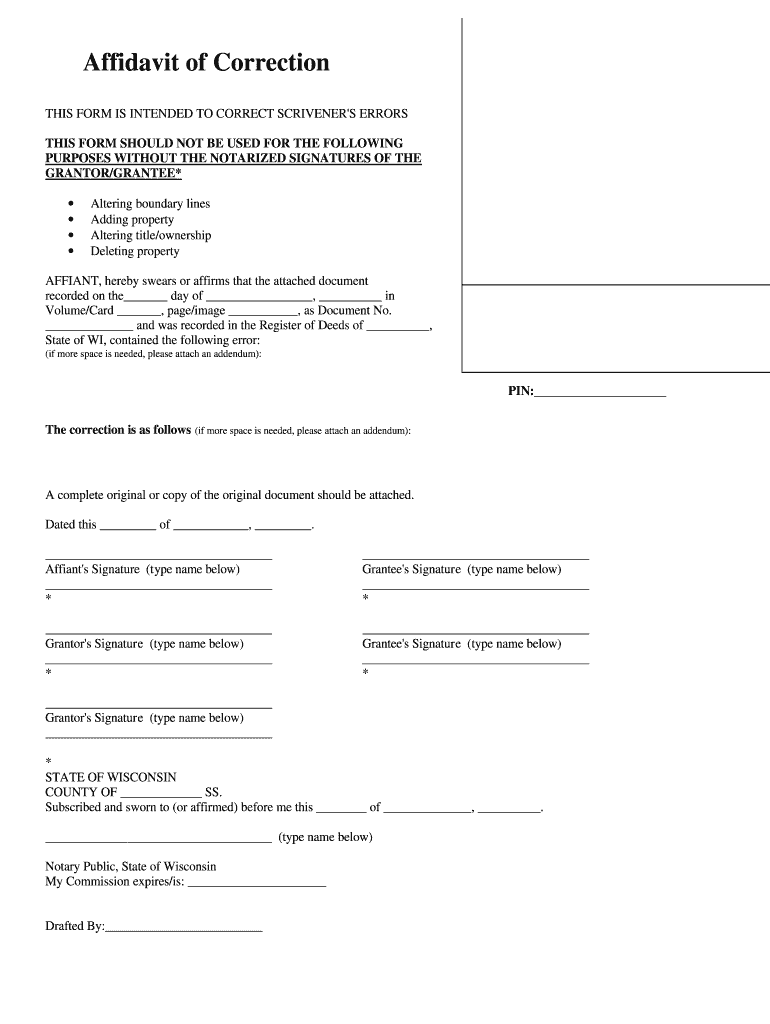
Wi Affidavit of Correction Form


What is the Wi Affidavit Of Correction
The Wisconsin Affidavit of Correction is a legal document used to amend or correct errors in previously filed documents, particularly those related to property titles. This form is essential for ensuring that the public record accurately reflects the true ownership and details of a property. Common errors that may necessitate the use of this affidavit include misspellings of names, incorrect property descriptions, or other clerical mistakes that could affect the validity of the title.
Steps to complete the Wi Affidavit Of Correction
Completing the Wisconsin Affidavit of Correction involves several important steps:
- Obtain the correct form from a reliable source.
- Fill out the form with accurate information, ensuring all sections are completed.
- Clearly state the specific errors being corrected and provide the correct information.
- Sign the document in the presence of a notary public to validate the affidavit.
- Submit the completed affidavit to the appropriate county office or recorder of deeds.
Key elements of the Wi Affidavit Of Correction
When preparing the Wisconsin Affidavit of Correction, it is crucial to include specific key elements:
- Affiant Information: The name and contact details of the person making the affidavit.
- Property Details: Accurate description of the property, including parcel number and address.
- Error Description: A detailed account of the errors being corrected.
- Correct Information: The accurate information that should replace the erroneous details.
- Signature and Notarization: The affiant's signature and a notary's seal to authenticate the document.
Legal use of the Wi Affidavit Of Correction
The legal use of the Wisconsin Affidavit of Correction is vital for maintaining accurate property records. It serves as a formal declaration that rectifies mistakes that could lead to disputes over property ownership or rights. This affidavit is recognized by courts and other legal entities, ensuring that any corrections made are binding and enforceable. It is important to follow all local regulations when submitting the affidavit to ensure its acceptance.
Who Issues the Form
The Wisconsin Affidavit of Correction is typically issued by the county register of deeds or the relevant local government office responsible for maintaining property records. Individuals seeking to correct errors in property documents should contact their local office to obtain the correct form and understand any specific requirements or procedures that may apply.
Form Submission Methods (Online / Mail / In-Person)
Submitting the Wisconsin Affidavit of Correction can be done through various methods:
- In-Person: Many individuals choose to submit the form directly at their local county register of deeds office.
- By Mail: The completed affidavit can be mailed to the appropriate office, ensuring that it is sent to the correct address.
- Online: Some counties may offer online submission options, allowing for a more convenient process.
Quick guide on how to complete wisconsin affidavit correction form
Complete and submit your Wi Affidavit Of Correction swiftly
Robust tools for digital document exchange and validation are now essential for improving processes and the ongoing enhancement of your forms. When managing legal documents and signing a Wi Affidavit Of Correction, an appropriate signature solution can save you signNow time and resources with each submission.
Locate, fill out, modify, sign, and distribute your legal documents with airSlate SignNow. This platform provides everything necessary to establish streamlined document submission processes. Its extensive library of legal forms and user-friendly navigation will assist you in discovering your Wi Affidavit Of Correction quickly, and the editor featuring our signature capability will enable you to complete and authorize it right away.
Sign your Wi Affidavit Of Correction through a few easy steps
- Locate the Wi Affidavit Of Correction you require in our library using the search function or browsing catalog pages.
- Review the form details and preview it to ensure it meets your requirements and complies with state regulations.
- Click Obtain form to initiate the editing process.
- Fill out the form using the comprehensive toolbar.
- Verify the information you entered and click the Sign option to authorize your document.
- Select one of three options to affix your signature.
- Complete the editing process and save the document in your files, then download it to your device or share it instantly.
Streamline every phase of your document preparation and authorization with airSlate SignNow. Experience a more effective online solution that considers all aspects of managing your documents.
Create this form in 5 minutes or less
FAQs
-
How do I fill out Form B under the Insolvency and Bankruptcy code? Does the affidavit require a stamp paper?
Affidavit is always on stamp paper
-
Which one is correct, "fill in a form" or "fill out a form"?
In terms of outcome, they mean the same thing. Usage, at least in my Canadian neighbourhood, varies depending on how specific the circumstance is.[Clerk hands you a blank form.]Here, fill in this form.Here, fill this out.
-
If someone gives the wrong date of birth while filling out the NDA form, can it be corrected at the time of SSB by an affidavit or something?
Yes bro it can be, but for that u have to request upsc for that. You have to send an email or you have to go personally there. But as per my experience they will not allow you to appear in sab.
Create this form in 5 minutes!
How to create an eSignature for the wisconsin affidavit correction form
How to create an eSignature for your Wisconsin Affidavit Correction Form in the online mode
How to generate an eSignature for your Wisconsin Affidavit Correction Form in Chrome
How to create an eSignature for signing the Wisconsin Affidavit Correction Form in Gmail
How to make an eSignature for the Wisconsin Affidavit Correction Form from your smart phone
How to generate an eSignature for the Wisconsin Affidavit Correction Form on iOS devices
How to create an electronic signature for the Wisconsin Affidavit Correction Form on Android devices
People also ask
-
What is an affiant in Wisconsin correction context?
An affiant in the Wisconsin correction context is an individual who swears to the truth of a statement or document, often used in legal proceedings. Understanding who qualifies as an affiant is crucial for accurate documentation and compliance within the state's legal framework. airSlate SignNow provides tools to facilitate these processes seamlessly.
-
How does airSlate SignNow assist with documents requiring an affiant in Wisconsin correction?
airSlate SignNow allows users to easily create and manage documents that require an affiant in Wisconsin correction. With its eSigning features, documents can be reviewed and signed securely, ensuring compliance with legal requirements. This functionality is essential for legal professionals and businesses dealing with correction-related documentation.
-
What are the pricing options for using airSlate SignNow for affiant-related documents?
airSlate SignNow offers a range of pricing plans tailored to meet different business needs, including those focusing on affiant Wisconsin correction tasks. Plans are designed to be cost-effective while providing essential features, enabling businesses to choose the best option based on their usage and budget. Customers can explore monthly or annual subscription plans for flexibility.
-
Can airSlate SignNow integrate with other tools for managing affiant documents?
Yes, airSlate SignNow can integrate with various tools and software to streamline the management of affiant documents in Wisconsin correction. This integration capability enhances the workflow by connecting with CRM systems, document management platforms, and more, allowing for efficient document handling across different applications.
-
What benefits can businesses expect from using airSlate SignNow for affiant-related processes?
By using airSlate SignNow for affiant-related processes, businesses can expect improved efficiency, reduced errors, and faster turnaround times. The platform makes it simple to send, sign, and store documents securely, allowing for a more organized approach to managing Wisconsin correction documentation. Enhanced compliance and ease of use are additional advantages.
-
Is airSlate SignNow compliant with Wisconsin correction legal requirements for affiant documents?
Yes, airSlate SignNow is designed to comply with legal requirements for affiant documents within Wisconsin correction. The platform's electronic signatures and document management practices are aligned with regional laws, ensuring that all signed documents are legally valid and admissible in court. Users can operate with confidence knowing they are following best practices.
-
How user-friendly is airSlate SignNow for handling affiant documents in Wisconsin correction?
airSlate SignNow features an easy-to-use interface that simplifies the handling of affiant documents, even for those who may not be tech-savvy. The platform provides intuitive navigation and helpful guides, making it accessible for both individuals and businesses dealing with Wisconsin correction-related documentation. Training and support are also available to ensure users can maximize the benefits.
Get more for Wi Affidavit Of Correction
- Hca 13 879 form
- To kill a mockingbird final test answer key pdf form
- Family traits worksheet form
- Practice worksheet describing polynomials answer key form
- Vistas 6th edition answer key pdf form
- Waiver documentation for homemaker personal care services form
- Fillable online intensive outpatient program iop form
- Wisconsin automobile insurance plan form
Find out other Wi Affidavit Of Correction
- Electronic signature Wyoming Insurance LLC Operating Agreement Computer
- How To Electronic signature Missouri High Tech Lease Termination Letter
- Electronic signature Montana High Tech Warranty Deed Mobile
- Electronic signature Florida Lawers Cease And Desist Letter Fast
- Electronic signature Lawers Form Idaho Fast
- Electronic signature Georgia Lawers Rental Lease Agreement Online
- How Do I Electronic signature Indiana Lawers Quitclaim Deed
- How To Electronic signature Maryland Lawers Month To Month Lease
- Electronic signature North Carolina High Tech IOU Fast
- How Do I Electronic signature Michigan Lawers Warranty Deed
- Help Me With Electronic signature Minnesota Lawers Moving Checklist
- Can I Electronic signature Michigan Lawers Last Will And Testament
- Electronic signature Minnesota Lawers Lease Termination Letter Free
- Electronic signature Michigan Lawers Stock Certificate Mobile
- How Can I Electronic signature Ohio High Tech Job Offer
- How To Electronic signature Missouri Lawers Job Description Template
- Electronic signature Lawers Word Nevada Computer
- Can I Electronic signature Alabama Legal LLC Operating Agreement
- How To Electronic signature North Dakota Lawers Job Description Template
- Electronic signature Alabama Legal Limited Power Of Attorney Safe