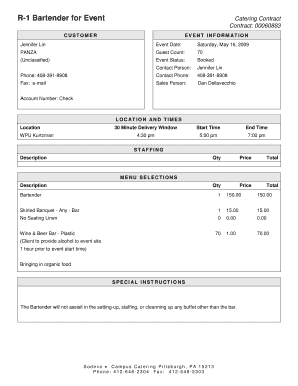
Bartending Catering Contract Form


What is the printable catering contract?
A printable catering contract is a formal agreement between a catering service and a client that outlines the terms and conditions of catering services to be provided. This document serves as a blueprint for expectations, responsibilities, and obligations of both parties. It typically includes details such as the date and time of the event, menu selections, pricing, payment terms, and cancellation policies. Having a clear and comprehensive catering contract helps prevent misunderstandings and ensures a smooth event planning process.
Key elements of the printable catering contract
When creating a printable catering contract, several key elements must be included to ensure clarity and legal compliance. These elements typically encompass:
- Contact information: Names, addresses, and phone numbers of both the catering service and the client.
- Event details: Date, time, and location of the event.
- Menu options: Specific food and beverage selections, including any dietary restrictions.
- Pricing structure: Total cost, deposit requirements, and payment schedules.
- Cancellation policy: Terms regarding refunds and cancellations.
- Liability clauses: Responsibilities for damages or accidents during the event.
How to use the printable catering contract
Using a printable catering contract involves several straightforward steps to ensure that both parties agree to the terms laid out in the document. First, the catering service should provide a draft of the contract to the client for review. The client should carefully read through the contract, checking for accuracy in all details. Once both parties agree on the terms, they can sign the contract, either physically or electronically. It is essential for both parties to retain a copy of the signed contract for their records. This document will serve as a reference point throughout the planning and execution of the catering services.
Steps to complete the printable catering contract
Completing a printable catering contract involves a series of methodical steps to ensure all necessary information is accurately captured. Here are the steps to follow:
- Gather information: Collect all relevant details about the event, including date, location, and guest count.
- Draft the contract: Use a template or create a new document that includes all key elements.
- Review the terms: Ensure that all parties understand and agree to the terms, including pricing and cancellation policies.
- Sign the contract: Both parties should sign the document, either in person or via a secure electronic signature platform.
- Distribute copies: Provide each party with a signed copy for their records.
Legal use of the printable catering contract
The legal use of a printable catering contract is vital for protecting both the catering service and the client. To ensure that the contract is legally binding, it should comply with relevant laws and regulations. This includes ensuring that both parties are of legal age to enter into a contract and that the terms are clear and fair. Additionally, the contract should be signed by both parties, as this signifies mutual agreement to the terms. Utilizing a reliable eSignature solution can enhance the legality of the contract by providing a digital certificate and maintaining compliance with eSignature laws.
Examples of using the printable catering contract
Examples of using a printable catering contract can vary based on the type of event and services provided. For instance, a wedding catering contract may include specific details about the menu, service style (buffet, plated, etc.), and additional services like bartending. In contrast, a corporate event catering contract might focus on larger quantities, specific dietary needs, and stricter timelines. Each example highlights the importance of tailoring the contract to fit the unique requirements of the event, ensuring that all aspects are covered and agreed upon by both parties.
Quick guide on how to complete bartending catering contract
Effortlessly prepare Bartending Catering Contract on any device
Digital document management has surged in popularity among businesses and individuals alike. It represents an ideal environmentally friendly alternative to traditional printed and signed documents, as you can access the correct form and securely store it online. airSlate SignNow equips you with all the tools you need to create, modify, and electronically sign your documents quickly without delays. Manage Bartending Catering Contract on any device with airSlate SignNow Android or iOS applications and enhance any document-driven process today.
How to modify and eSign Bartending Catering Contract with ease
- Find Bartending Catering Contract and then click Get Form to begin.
- Use the tools we provide to complete your document.
- Highlight important parts of the documents or redact sensitive information with tools that airSlate SignNow offers specifically for that purpose.
- Create your signature using the Sign tool, which only takes seconds and carries the same legal validity as a traditional handwritten signature.
- Review all the details and click the Done button to save your modifications.
- Choose your preferred method to send your form, whether by email, SMS, invitation link, or download it to your computer.
Say goodbye to lost or misfiled documents, tedious form searches, or mistakes that require printing new document copies. airSlate SignNow addresses all your document management needs in just a few clicks from any device of your choosing. Alter and eSign Bartending Catering Contract and ensure effective communication at any stage of your document preparation process with airSlate SignNow.
Create this form in 5 minutes or less
Create this form in 5 minutes!
How to create an eSignature for the bartending catering contract
How to create an electronic signature for a PDF online
How to create an electronic signature for a PDF in Google Chrome
How to create an e-signature for signing PDFs in Gmail
How to create an e-signature right from your smartphone
How to create an e-signature for a PDF on iOS
How to create an e-signature for a PDF on Android
People also ask
-
What is a printable catering contract?
A printable catering contract is a legally binding agreement between a caterer and their clients that outlines the terms and conditions of food services. Using airSlate SignNow, you can easily create and fill out a customizable printable catering contract that meets your specific needs.
-
How much does a printable catering contract cost with airSlate SignNow?
The cost of using airSlate SignNow to create and manage a printable catering contract varies depending on your subscription plan. Our pricing is competitive and offers great value for businesses looking for a user-friendly eSigning solution to streamline their catering agreements.
-
What features are included in the printable catering contract template?
Our printable catering contract template includes essential features such as customizable terms, client signatures, and date fields. With airSlate SignNow, you can easily edit the contract to reflect your catering business's specific services and requirements, ensuring clarity and professionalism.
-
Is it easy to integrate airSlate SignNow with other tools for managing printable catering contracts?
Yes, airSlate SignNow offers seamless integration with various business tools and software, making it easier to manage your printable catering contracts. This allows you to work efficiently across multiple platforms while ensuring all your catering documents are organized and accessible.
-
What are the benefits of using airSlate SignNow for my printable catering contract?
Using airSlate SignNow for your printable catering contract streamlines the signing process and enhances professionalism. Our platform allows for quick electronic signatures, reduces paperwork, and saves time—enabling you to focus on what you do best: catering.
-
Can I customize my printable catering contract using airSlate SignNow?
Absolutely! airSlate SignNow allows you to fully customize your printable catering contract, ensuring that all necessary details are included. You can easily adjust the language, terms, and even add your branding, creating a unique contract tailored to your business needs.
-
How secure is my printable catering contract when using airSlate SignNow?
Security is a top priority at airSlate SignNow. Our platform uses advanced encryption and authentication protocols to protect your printable catering contract and sensitive client information, allowing you to send, receive, and store documents confidently.
Get more for Bartending Catering Contract
- Library listing july keystone maccentral form
- University of phoenix degree verification form
- Florist wedding contract template form
- Food and beverage contract template form
- Food broker contract template form
- Food contract template form
- Food cater contract template form
- Food delivery contract template form
Find out other Bartending Catering Contract
- Sign Oregon Lawers Limited Power Of Attorney Simple
- Sign Oregon Lawers POA Online
- Sign Mississippi Insurance POA Fast
- How Do I Sign South Carolina Lawers Limited Power Of Attorney
- Sign South Dakota Lawers Quitclaim Deed Fast
- Sign South Dakota Lawers Memorandum Of Understanding Free
- Sign South Dakota Lawers Limited Power Of Attorney Now
- Sign Texas Lawers Limited Power Of Attorney Safe
- Sign Tennessee Lawers Affidavit Of Heirship Free
- Sign Vermont Lawers Quitclaim Deed Simple
- Sign Vermont Lawers Cease And Desist Letter Free
- Sign Nevada Insurance Lease Agreement Mobile
- Can I Sign Washington Lawers Quitclaim Deed
- Sign West Virginia Lawers Arbitration Agreement Secure
- Sign Wyoming Lawers Lease Agreement Now
- How To Sign Alabama Legal LLC Operating Agreement
- Sign Alabama Legal Cease And Desist Letter Now
- Sign Alabama Legal Cease And Desist Letter Later
- Sign California Legal Living Will Online
- How Do I Sign Colorado Legal LLC Operating Agreement