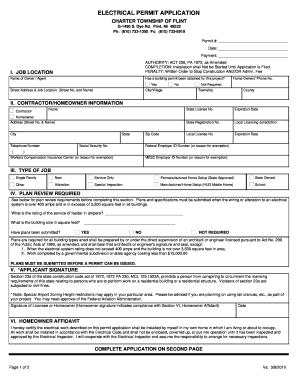
Flint Building Department Form


What is the Flint Building Department
The Flint Building Department is a municipal agency responsible for overseeing construction and renovation projects within the city of Flint. Its primary role includes ensuring compliance with local building codes, zoning regulations, and safety standards. The department plays a crucial part in maintaining the integrity of structures and the safety of residents by reviewing plans, issuing permits, and conducting inspections throughout the construction process.
How to use the Flint Building Department
Utilizing the Flint Building Department involves several steps to ensure that your construction or renovation project complies with local regulations. First, you should familiarize yourself with the applicable building codes and zoning laws specific to Flint. Next, gather all necessary documentation, including architectural plans and specifications. You can then submit your application for a flint roof permit, which may be done online or in person, depending on the department's current processes. Following submission, you may need to schedule inspections as required by your project type.
Required Documents
When applying for a flint roof permit, specific documents are typically required to facilitate the approval process. These may include:
- Completed permit application form
- Detailed construction plans
- Proof of property ownership
- Site plans showing the proposed work
- Any additional documentation as specified by the Flint Building Department
Ensuring that all documents are accurate and complete can expedite the review process and help avoid delays.
Application Process & Approval Time
The application process for obtaining a flint roof permit involves several key steps. After gathering the necessary documents, you will submit your application to the Flint Building Department. The review process may take anywhere from a few days to several weeks, depending on the complexity of your project and the department's workload. It is advisable to check in regularly for updates and to be prepared to provide additional information if requested.
Form Submission Methods
Submitting your flint roof permit application can typically be done through various methods. Options may include:
- Online submission through the Flint Building Department's official portal
- Mailing your application to the department's office
- In-person submission at the Flint Building Department office
Choosing the method that best suits your needs can help streamline the application process.
Penalties for Non-Compliance
Failure to comply with the Flint Building Department's regulations can result in significant penalties. These may include fines, stop-work orders, or even legal action, depending on the severity of the violation. It is essential to adhere to all guidelines and obtain the necessary permits to avoid these consequences. Understanding the importance of compliance can help ensure a smoother project experience.
Quick guide on how to complete flint building department
Complete Flint Building Department seamlessly on any device
Online document management has become increasingly popular among businesses and individuals. It offers an ideal eco-friendly substitute for conventional printed and signed documents, allowing you to find the correct form and securely store it online. airSlate SignNow equips you with all the tools you need to create, modify, and eSign your documents swiftly without delays. Manage Flint Building Department on any platform using airSlate SignNow Android or iOS applications and simplify any document-related operation today.
The easiest way to edit and eSign Flint Building Department with ease
- Find Flint Building Department and click on Get Form to begin.
- Utilize the tools we provide to complete your form.
- Emphasize important sections of the documents or redact sensitive information with tools specifically designed for that purpose by airSlate SignNow.
- Generate your signature using the Sign tool, which takes just seconds and holds the same legal validity as a conventional wet ink signature.
- Review all the details and click on the Done button to save your changes.
- Choose how you wish to send your form, via email, SMS, or invitation link, or download it to your computer.
Eliminate concerns about lost or misplaced documents, tedious form searches, or mistakes that necessitate printing new document versions. airSlate SignNow fulfills all your document management needs in just a few clicks from any device you prefer. Modify and eSign Flint Building Department and ensure excellent communication at every step of the form completion process with airSlate SignNow.
Create this form in 5 minutes or less
Create this form in 5 minutes!
How to create an eSignature for the flint building department
How to create an electronic signature for a PDF online
How to create an electronic signature for a PDF in Google Chrome
How to create an e-signature for signing PDFs in Gmail
How to create an e-signature right from your smartphone
How to create an e-signature for a PDF on iOS
How to create an e-signature for a PDF on Android
People also ask
-
What services does the Flint Township Building Department offer?
The Flint Township Building Department provides a range of services including permitting, inspections, and code enforcement. Their goal is to ensure that construction and renovation projects adhere to local codes and regulations. You can visit the Flint Township Building Department's website for detailed information on specific services offered.
-
How can I apply for a permit through the Flint Township Building Department?
To apply for a permit through the Flint Township Building Department, you can either visit their office or use their online portal. The process is designed to be straightforward and user-friendly. Ensure that you have all necessary documentation ready to expedite your application.
-
What are the operating hours of the Flint Township Building Department?
The Flint Township Building Department typically operates during standard business hours, Monday through Friday. It's best to check their official website or contact them directly for the most current operating hours. This ensures you can plan your visit or call at the right time.
-
Are there any fees associated with services from the Flint Township Building Department?
Yes, the Flint Township Building Department charges various fees for permits and inspections based on the type of service. These fees help cover the costs of processing applications and conducting inspections. For detailed pricing information, refer to their official fee schedule available on their website.
-
What are the benefits of using e-signature platforms with the Flint Township Building Department?
Using e-signature platforms can greatly streamline the process of submitting documents to the Flint Township Building Department. This allows for faster approvals and reduces the need for in-person visits. By opting for a solution like airSlate SignNow, you can ensure all your documents are signed and submitted quickly and securely.
-
Does the Flint Township Building Department provide online resources for homeowners?
Yes, the Flint Township Building Department offers various online resources tailored for homeowners. These resources include forms, guidelines, and FAQs to help navigate the permitting process. Accessing these materials can signNowly simplify your upcoming construction or remodeling project.
-
How does airSlate SignNow integrate with the Flint Township Building Department processes?
airSlate SignNow integrates seamlessly with the workflows of the Flint Township Building Department, allowing for efficient document management. This integration supports the electronic submission of signed documents, making it easier for businesses and residents to comply with local regulations. It eliminates unnecessary delays and enhances overall efficiency.
Get more for Flint Building Department
- Sample transmittal letter form
- District court 497301739 form
- Lead based paint disclosure for sales transaction district of columbia form
- Dc disclosure form
- Notice of lease for recording district of columbia form
- Dc with form
- Supplemental residential lease forms package district of columbia
- Dc landlord tenant 497301745 form
Find out other Flint Building Department
- Can I Electronic signature Nevada Plumbing Agreement
- Electronic signature Illinois Real Estate Affidavit Of Heirship Easy
- How To Electronic signature Indiana Real Estate Quitclaim Deed
- Electronic signature North Carolina Plumbing Business Letter Template Easy
- Electronic signature Kansas Real Estate Residential Lease Agreement Simple
- How Can I Electronic signature North Carolina Plumbing Promissory Note Template
- Electronic signature North Dakota Plumbing Emergency Contact Form Mobile
- Electronic signature North Dakota Plumbing Emergency Contact Form Easy
- Electronic signature Rhode Island Plumbing Business Plan Template Later
- Electronic signature Louisiana Real Estate Quitclaim Deed Now
- Electronic signature Louisiana Real Estate Quitclaim Deed Secure
- How Can I Electronic signature South Dakota Plumbing Emergency Contact Form
- Electronic signature South Dakota Plumbing Emergency Contact Form Myself
- Electronic signature Maryland Real Estate LLC Operating Agreement Free
- Electronic signature Texas Plumbing Quitclaim Deed Secure
- Electronic signature Utah Plumbing Last Will And Testament Free
- Electronic signature Washington Plumbing Business Plan Template Safe
- Can I Electronic signature Vermont Plumbing Affidavit Of Heirship
- Electronic signature Michigan Real Estate LLC Operating Agreement Easy
- Electronic signature West Virginia Plumbing Memorandum Of Understanding Simple