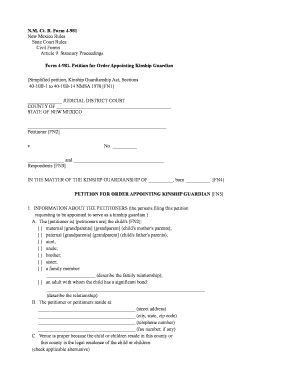
Revoke Kinship Guardianship Form


What is the guardianship papers?
Guardianship papers are legal documents that establish a guardian's authority to make decisions on behalf of a minor or an incapacitated adult. These papers outline the responsibilities and powers granted to the guardian, ensuring that the individual under guardianship receives appropriate care and support. In the context of kinship guardianship, these documents are often used when a relative, such as a grandparent or aunt, takes on the role of guardian, usually in situations where the biological parents are unable to fulfill their responsibilities.
Steps to complete the guardianship papers
Completing guardianship papers involves several essential steps to ensure that the document is legally binding and meets all necessary requirements. Follow these steps:
- Gather necessary information about the minor or incapacitated adult, including their full name, date of birth, and current living situation.
- Identify the proposed guardian and collect their personal information, such as their name, address, and relationship to the individual.
- Complete the guardianship papers, ensuring all required sections are filled out accurately.
- Obtain the necessary signatures from the proposed guardian and any other required parties, such as witnesses or legal representatives.
- File the completed guardianship papers with the appropriate court in your jurisdiction.
- Attend any required court hearings to finalize the guardianship arrangement.
Legal use of the guardianship papers
Guardianship papers serve a critical legal function by granting authority to the guardian to act on behalf of the individual under their care. These documents must comply with state laws to be considered valid. The legal use of guardianship papers includes making decisions regarding education, healthcare, and general welfare. It is essential for guardians to understand their rights and responsibilities as outlined in the papers to ensure they act in the best interest of the individual they are caring for.
How to obtain the guardianship papers
Obtaining guardianship papers typically involves a few straightforward steps. These documents can often be acquired through local court websites or family law offices. Many states provide downloadable templates that can be filled out online. Alternatively, individuals may consult an attorney specializing in family law to ensure that the guardianship papers meet all legal requirements. It is important to verify that the form used is appropriate for the specific type of guardianship being sought.
Key elements of the guardianship papers
Guardianship papers contain several key elements that are crucial for their validity and effectiveness. These elements include:
- Identification of the minor or incapacitated adult: Full name and date of birth.
- Details of the proposed guardian: Name, address, and relationship to the individual.
- Scope of authority: Specific powers granted to the guardian, such as medical decision-making and educational choices.
- Signatures: Required signatures from the guardian, witnesses, and court officials.
- Filing information: Details on where and how to file the completed papers with the court.
State-specific rules for the guardianship papers
Each state in the U.S. has its own regulations governing guardianship papers, which can affect the process of obtaining and completing these documents. It is important to research the specific requirements for your state, as some may require additional documentation or specific forms. Understanding state-specific rules will help ensure compliance and streamline the guardianship process, reducing the likelihood of delays or legal issues.
Quick guide on how to complete revoke kinship guardianship form 39036390
Effortlessly Prepare Revoke Kinship Guardianship Form on Any Device
Digital document management has gained signNow traction among both businesses and individuals. It offers an ideal eco-friendly substitute to traditional printed and signed documents, allowing you to obtain the necessary form and securely keep it online. airSlate SignNow equips you with all the tools needed to create, modify, and electronically sign your documents swiftly without delays. Manage Revoke Kinship Guardianship Form on any platform with airSlate SignNow's Android or iOS applications and streamline any document-related process today.
How to Modify and Electronically Sign Revoke Kinship Guardianship Form with Ease
- Obtain Revoke Kinship Guardianship Form and click Get Form to initiate.
- Utilize the tools we offer to fill out your form.
- Emphasize pertinent sections of the documents or obscure sensitive details with tools specifically provided by airSlate SignNow for that purpose.
- Generate your electronic signature using the Sign tool, which takes mere seconds and holds the same legal validity as a conventional wet ink signature.
- Review all the information and click the Done button to finalize your changes.
- Choose how you wish to deliver your form, whether via email, SMS, invitation link, or download it to your computer.
Eliminate concerns about lost or misplaced documents, tedious form navigation, or mistakes that necessitate reprinting new copies. airSlate SignNow meets your document management needs in just a few clicks from any device you prefer. Edit and electronically sign Revoke Kinship Guardianship Form to ensure excellent communication at every step of the form preparation journey with airSlate SignNow.
Create this form in 5 minutes or less
Create this form in 5 minutes!
How to create an eSignature for the revoke kinship guardianship form 39036390
How to create an electronic signature for a PDF online
How to create an electronic signature for a PDF in Google Chrome
How to create an e-signature for signing PDFs in Gmail
How to create an e-signature right from your smartphone
How to create an e-signature for a PDF on iOS
How to create an e-signature for a PDF on Android
People also ask
-
What are guardianship papers and why are they important?
Guardianship papers are legal documents that establish a guardian's rights and responsibilities over a minor or incapacitated individual. They are crucial for ensuring that the welfare of the person under guardianship is protected, allowing the guardian to make decisions regarding their care, education, and health.
-
How can airSlate SignNow help me create guardianship papers?
airSlate SignNow provides an easy-to-use platform for creating and signing guardianship papers online. With customizable templates and a user-friendly interface, you can efficiently generate legal documents that meet your specific needs while ensuring compliance with legal standards.
-
What are the benefits of using airSlate SignNow for guardianship papers?
Using airSlate SignNow for guardianship papers offers numerous benefits, including quick document creation, secure eSigning, and easy document sharing. Additionally, it reduces the need for printing and mailing, making the process more efficient and environmentally friendly.
-
Is airSlate SignNow cost-effective for creating guardianship papers?
Yes, airSlate SignNow is a cost-effective solution for creating guardianship papers. The platform offers various pricing plans to suit different needs, ensuring you get the best value for your investment without compromising on quality or functionality.
-
Can I integrate airSlate SignNow with other software for managing guardianship papers?
Absolutely! airSlate SignNow offers integrations with various software applications, allowing you to streamline your workflow for managing guardianship papers. This integration capability enhances your productivity by connecting your document management processes with your existing systems.
-
What features does airSlate SignNow offer for guardianship papers?
airSlate SignNow includes features such as customizable templates, secure eSigning, cloud storage, and tracking notifications for guardianship papers. These features simplify the document preparation process and ensure that your legal paperwork is organized and accessible.
-
How long does it take to complete guardianship papers using airSlate SignNow?
The time it takes to complete guardianship papers using airSlate SignNow varies based on your specific requirements. However, with its intuitive interface and pre-made templates, you can typically complete and send out your guardianship papers within minutes.
Get more for Revoke Kinship Guardianship Form
- Warning of default on residential lease district of columbia form
- Landlord tenant closing statement to reconcile security deposit district of columbia form
- Dc name change form
- Name change notification form district of columbia
- Commercial building or space lease district of columbia form
- District of columbia legal form
- Temporary guardian legal form
- Dc bankruptcy online form
Find out other Revoke Kinship Guardianship Form
- Electronic signature Delaware Orthodontists Permission Slip Free
- How Do I Electronic signature Hawaii Orthodontists Lease Agreement Form
- Electronic signature North Dakota Life Sciences Business Plan Template Now
- Electronic signature Oklahoma Legal Bill Of Lading Fast
- Electronic signature Oklahoma Legal Promissory Note Template Safe
- Electronic signature Oregon Legal Last Will And Testament Online
- Electronic signature Life Sciences Document Pennsylvania Simple
- Electronic signature Legal Document Pennsylvania Online
- How Can I Electronic signature Pennsylvania Legal Last Will And Testament
- Electronic signature Rhode Island Legal Last Will And Testament Simple
- Can I Electronic signature Rhode Island Legal Residential Lease Agreement
- How To Electronic signature South Carolina Legal Lease Agreement
- How Can I Electronic signature South Carolina Legal Quitclaim Deed
- Electronic signature South Carolina Legal Rental Lease Agreement Later
- Electronic signature South Carolina Legal Rental Lease Agreement Free
- How To Electronic signature South Dakota Legal Separation Agreement
- How Can I Electronic signature Tennessee Legal Warranty Deed
- Electronic signature Texas Legal Lease Agreement Template Free
- Can I Electronic signature Texas Legal Lease Agreement Template
- How To Electronic signature Texas Legal Stock Certificate