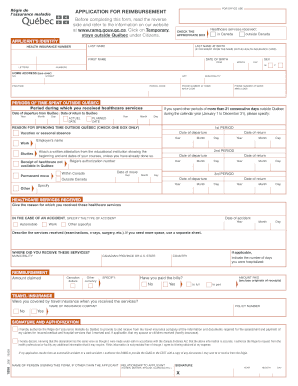
Ramq Reimbursement Form


What is the Ramq Reimbursement Form
The Ramq Reimbursement Form is a crucial document for individuals seeking to claim reimbursement for eligible medical expenses covered by the Régie de l'assurance maladie du Québec (RAMQ). This form allows residents to receive compensation for various healthcare services, medications, and treatments that fall under the provincial health insurance plan. Understanding the purpose of this form is essential for ensuring that you can access the financial support you need for your healthcare costs.
How to Use the Ramq Reimbursement Form
Using the Ramq Reimbursement Form involves several key steps to ensure successful submission and reimbursement. First, gather all necessary documentation, including receipts for medical services and any relevant identification. Next, fill out the form accurately, providing all required information such as your personal details, the nature of the services received, and the total amount being claimed. Once completed, review the form for any errors before submitting it to the appropriate RAMQ office, either online or by mail.
Steps to Complete the Ramq Reimbursement Form
Completing the Ramq Reimbursement Form requires attention to detail. Start by downloading the form from the official RAMQ website or obtaining a physical copy. Fill in your personal information, including your RAMQ number, and detail the medical services for which you are seeking reimbursement. Attach all necessary receipts and documentation to support your claim. After ensuring that all information is correct, submit the form as instructed, keeping a copy for your records.
Required Documents
When submitting the Ramq Reimbursement Form, specific documents must accompany your application to ensure its validity. These typically include:
- Receipts for medical services or treatments received.
- Your RAMQ card or proof of eligibility.
- Any additional documentation that supports your claim, such as referral letters or prescriptions.
Having these documents ready will streamline the reimbursement process and help avoid delays.
Form Submission Methods
The Ramq Reimbursement Form can be submitted through various methods, providing flexibility for applicants. You can choose to submit the form online via the official RAMQ portal, which often allows for quicker processing times. Alternatively, you may mail the completed form along with the required documents to the designated RAMQ office. In some cases, in-person submission may also be available, allowing you to receive immediate assistance if needed.
Legal Use of the Ramq Reimbursement Form
The legal use of the Ramq Reimbursement Form is governed by the regulations set forth by the RAMQ. It is essential to ensure that all information provided is accurate and truthful, as submitting false information can lead to penalties or denial of claims. The form serves as a legal document, and proper adherence to the guidelines ensures compliance with provincial health insurance laws, safeguarding your rights as a claimant.
Eligibility Criteria
To be eligible for reimbursement using the Ramq Reimbursement Form, individuals must meet specific criteria established by RAMQ. Generally, applicants must be registered under the RAMQ health insurance plan and have received medical services that are covered by the plan. Additionally, the services claimed must be necessary and supported by appropriate documentation. Understanding these eligibility requirements is vital to ensure that your claim is processed without issues.
Quick guide on how to complete ramq reimbursement form
Complete Ramq Reimbursement Form effortlessly on any device
Digital document management has gained popularity among companies and individuals. It offers an ideal environmentally friendly alternative to traditional printed and signed paperwork, allowing you to acquire the necessary form and securely save it online. airSlate SignNow equips you with all the tools required to create, modify, and electronically sign your documents swiftly without delays. Manage Ramq Reimbursement Form on any device with airSlate SignNow's Android or iOS applications and enhance any document-driven process today.
The simplest way to modify and eSign Ramq Reimbursement Form with ease
- Locate Ramq Reimbursement Form and then click Get Form to begin.
- Utilize the tools we offer to fill out your form.
- Highlight important sections of the documents or mask sensitive information with tools that airSlate SignNow specifically provides for that purpose.
- Create your eSignature using the Sign tool, which takes seconds and carries the same legal validity as a conventional wet ink signature.
- Review all the details and then click on the Done button to save your modifications.
- Choose how you want to submit your form, via email, text message (SMS), or invite link, or download it to your computer.
Say goodbye to lost or misplaced documents, tedious form searches, or errors that require printing new copies. airSlate SignNow meets all your document management needs in just a few clicks from any device you prefer. Alter and eSign Ramq Reimbursement Form and ensure exceptional communication at every stage of your form preparation process with airSlate SignNow.
Create this form in 5 minutes or less
Create this form in 5 minutes!
How to create an eSignature for the ramq reimbursement form
How to create an electronic signature for a PDF online
How to create an electronic signature for a PDF in Google Chrome
How to create an e-signature for signing PDFs in Gmail
How to create an e-signature right from your smartphone
How to create an e-signature for a PDF on iOS
How to create an e-signature for a PDF on Android
People also ask
-
What is the RAMQ renewal form and why is it important?
The RAMQ renewal form is a crucial document required for maintaining your health insurance coverage in Quebec. Completing this form ensures that your information is up-to-date, thereby preventing any lapses in your healthcare services. By using airSlate SignNow, you can easily complete and eSign your RAMQ renewal form securely and efficiently.
-
How can airSlate SignNow assist with the RAMQ renewal form?
airSlate SignNow streamlines the process of completing and signing your RAMQ renewal form. Our platform provides an easy-to-use interface that allows you to fill out the form digitally, sign it, and send it off for submission in no time. This saves you valuable time and eliminates the need for printing and scanning.
-
Is there a cost associated with using airSlate SignNow for the RAMQ renewal form?
Yes, airSlate SignNow offers various pricing plans to cater to different needs. Whether you are an individual or a business, our cost-effective solutions ensure you can access the tools you need to manage documentation, including the RAMQ renewal form, without exceeding your budget. Check our website for specific pricing details.
-
What features does airSlate SignNow offer for eSigning the RAMQ renewal form?
Our platform provides several features to enhance your experience with the RAMQ renewal form. You can edit, sign, and send documents in a secure digital environment. Additionally, you can track document status in real-time, making it easy to know when your RAMQ renewal form has been completed and submitted.
-
Can the RAMQ renewal form be integrated with other applications through airSlate SignNow?
Absolutely! airSlate SignNow offers seamless integrations with various applications and tools that you may already be using. This means you can automate the process of filling out your RAMQ renewal form by connecting it with your preferred software, enhancing your workflow and productivity.
-
What are the benefits of using airSlate SignNow for my RAMQ renewal form?
Using airSlate SignNow for your RAMQ renewal form provides numerous benefits, including enhanced convenience, faster processing time, and improved security. Our platform is designed to eliminate the hassles of traditional paper processes, allowing you to manage your renewal form at your convenience while ensuring your sensitive information is protected.
-
How secure is my information when using airSlate SignNow for the RAMQ renewal form?
Security is a top priority at airSlate SignNow. We implement robust encryption and stringent security measures to protect your information while you complete and submit your RAMQ renewal form. You can trust that your data remains confidential and secure throughout the entire process.
Get more for Ramq Reimbursement Form
- Application performance engineering and testing services deloitte
- Why has ceo pay increased so much university of virginia law virginia form
- Public records request cassia county government form
- Ikea home visit form
- Dcaa brief contract template form
- Deal contract template form
- Death row relationship contract template form
- Death row contract template form
Find out other Ramq Reimbursement Form
- How To Integrate Sign in Banking
- How To Use Sign in Banking
- Help Me With Use Sign in Banking
- Can I Use Sign in Banking
- How Do I Install Sign in Banking
- How To Add Sign in Banking
- How Do I Add Sign in Banking
- How Can I Add Sign in Banking
- Can I Add Sign in Banking
- Help Me With Set Up Sign in Government
- How To Integrate eSign in Banking
- How To Use eSign in Banking
- How To Install eSign in Banking
- How To Add eSign in Banking
- How To Set Up eSign in Banking
- How To Save eSign in Banking
- How To Implement eSign in Banking
- How To Set Up eSign in Construction
- How To Integrate eSign in Doctors
- How To Use eSign in Doctors