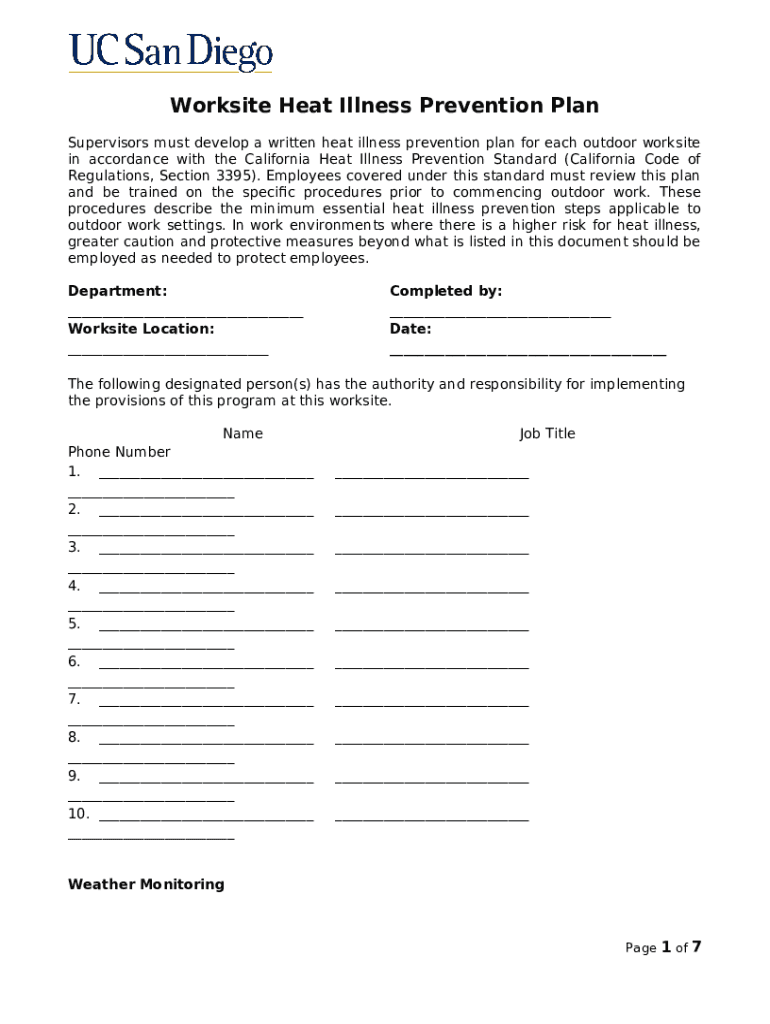
Protect Your Workers with a Heat Illness Prevention Plan ConstructConnect 2022-2026


What is the Protect Your Workers With A Heat Illness Prevention Plan
The Protect Your Workers With A Heat Illness Prevention Plan is a comprehensive framework designed to safeguard employees from the risks associated with heat-related illnesses. This plan outlines strategies to identify, prevent, and respond to heat stress in the workplace, particularly for outdoor and high-temperature environments. It emphasizes employee training, hydration, rest breaks, and monitoring for symptoms of heat illness. By implementing this plan, employers can create a safer work environment and ensure the well-being of their workforce.
Key elements of the Protect Your Workers With A Heat Illness Prevention Plan
A well-structured heat illness prevention plan includes several critical components:
- Risk Assessment: Identify tasks and conditions that may lead to heat stress.
- Employee Training: Educate workers on recognizing heat illness symptoms and prevention strategies.
- Hydration Guidelines: Establish protocols for regular water breaks and access to hydration.
- Emergency Procedures: Define steps to take in case of a heat-related emergency, including first aid measures.
- Monitoring: Implement systems to monitor environmental conditions and employee health.
Steps to complete the Protect Your Workers With A Heat Illness Prevention Plan
To effectively implement the heat illness prevention plan, employers should follow these steps:
- Conduct a risk assessment to identify high-risk areas and tasks.
- Develop training programs tailored to the specific needs of employees.
- Establish hydration and rest break schedules.
- Communicate the plan to all employees and ensure they understand their roles.
- Review and update the plan regularly based on feedback and changing conditions.
Legal use of the Protect Your Workers With A Heat Illness Prevention Plan
Employers are legally obligated to provide a safe working environment, which includes addressing heat-related risks. The Occupational Safety and Health Administration (OSHA) recommends implementing a heat illness prevention plan as part of compliance with workplace safety regulations. Failure to do so may result in penalties and increased liability in the event of heat-related incidents.
State-specific rules for the Protect Your Workers With A Heat Illness Prevention Plan
Different states may have specific regulations regarding heat illness prevention. Employers should familiarize themselves with their state’s requirements, as some states have enacted laws mandating heat illness prevention plans, particularly for outdoor workers. Compliance with these regulations is essential to ensure both legal adherence and the safety of employees.
Examples of using the Protect Your Workers With A Heat Illness Prevention Plan
Employers across various industries can benefit from implementing a heat illness prevention plan. For instance:
- A construction company can schedule regular breaks during peak heat hours and provide shaded rest areas.
- A landscaping business can equip workers with portable water stations and educate them on recognizing heat stress symptoms.
- A warehouse may implement temperature monitoring systems to adjust workloads based on heat levels.
Quick guide on how to complete protect your workers with a heat illness prevention plan constructconnect
Complete Protect Your Workers With A Heat Illness Prevention Plan ConstructConnect effortlessly on any device
Digital document management has become increasingly favored by businesses and individuals alike. It presents an ideal eco-friendly substitute for conventional printed and signed papers, allowing you to obtain the necessary form and securely save it online. airSlate SignNow equips you with all the tools required to create, modify, and eSign your documents promptly without delays. Manage Protect Your Workers With A Heat Illness Prevention Plan ConstructConnect on any device using airSlate SignNow's Android or iOS applications and enhance any document-centric process today.
The simplest method to alter and eSign Protect Your Workers With A Heat Illness Prevention Plan ConstructConnect with ease
- Locate Protect Your Workers With A Heat Illness Prevention Plan ConstructConnect and click on Get Form to begin.
- Utilize the tools we provide to fill out your form.
- Emphasize important sections of your documents or obscure sensitive data with tools specifically designed by airSlate SignNow for this purpose.
- Create your eSignature using the Sign feature, which takes only seconds and holds the same legal validity as a conventional handwritten signature.
- Review the information and then click on the Done button to save your modifications.
- Choose your preferred method to send your form, whether by email, SMS, invite link, or download it to your computer.
Eliminate concerns about lost or misplaced files, tiresome form searches, or mistakes that necessitate printing new document copies. airSlate SignNow addresses all your document management needs in just a few clicks from any device you prefer. Modify and eSign Protect Your Workers With A Heat Illness Prevention Plan ConstructConnect and guarantee outstanding communication at every stage of the form preparation process using airSlate SignNow.
Create this form in 5 minutes or less
Find and fill out the correct protect your workers with a heat illness prevention plan constructconnect
Create this form in 5 minutes!
How to create an eSignature for the protect your workers with a heat illness prevention plan constructconnect
How to create an electronic signature for a PDF online
How to create an electronic signature for a PDF in Google Chrome
How to create an e-signature for signing PDFs in Gmail
How to create an e-signature right from your smartphone
How to create an e-signature for a PDF on iOS
How to create an e-signature for a PDF on Android
People also ask
-
What is a Heat Illness Prevention Plan and why is it important?
A Heat Illness Prevention Plan is a proactive strategy designed to protect your workers from heat-related illnesses. Implementing such a plan is crucial for ensuring employee safety, reducing workplace accidents, and complying with health regulations. Protect Your Workers With A Heat Illness Prevention Plan ConstructConnect to create a safer work environment.
-
How can airSlate SignNow help in creating a Heat Illness Prevention Plan?
airSlate SignNow provides an easy-to-use platform for drafting, sending, and eSigning your Heat Illness Prevention Plan. With customizable templates and seamless collaboration features, you can efficiently develop a plan that meets your specific needs. Protect Your Workers With A Heat Illness Prevention Plan ConstructConnect by utilizing our digital solutions.
-
What features does airSlate SignNow offer for document management?
airSlate SignNow offers features such as customizable templates, real-time collaboration, and secure eSigning. These tools streamline the document management process, making it easier to create and implement your Heat Illness Prevention Plan. Protect Your Workers With A Heat Illness Prevention Plan ConstructConnect by leveraging these powerful features.
-
Is airSlate SignNow cost-effective for small businesses?
Yes, airSlate SignNow is designed to be a cost-effective solution for businesses of all sizes, including small enterprises. Our pricing plans are flexible and cater to various budgets, ensuring that you can Protect Your Workers With A Heat Illness Prevention Plan ConstructConnect without breaking the bank.
-
Can I integrate airSlate SignNow with other software tools?
Absolutely! airSlate SignNow offers integrations with various software tools, enhancing your workflow and productivity. By integrating with your existing systems, you can Protect Your Workers With A Heat Illness Prevention Plan ConstructConnect more efficiently and effectively.
-
What are the benefits of using airSlate SignNow for compliance?
Using airSlate SignNow helps ensure compliance with health and safety regulations by providing a clear and documented Heat Illness Prevention Plan. Our platform allows for easy tracking and management of documents, which is essential for audits and inspections. Protect Your Workers With A Heat Illness Prevention Plan ConstructConnect to stay compliant and safeguard your workforce.
-
How secure is the information shared through airSlate SignNow?
Security is a top priority at airSlate SignNow. We utilize advanced encryption and security protocols to protect your sensitive information. When you Protect Your Workers With A Heat Illness Prevention Plan ConstructConnect, you can trust that your data is safe and secure.
Get more for Protect Your Workers With A Heat Illness Prevention Plan ConstructConnect
- Subpoena subpoena duces tecum dekalbcountyorg form
- Managing cases with pro se litigants ingov form
- No 17 1351 us case law justia in form
- No contact order supplement to confidential form for multiple protected parties in
- Caption for petition for writ in form
- State of new jersey domestic violence procedures nj judiciary in form
- Local court rules ingov in form
- Instructions divisions certification for division use in form
Find out other Protect Your Workers With A Heat Illness Prevention Plan ConstructConnect
- eSignature Texas Healthcare / Medical Bill Of Lading Simple
- eSignature Virginia Healthcare / Medical Living Will Computer
- eSignature West Virginia Healthcare / Medical Claim Free
- How To eSignature Kansas High Tech Business Plan Template
- eSignature Kansas High Tech Lease Agreement Template Online
- eSignature Alabama Insurance Forbearance Agreement Safe
- How Can I eSignature Arkansas Insurance LLC Operating Agreement
- Help Me With eSignature Michigan High Tech Emergency Contact Form
- eSignature Louisiana Insurance Rental Application Later
- eSignature Maryland Insurance Contract Safe
- eSignature Massachusetts Insurance Lease Termination Letter Free
- eSignature Nebraska High Tech Rental Application Now
- How Do I eSignature Mississippi Insurance Separation Agreement
- Help Me With eSignature Missouri Insurance Profit And Loss Statement
- eSignature New Hampshire High Tech Lease Agreement Template Mobile
- eSignature Montana Insurance Lease Agreement Template Online
- eSignature New Hampshire High Tech Lease Agreement Template Free
- How To eSignature Montana Insurance Emergency Contact Form
- eSignature New Jersey High Tech Executive Summary Template Free
- eSignature Oklahoma Insurance Warranty Deed Safe