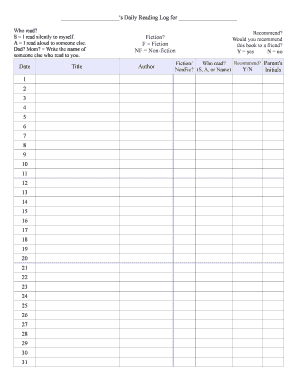
Daily Reading Log PDF Form


What is the Daily Reading Log Pdf
The daily reading log pdf is a structured document used to track and record reading activities on a daily basis. It is commonly utilized by educators, students, and parents to monitor reading progress and encourage consistent reading habits. This form typically includes sections for the date, title of the book, author, duration of reading, and reflections or notes about the reading experience. The daily reading log pdf serves as a valuable tool for assessing comprehension and fostering a love for reading.
How to use the Daily Reading Log Pdf
Using the daily reading log pdf involves filling out specific sections to capture essential details about each reading session. Users should start by entering the date of the reading session, followed by the title and author of the book. Next, they can note the time spent reading, which helps in tracking reading habits over time. Finally, adding personal reflections or summaries can enhance understanding and retention of the material. This log can be printed for handwritten entries or filled out digitally for convenience.
Steps to complete the Daily Reading Log Pdf
Completing the daily reading log pdf requires a few straightforward steps:
- Download the daily reading log pdf from a trusted source.
- Open the document using a PDF reader or editor.
- Fill in the date of the reading session.
- Enter the title and author of the book being read.
- Record the duration of the reading session.
- Include any notes or reflections about the reading material.
- Save the completed log for future reference or sharing.
Legal use of the Daily Reading Log Pdf
The daily reading log pdf is primarily an educational tool and does not typically have legal implications. However, when used in educational settings, it can serve as documentation of reading progress, which may be relevant for assessments or evaluations. Ensuring that the log is accurately filled out can support any claims made regarding a student's reading abilities or progress. It is essential to maintain the integrity of the information recorded to uphold its validity in educational contexts.
Key elements of the Daily Reading Log Pdf
Key elements of the daily reading log pdf include:
- Date: The specific day the reading occurred.
- Title: The name of the book read.
- Author: The writer of the book.
- Duration: The amount of time spent reading.
- Reflections: Personal thoughts or summaries about the reading.
These components are essential for tracking reading habits and fostering a deeper understanding of the material read.
Examples of using the Daily Reading Log Pdf
Examples of using the daily reading log pdf can vary based on the user’s needs. For educators, it can be a tool to assess student reading habits and comprehension over a semester. Parents may use it to encourage their children to read regularly and discuss the material. Students can utilize the log to prepare for book reports or discussions in class. Each of these scenarios highlights the versatility of the daily reading log pdf in promoting reading engagement and accountability.
Quick guide on how to complete daily reading log pdf
Prepare Daily Reading Log Pdf effortlessly on any device
Online document management has become popular among businesses and individuals. It offers an ideal eco-friendly alternative to traditional printed and signed papers, allowing you to find the correct form and securely store it online. airSlate SignNow provides all the tools necessary to create, edit, and eSign your documents swiftly without delays. Handle Daily Reading Log Pdf on any device using airSlate SignNow's Android or iOS applications and enhance any document-related task today.
How to edit and eSign Daily Reading Log Pdf without hassle
- Locate Daily Reading Log Pdf and click Get Form to begin.
- Utilize the tools we offer to complete your document.
- Highlight important sections of your documents or redact sensitive information with tools specifically designed for that purpose by airSlate SignNow.
- Create your eSignature using the Sign feature, which takes only seconds and has the same legal validity as a conventional wet ink signature.
- Review the information and click the Done button to save your changes.
- Select how you wish to send your form, whether by email, SMS, or invite link, or download it to your computer.
Forget about lost or misplaced documents, tedious form searches, or errors that require printing new document copies. airSlate SignNow takes care of all your document management needs in just a few clicks from any device you select. Modify and eSign Daily Reading Log Pdf and ensure effective communication at every step of the document preparation process with airSlate SignNow.
Create this form in 5 minutes or less
Create this form in 5 minutes!
How to create an eSignature for the daily reading log pdf
How to create an electronic signature for a PDF online
How to create an electronic signature for a PDF in Google Chrome
How to create an e-signature for signing PDFs in Gmail
How to create an e-signature right from your smartphone
How to create an e-signature for a PDF on iOS
How to create an e-signature for a PDF on Android
People also ask
-
What is a daily reading log PDF?
A daily reading log PDF is a structured document designed to help individuals or students track their reading activities daily. It typically includes sections to record the date, title of the book, duration read, and personal reflections. Utilizing a daily reading log PDF can enhance accountability and improve reading habits.
-
How can I create a daily reading log PDF using airSlate SignNow?
You can easily create a daily reading log PDF by using airSlate SignNow's document template feature. Simply select the template, customize it with your specific fields, and save it as a PDF. This seamless process helps you manage your reading logs efficiently and keep track of your progress.
-
Is the daily reading log PDF available for free?
While airSlate SignNow provides various pricing plans, you can access a limited version of the daily reading log PDF for free. For more advanced features and customization options, consider our premium plans. These options provide better flexibility and enhanced functionality for all users.
-
What are the key features of the airSlate SignNow daily reading log PDF?
The key features of the daily reading log PDF include easy customization, real-time collaboration, and secure eSigning capabilities. Users can edit the PDF to include their specific reading criteria and share it with teachers or parents instantly. This improves communication and understanding of reading goals.
-
Can I integrate the daily reading log PDF with other apps?
Yes, airSlate SignNow allows you to integrate the daily reading log PDF with various applications, enhancing functionality. You can connect it with educational platforms or project management tools to streamline your tracking process. This integration helps in maintaining a cohesive workflow.
-
What are the benefits of using a daily reading log PDF?
Using a daily reading log PDF offers numerous benefits such as improved reading comprehension, better time management, and increased motivation. It enables readers to reflect on their progress and set achievable goals. Overall, it develops a structured approach to reading activities.
-
How secure is my daily reading log PDF with airSlate SignNow?
The security of your daily reading log PDF is a top priority at airSlate SignNow. We employ advanced encryption techniques and secure cloud storage to ensure your documents remain confidential. You can trust that your personal reading logs are safe from unauthorized access.
Get more for Daily Reading Log Pdf
Find out other Daily Reading Log Pdf
- eSignature Business Operations Document Washington Now
- How To eSignature Maine Construction Confidentiality Agreement
- eSignature Maine Construction Quitclaim Deed Secure
- eSignature Louisiana Construction Affidavit Of Heirship Simple
- eSignature Minnesota Construction Last Will And Testament Online
- eSignature Minnesota Construction Last Will And Testament Easy
- How Do I eSignature Montana Construction Claim
- eSignature Construction PPT New Jersey Later
- How Do I eSignature North Carolina Construction LLC Operating Agreement
- eSignature Arkansas Doctors LLC Operating Agreement Later
- eSignature Tennessee Construction Contract Safe
- eSignature West Virginia Construction Lease Agreement Myself
- How To eSignature Alabama Education POA
- How To eSignature California Education Separation Agreement
- eSignature Arizona Education POA Simple
- eSignature Idaho Education Lease Termination Letter Secure
- eSignature Colorado Doctors Business Letter Template Now
- eSignature Iowa Education Last Will And Testament Computer
- How To eSignature Iowa Doctors Business Letter Template
- Help Me With eSignature Indiana Doctors Notice To Quit