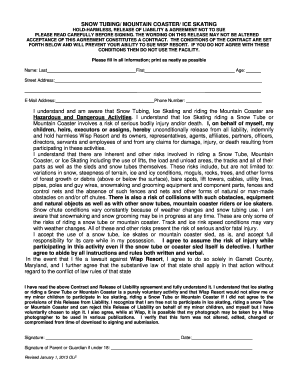
Wisp Snow Tubing Waiver Form


What is the Wisp Snow Tubing Waiver
The Wisp snow tubing waiver is a legal document designed to protect the Wisp Resort from liability during snow tubing activities. By signing this waiver, participants acknowledge the inherent risks associated with snow tubing, such as injuries from falls or collisions. This document serves as a formal agreement between the participant and the resort, ensuring that participants understand and accept these risks before engaging in the activity.
How to use the Wisp Snow Tubing Waiver
Using the Wisp snow tubing waiver involves a few simple steps. First, participants need to access the waiver form, which is typically available online through the Wisp Resort's website. After obtaining the form, individuals should carefully read through the document to understand the terms and conditions. Once they are comfortable with the content, participants can fill out the required information, including their name, contact details, and any other necessary personal information. Finally, participants must sign the waiver, either digitally or physically, to complete the process.
Steps to complete the Wisp Snow Tubing Waiver
Completing the Wisp snow tubing waiver is straightforward. Follow these steps:
- Access the waiver form from the Wisp Resort website.
- Read the waiver thoroughly to understand the risks involved.
- Fill in your personal information as requested on the form.
- Sign the waiver, ensuring that you provide a valid signature.
- Submit the completed waiver as instructed, either online or in person.
Legal use of the Wisp Snow Tubing Waiver
The legal use of the Wisp snow tubing waiver hinges on its compliance with applicable laws and regulations. For the waiver to be enforceable, it must clearly outline the risks involved in snow tubing and include a section where participants acknowledge these risks. Additionally, the waiver should be signed voluntarily, without any coercion. Compliance with the ESIGN Act ensures that electronic signatures are legally binding, making the digital version of the waiver just as valid as a paper one.
Key elements of the Wisp Snow Tubing Waiver
Several key elements are essential for the Wisp snow tubing waiver to be effective:
- Identification of parties: The waiver should clearly identify the participant and the Wisp Resort.
- Risk acknowledgment: Participants must acknowledge the risks associated with snow tubing.
- Voluntary agreement: The waiver must state that the participant is signing voluntarily.
- Signature and date: A valid signature and the date of signing are crucial for enforcement.
How to obtain the Wisp Snow Tubing Waiver
To obtain the Wisp snow tubing waiver, participants can visit the Wisp Resort's official website, where the waiver is typically available for download. Alternatively, the waiver may be provided at the resort itself upon arrival. It is advisable to complete the waiver before participating in snow tubing to ensure a smooth experience on the day of the activity.
Quick guide on how to complete wisp snow tubing waiver
Effortlessly Prepare Wisp Snow Tubing Waiver on Any Device
The management of online documents has become increasingly favored by both businesses and individuals. It offers an excellent environmentally friendly substitute for traditional printed and signed documents, allowing you to locate the necessary form and securely save it online. airSlate SignNow provides all the resources you need to create, modify, and eSign your documents quickly without any holdups. Handle Wisp Snow Tubing Waiver on any platform using the airSlate SignNow apps for Android or iOS, and streamline any document-related task today.
The easiest way to edit and eSign Wisp Snow Tubing Waiver with no hassle
- Locate Wisp Snow Tubing Waiver and click Get Form to begin.
- Utilize the tools we provide to complete your form.
- Emphasize relevant sections of your documents or redact sensitive information with tools that airSlate SignNow has specifically designed for this purpose.
- Generate your eSignature using the Sign tool, which takes just seconds and carries the same legal validity as a traditional handwritten signature.
- Review the details and click the Done button to preserve your modifications.
- Choose how you want to send your form, via email, text message (SMS), or an invitation link, or download it to your computer.
Eliminate issues of lost or misplaced documents, exhaustive form searches, or mistakes that necessitate the printing of new document copies. airSlate SignNow addresses all your document management needs in just a few clicks from any device you prefer. Edit and eSign Wisp Snow Tubing Waiver to ensure excellent communication throughout the document preparation process with airSlate SignNow.
Create this form in 5 minutes or less
Create this form in 5 minutes!
How to create an eSignature for the wisp snow tubing waiver
How to create an electronic signature for a PDF online
How to create an electronic signature for a PDF in Google Chrome
How to create an e-signature for signing PDFs in Gmail
How to create an e-signature right from your smartphone
How to create an e-signature for a PDF on iOS
How to create an e-signature for a PDF on Android
People also ask
-
What is Wisp snow tubing and what can I expect?
Wisp snow tubing offers an exciting winter experience where guests can glide down snow-covered hills on specially designed tubes. It's perfect for families and friends looking for fun without the need for specialized skills or equipment. You'll enjoy a smooth ride and the thrill of winter sports in a safe environment.
-
How much does Wisp snow tubing cost?
The cost of Wisp snow tubing varies depending on the time of year and any available packages. Generally, tubing tickets are priced per session, allowing unlimited fun for a couple of hours. It's great value for families and larger groups looking to create memorable winter activities.
-
Are there any age or height restrictions for Wisp snow tubing?
Yes, Wisp snow tubing does have some age and height restrictions to ensure safety. Typically, children must be at least 4 years old and a minimum of 42 inches tall to ride alone. However, younger children can enjoy the tubing experience with an adult.
-
What safety measures are in place at Wisp snow tubing?
Safety is a top priority at Wisp snow tubing. The facility provides properly maintained and secure tubes, along with trained staff supervising the tubing area. Each session begins with a safety briefing to inform guests about the best practices for enjoying their snow tubing experience.
-
Can I reserve a spot for Wisp snow tubing in advance?
Yes, you can reserve your spot for Wisp snow tubing in advance, especially during peak seasons. It's recommended to book online to guarantee your preferred time slot and to avoid long wait times. This way, you can secure your tubing experience without any hassle.
-
What should I wear when participating in Wisp snow tubing?
When enjoying Wisp snow tubing, it’s important to dress warmly and comfortably. Wear layered clothing, waterproof outerwear, gloves, and hats to ensure you stay warm while tubing. Don't forget to wear suitable footwear as well to provide grip and comfort.
-
Are there any weight limits for Wisp snow tubing?
Wisp snow tubing may have certain weight limits for safety reasons, usually around 300 pounds per individual tube. This helps to ensure that the tubing experience is safe and enjoyable for everyone. Please check with the facility for specific weight requirements.
Get more for Wisp Snow Tubing Waiver
Find out other Wisp Snow Tubing Waiver
- Electronic signature Oregon Legal Last Will And Testament Online
- Electronic signature Life Sciences Document Pennsylvania Simple
- Electronic signature Legal Document Pennsylvania Online
- How Can I Electronic signature Pennsylvania Legal Last Will And Testament
- Electronic signature Rhode Island Legal Last Will And Testament Simple
- Can I Electronic signature Rhode Island Legal Residential Lease Agreement
- How To Electronic signature South Carolina Legal Lease Agreement
- How Can I Electronic signature South Carolina Legal Quitclaim Deed
- Electronic signature South Carolina Legal Rental Lease Agreement Later
- Electronic signature South Carolina Legal Rental Lease Agreement Free
- How To Electronic signature South Dakota Legal Separation Agreement
- How Can I Electronic signature Tennessee Legal Warranty Deed
- Electronic signature Texas Legal Lease Agreement Template Free
- Can I Electronic signature Texas Legal Lease Agreement Template
- How To Electronic signature Texas Legal Stock Certificate
- How Can I Electronic signature Texas Legal POA
- Electronic signature West Virginia Orthodontists Living Will Online
- Electronic signature Legal PDF Vermont Online
- How Can I Electronic signature Utah Legal Separation Agreement
- Electronic signature Arizona Plumbing Rental Lease Agreement Myself