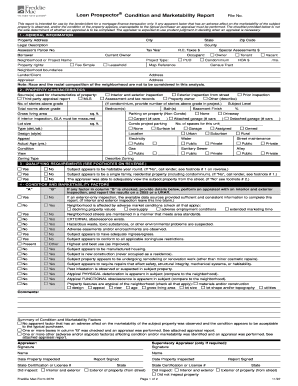
Form 2070


What is the Form 2070
The 2070 appraisal form, also known as the FHLMC 2070 form, is a standardized document used primarily in the mortgage industry. It is essential for evaluating the value of a property during the loan application process. This form is typically utilized by lenders to assess the market value of a property, ensuring that the loan amount requested aligns with the property's worth. It plays a crucial role in determining whether a mortgage application is approved or denied.
How to use the Form 2070
Using the 2070 appraisal form involves several steps. First, the lender requests the form from an appraiser, who is responsible for filling it out based on a thorough evaluation of the property. The appraiser inspects the property, considers comparable sales in the area, and analyzes various factors that influence property value. Once completed, the form is submitted back to the lender, who uses the information to make informed lending decisions.
Steps to complete the Form 2070
Completing the 2070 appraisal form requires careful attention to detail. Here are the main steps involved:
- Gather necessary information about the property, including its address, size, and features.
- Conduct a thorough inspection of the property to assess its condition and any unique characteristics.
- Research comparable properties in the area to determine fair market value.
- Fill out the form accurately, ensuring all sections are completed, including property details and valuation analysis.
- Review the form for accuracy and completeness before submission.
Legal use of the Form 2070
The legal validity of the 2070 appraisal form hinges on compliance with specific regulations and standards. To be considered legally binding, the form must be filled out accurately and submitted through recognized channels. Additionally, electronic signatures are accepted, provided that they meet the requirements outlined by the ESIGN Act and UETA. This ensures that the appraisal is recognized by lenders and courts as a legitimate document in the mortgage process.
Key elements of the Form 2070
The 2070 appraisal form includes several key elements that are essential for an accurate property evaluation. These elements typically consist of:
- Property identification details, including address and legal description.
- Information about the appraiser, including their qualifications and license number.
- A detailed analysis of the property's condition and features.
- Comparative market analysis based on similar properties in the vicinity.
- Final appraised value and any additional remarks or considerations.
Form Submission Methods
The 2070 appraisal form can be submitted through various methods, depending on the lender's requirements. Common submission methods include:
- Online submission via secure portals provided by the lender.
- Email submission, ensuring that the document is in a compatible format.
- Physical mailing of the completed form to the lender's office.
- In-person delivery, if required by the lender.
Quick guide on how to complete form 2070
Effortlessly Prepare Form 2070 on Any Device
Digital document management has gained traction among businesses and individuals alike. It offers an ideal environmentally-friendly alternative to traditional printed and signed documents, as you can easily locate the necessary form and securely store it online. airSlate SignNow equips you with all the tools required to create, modify, and eSign your documents swiftly without interruptions. Handle Form 2070 on any platform with airSlate SignNow's Android or iOS applications and simplify your document-related tasks today.
How to Edit and eSign Form 2070 with Ease
- Find Form 2070 and click on Get Form to begin.
- Utilize the tools we provide to complete your document.
- Highlight important sections of your documents or redact sensitive information using tools specifically designed for that purpose by airSlate SignNow.
- Create your eSignature using the Sign tool, which takes moments and holds the same legal validity as a traditional handwritten signature.
- Review all the details and then hit the Done button to keep your modifications.
- Choose how you wish to send your form, whether via email, SMS, or an invitation link, or download it to your computer.
Eliminate concerns about misplaced documents, tedious form searching, or mistakes that require printing new document copies. airSlate SignNow meets all your document management needs in just a few clicks from any device of your preference. Modify and eSign Form 2070 to ensure seamless communication at every step of your form preparation with airSlate SignNow.
Create this form in 5 minutes or less
Create this form in 5 minutes!
How to create an eSignature for the form 2070
How to create an electronic signature for a PDF online
How to create an electronic signature for a PDF in Google Chrome
How to create an e-signature for signing PDFs in Gmail
How to create an e-signature right from your smartphone
How to create an e-signature for a PDF on iOS
How to create an e-signature for a PDF on Android
People also ask
-
What is the 2070 appraisal form?
The 2070 appraisal form is a standardized document used by appraisers to report property valuations in a concise format. It streamlines the appraisal process by ensuring that all necessary information is collected effectively. Utilizing the 2070 appraisal form can help you maintain consistency and accuracy in appraisals.
-
How can airSlate SignNow help with the 2070 appraisal form?
airSlate SignNow provides an intuitive platform for sending and eSigning the 2070 appraisal form digitally. This eliminates the hassle of paper-based processes, allowing appraisers to complete and share forms quickly. With efficient features, you can ensure timely processing of appraisal documents.
-
Is there a cost associated with using the 2070 appraisal form on airSlate SignNow?
While airSlate SignNow offers various pricing plans, the costs may depend on the features you need for handling the 2070 appraisal form. We provide flexible pricing options that cater to businesses of all sizes, ensuring that you receive a cost-effective solution for all your eSignature and document management needs.
-
What features does airSlate SignNow offer for the 2070 appraisal form?
airSlate SignNow includes features like customizable templates, automatic reminders, and secure cloud storage, specifically designed to streamline the use of the 2070 appraisal form. These tools enhance efficiency, allowing appraisers to manage their workflows seamlessly. Additionally, users can track document status, ensuring timely completion.
-
Can I integrate airSlate SignNow with other systems for the 2070 appraisal form?
Yes, airSlate SignNow supports integrations with various third-party applications, making it easier to manage the 2070 appraisal form within your existing systems. This allows users to sync data, automate processes, and ensure that all information is up to date. Integrating these tools can signNowly enhance your appraisal workflow.
-
What are the benefits of using the 2070 appraisal form with airSlate SignNow?
Using the 2070 appraisal form with airSlate SignNow boosts productivity and reduces turnaround times for appraisals. The electronic signature feature ensures compliance and security while simplifying the signature process. Overall, it enhances the efficiency of document management, making it an invaluable tool for appraisers.
-
Is it easy to send and track the 2070 appraisal form with airSlate SignNow?
Absolutely! airSlate SignNow offers user-friendly features that make sending and tracking the 2070 appraisal form very simple. Users can easily send documents for eSigning, receive notifications when the form is signed, and track the document's status in real time. This level of visibility helps ensure nothing falls through the cracks.
Get more for Form 2070
- 5498 sa fillable form
- Direct deposit wells fargo form
- Wells fargo verification of deposit housing assistance agencies form
- Wells fargo philanthropic services grant application form
- Affidavit domicile form
- Verification of deposit vod form
- Wells fargo consumer account application form
- Consumer account application form
Find out other Form 2070
- eSign Arkansas Government Affidavit Of Heirship Easy
- eSign California Government LLC Operating Agreement Computer
- eSign Oklahoma Finance & Tax Accounting Executive Summary Template Computer
- eSign Tennessee Finance & Tax Accounting Cease And Desist Letter Myself
- eSign Finance & Tax Accounting Form Texas Now
- eSign Vermont Finance & Tax Accounting Emergency Contact Form Simple
- eSign Delaware Government Stock Certificate Secure
- Can I eSign Vermont Finance & Tax Accounting Emergency Contact Form
- eSign Washington Finance & Tax Accounting Emergency Contact Form Safe
- How To eSign Georgia Government Claim
- How Do I eSign Hawaii Government Contract
- eSign Hawaii Government Contract Now
- Help Me With eSign Hawaii Government Contract
- eSign Hawaii Government Contract Later
- Help Me With eSign California Healthcare / Medical Lease Agreement
- Can I eSign California Healthcare / Medical Lease Agreement
- How To eSign Hawaii Government Bill Of Lading
- How Can I eSign Hawaii Government Bill Of Lading
- eSign Hawaii Government Promissory Note Template Now
- eSign Hawaii Government Work Order Online