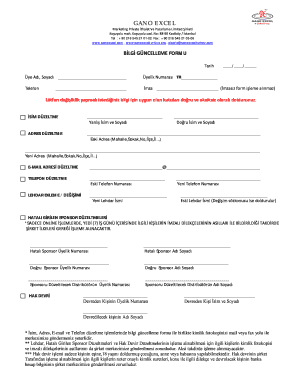
Gano Excel Bilgi G Ncelleme Formu 2014


What is the Gano Excel Bilgi Güncelleme Formu
The Gano Excel Bilgi Güncelleme Formu is a specific document used for updating personal or business information related to Gano Excel, a company known for its health and wellness products. This form is essential for ensuring that information remains current and accurate, which is crucial for effective communication and service delivery. Users may need to provide details such as name changes, address updates, or changes in contact information. Completing this form helps maintain the integrity of records within the Gano Excel system.
How to use the Gano Excel Bilgi Güncelleme Formu
Using the Gano Excel Bilgi Güncelleme Formu involves several straightforward steps. First, obtain the form from the appropriate source, which could be the Gano Excel website or a representative. Next, fill in the required fields accurately, ensuring that all information is up-to-date. After completing the form, review it for any errors. Finally, submit the form according to the provided instructions, which may include options for online submission, mailing, or delivering it in person.
Steps to complete the Gano Excel Bilgi Güncelleme Formu
Completing the Gano Excel Bilgi Güncelleme Formu requires careful attention to detail. Follow these steps for a smooth process:
- Access the form from the official Gano Excel resources.
- Enter your current personal or business information in the designated fields.
- Make sure to include any changes, such as new addresses or updated contact details.
- Double-check all entries for accuracy and completeness.
- Submit the form through the specified method, ensuring you keep a copy for your records.
Legal use of the Gano Excel Bilgi Güncelleme Formu
The Gano Excel Bilgi Güncelleme Formu is legally recognized as a valid document for updating information within the Gano Excel framework. To ensure its legal standing, it must be filled out accurately and submitted according to company guidelines. Adhering to these procedures helps protect both the user and the company, ensuring that all records are maintained in compliance with relevant laws and regulations.
Key elements of the Gano Excel Bilgi Güncelleme Formu
Several key elements must be included in the Gano Excel Bilgi Güncelleme Formu to ensure it serves its purpose effectively. These elements typically include:
- Name: The full name of the individual or business.
- Contact Information: Updated phone numbers and email addresses.
- Address: Current residential or business address.
- Reason for Update: A brief explanation of why the information is being changed.
Form Submission Methods
Submitting the Gano Excel Bilgi Güncelleme Formu can typically be done through various methods. Users may choose to submit the form online via the Gano Excel website, mail it to the designated address, or deliver it in person to a local office. Each method has its advantages, such as immediate processing for online submissions or personal assistance when submitting in person. It is advisable to follow the specific instructions provided with the form to ensure proper handling.
Quick guide on how to complete gano excel bilgi gncelleme formu
Complete Gano Excel Bilgi G ncelleme Formu effortlessly on any device
Online document management has become widely adopted by businesses and individuals alike. It offers an ideal environmentally friendly alternative to conventional printed and signed papers, allowing you to obtain the proper form and securely keep it on the internet. airSlate SignNow provides you with all the tools necessary to create, modify, and electronically sign your documents swiftly without delays. Manage Gano Excel Bilgi G ncelleme Formu on any platform with airSlate SignNow's Android or iOS applications and enhance any document-related process today.
The easiest way to modify and electronically sign Gano Excel Bilgi G ncelleme Formu without stress
- Obtain Gano Excel Bilgi G ncelleme Formu and then click Get Form to begin.
- Utilize the tools we offer to complete your form.
- Highlight important sections of the documents or obscure sensitive data with tools that airSlate SignNow supplies specifically for that purpose.
- Create your electronic signature using the Sign feature, which takes only seconds and carries the same legal validity as a conventional wet ink signature.
- Review all the details and then click the Done button to save your changes.
- Choose how you wish to send your form, either by email, text message (SMS), invitation link, or download it to your computer.
Eliminate concerns about lost or misplaced documents, tedious form searches, or mistakes that necessitate printing new copies. airSlate SignNow meets all your document management needs in just a few clicks from any device of your choice. Edit and electronically sign Gano Excel Bilgi G ncelleme Formu to ensure outstanding communication at every stage of the form preparation process with airSlate SignNow.
Create this form in 5 minutes or less
Find and fill out the correct gano excel bilgi gncelleme formu
Create this form in 5 minutes!
How to create an eSignature for the gano excel bilgi gncelleme formu
How to create an electronic signature for a PDF online
How to create an electronic signature for a PDF in Google Chrome
How to create an e-signature for signing PDFs in Gmail
How to create an e-signature right from your smartphone
How to create an e-signature for a PDF on iOS
How to create an e-signature for a PDF on Android
People also ask
-
What is the gano excel bilgi güncelleme formu?
The gano excel bilgi güncelleme formu is an essential document that allows users to update their personal or business information efficiently. This user-friendly form ensures that all details are current and accurate, benefiting both the users and the Gano Excel system.
-
How can I access the gano excel bilgi güncelleme formu?
You can easily access the gano excel bilgi güncelleme formu through the Gano Excel website or mobile app. It is designed to be intuitive, guiding you step-by-step to complete the necessary updates without any hassle.
-
Is there a cost associated with using the gano excel bilgi güncelleme formu?
No, using the gano excel bilgi güncelleme formu is completely free. Gano Excel aims to provide users with a cost-effective solution for maintaining their information up to date, ensuring an accessible experience for everyone.
-
What features does the gano excel bilgi güncelleme formu offer?
The gano excel bilgi güncelleme formu includes features such as digital signatures, data validation, and secure submission options. These features work together to enhance user experience while ensuring that the information remains secure and reliable.
-
How does the gano excel bilgi güncelleme formu benefit businesses?
The gano excel bilgi güncelleme formu benefits businesses by streamlining the process of updating customer information, thereby saving time and reducing errors. Enhanced accuracy in customer data improves communication and service delivery, ultimately fostering better relationships with clients.
-
Can I integrate the gano excel bilgi güncelleme formu with other tools?
Yes, the gano excel bilgi güncelleme formu can be integrated with various tools and software for better functionality. This integration can help facilitate data management, ensuring that all platforms reflect the most current information seamlessly.
-
What are the advantages of using airSlate SignNow with the gano excel bilgi güncelleme formu?
By using airSlate SignNow in conjunction with the gano excel bilgi güncelleme formu, you gain access to a robust eSignature feature that saves time and increases efficiency. This combination enables you to manage documents and forms effortlessly, enhancing your overall productivity.
Get more for Gano Excel Bilgi G ncelleme Formu
Find out other Gano Excel Bilgi G ncelleme Formu
- Electronic signature Arkansas Sports LLC Operating Agreement Myself
- How Do I Electronic signature Nevada Real Estate Quitclaim Deed
- How Can I Electronic signature New Jersey Real Estate Stock Certificate
- Electronic signature Colorado Sports RFP Safe
- Can I Electronic signature Connecticut Sports LLC Operating Agreement
- How Can I Electronic signature New York Real Estate Warranty Deed
- How To Electronic signature Idaho Police Last Will And Testament
- How Do I Electronic signature North Dakota Real Estate Quitclaim Deed
- Can I Electronic signature Ohio Real Estate Agreement
- Electronic signature Ohio Real Estate Quitclaim Deed Later
- How To Electronic signature Oklahoma Real Estate Business Plan Template
- How Can I Electronic signature Georgia Sports Medical History
- Electronic signature Oregon Real Estate Quitclaim Deed Free
- Electronic signature Kansas Police Arbitration Agreement Now
- Electronic signature Hawaii Sports LLC Operating Agreement Free
- Electronic signature Pennsylvania Real Estate Quitclaim Deed Fast
- Electronic signature Michigan Police Business Associate Agreement Simple
- Electronic signature Mississippi Police Living Will Safe
- Can I Electronic signature South Carolina Real Estate Work Order
- How To Electronic signature Indiana Sports RFP