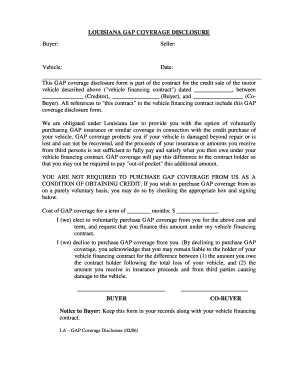
Louisiana Gap Disclosure Form


What is the Louisiana Gap Disclosure Form
The Louisiana Gap Disclosure Form is a legal document used in real estate transactions, specifically designed to inform buyers about any potential gaps in the property’s title or ownership history. This form is crucial for ensuring transparency between parties involved in the sale, as it outlines any known issues that could affect the buyer's rights or the property’s value. By providing this disclosure, sellers help buyers make informed decisions and reduce the risk of future disputes related to property ownership.
How to use the Louisiana Gap Disclosure Form
Using the Louisiana Gap Disclosure Form involves several key steps. First, the seller must complete the form accurately, detailing any known gaps in the property’s title. This includes information about liens, easements, or any other encumbrances that may exist. Once filled out, the form should be presented to potential buyers during the negotiation process. Buyers should review the form carefully and consider seeking legal advice if they have questions about the implications of the disclosures made.
Steps to complete the Louisiana Gap Disclosure Form
Completing the Louisiana Gap Disclosure Form requires attention to detail. Here are the steps to follow:
- Gather all relevant information about the property, including title documents and any previous disclosures.
- Fill out the form, ensuring that all sections are completed accurately.
- Disclose any known issues with the property, such as liens or ownership disputes.
- Review the completed form for accuracy and completeness.
- Provide the form to potential buyers during the sale process.
Legal use of the Louisiana Gap Disclosure Form
The legal use of the Louisiana Gap Disclosure Form is essential for protecting both buyers and sellers in real estate transactions. By completing and providing this form, sellers fulfill their legal obligation to disclose material facts about the property. This not only helps prevent legal disputes but also builds trust between the parties involved. It is important for sellers to understand that failure to disclose known issues may result in legal consequences, including potential lawsuits from buyers.
Key elements of the Louisiana Gap Disclosure Form
Several key elements must be included in the Louisiana Gap Disclosure Form to ensure its effectiveness:
- Property Description: A clear identification of the property being sold.
- Disclosure of Gaps: Detailed information about any known gaps in the title or ownership history.
- Seller’s Signature: The seller must sign the form to validate the disclosures made.
- Date of Disclosure: The date when the form is completed and presented to potential buyers.
State-specific rules for the Louisiana Gap Disclosure Form
In Louisiana, specific rules govern the use of the Gap Disclosure Form. Sellers are required to provide this form to buyers prior to the sale of residential property. The state mandates that all known defects or issues affecting the property must be disclosed. Additionally, the form must comply with Louisiana real estate laws, which may include specific language or clauses to ensure legal validity. Understanding these state-specific requirements is crucial for both sellers and buyers to navigate the real estate transaction process effectively.
Quick guide on how to complete louisiana gap disclosure form
Effortlessly Prepare Louisiana Gap Disclosure Form on Any Device
The management of documents online has gained signNow traction among businesses and individuals alike. It offers a superb environmentally friendly substitute to traditionally printed and signed papers, allowing you to access the correct template and securely save it online. airSlate SignNow equips you with all the tools necessary to create, modify, and electronically sign your documents swiftly without any holdups. Handle Louisiana Gap Disclosure Form on any platform using the airSlate SignNow applications for Android or iOS and simplify any document-related task today.
The simplest way to adjust and electronically sign Louisiana Gap Disclosure Form without effort
- Locate Louisiana Gap Disclosure Form and click on Obtain Form to begin.
- Utilize the tools we offer to fill out your form.
- Emphasize important sections of the documents or obscure sensitive information with tools specifically designed for that purpose by airSlate SignNow.
- Create your electronic signature using the Sign tool, which takes mere seconds and carries the same legal validity as a conventional handwritten signature.
- Review all the details and click on the Complete button to preserve your changes.
- Choose how you wish to send your form, via email, text (SMS), an invitation link, or download it to your computer.
Eliminate the worry of lost or misplaced documents, tedious form searches, or mistakes that necessitate printing new copies. airSlate SignNow meets your document management needs in just a few clicks from the device of your choice. Adjust and electronically sign Louisiana Gap Disclosure Form while ensuring excellent communication at any stage of the form preparation process with airSlate SignNow.
Create this form in 5 minutes or less
Create this form in 5 minutes!
How to create an eSignature for the louisiana gap disclosure form
How to create an electronic signature for a PDF online
How to create an electronic signature for a PDF in Google Chrome
How to create an e-signature for signing PDFs in Gmail
How to create an e-signature right from your smartphone
How to create an e-signature for a PDF on iOS
How to create an e-signature for a PDF on Android
People also ask
-
What is the Louisiana gap disclosure form?
The Louisiana gap disclosure form is a legal document that outlines any potential gaps in property disclosures during a real estate transaction. It is essential for both buyers and sellers in Louisiana to understand this form to ensure clear communication regarding property conditions and disclosures.
-
How can airSlate SignNow help with the Louisiana gap disclosure form?
airSlate SignNow streamlines the process of sending and eSigning the Louisiana gap disclosure form. With our user-friendly interface, you can easily create, share, and manage this essential document, ensuring it's completed quickly and efficiently.
-
What are the pricing options for using airSlate SignNow?
airSlate SignNow offers various pricing plans to suit different needs, including options for individuals and businesses. You can choose a plan that ensures seamless handling of your Louisiana gap disclosure forms, which can save time and reduce errors in document management.
-
Are there any features specifically designed for the Louisiana gap disclosure form?
Yes, airSlate SignNow includes features such as template creation and document tracking specifically for the Louisiana gap disclosure form. These features allow you to customize the form according to your needs while keeping track of its status throughout the signing process.
-
What are the benefits of using airSlate SignNow for eSigning documents?
Using airSlate SignNow for eSigning documents simplifies the process, making it faster and more secure. By using our platform for the Louisiana gap disclosure form, you can eliminate paperwork, reduce delays, and ensure compliance with legal standards.
-
Can I integrate airSlate SignNow with other software tools?
Absolutely! airSlate SignNow seamlessly integrates with various software tools, enhancing your workflow. This means you can easily incorporate the Louisiana gap disclosure form into your existing systems, ensuring a smooth document management experience.
-
Is there customer support available for assistance with the Louisiana gap disclosure form?
Yes, airSlate SignNow provides dedicated customer support to assist you with any queries regarding the Louisiana gap disclosure form. Our knowledgeable team is available to help you navigate the platform and address any concerns you may have.
Get more for Louisiana Gap Disclosure Form
Find out other Louisiana Gap Disclosure Form
- How To eSign Maryland Plumbing Document
- How Do I eSign Mississippi Plumbing Word
- Can I eSign New Jersey Plumbing Form
- How Can I eSign Wisconsin Plumbing PPT
- Can I eSign Colorado Real Estate Form
- How To eSign Florida Real Estate Form
- Can I eSign Hawaii Real Estate Word
- How Do I eSign Hawaii Real Estate Word
- How To eSign Hawaii Real Estate Document
- How Do I eSign Hawaii Real Estate Presentation
- How Can I eSign Idaho Real Estate Document
- How Do I eSign Hawaii Sports Document
- Can I eSign Hawaii Sports Presentation
- How To eSign Illinois Sports Form
- Can I eSign Illinois Sports Form
- How To eSign North Carolina Real Estate PDF
- How Can I eSign Texas Real Estate Form
- How To eSign Tennessee Real Estate Document
- How Can I eSign Wyoming Real Estate Form
- How Can I eSign Hawaii Police PDF