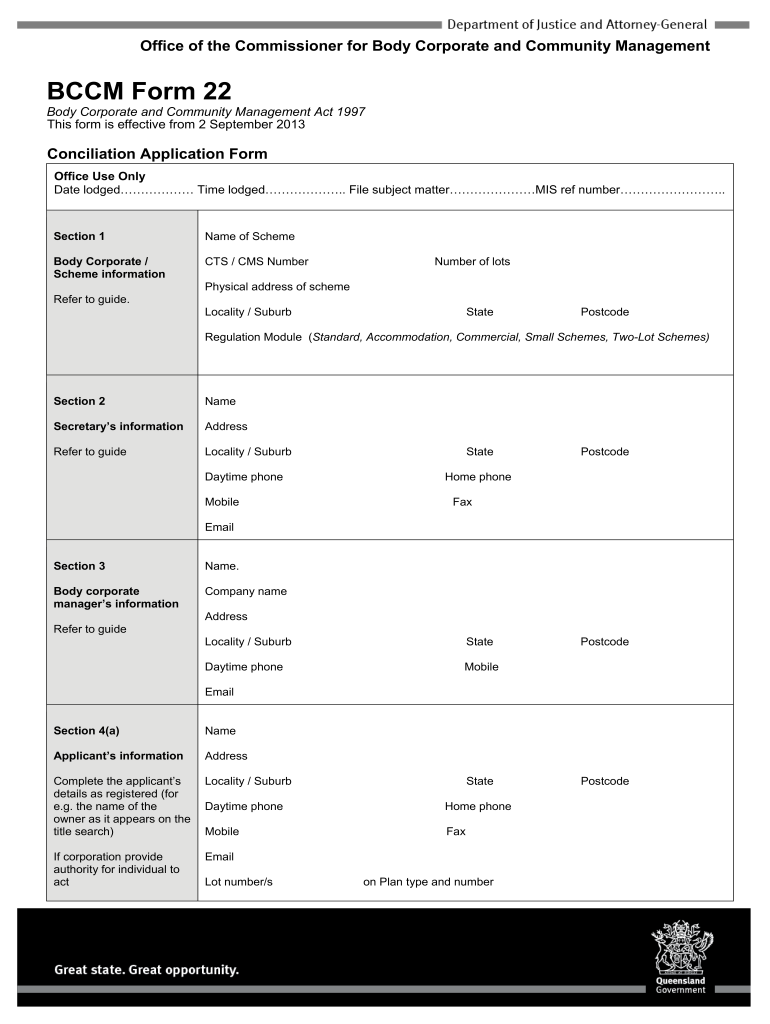
Bccm Form 22 2013-2026


What is the Bccm Form 22
The Bccm Form 22 is a crucial document used in the context of body corporate and community management in Queensland, Australia. It is typically utilized for specific applications and notifications related to the Body Corporate and Community Management Act. This form serves as a formal request for various administrative actions within a body corporate, ensuring compliance with legal requirements. Understanding its purpose is essential for property owners and managers operating within this framework.
How to Obtain the Bccm Form 22
Obtaining the Bccm Form 22 is a straightforward process. Individuals can access the form through the official website of the Office of the Commissioner for Body Corporate. It is available in a downloadable PDF format, ensuring easy access for users. Additionally, local government offices may provide physical copies of the form for those who prefer to complete it in person. Ensuring that you have the most current version is important, as forms may be updated periodically.
Steps to Complete the Bccm Form 22
Completing the Bccm Form 22 involves several key steps to ensure accuracy and compliance. First, gather all necessary information, including details about the property and the specific request being made. Next, fill out the form carefully, ensuring that all required fields are completed. It is crucial to double-check for any errors or omissions, as incomplete forms may be rejected. Once completed, the form should be signed and dated before submission.
Legal Use of the Bccm Form 22
The legal use of the Bccm Form 22 is governed by the Body Corporate and Community Management Act. This act outlines the specific circumstances under which the form can be utilized, including applications for approvals and notifications of changes within a body corporate. Proper use of the form ensures that all actions taken are legally binding and recognized by relevant authorities, thereby protecting the interests of all parties involved.
Key Elements of the Bccm Form 22
Key elements of the Bccm Form 22 include essential information fields that must be filled out accurately. These typically encompass the property address, details of the applicant, and the nature of the request. Additionally, the form may require supporting documentation to substantiate the application. Understanding these elements is vital for ensuring that the form is completed correctly and submitted in compliance with legal standards.
Examples of Using the Bccm Form 22
Examples of using the Bccm Form 22 include applications for changes in management arrangements, requests for approval of by-law amendments, or notifications regarding the appointment of a new committee member. Each of these scenarios requires the proper completion and submission of the form to ensure that the body corporate operates within the legal framework established by the governing act. Familiarity with these use cases can enhance compliance and streamline processes within community management.
Quick guide on how to complete bccm form 22 department of justice and attorney general justice qld gov
A concise guide on how to prepare your Bccm Form 22
Locating the suitable template can prove difficult when you are required to submit formal foreign documents. Even if you possess the necessary form, it may be cumbersome to promptly prepare it in accordance with all specifications if you are working with hard copies instead of managing everything digitally. airSlate SignNow is the online eSignature platform that assists you in overcoming these challenges. It enables you to select your Bccm Form 22 and quickly complete and sign it on-site without needing to reprint documents if you make a typographical error.
Follow these steps to prepare your Bccm Form 22 using airSlate SignNow:
- Click the Get Form button to upload your document to our editor without delay.
- Begin with the first blank space, enter your information, and proceed with the Next tool.
- Complete the empty fields using the Cross and Check tools from the upper pane.
- Choose the Highlight or Line options to underscore the most important details.
- Click on Image and upload one if your Bccm Form 22 requires it.
- Use the right-side pane to add additional fields for you or others to fill out as needed.
- Review your responses and validate the form by clicking Date, Initials, and Sign.
- Create, type, upload your eSignature, or capture it using a camera or QR code.
- Complete editing by clicking the Done button and choosing your file-sharing preferences.
Once your Bccm Form 22 is ready, you can distribute it as you wish - send it to your recipients via email, SMS, fax, or even print it directly from the editor. Additionally, you can securely store all your completed documents in your account, neatly arranged in folders based on your preferences. Don’t squander time on manual document completion; experience airSlate SignNow!
Create this form in 5 minutes or less
FAQs
-
What, if any, checks and balances are in place to keep the US Attorney General from interfering with the Department of Justice?
The AG is responsible for the DOJ,he is the BOSS , he can interfere with it anyway he likes, the same with Congress, the president or judiciary ,They are all delegated their areas of responsibility and control and none is to be able to cross over into the others area of control ,There seems to be a exception to this as of many liberal appointed judges seem to believe they are president and can interfere with the presidents dutys and obligations , especially coming from the liberal 9th circuit court ( this court needs abolished )
-
Why do so many people expect Mueller to issue a report to Congress or the public when he is working under the authority of the Department of Justice, and reports to the Attorney General (and not Congress)?
MPHFM!: Would that be because we paid roughly a $1 million a day for him to conduct this investigation?Seriously, this investigation has ripped apart the fabric of the U.S.; it has kept President Trump from being able to perform maximally as president and has given aide and shelter to the Democratic Party cockroaches the rest of us have had to tolerate on the major news media (apart from Fox) every day for the last two years.So, I think we’re owed. Big.And I would expect that the Dems feel the same way. The AG — whoever that ends up being after Whitaker leaves — is going to assume the awesome mess that Jeff Sessions has left.And all that includes two years of secrets kept from the American public about what really went on with the Russian collusion investigation and the involvement of many very high-up members of the Obama administration. And all this while we’ve haven’t had word on what the known offenders — like Comey, for one, Lynch for another, and of course that pretty much includes Obama, doesn’t it? —- did.The big fear the Dems are hiding is that, from Obama it all goes back to Hillary and then —- THEN, the whole Party is committed!!So we really have a basic democratic need to see the results!
Create this form in 5 minutes!
How to create an eSignature for the bccm form 22 department of justice and attorney general justice qld gov
How to make an eSignature for the Bccm Form 22 Department Of Justice And Attorney General Justice Qld Gov online
How to generate an eSignature for your Bccm Form 22 Department Of Justice And Attorney General Justice Qld Gov in Google Chrome
How to generate an eSignature for signing the Bccm Form 22 Department Of Justice And Attorney General Justice Qld Gov in Gmail
How to create an electronic signature for the Bccm Form 22 Department Of Justice And Attorney General Justice Qld Gov right from your smart phone
How to create an electronic signature for the Bccm Form 22 Department Of Justice And Attorney General Justice Qld Gov on iOS devices
How to make an electronic signature for the Bccm Form 22 Department Of Justice And Attorney General Justice Qld Gov on Android
People also ask
-
What is the bccm form 22, and how can I use it with airSlate SignNow?
The bccm form 22 is a specific document used in certain legal and administrative processes. With airSlate SignNow, you can easily upload, send, and eSign this form electronically, ensuring a quick turnaround and secure handling of your important documents.
-
How does airSlate SignNow ensure the security of my bccm form 22?
airSlate SignNow employs industry-standard security measures, including encryption and secure cloud storage, to protect your bccm form 22 and other sensitive documents. This ensures your data remains confidential while facilitating a smooth signing process.
-
What features does airSlate SignNow offer for managing bccm form 22 documents?
airSlate SignNow provides a variety of features for managing your bccm form 22 documents, including customizable templates, automated workflows, and real-time tracking of document status. These tools help streamline the process and reduce manual errors.
-
Can I integrate airSlate SignNow with other software to manage my bccm form 22?
Yes, airSlate SignNow offers seamless integrations with various applications, such as CRMs and document management systems, enabling you to efficiently manage your bccm form 22 alongside other essential business processes.
-
Is airSlate SignNow a cost-effective solution for handling bccm form 22?
Absolutely! airSlate SignNow provides a cost-effective solution for handling your bccm form 22, with flexible pricing plans that cater to businesses of all sizes. This allows you to take advantage of electronic signatures without breaking the bank.
-
What are the benefits of using airSlate SignNow for the bccm form 22?
Using airSlate SignNow for the bccm form 22 offers numerous benefits, including faster turnaround times, reduced paperwork, and improved compliance with legal standards. This enhances your operational efficiency while simplifying the document signing process.
-
Is it easy to eSign the bccm form 22 using airSlate SignNow?
Yes, eSigning the bccm form 22 using airSlate SignNow is incredibly easy. Users can simply click to sign, add their initials, and complete the process in a matter of minutes, eliminating the need for printing and scanning.
Get more for Bccm Form 22
- Michigan notice form
- Full conditional waiver 481379854 form
- Michigan assignment of mortgage by individual mortgage holder form
- 30 day notice 481379856 form
- Michigan notice of intent not to renew at end of specified term from landlord to tenant for residential property form
- Michigan lien form
- Michigan sublease form
- Michigan assignment of lease and rent from borrower to lender form
Find out other Bccm Form 22
- How To Sign Indiana Insurance Document
- Can I Sign Illinois Lawers Form
- How To Sign Indiana Lawers Document
- How To Sign Michigan Lawers Document
- How To Sign New Jersey Lawers PPT
- How Do I Sign Arkansas Legal Document
- How Can I Sign Connecticut Legal Document
- How Can I Sign Indiana Legal Form
- Can I Sign Iowa Legal Document
- How Can I Sign Nebraska Legal Document
- How To Sign Nevada Legal Document
- Can I Sign Nevada Legal Form
- How Do I Sign New Jersey Legal Word
- Help Me With Sign New York Legal Document
- How Do I Sign Texas Insurance Document
- How Do I Sign Oregon Legal PDF
- How To Sign Pennsylvania Legal Word
- How Do I Sign Wisconsin Legal Form
- Help Me With Sign Massachusetts Life Sciences Presentation
- How To Sign Georgia Non-Profit Presentation