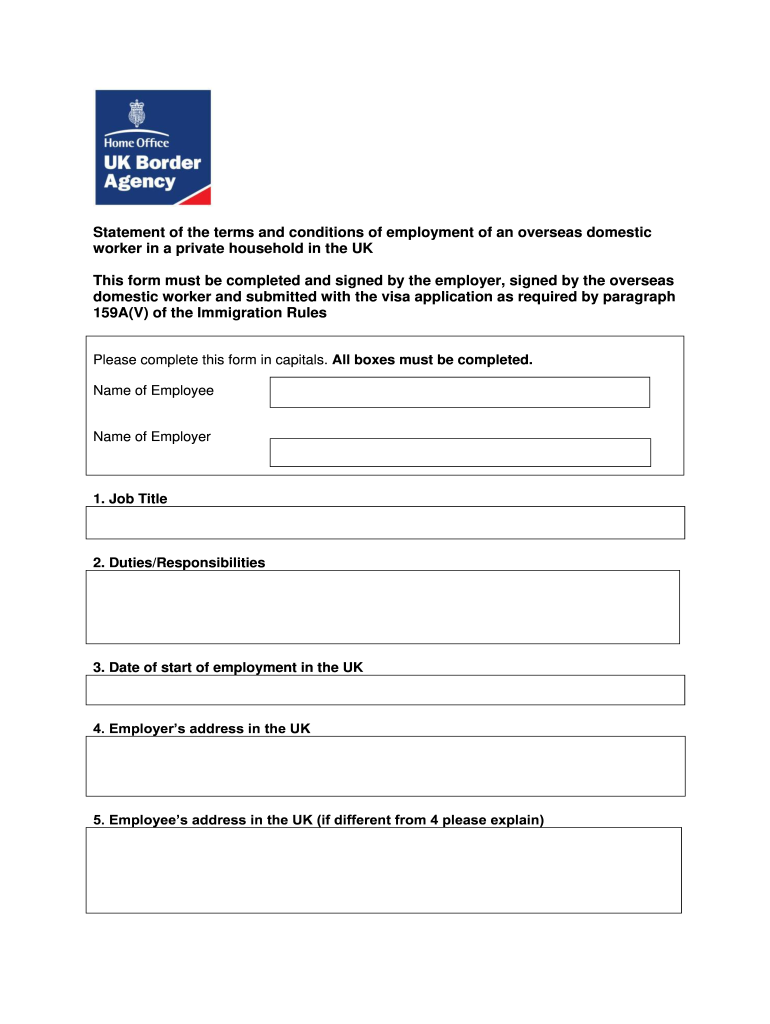
Employment Overseas Domestic Form


What is the Employment Overseas Domestic
The Employment Overseas Domestic contract is a legal document that outlines the terms and conditions of employment for domestic workers hired to work abroad. This contract typically includes details such as job responsibilities, working hours, salary, and benefits. It serves to protect both the employer and the employee by clearly defining expectations and obligations. Understanding this contract is essential for ensuring compliance with labor laws and regulations specific to the host country.
Key Elements of the Employment Overseas Domestic
Several key elements are essential in an Employment Overseas Domestic contract. These include:
- Job Description: A clear outline of the duties and responsibilities expected from the domestic worker.
- Compensation: The agreed-upon salary, payment schedule, and any additional benefits such as housing or health insurance.
- Working Hours: Specification of regular working hours, overtime policies, and time off.
- Duration of Employment: The length of the contract and conditions for renewal or termination.
- Legal Compliance: Assurance that the contract adheres to local labor laws and regulations.
Steps to Complete the Employment Overseas Domestic
Completing the Employment Overseas Domestic contract involves several important steps:
- Draft the Contract: Begin by drafting a comprehensive contract that includes all necessary details.
- Review Legal Requirements: Ensure that the contract complies with both U.S. laws and the laws of the host country.
- Consult with Legal Experts: It may be beneficial to have a legal professional review the document to avoid potential issues.
- Sign the Contract: Both parties should sign the contract to make it legally binding.
- Keep Copies: Ensure that both the employer and employee retain copies of the signed contract for their records.
Legal Use of the Employment Overseas Domestic
The legal use of the Employment Overseas Domestic contract is crucial for protecting the rights of both the employer and the employee. This contract must comply with international labor standards and the specific laws of the country where the domestic worker will be employed. Failure to adhere to legal requirements can result in penalties for both parties, including fines or legal action. It is advisable to stay informed about any changes in labor laws that may affect the contract.
How to Obtain the Employment Overseas Domestic
Obtaining the Employment Overseas Domestic contract can be accomplished through various means:
- Online Resources: Many legal websites provide templates and guidelines for drafting an overseas domestic worker contract.
- Legal Professionals: Consulting with an attorney specializing in labor law can ensure the contract meets all legal requirements.
- Government Agencies: Some government bodies may offer resources or templates for employment contracts related to domestic workers.
Examples of Using the Employment Overseas Domestic
Examples of using the Employment Overseas Domestic contract include:
- Hiring a Nanny: A family hiring a nanny to care for children while living abroad would use this contract to outline responsibilities and compensation.
- Household Management: Employers may hire individuals to manage household tasks, such as cleaning and cooking, under this contract.
- Caregiving Roles: Individuals hired to provide care for elderly or disabled family members overseas would also require a formal contract.
Quick guide on how to complete statement of the terms and conditions of employment of an overseas ukba homeoffice gov
A brief manual on how to create your Employment Overseas Domestic
Finding the appropriate template can be a challenge when you need to submit official international documents. Even when you possess the form required, it can be cumbersome to swiftly prepare it according to all the specifications if you utilize printed copies rather than handling everything digitally. airSlate SignNow is the web-based electronic signature platform that assists you in overcoming these hurdles. It enables you to obtain your Employment Overseas Domestic and promptly fill it out and sign it on-site without the need to reprint documents in case of any errors.
Here are the actions you must take to create your Employment Overseas Domestic with airSlate SignNow:
- Click the Get Form button to instantly add your document to our editor.
- Begin with the first vacant field, enter your information, and continue with the Next feature.
- Complete the empty fields with the Cross and Check tools from the toolbar above.
- Select the Highlight or Line options to emphasize the most important details.
- Click on Image and upload one if your Employment Overseas Domestic necessitates it.
- Utilize the right-side panel to add additional fields for you or others to complete if needed.
- Review your responses and confirm the template by clicking Date, Initials, and Sign.
- Draw, type, upload your eSignature, or capture it using a camera or QR code.
- Conclude editing by clicking the Done button and selecting your file-sharing preferences.
Once your Employment Overseas Domestic is prepared, you can distribute it just as you prefer - send it to your recipients via email, SMS, fax, or even print it directly from the editor. You can also securely keep all your completed documents in your account, organized in folders according to your liking. Don’t waste time on manual form filling; try airSlate SignNow!
Create this form in 5 minutes or less
FAQs
-
How do I understand the 1040 U.S. tax form in terms of an equation instead of a ton of boxes to fill in and instructions to read?
First the 1040 is an exercise in sets:Gross Income - A collection and summation of all your income types.Adjustments - A collection of deductions the tax law allow you to deduct before signNowing AGI. (AGI is used as a threshold for another set of deductions).ExemptionsDeductions - A collection of allowed deductions.Taxes - A Collection of Different collected along with Income TaxesCredits - A collection of allowed reductions in tax owed.Net Tax Owed or Refundable - Hopefully Self Explanatory.Now the formulas:[math]Gross Income - Adjustments = Adjusted Gross Income (AGI)[/math][math]AGI - Exemptions - Deductions = Taxable Income[/math][math]Tax Function (Taxable Income ) = Income Tax[/math][math]Taxes - Credits = Net Tax Owed or Refundable[/math]Please Note each set of lines is meant as a means to make collecting and summing the subsidiary information easier.It would probably be much easier to figure out if everyone wanted to pay more taxes instead of less.
-
What is the success rate of getting a Schengen visa if you provide a valid passport, filled out application form, one-month valid travel insurance, bank statements of the applicant/sponsor, employment contract, cover letter and flight itinerary?
I would say more than 90 percent if your entire documentation is correct and you don’t have any history in your passport. I have travelled to Europe twice since 2016 and my friends too keep travelling. Myself or even they have never faced any issue with schengen Visa.
-
How do you opt out of Quora.com if you do not agree to the terms and conditions?
You don’t use it. It’s that simple. If you wish, you can also go to Quora.com, look up their contact information, and use it to ask that your account and email address be removed from their systems.
-
I'm the founder of a new startup and recently I heard that when I employ someone, I need to fill out form I-9 for them. The employee needs to fill it out, but I also need to check their identity and status. Is it true that I am required to do that? Is it true that all companies, even big companies that employ thousands of people, do this?
In addition to both you and the employee filling out the form, you need to do it within a certain time period, usually the first day of work for the employee. And as mentioned, you do need to keep them on file in case of an audit. You need to examine their eligibility documents (most often their passport, or their driver's license and social security card, and the list of acceptable documents is included on the form). You just need to make sure it looks like it's the same person and that they aren't obvious fakes.You can find the forms as well as instructions on how to fill them out here: Employment Eligibility Verification | USCIS On the plus side, I-9's aren't hard or time-consuming to do. Once you get the hang of it, it only takes a few minutes.
Create this form in 5 minutes!
How to create an eSignature for the statement of the terms and conditions of employment of an overseas ukba homeoffice gov
How to make an electronic signature for your Statement Of The Terms And Conditions Of Employment Of An Overseas Ukba Homeoffice Gov in the online mode
How to create an eSignature for your Statement Of The Terms And Conditions Of Employment Of An Overseas Ukba Homeoffice Gov in Chrome
How to make an electronic signature for signing the Statement Of The Terms And Conditions Of Employment Of An Overseas Ukba Homeoffice Gov in Gmail
How to generate an electronic signature for the Statement Of The Terms And Conditions Of Employment Of An Overseas Ukba Homeoffice Gov from your smartphone
How to make an eSignature for the Statement Of The Terms And Conditions Of Employment Of An Overseas Ukba Homeoffice Gov on iOS
How to generate an eSignature for the Statement Of The Terms And Conditions Of Employment Of An Overseas Ukba Homeoffice Gov on Android devices
People also ask
-
What is an overseas domestic worker employment contract UK PDF?
An overseas domestic worker employment contract UK PDF is a formal document that outlines the terms of employment for domestic workers coming from abroad to work in the UK. It is essential for both employers and employees to ensure that all legal requirements and job responsibilities are clearly defined.
-
How can I create an overseas domestic worker employment contract UK PDF using airSlate SignNow?
With airSlate SignNow, you can easily create an overseas domestic worker employment contract UK PDF by utilizing our customizable templates. Simply choose the employment contract template, fill in the necessary details, and save it as a PDF for distribution and signing.
-
What are the benefits of using airSlate SignNow for my overseas domestic worker employment contract UK PDF?
By using airSlate SignNow, you gain access to a user-friendly interface and efficient eSignature capabilities, making it simple to manage your overseas domestic worker employment contract UK PDF. This ensures a streamlined process from document creation to secure signing, saving time and reducing paperwork.
-
Is airSlate SignNow compliant with UK regulations for overseas domestic workers?
Yes, airSlate SignNow ensures that all templates, including the overseas domestic worker employment contract UK PDF, adhere to UK employment law. This compliance helps guarantee that both employers and overseas domestic workers understand their rights and obligations under UK regulations.
-
Can I customize the overseas domestic worker employment contract UK PDF template?
Absolutely! airSlate SignNow allows you to fully customize the overseas domestic worker employment contract UK PDF template to meet your specific needs. You can add clauses, change terms, and tailor the document to reflect the unique arrangement you have with your overseas domestic worker.
-
What are the pricing options for using airSlate SignNow?
airSlate SignNow offers a variety of pricing plans designed to suit different business needs, including a free trial. Whether you are a small employer or a larger organization, you can choose a plan that includes features for managing overseas domestic worker employment contract UK PDF documents effectively.
-
How secure is my overseas domestic worker employment contract UK PDF with airSlate SignNow?
Security is a top priority at airSlate SignNow. Your overseas domestic worker employment contract UK PDF and all associated documents are protected through encryption and secure cloud storage, ensuring that sensitive information remains confidential and safe from unauthorized access.
Get more for Employment Overseas Domestic
- Housing stability benefit hamilton form
- Accounting workbook com form
- Form w 2 vi internal revenue service
- Pondicherry university tatkal application form
- Request for change to unreduced annuity opm form
- Vsa 10 form
- Us fish and wildlife service form 3 200 15a zotigh
- Sonex condition inspection checklist form
Find out other Employment Overseas Domestic
- eSignature California Proforma Invoice Template Simple
- eSignature Georgia Proforma Invoice Template Myself
- eSignature Mississippi Proforma Invoice Template Safe
- eSignature Missouri Proforma Invoice Template Free
- Can I eSignature Mississippi Proforma Invoice Template
- eSignature Missouri Proforma Invoice Template Simple
- eSignature Missouri Proforma Invoice Template Safe
- eSignature New Hampshire Proforma Invoice Template Mobile
- eSignature North Carolina Proforma Invoice Template Easy
- Electronic signature Connecticut Award Nomination Form Fast
- eSignature South Dakota Apartment lease agreement template Free
- eSignature Maine Business purchase agreement Simple
- eSignature Arizona Generic lease agreement Free
- eSignature Illinois House rental agreement Free
- How To eSignature Indiana House rental agreement
- Can I eSignature Minnesota House rental lease agreement
- eSignature Missouri Landlord lease agreement Fast
- eSignature Utah Landlord lease agreement Simple
- eSignature West Virginia Landlord lease agreement Easy
- How Do I eSignature Idaho Landlord tenant lease agreement