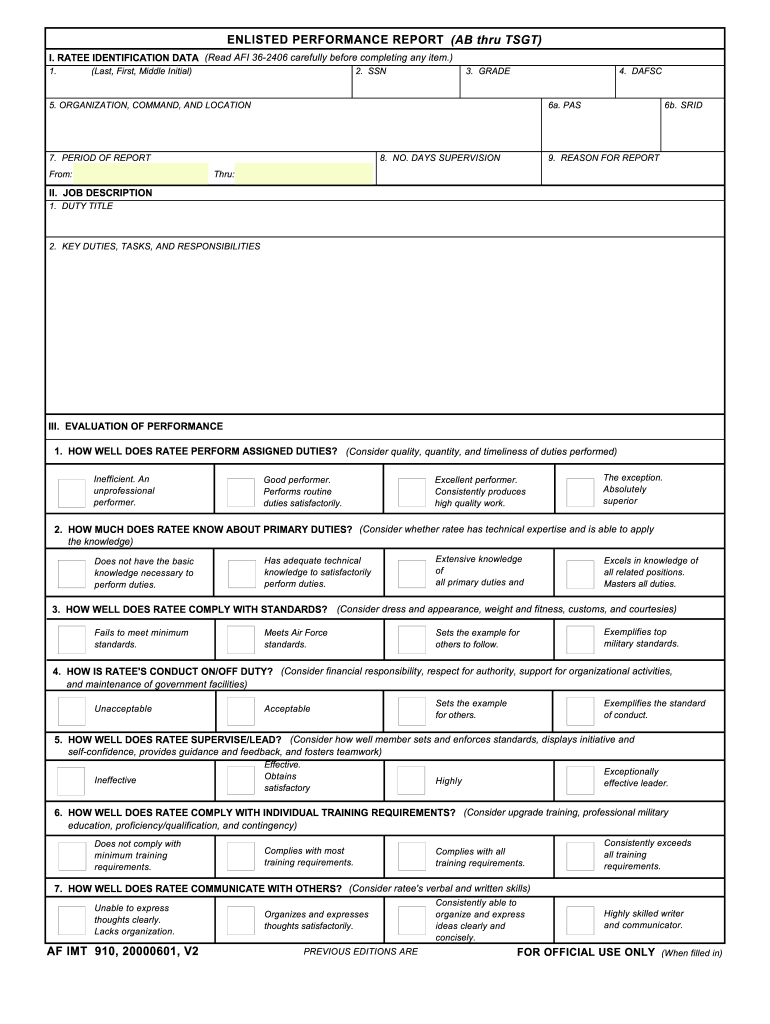
Af Form 910 2000-2026


What is the Af Form 910
The Af Form 910, also known as the Air Force Form 910, is a critical document used within the United States Air Force for evaluating enlisted personnel. This form serves as an Enlisted Performance Report (EPR), which is essential for assessing an airman’s performance, accomplishments, and potential for future assignments. The information captured in the Af Form 910 influences promotions, assignments, and overall career progression within the Air Force.
How to use the Af Form 910
Using the Af Form 910 involves several key steps. First, ensure that you have the most current version of the form, as outdated versions may not be accepted. Next, fill out the required sections accurately, including personal information, duty title, and performance evaluations. It is important to provide specific examples of achievements and contributions to demonstrate the airman’s value to the Air Force. After completing the form, it must be reviewed and signed by the appropriate officials before submission.
Steps to complete the Af Form 910
Completing the Af Form 910 requires careful attention to detail. Follow these steps for accurate submission:
- Obtain the latest version of the Af Form 910.
- Fill in personal details, including name, rank, and duty title.
- Document performance in various categories, providing specific examples.
- Ensure all required signatures are obtained.
- Submit the completed form according to your unit's guidelines.
Legal use of the Af Form 910
The Af Form 910 is legally binding and must be completed in accordance with Air Force regulations. It is essential to ensure that all information is truthful and accurately reflects the airman’s performance. Misrepresentation or falsification of information can lead to disciplinary actions and may impact an airman’s career. Therefore, it is vital to follow all guidelines and procedures when preparing this form.
Key elements of the Af Form 910
The Af Form 910 includes several key elements that are crucial for a comprehensive evaluation. These elements typically consist of:
- Personal information of the airman, including rank and duty title.
- Performance assessment categories, such as job proficiency and leadership.
- Comments and recommendations from supervisors.
- Signatures from the evaluator and the reviewed airman.
Form Submission Methods
The Af Form 910 can be submitted through various methods, depending on unit protocols. Common submission methods include:
- Online submission via secure military portals.
- Physical submission through mail or in-person delivery to the appropriate office.
It is important to verify the preferred method of submission with your chain of command to ensure compliance with local procedures.
Quick guide on how to complete af910 fillable form
Uncover the simplest method to complete and endorse your Af Form 910
Are you still spending time preparing your official documents on paper instead of managing it online? airSlate SignNow offers a superior way to finalize and sign your Af Form 910 and similar forms for public services. Our intelligent eSignature solution equips you with all the tools necessary to handle paperwork swiftly and in compliance with official standards - comprehensive PDF editing, organizing, securing, signing, and sharing capabilities all accessible via an intuitive interface.
Only a few steps are needed to finish filling out and signing your Af Form 910:
- Upload the editable template to the editor using the Get Form button.
- Check what information you need to include in your Af Form 910.
- Move between the fields using the Next button to ensure nothing is overlooked.
- Utilize Text, Check, and Cross tools to fill in the fields with your details.
- Enhance the content with Text boxes or Images from the upper toolbar.
- Emphasize what is essential or Conceal areas that are no longer relevant.
- Click on Sign to create a legally binding eSignature using any method you prefer.
- Add the Date next to your signature and finish your task with the Done button.
Store your finished Af Form 910 in the Documents section of your profile, download it, or transfer it to your chosen cloud storage. Our solution also facilitates versatile file sharing. There’s no need to print your forms when sending them to the appropriate public office - opt for email, fax, or request a USPS “snail mail” delivery from your account. Experience it today!
Create this form in 5 minutes or less
FAQs
-
I'm trying to fill out a free fillable tax form. It won't let me click "done with this form" or "efile" which?
From https://www.irs.gov/pub/irs-utl/... (emphasis mine):DONE WITH THIS FORM — Select this button to save and close the form you are currently viewing and return to your 1040 form. This button is disabled when you are in your 1040 formSo, it appears, and without them mentioning it while you're working on it, that button is for all forms except 1040. Thank you to the other response to this question. I would never have thought of just clicking the Step 2 tab.
-
How do I make a PDF a fillable form?
1. Open it with Foxit PhantomPDF and choose Form > Form Recognition > Run Form Field Recognition . All fillable fields in the document will be recognized and highlighted.2. Add form fields from Form > Form Fields > click a type of form field button and the cursor changes to crosshair . And the Designer Assistant is selected automatically.3. All the corresponding type of form fields will be automatically named with the text near the form fields (Take the text fields for an example as below).4. Click the place you want to add the form field. To edit the form field further, please refer to the properties of different buttons from “Buttons”.
-
Is there a service that will allow me to create a fillable form on a webpage, and then email a PDF copy of each form filled out?
You can use Fill which is has a free forever plan.You can use Fill to turn your PDF document into an online document which can be completed, signed and saved as a PDF, online.You will end up with a online fillable PDF like this:w9 || FillWhich can be embedded in your website should you wish.InstructionsStep 1: Open an account at Fill and clickStep 2: Check that all the form fields are mapped correctly, if not drag on the text fields.Step 3: Save it as a templateStep 4: Goto your templates and find the correct form. Then click on the embed settings to grab your form URL.
-
How do I fill out a fillable PDF on an iPad?
there is an app for that !signNow Fill & Sign on the App Store
-
How do I transfer data from Google Sheets cells to a PDF fillable form?
I refer you a amazing pdf editor, her name is Puspita, She work in fiverr, She is just amazing, Several time I am use her services. You can contact with her.puspitasaha : I will create fillable pdf form or edit pdf file for $5 on www.fiverr.com
-
How do I send a fillable form by email?
Well, contrary to the belief of some people, you CAN send a fillable form by email, the platform just has to support the Interactive Email feature(which is basically a micro site).
-
How can I edit a PDF or fillable PDF form?
You can try out Fill which has a free forever plan and requires no download.This works best if you just want to complete or fill in an fillable PDF.You simply upload your PDF and then fill it in within the browser:If the fields are live, as in the example above, simple fill them in. If the fields are not live you can drag on the fields to complete it quickly.Upload your PDF to get started here
-
What is the simplest way to create PDF fillable forms on a Mac?
A really easy (and FREE) way is using Open Office, an open source alternative to Microsoft Office Suite. It has an export to PDF option that I have found very useful. Here is a blurb from their website...OpenOffice.org 3 is the leading open-sourceoffice software suite for word processing,spreadsheets, presentations, graphics, databasesand more. It is available in many languages and works on all common computers. It stores all your data in an international open standard format and can also read and write files from other common office software packages. It can be downloaded and used completely free of charge for any purpose. You can download it at http://download.openoffice.org/If you need any additional assistance, send me a message in my inbox.
Create this form in 5 minutes!
How to create an eSignature for the af910 fillable form
How to generate an eSignature for the Af910 Fillable Form online
How to generate an electronic signature for your Af910 Fillable Form in Chrome
How to generate an eSignature for signing the Af910 Fillable Form in Gmail
How to generate an eSignature for the Af910 Fillable Form straight from your smartphone
How to create an eSignature for the Af910 Fillable Form on iOS
How to create an eSignature for the Af910 Fillable Form on Android OS
People also ask
-
What is the af910 and how does it enhance document signing?
The af910 is a powerful feature within airSlate SignNow that enables users to seamlessly send and eSign documents online. It streamlines the document signing process, making it quicker and more efficient for businesses of all sizes. By utilizing the af910, you can reduce turnaround times and improve workflow management.
-
How much does the af910 feature cost?
The af910 feature is included in the various pricing plans offered by airSlate SignNow. Pricing is designed to be cost-effective, catering to both small businesses and large organizations. By opting for the af910, you ensure valuable signing capabilities without breaking the bank.
-
Are there any integration options available with af910?
Yes, the af910 can be integrated with a wide range of applications, enhancing its functionality. These integrations allow for smoother data flow between different platforms, such as CRM and project management tools. The versatility of af910 ensures that your document management seamlessly fits into your existing workflows.
-
What are the key benefits of using the af910 feature?
The key benefits of the af910 feature include increased efficiency, reduced paperwork, and improved document tracking. With af910, users can quickly prepare and send documents for eSigning, dramatically shortening the time it takes to finalize agreements. This enhances productivity and helps businesses maintain a competitive edge.
-
Is the af910 feature suitable for all business sizes?
Absolutely! The af910 feature is designed to cater to businesses of all sizes, from startups to large enterprises. Regardless of your organization’s scope, the af910 can be tailored to meet specific requirements and improve your document signing processes.
-
How secure is the af910 feature for document signing?
The af910 feature prioritizes security to ensure that all signed documents are protected. It uses advanced encryption protocols and complies with industry standards to safeguard sensitive information. With af910, you can confidently handle essential documents without compromising security.
-
Can I access the af910 feature on a mobile device?
Yes, the af910 feature is fully accessible on mobile devices, allowing you to send and eSign documents on the go. This flexibility means that you can manage your business operations anytime, anywhere, enhancing convenience and responsiveness. The mobile-friendly interface of the af910 ensures a smooth user experience.
Get more for Af Form 910
Find out other Af Form 910
- How Can I Electronic signature New Jersey Insurance Document
- How To Electronic signature Indiana High Tech Document
- How Do I Electronic signature Indiana High Tech Document
- How Can I Electronic signature Ohio Insurance Document
- Can I Electronic signature South Dakota Insurance PPT
- How Can I Electronic signature Maine Lawers PPT
- How To Electronic signature Maine Lawers PPT
- Help Me With Electronic signature Minnesota Lawers PDF
- How To Electronic signature Ohio High Tech Presentation
- How Can I Electronic signature Alabama Legal PDF
- How To Electronic signature Alaska Legal Document
- Help Me With Electronic signature Arkansas Legal PDF
- How Can I Electronic signature Arkansas Legal Document
- How Can I Electronic signature California Legal PDF
- Can I Electronic signature Utah High Tech PDF
- How Do I Electronic signature Connecticut Legal Document
- How To Electronic signature Delaware Legal Document
- How Can I Electronic signature Georgia Legal Word
- How Do I Electronic signature Alaska Life Sciences Word
- How Can I Electronic signature Alabama Life Sciences Document