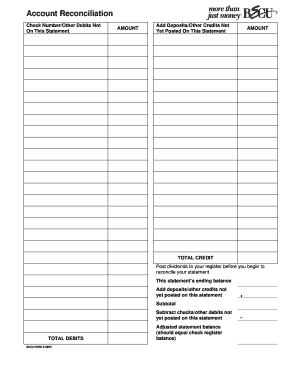
Becu Form 990


What is the Becu Form 990
The Becu Form 990 is a tax form used by nonprofit organizations to report their financial information to the Internal Revenue Service (IRS). This form provides transparency regarding the organization's activities, governance, and financial performance. It is essential for maintaining tax-exempt status and ensuring compliance with federal regulations. Nonprofits must file this form annually, and it serves as a critical tool for accountability to the public and stakeholders.
How to use the Becu Form 990
Using the Becu Form 990 involves several steps. First, organizations need to gather necessary financial data, including income, expenses, and assets. Next, they should complete the form accurately, ensuring all required sections are filled out. It's important to review the completed form for any errors before submission. Organizations can file the form electronically or by mail, depending on their preference and compliance requirements. Utilizing digital tools can streamline this process, making it easier to manage and submit the form securely.
Steps to complete the Becu Form 990
Completing the Becu Form 990 requires a systematic approach:
- Gather financial records, including income statements and balance sheets.
- Fill out the form sections, including governance, financial activities, and compensation.
- Review the form for accuracy and completeness.
- Submit the form electronically through the IRS e-file system or mail it to the appropriate address.
- Keep a copy of the submitted form for your records.
Legal use of the Becu Form 990
The Becu Form 990 is legally binding when completed and submitted according to IRS regulations. Organizations must ensure that the information provided is truthful and accurate, as any discrepancies can lead to penalties or loss of tax-exempt status. Compliance with federal guidelines is essential to maintain the integrity of the form and the organization's standing with the IRS.
Filing Deadlines / Important Dates
Organizations must be aware of the filing deadlines for the Becu Form 990. Typically, the form is due on the fifteenth day of the fifth month after the end of the organization's fiscal year. For example, if the fiscal year ends on December 31, the form is due by May 15 of the following year. Extensions may be available, but organizations should file for them before the original deadline to avoid penalties.
Form Submission Methods (Online / Mail / In-Person)
The Becu Form 990 can be submitted through various methods. Organizations may choose to file electronically via the IRS e-file system, which is often faster and more efficient. Alternatively, they can mail a paper copy of the form to the designated IRS address. In-person submission is not typically available for this form. Each method has its own advantages, and organizations should select the one that best suits their needs.
Key elements of the Becu Form 990
Key elements of the Becu Form 990 include:
- Organization's name and address
- Employer Identification Number (EIN)
- Financial statements, including revenue and expenses
- Details about governance and management
- Compensation information for highest-paid employees
These elements provide a comprehensive overview of the organization's financial health and operational practices, which is essential for transparency and accountability.
Quick guide on how to complete becu form 990
Effortlessly Prepare Becu Form 990 on Any Device
Managing documents online has gained signNow traction among both businesses and individuals. It offers an ideal environmentally friendly option to traditional printed and signed paperwork, allowing you to obtain the necessary form and securely maintain it online. airSlate SignNow equips you with all the essential tools to create, modify, and electronically sign your documents quickly and without any hindrance. Handle Becu Form 990 on any platform using airSlate SignNow apps for Android or iOS and streamline any document-related process today.
The simplest method to modify and electronically sign Becu Form 990 effortlessly
- Find Becu Form 990 and click on Get Form to begin.
- Utilize the tools available to complete your document.
- Emphasize relevant sections of your documents or obscure sensitive details with tools that airSlate SignNow specifically offers for that purpose.
- Create your signature using the Sign tool, which takes mere seconds and holds the same legal validity as a conventional wet ink signature.
- Review the information and then click the Done button to save your edits.
- Select your preferred method for sharing your form: via email, text message (SMS), invitation link, or download it to your computer.
Put an end to lost or misplaced documents, tedious form searches, or errors that require you to print new document copies. airSlate SignNow meets your document management needs in just a few clicks from any device of your choice. Modify and electronically sign Becu Form 990 and guarantee effective communication at every stage of your form preparation process with airSlate SignNow.
Create this form in 5 minutes or less
Create this form in 5 minutes!
How to create an eSignature for the becu form 990
How to create an electronic signature for a PDF online
How to create an electronic signature for a PDF in Google Chrome
How to create an e-signature for signing PDFs in Gmail
How to create an e-signature right from your smartphone
How to create an e-signature for a PDF on iOS
How to create an e-signature for a PDF on Android
People also ask
-
What is Becu Form 990 and why is it important?
Becu Form 990 is a crucial document that non-profit organizations must file annually with the IRS to provide transparency about their financial activities. Understanding this form is essential for compliance and can help organizations demonstrate their accountability to donors and stakeholders. Utilizing airSlate SignNow can streamline the e-signing process for Becu Form 990, ensuring efficient submissions.
-
How can airSlate SignNow help with Becu Form 990 submissions?
airSlate SignNow offers an intuitive platform for e-signing documents like the Becu Form 990, simplifying the approval process. With its features, organizations can easily send, sign, and store completed forms electronically, reducing paperwork and potential delays. This makes it easier to ensure compliance with submission deadlines.
-
Is airSlate SignNow cost-effective for managing Becu Form 990?
Yes, airSlate SignNow provides a cost-effective solution for managing documents, including Becu Form 990. Its pricing plans are designed to accommodate various budgets, allowing organizations of all sizes to utilize its features without breaking the bank. With the savings in time and resources, many users find it a wise investment.
-
What features does airSlate SignNow offer for Becu Form 990 management?
airSlate SignNow offers features such as customizable templates, automated reminders, and real-time tracking for documents like Becu Form 990. These tools enhance efficiency and help ensure all required signatures are obtained promptly. Additionally, its integration capabilities with other software make managing multiple forms easier.
-
Can airSlate SignNow help in tracking the status of Becu Form 990?
Absolutely, airSlate SignNow provides real-time tracking that allows users to monitor the status of their Becu Form 990. You can easily see when a document has been sent, viewed, and signed, ensuring you stay informed throughout the process. This feature minimizes uncertainty and enhances workflow efficiency.
-
What are the benefits of using airSlate SignNow for non-profits filing Becu Form 990?
Using airSlate SignNow can greatly benefit non-profits by simplifying the e-signing process for Becu Form 990 submissions. It improves document security, ensures timely filing, and reduces the likelihood of errors. Overall, it empowers organizations to focus more on their missions and less on paperwork.
-
Does airSlate SignNow integrate with other tools for handling Becu Form 990?
Yes, airSlate SignNow integrates seamlessly with various tools, enhancing its usefulness for handling Becu Form 990. Integrations with CRM systems and accounting software help organizations manage their documents more efficiently. This versatility ensures that users can incorporate e-signature capabilities into their existing workflows.
Get more for Becu Form 990
Find out other Becu Form 990
- Sign Ohio Police Promissory Note Template Easy
- Sign Alabama Courts Affidavit Of Heirship Simple
- How To Sign Arizona Courts Residential Lease Agreement
- How Do I Sign Arizona Courts Residential Lease Agreement
- Help Me With Sign Arizona Courts Residential Lease Agreement
- How Can I Sign Arizona Courts Residential Lease Agreement
- Sign Colorado Courts LLC Operating Agreement Mobile
- Sign Connecticut Courts Living Will Computer
- How Do I Sign Connecticut Courts Quitclaim Deed
- eSign Colorado Banking Rental Application Online
- Can I eSign Colorado Banking Medical History
- eSign Connecticut Banking Quitclaim Deed Free
- eSign Connecticut Banking Business Associate Agreement Secure
- Sign Georgia Courts Moving Checklist Simple
- Sign Georgia Courts IOU Mobile
- How Can I Sign Georgia Courts Lease Termination Letter
- eSign Hawaii Banking Agreement Simple
- eSign Hawaii Banking Rental Application Computer
- eSign Hawaii Banking Agreement Easy
- eSign Hawaii Banking LLC Operating Agreement Fast