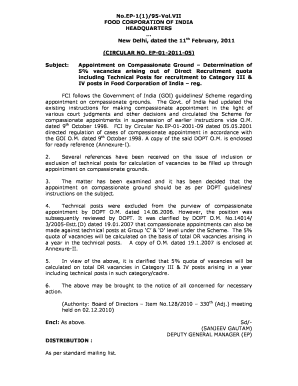
Fci Compassionate Appointment List Form


Understanding the FCI Compassionate Appointment List
The FCI compassionate appointment list is a crucial document that outlines the candidates eligible for compassionate appointments within the Food Corporation of India (FCI). This list is essential for individuals who are seeking employment opportunities due to the unfortunate demise or incapacitation of a family member who was employed by the FCI. The compassionate appointment process aims to provide support to families in distress by facilitating employment for eligible dependents.
How to Access the FCI Compassionate Appointment List
To obtain the FCI compassionate appointment list, individuals can visit the official FCI website or contact the human resources department directly. The list is typically published periodically, and it may also be available in local offices. It is important to check for updates regularly to ensure access to the most current information regarding eligible candidates.
Steps to Complete the FCI Compassionate Appointment Process
Completing the FCI compassionate appointment process involves several key steps:
- Gather Required Documents: Collect necessary documentation, including the death certificate of the deceased employee, proof of relationship, and any other relevant paperwork.
- Application Submission: Fill out the application form for compassionate appointment, ensuring all information is accurate and complete.
- Verification Process: Submit the application along with the required documents to the designated FCI office for verification.
- Await Response: After submission, wait for the FCI to process the application and respond regarding the appointment status.
Eligibility Criteria for Compassionate Appointments
To qualify for a compassionate appointment within the FCI, applicants must meet specific eligibility criteria. Generally, these criteria include:
- The applicant must be a dependent of the deceased or incapacitated employee.
- The application must be submitted within a stipulated time frame following the employee's death or incapacitation.
- All required documentation must be provided to substantiate the claim.
Key Elements of the FCI Compassionate Appointment Process
Several key elements are crucial to the FCI compassionate appointment process:
- Documentation: Proper documentation is essential for the application to be considered valid.
- Timeliness: Adhering to deadlines for submission is critical to ensure eligibility.
- Verification: The verification process is thorough to ensure that only eligible candidates are appointed.
Examples of Compassionate Appointment Scenarios
Compassionate appointments may arise in various situations, including:
- When an employee passes away while in service, leaving behind dependents.
- In cases where an employee becomes permanently incapacitated due to illness or injury.
These scenarios highlight the importance of the compassionate appointment process in providing support to families during challenging times.
Quick guide on how to complete fci compassionate appointment list
Finish Fci Compassionate Appointment List seamlessly on any device
Digital document management has become widely adopted by businesses and individuals alike. It offers an ideal environmentally friendly substitute for traditional printed and signed documents, allowing you to access the right form and securely store it online. airSlate SignNow equips you with all the necessary tools to create, modify, and electronically sign your documents promptly without any hold-ups. Manage Fci Compassionate Appointment List on any device with the airSlate SignNow Android or iOS applications and enhance any document-driven process today.
The simplest way to modify and electronically sign Fci Compassionate Appointment List with ease
- Find Fci Compassionate Appointment List and click Get Form to begin.
- Use the tools we provide to complete your document.
- Select important sections of your documents or redact sensitive information with tools specifically designed for that purpose by airSlate SignNow.
- Produce your eSignature using the Sign feature, which takes just seconds and has the same legal validity as a conventional handwritten signature.
- Review the information and click on the Done button to save your changes.
- Choose how you wish to send your form, via email, SMS, invitation link, or download it to your computer.
Eliminate the worry of lost or misplaced files, tedious document searches, or mistakes that require printing new document copies. airSlate SignNow meets your document management needs in a few clicks from your desired device. Edit and electronically sign Fci Compassionate Appointment List and ensure excellent communication at every phase of the document preparation process with airSlate SignNow.
Create this form in 5 minutes or less
Create this form in 5 minutes!
How to create an eSignature for the fci compassionate appointment list
How to create an electronic signature for a PDF online
How to create an electronic signature for a PDF in Google Chrome
How to create an e-signature for signing PDFs in Gmail
How to create an e-signature right from your smartphone
How to create an e-signature for a PDF on iOS
How to create an e-signature for a PDF on Android
People also ask
-
What is an FCI compassionate appointment?
An FCI compassionate appointment is a specialized provision allowing individuals facing signNow personal difficulties to secure a job within the Federal Correctional Institution. This process helps ensure that qualified candidates receive consideration even during challenging life circumstances. Utilizing airSlate SignNow can streamline the documentation process for these applications.
-
How can airSlate SignNow assist with the FCI compassionate appointment process?
airSlate SignNow provides tools that simplify the eSigning and document management process needed for FCI compassionate appointments. With features like templates and workflow automation, users can efficiently prepare, send, and track essential documents. This allows for a smoother application experience for all candidates.
-
Are there any costs associated with using airSlate SignNow for FCI compassionate appointments?
While airSlate SignNow offers competitive pricing, the exact cost for using the service for FCI compassionate appointments can vary based on your specific needs. We recommend reviewing our pricing plans to find a solution that fits your budget. Each plan provides essential features to assist in managing your appointment documentation.
-
What features of airSlate SignNow benefit FCI compassionate appointment applicants?
Key features like customizable templates, secure eSignature options, and automated reminders enhance the FCI compassionate appointment application process. These tools save time and reduce errors, allowing applicants to focus on their personal circumstances while ensuring their documents are handled efficiently. Enhanced security measures also protect sensitive information.
-
Can I integrate airSlate SignNow with other tools for FCI compassionate appointments?
Yes, airSlate SignNow integrates seamlessly with various tools and platforms. These integrations facilitate easier document sharing and management, allowing users to handle their FCI compassionate appointment applications more effectively. This flexibility ensures that applicants can work within their preferred environments.
-
What benefits does airSlate SignNow offer for FCI compassionate appointment documentation?
Using airSlate SignNow for FCI compassionate appointment documentation provides numerous benefits, including increased efficiency and reliability. The platform allows for quick eSigning and real-time tracking of documents, ensuring that users can monitor the status of their applications. Additionally, the easy-to-navigate interface supports users of all technical backgrounds.
-
How secure is airSlate SignNow for managing FCI compassionate appointments?
airSlate SignNow prioritizes security when managing FCI compassionate appointments, employing top-notch encryption and compliance standards. Our platform ensures that all signed documents are stored securely, protecting sensitive applicant information. This commitment to security gives users peace of mind while navigating their application processes.
Get more for Fci Compassionate Appointment List
- Quitclaim deed from corporation to individual idaho form
- Warranty deed from corporation to individual idaho form
- Quitclaim deed from corporation to llc idaho form
- Quitclaim deed from corporation to corporation idaho form
- Warranty deed from corporation to corporation idaho form
- Quitclaim deed from corporation to two individuals idaho form
- Warranty deed from corporation to two individuals idaho form
- Id deed form
Find out other Fci Compassionate Appointment List
- Sign Illinois Plumbing Business Plan Template Fast
- Sign Plumbing PPT Idaho Free
- How Do I Sign Wyoming Life Sciences Confidentiality Agreement
- Sign Iowa Plumbing Contract Safe
- Sign Iowa Plumbing Quitclaim Deed Computer
- Sign Maine Plumbing LLC Operating Agreement Secure
- How To Sign Maine Plumbing POA
- Sign Maryland Plumbing Letter Of Intent Myself
- Sign Hawaii Orthodontists Claim Free
- Sign Nevada Plumbing Job Offer Easy
- Sign Nevada Plumbing Job Offer Safe
- Sign New Jersey Plumbing Resignation Letter Online
- Sign New York Plumbing Cease And Desist Letter Free
- Sign Alabama Real Estate Quitclaim Deed Free
- How Can I Sign Alabama Real Estate Affidavit Of Heirship
- Can I Sign Arizona Real Estate Confidentiality Agreement
- How Do I Sign Arizona Real Estate Memorandum Of Understanding
- Sign South Dakota Plumbing Job Offer Later
- Sign Tennessee Plumbing Business Letter Template Secure
- Sign South Dakota Plumbing Emergency Contact Form Later