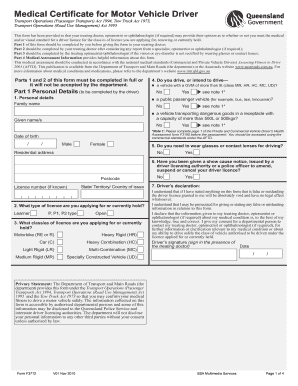
Medical Certificate for Motor Vehicle Driver Form


What is the Medical Certificate for Motor Vehicle Driver
The medical certificate for motor vehicle driver is an official document that verifies an individual's physical and mental fitness to operate a motor vehicle. This certificate is often required by state regulations and is essential for ensuring that drivers meet the necessary health standards. It typically includes information regarding the driver's medical history, vision, and any conditions that may affect driving ability. The document is crucial for commercial drivers and may also be required for private individuals in certain situations.
How to Obtain the Medical Certificate for Motor Vehicle Driver
Obtaining a medical certificate for motor vehicle driver involves a few straightforward steps. First, individuals need to schedule an appointment with a certified medical examiner who is authorized to perform the examination. During the appointment, the examiner will assess the driver's health, review their medical history, and conduct necessary tests, such as vision and hearing evaluations. Once the examination is complete, if the individual meets the required health standards, the examiner will issue the medical certificate. It is important to ensure that the certificate is filled out correctly and includes all necessary information to avoid delays.
Steps to Complete the Medical Certificate for Motor Vehicle Driver
Completing the medical certificate for motor vehicle driver involves several key steps:
- Schedule an appointment with a certified medical examiner.
- Prepare necessary medical documentation, including any prescriptions or medical records.
- Undergo a physical examination, which may include vision and hearing tests.
- Receive the completed medical certificate from the examiner, ensuring all sections are filled out accurately.
- Keep a copy of the certificate for personal records and submit it to the relevant authority as required.
Legal Use of the Medical Certificate for Motor Vehicle Driver
The medical certificate for motor vehicle driver serves a legal purpose by confirming that the driver is medically fit to operate a vehicle. This document can be requested by state authorities, employers, or insurance companies. It is essential for compliance with federal and state regulations, particularly for commercial drivers who must adhere to stricter health standards. Failing to provide a valid medical certificate when required can result in penalties, including fines or suspension of driving privileges.
Key Elements of the Medical Certificate for Motor Vehicle Driver
The medical certificate for motor vehicle driver includes several key elements that are crucial for its validity:
- The driver's full name and contact information.
- The medical examiner's information, including name, signature, and certification number.
- Details of the medical examination, including date and findings.
- Any restrictions or recommendations regarding the driver's ability to operate a vehicle.
- The expiration date of the certificate, which is typically valid for a specified period.
State-Specific Rules for the Medical Certificate for Motor Vehicle Driver
Each state in the U.S. may have specific rules and regulations regarding the medical certificate for motor vehicle drivers. It is essential for drivers to familiarize themselves with their state's requirements, as these can vary significantly. Some states may require additional documentation or have different expiration periods for the certificate. Checking with the local Department of Motor Vehicles (DMV) or equivalent agency can provide clarity on the specific requirements that must be met.
Quick guide on how to complete medical certificate for motor vehicle driver 401557134
Effortlessly Prepare Medical Certificate For Motor Vehicle Driver on Any Device
Digital document management has gained signNow traction among companies and individuals. It offers an ideal environmentally-friendly substitute for conventional printed and signed documents, allowing you to locate the appropriate form and securely archive it online. airSlate SignNow equips you with all the resources required to create, edit, and electronically sign your documents promptly without complications. Manage Medical Certificate For Motor Vehicle Driver on any platform with airSlate SignNow Android or iOS applications and enhance any document-focused procedure today.
The Easiest Way to Edit and Electronically Sign Medical Certificate For Motor Vehicle Driver with Ease
- Locate Medical Certificate For Motor Vehicle Driver and click Get Form to begin.
- Utilize the tools we provide to complete your form.
- Emphasize important sections of the documents or redact sensitive information using tools specifically designed by airSlate SignNow for that purpose.
- Generate your eSignature using the Sign tool, which takes mere seconds and holds the same legal authority as a conventional wet ink signature.
- Review the information and click on the Done button to preserve your updates.
- Choose how you want to submit your form, via email, text message (SMS), or invitation link, or download it to your computer.
Say goodbye to lost or misfiled documents, tedious form hunting, or errors that require reprinting new document copies. airSlate SignNow fulfills all your document management needs in just a few clicks from any device of your choosing. Modify and electronically sign Medical Certificate For Motor Vehicle Driver and ensure excellent communication at every stage of your form preparation process with airSlate SignNow.
Create this form in 5 minutes or less
Create this form in 5 minutes!
How to create an eSignature for the medical certificate for motor vehicle driver 401557134
How to create an electronic signature for a PDF online
How to create an electronic signature for a PDF in Google Chrome
How to create an e-signature for signing PDFs in Gmail
How to create an e-signature right from your smartphone
How to create an e-signature for a PDF on iOS
How to create an e-signature for a PDF on Android
People also ask
-
What is a medical certificate for motor vehicle driver?
A medical certificate for motor vehicle driver is a formal document that confirms an individual's fitness to drive based on a medical examination. It typically verifies that the driver does not have any health issues that may impair their ability to operate a vehicle safely.
-
Why do I need a medical certificate for motor vehicle driver?
You need a medical certificate for motor vehicle driver to ensure that you meet the health requirements mandated by local regulations. This certificate helps prevent accidents caused by medical conditions such as vision impairment, epilepsy, or other disorders that could affect driving abilities.
-
How can I obtain a medical certificate for motor vehicle driver through airSlate SignNow?
To obtain a medical certificate for motor vehicle driver using airSlate SignNow, simply upload your completed medical documents to the platform. From there, you can easily send them out for eSignature and securely store them in your account, streamlining the process.
-
What are the costs associated with getting a medical certificate for motor vehicle driver using airSlate SignNow?
The costs associated with getting a medical certificate for motor vehicle driver using airSlate SignNow vary based on your subscription plan. airSlate SignNow offers cost-effective solutions for document management, allowing you to efficiently handle multiple certificates without breaking the bank.
-
What features does airSlate SignNow offer for managing medical certificates for motor vehicle driver?
airSlate SignNow provides features such as customizable templates for medical certificates for motor vehicle driver, eSignatures, advanced security measures, and cloud storage. These tools ensure that you can manage your documents easily and securely.
-
Can I integrate airSlate SignNow with other systems for medical certificate management?
Yes, airSlate SignNow can be integrated with various third-party applications and systems to facilitate seamless management of medical certificates for motor vehicle driver. This integration helps streamline workflows and enhances communication across different platforms.
-
What are the benefits of using airSlate SignNow for medical certificates for motor vehicle driver?
Using airSlate SignNow for medical certificates for motor vehicle driver offers numerous benefits including quick and easy electronic signing, enhanced document security, and improved workflow efficiency. This ensures that you can manage your medical certifications with greater ease and confidence.
Get more for Medical Certificate For Motor Vehicle Driver
- How to get an sr17 form
- Form vrt 17 period stock statement periodic stock statement revenue
- Form 20 8 one to four family residential markettex
- Peel stpdl form
- Pdsa pet claim form
- Municipal monthly gaming report form
- Au pair application form pdf
- Background questionnaire pima county sheriffamp39s department pimasheriff form
Find out other Medical Certificate For Motor Vehicle Driver
- eSignature Kansas Finance & Tax Accounting Business Letter Template Free
- eSignature Washington Government Arbitration Agreement Simple
- Can I eSignature Massachusetts Finance & Tax Accounting Business Plan Template
- Help Me With eSignature Massachusetts Finance & Tax Accounting Work Order
- eSignature Delaware Healthcare / Medical NDA Secure
- eSignature Florida Healthcare / Medical Rental Lease Agreement Safe
- eSignature Nebraska Finance & Tax Accounting Business Letter Template Online
- Help Me With eSignature Indiana Healthcare / Medical Notice To Quit
- eSignature New Jersey Healthcare / Medical Credit Memo Myself
- eSignature North Dakota Healthcare / Medical Medical History Simple
- Help Me With eSignature Arkansas High Tech Arbitration Agreement
- eSignature Ohio Healthcare / Medical Operating Agreement Simple
- eSignature Oregon Healthcare / Medical Limited Power Of Attorney Computer
- eSignature Pennsylvania Healthcare / Medical Warranty Deed Computer
- eSignature Texas Healthcare / Medical Bill Of Lading Simple
- eSignature Virginia Healthcare / Medical Living Will Computer
- eSignature West Virginia Healthcare / Medical Claim Free
- How To eSignature Kansas High Tech Business Plan Template
- eSignature Kansas High Tech Lease Agreement Template Online
- eSignature Alabama Insurance Forbearance Agreement Safe