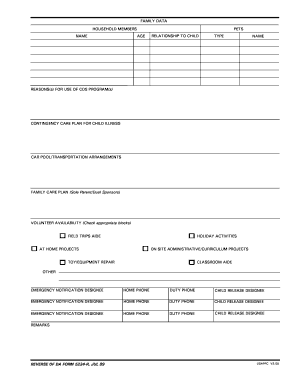
Da Form 5224r


What is the Da Form 5224r
The Da Form 5224r is a document used by the United States Army for personnel actions related to the evaluation and management of soldiers. This form is essential for various administrative processes, including evaluations, promotions, and other personnel management tasks. Understanding its purpose is crucial for both soldiers and administrative staff to ensure compliance with military regulations.
How to use the Da Form 5224r
To effectively use the Da Form 5224r, individuals must first familiarize themselves with the form's structure and required information. The form typically requires personal details, evaluation criteria, and signatures from the appropriate authorities. It is important to ensure that all sections are completed accurately to avoid delays in processing. Utilizing electronic tools can streamline this process, allowing for quicker submissions and easier tracking of the form's status.
Steps to complete the Da Form 5224r
Completing the Da Form 5224r involves several key steps:
- Gather necessary personal information, including rank, unit, and contact details.
- Review the evaluation criteria to ensure you understand what is required.
- Fill out the form carefully, ensuring all sections are completed accurately.
- Obtain the required signatures from supervisors or commanding officers.
- Submit the completed form through the appropriate channels, whether electronically or in paper form.
Legal use of the Da Form 5224r
The legal validity of the Da Form 5224r hinges on its proper completion and submission according to military regulations. When filled out electronically, it is essential to comply with eSignature laws to ensure that signatures are legally binding. This includes adhering to frameworks such as the ESIGN Act and UETA, which govern electronic signatures in the United States. Ensuring compliance with these laws can prevent disputes regarding the authenticity of the document.
Key elements of the Da Form 5224r
Key elements of the Da Form 5224r include:
- Personal identification information of the soldier.
- Evaluation criteria and performance metrics.
- Signature blocks for both the soldier and the evaluating authority.
- Instructions for submission and processing timelines.
Understanding these components is vital for ensuring that the form meets all necessary requirements and is processed without issues.
Examples of using the Da Form 5224r
Examples of situations where the Da Form 5224r is utilized include:
- Annual performance evaluations for soldiers.
- Promotion recommendations based on performance metrics.
- Documentation for training and development assessments.
These examples illustrate the form's role in maintaining personnel records and supporting career advancement within the military structure.
Form Submission Methods
The Da Form 5224r can be submitted through various methods, including:
- Electronic submission via secure military portals.
- Mailing a physical copy to the appropriate administrative office.
- In-person delivery to the designated personnel office.
Choosing the right submission method can enhance the efficiency of processing and ensure that the form reaches the right authorities promptly.
Quick guide on how to complete da form 5224r
Complete Da Form 5224r effortlessly on any device
Online document management has gained signNow popularity among enterprises and individuals alike. It offers an ideal environmentally-friendly substitute for conventional printed and signed documents, allowing you to locate the appropriate form and store it securely online. airSlate SignNow equips you with all the necessary tools to create, modify, and digitally sign your documents quickly and efficiently. Handle Da Form 5224r on any device with the airSlate SignNow applications for Android or iOS and enhance any document-based workflow today.
The simplest method to modify and digitally sign Da Form 5224r without any hassle
- Locate Da Form 5224r and click on Get Form to begin.
- Utilize the tools available to complete your form.
- Highlight pertinent sections of your documents or redact sensitive information with the specialized tools that airSlate SignNow provides for that purpose.
- Create your digital signature using the Sign tool, which takes mere seconds and holds the same legal validity as a conventional handwritten signature.
- Review all the information carefully and click on the Done button to save your changes.
- Select your method of form delivery, whether by email, text message (SMS), or invitation link, or download it to your computer.
Eliminate worries about lost or misplaced files, tedious form searching, or errors that necessitate printing new document copies. airSlate SignNow fulfills all your document management needs in just a few clicks from any device you prefer. Modify and digitally sign Da Form 5224r and ensure exceptional communication at every stage of the form preparation process with airSlate SignNow.
Create this form in 5 minutes or less
Create this form in 5 minutes!
How to create an eSignature for the da form 5224r
How to create an electronic signature for a PDF online
How to create an electronic signature for a PDF in Google Chrome
How to create an e-signature for signing PDFs in Gmail
How to create an e-signature right from your smartphone
How to create an e-signature for a PDF on iOS
How to create an e-signature for a PDF on Android
People also ask
-
What is Da Form 5224r and how can I use it with airSlate SignNow?
Da Form 5224r is a document used by the military for specific administrative purposes. With airSlate SignNow, you can easily upload, fill out, and eSign Da Form 5224r digitally, streamlining your paperwork process and ensuring compliance with military standards.
-
Is airSlate SignNow a cost-effective solution for managing Da Form 5224r?
Yes, airSlate SignNow offers a cost-effective solution for managing Da Form 5224r. Our pricing plans are designed to fit various budgets, allowing you to efficiently process and eSign documents without incurring high costs.
-
What features does airSlate SignNow offer for processing Da Form 5224r?
airSlate SignNow provides a variety of features to enhance the processing of Da Form 5224r. These include customizable templates, secure eSigning, and cloud storage, enabling you to manage your documents efficiently and securely.
-
Can I integrate airSlate SignNow with my existing software for Da Form 5224r management?
Absolutely! airSlate SignNow offers robust integrations with popular software and applications, allowing you to seamlessly manage Da Form 5224r alongside your existing tools. This integration capability enhances your workflow and document management processes.
-
What are the benefits of using airSlate SignNow for Da Form 5224r?
Using airSlate SignNow for Da Form 5224r offers several benefits, including faster processing times, enhanced security, and improved accuracy. Our platform helps you eliminate paperwork errors and reduces the overall time spent on document handling.
-
How secure is the eSigning process for Da Form 5224r with airSlate SignNow?
Security is a top priority for airSlate SignNow. Our platform utilizes advanced encryption and authentication methods to ensure the security of your Da Form 5224r and other documents during the eSigning process, maintaining confidentiality and integrity.
-
Can a team collaborate on Da Form 5224r using airSlate SignNow?
Yes! airSlate SignNow allows multiple users to collaborate on a Da Form 5224r. Team members can review, edit, and eSign documents simultaneously, making it easier to complete necessary paperwork efficiently.
Get more for Da Form 5224r
Find out other Da Form 5224r
- eSignature Arkansas Life Sciences LLC Operating Agreement Mobile
- eSignature California Life Sciences Contract Safe
- eSignature California Non-Profit LLC Operating Agreement Fast
- eSignature Delaware Life Sciences Quitclaim Deed Online
- eSignature Non-Profit Form Colorado Free
- eSignature Mississippi Lawers Residential Lease Agreement Later
- How To eSignature Mississippi Lawers Residential Lease Agreement
- Can I eSignature Indiana Life Sciences Rental Application
- eSignature Indiana Life Sciences LLC Operating Agreement Fast
- eSignature Kentucky Life Sciences Quitclaim Deed Fast
- Help Me With eSignature Georgia Non-Profit NDA
- How Can I eSignature Idaho Non-Profit Business Plan Template
- eSignature Mississippi Life Sciences Lease Agreement Myself
- How Can I eSignature Mississippi Life Sciences Last Will And Testament
- How To eSignature Illinois Non-Profit Contract
- eSignature Louisiana Non-Profit Business Plan Template Now
- How Do I eSignature North Dakota Life Sciences Operating Agreement
- eSignature Oregon Life Sciences Job Offer Myself
- eSignature Oregon Life Sciences Job Offer Fast
- eSignature Oregon Life Sciences Warranty Deed Myself