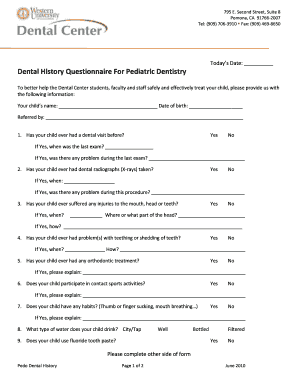
Dental Questionnaire for Patients Form


What is the dental questionnaire for patients
The dental questionnaire for patients is a vital document designed to gather essential information about a patient's dental health history, current conditions, and personal preferences. This form typically includes questions about previous dental treatments, allergies, medications, and any ongoing health issues that may affect dental care. By collecting this information, dental professionals can tailor their approach to meet individual patient needs, ensuring a more personalized and effective treatment plan.
How to use the dental questionnaire for patients
Using the dental questionnaire for patients involves several straightforward steps. First, patients should receive the form prior to their appointment, allowing ample time to complete it. The questionnaire can be filled out digitally or on paper, depending on the dental practice's preference. Patients should answer all questions honestly and thoroughly to provide their dentist with a comprehensive view of their dental health. Once completed, the form is submitted to the dental office, where it becomes part of the patient's medical record.
Key elements of the dental questionnaire for patients
A well-structured dental questionnaire for patients typically includes several key elements. These may consist of:
- Personal Information: Name, contact details, and insurance information.
- Medical History: Questions regarding past medical conditions, surgeries, and medications.
- Dental History: Previous dental treatments, frequency of dental visits, and any past complications.
- Current Concerns: Specific dental issues or symptoms the patient is experiencing.
- Allergies: Any known allergies to medications or dental materials.
Steps to complete the dental questionnaire for patients
Completing the dental questionnaire for patients can be done efficiently by following these steps:
- Receive the Form: Obtain the questionnaire from your dental office, either digitally or in person.
- Read Instructions: Carefully review any instructions provided to ensure accurate completion.
- Answer Questions: Fill out the form, providing detailed and honest answers to all questions.
- Review Your Responses: Double-check the information for accuracy and completeness.
- Submit the Form: Return the completed questionnaire to the dental office before your appointment.
Legal use of the dental questionnaire for patients
The legal use of the dental questionnaire for patients is governed by various regulations that ensure patient privacy and data protection. Compliance with laws such as HIPAA (Health Insurance Portability and Accountability Act) is crucial, as it mandates the secure handling of patient information. Dental practices must ensure that the questionnaire is stored securely and that access is limited to authorized personnel only. This legal framework helps protect patient confidentiality while allowing dental professionals to provide necessary care.
Digital vs. paper version of the dental questionnaire for patients
When considering the dental questionnaire for patients, both digital and paper versions have their advantages. The digital format allows for easier storage, retrieval, and sharing of information, enhancing efficiency in the dental office. It also often includes features such as auto-saving and error-checking. Conversely, the paper version may be more comfortable for some patients who prefer traditional methods. Ultimately, the choice between digital and paper formats depends on the dental practice's capabilities and patient preferences.
Quick guide on how to complete dental questionnaire for patients
Complete Dental Questionnaire For Patients effortlessly on any device
Managing documents online has gained popularity among businesses and individuals. It offers an ideal environmentally friendly alternative to conventional printed and signed documents, allowing you to locate the right form and securely store it online. airSlate SignNow provides you with all the tools necessary to create, edit, and electronically sign your documents swiftly without delays. Manage Dental Questionnaire For Patients on any device using the airSlate SignNow Android or iOS applications and enhance any document-based process today.
The easiest way to modify and electronically sign Dental Questionnaire For Patients with minimal effort
- Locate Dental Questionnaire For Patients and click Get Form to begin.
- Utilize the tools we provide to complete your form.
- Select important sections of the documents or redact sensitive information using tools specifically provided by airSlate SignNow for that purpose.
- Generate your signature with the Sign tool, which takes only seconds and holds the same legal validity as a traditional handwritten signature.
- Review the information and click on the Done button to save your modifications.
- Select how you wish to send your form, via email, SMS, or invitation link, or download it to your computer.
Put an end to lost or mislaid files, tedious form searches, or mistakes that require printing new document copies. airSlate SignNow meets your document management needs in just a few clicks from any chosen device. Edit and electronically sign Dental Questionnaire For Patients and ensure excellent communication at every stage of your form preparation process with airSlate SignNow.
Create this form in 5 minutes or less
Create this form in 5 minutes!
How to create an eSignature for the dental questionnaire for patients
How to create an electronic signature for a PDF online
How to create an electronic signature for a PDF in Google Chrome
How to create an e-signature for signing PDFs in Gmail
How to create an e-signature right from your smartphone
How to create an e-signature for a PDF on iOS
How to create an e-signature for a PDF on Android
People also ask
-
What is a dental questionnaire for patients and why is it important?
A dental questionnaire for patients is a form used to collect important health history and information relevant to their dental care. It helps dentists understand a patient's medical background, current medications, and any specific concerns. This information is crucial for providing safe and personalized dental treatment.
-
How does airSlate SignNow enhance the use of a dental questionnaire for patients?
airSlate SignNow streamlines the process of sending and collecting dental questionnaires for patients electronically. It allows dental practices to create, send, and sign documents quickly, ensuring that patient data is collected efficiently. This tool enhances patient experience and reduces paperwork handling.
-
Is the dental questionnaire for patients customizable within airSlate SignNow?
Yes, the dental questionnaire for patients can be fully customized using airSlate SignNow. Practices can modify questions, add their branding, and adjust the layout to fit their needs. This ensures that the questionnaire reflects the specific requirements of each dental practice.
-
What are the pricing options for using airSlate SignNow for dental questionnaires?
airSlate SignNow offers a range of pricing plans suitable for different practice sizes, starting with a free trial to get you acquainted with the software. The pricing is designed to be affordable while providing extensive features, including the ability to manage dental questionnaires for patients seamlessly. For detailed pricing, please visit our website.
-
Does airSlate SignNow integrate with other dental practice management software?
Yes, airSlate SignNow easily integrates with various dental practice management software solutions. This integration allows for seamless data transfer, so when using the dental questionnaire for patients, you can manage patient records more efficiently across platforms. Boost your workflow by connecting tools you already use.
-
What security features does airSlate SignNow offer for patient data?
airSlate SignNow prioritizes data security through features like bank-grade encryption, multi-factor authentication, and compliance with HIPAA regulations. This ensures that all dental questionnaires for patients are secure and that sensitive information is protected. You can trust that your patients' data is safe with us.
-
How can airSlate SignNow improve patient engagement via dental questionnaires?
By digitizing the dental questionnaire for patients, airSlate SignNow allows for quicker responses and easier access. Patients can fill out their questionnaires online at their convenience, making them more likely to engage and provide thorough information. This leads to better patient participation and satisfaction.
Get more for Dental Questionnaire For Patients
- Nv division of mineralsaffidavit of annual assessment work form
- Nv division of mineralsaffidavit of annual assessment work form 160730
- Annual assessment work form
- Nevada dmv 005 uses form
- Sunlife claim forms
- Sunadvantage pre authorized debit pad agreement category business form
- 251221100 form
- Virginia form 760
Find out other Dental Questionnaire For Patients
- How To Electronic signature Arizona Police PDF
- Help Me With Electronic signature New Hampshire Real Estate PDF
- Can I Electronic signature New Hampshire Real Estate Form
- Can I Electronic signature New Mexico Real Estate Form
- How Can I Electronic signature Ohio Real Estate Document
- How To Electronic signature Hawaii Sports Presentation
- How To Electronic signature Massachusetts Police Form
- Can I Electronic signature South Carolina Real Estate Document
- Help Me With Electronic signature Montana Police Word
- How To Electronic signature Tennessee Real Estate Document
- How Do I Electronic signature Utah Real Estate Form
- How To Electronic signature Utah Real Estate PPT
- How Can I Electronic signature Virginia Real Estate PPT
- How Can I Electronic signature Massachusetts Sports Presentation
- How To Electronic signature Colorado Courts PDF
- How To Electronic signature Nebraska Sports Form
- How To Electronic signature Colorado Courts Word
- How To Electronic signature Colorado Courts Form
- How To Electronic signature Colorado Courts Presentation
- Can I Electronic signature Connecticut Courts PPT