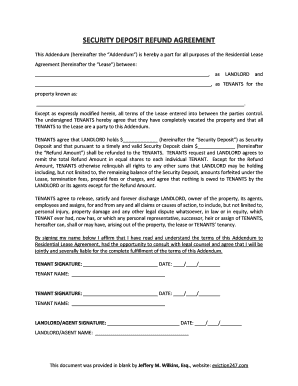
Refund Agreement Form


What is the refund agreement?
A refund agreement is a formal document that outlines the terms and conditions under which one party agrees to return funds to another party. This agreement is commonly used in various transactions, such as sales, services, or deposits. It serves to protect both parties by clearly defining the circumstances that warrant a refund, including timelines and any conditions that must be met. By establishing these terms in writing, a refund agreement helps prevent misunderstandings and disputes, ensuring that all parties are aware of their rights and obligations.
Key elements of the refund agreement
When drafting a refund agreement, several key elements should be included to ensure clarity and enforceability. These elements typically include:
- Parties involved: Clearly identify the parties entering into the agreement, including their names and contact information.
- Reason for refund: Specify the reason for the refund request, whether it is due to dissatisfaction with a product or service, cancellation of an order, or other valid reasons.
- Refund amount: Clearly state the amount to be refunded, including any deductions or fees that may apply.
- Timeline: Outline the timeline for processing the refund, including when the refund will be issued and any conditions that must be met beforehand.
- Signatures: Include spaces for the signatures of both parties to confirm their agreement to the terms.
Steps to complete the refund agreement
Completing a refund agreement involves several straightforward steps to ensure that the document is properly filled out and legally binding. Follow these steps:
- Gather necessary information: Collect all relevant details, such as transaction records, communication regarding the refund, and any applicable policies.
- Draft the agreement: Use a refund agreement template to create a draft that includes all key elements, ensuring clarity and precision.
- Review the terms: Both parties should review the agreement to confirm that all terms are acceptable and accurately reflect the situation.
- Sign the agreement: Once both parties agree to the terms, sign the document. This can be done electronically for convenience and efficiency.
- Keep copies: Ensure that both parties retain copies of the signed agreement for their records.
Legal use of the refund agreement
To ensure that a refund agreement is legally binding, it must comply with applicable laws and regulations. In the United States, electronic signatures are recognized under the ESIGN Act and UETA, provided that both parties consent to use electronic means for signing. It is important to ensure that the agreement is clear, with all terms outlined to avoid potential disputes. Additionally, parties should be aware of any state-specific regulations that may apply to refund agreements, particularly in relation to consumer protection laws.
Examples of using the refund agreement
Refund agreements can be utilized in various scenarios across different industries. Some common examples include:
- Retail transactions: When a customer returns a product, a refund agreement can outline the terms of the return and the refund process.
- Service contracts: If a client is dissatisfied with a service, a refund agreement can specify the conditions under which a refund will be issued.
- Security deposits: In rental agreements, a refund agreement can detail the conditions for returning a security deposit at the end of a lease.
How to use the refund agreement
Using a refund agreement effectively involves understanding its purpose and applying it in relevant situations. When a refund request arises, the parties should refer to the agreement to ensure compliance with the outlined terms. This includes verifying the reasons for the refund, confirming eligibility, and adhering to any specified timelines. By following the guidelines established in the refund agreement, both parties can navigate the refund process smoothly and maintain a positive relationship.
Quick guide on how to complete refund agreement
Prepare Refund Agreement effortlessly on any device
Digital document management has gained traction among businesses and individuals. It serves as an ideal eco-friendly alternative to conventional printed and signed documents, allowing you to locate the necessary form and securely store it online. airSlate SignNow equips you with all the tools required to create, edit, and eSign your documents quickly and without hurdles. Manage Refund Agreement on any device using the airSlate SignNow Android or iOS applications and enhance any document-related process today.
The easiest way to edit and eSign Refund Agreement with ease
- Obtain Refund Agreement and click on Get Form to begin.
- Utilize the tools we provide to complete your form.
- Emphasize important sections of your documents or conceal sensitive information using tools that airSlate SignNow specifically offers for this purpose.
- Generate your signature using the Sign tool, which takes mere seconds and carries the same legal validity as a conventional wet ink signature.
- Review the information and click on the Done button to save your edits.
- Select how you wish to send your form, whether by email, text message (SMS), or invitation link, or download it to your computer.
Forget about lost or mislaid documents, tedious form searching, or errors that necessitate printing new document copies. airSlate SignNow fulfills all your document management needs in just a few clicks from any device you prefer. Edit and eSign Refund Agreement and ensure excellent communication at any stage of the form preparation process with airSlate SignNow.
Create this form in 5 minutes or less
Create this form in 5 minutes!
How to create an eSignature for the refund agreement
How to create an electronic signature for a PDF online
How to create an electronic signature for a PDF in Google Chrome
How to create an e-signature for signing PDFs in Gmail
How to create an e-signature right from your smartphone
How to create an e-signature for a PDF on iOS
How to create an e-signature for a PDF on Android
People also ask
-
What is a refund agreement in the context of digital signatures?
A refund agreement is a legal document that outlines the terms and conditions under which a customer can request a refund for services provided. By using airSlate SignNow, you can easily create and eSign refund agreements, ensuring a secure and efficient process for both businesses and customers.
-
How does airSlate SignNow facilitate creating refund agreements?
airSlate SignNow offers user-friendly templates that simplify the creation of refund agreements. With our drag-and-drop functionality, you can customize the agreement to meet your specific needs, making it quick and easy to set up legally binding documents.
-
Is there a specific pricing plan for contracts that include refund agreements?
Yes, airSlate SignNow offers various pricing plans that accommodate different needs, including those that require refund agreements. You can choose from our affordable tiers according to the number of users and features needed, ensuring you get the best value for your agreement-related management.
-
Are refund agreements securely stored in airSlate SignNow?
Absolutely! airSlate SignNow prioritizes security, and all refund agreements you create or eSign are securely stored in our cloud-based system. Our platform employs encryption and compliance with various regulations to ensure that your documents remain safe and confidential.
-
What are the benefits of using airSlate SignNow for refund agreements?
Using airSlate SignNow for refund agreements enhances efficiency, reduces paperwork, and accelerates the signing process. Additionally, our platform provides automated reminders and tracking features, ensuring all parties stay informed throughout the agreement process.
-
Can I integrate airSlate SignNow with existing software for managing refund agreements?
Yes, airSlate SignNow offers seamless integrations with various third-party applications, allowing you to manage refund agreements alongside your existing systems. This interoperability helps streamline your workflows and enhances overall productivity.
-
How can I track the status of my refund agreements in airSlate SignNow?
Tracking refund agreements is easy with airSlate SignNow. Our platform includes features that allow you to monitor the status of documents in real-time, ensuring you are always updated on who has signed and when, facilitating timely resolutions.
Get more for Refund Agreement
Find out other Refund Agreement
- How Do I Sign Oregon Bank Loan Proposal Template
- Help Me With Sign Oregon Bank Loan Proposal Template
- Sign Michigan Gift Affidavit Mobile
- How To Sign North Carolina Gift Affidavit
- How Do I Sign Oregon Financial Affidavit
- Sign Maine Revocation of Power of Attorney Online
- Sign Louisiana Mechanic's Lien Online
- How To Sign New Mexico Revocation of Power of Attorney
- How Can I Sign Ohio Revocation of Power of Attorney
- Sign Michigan Mechanic's Lien Easy
- How To Sign Texas Revocation of Power of Attorney
- Sign Virginia Revocation of Power of Attorney Easy
- Can I Sign North Carolina Mechanic's Lien
- Sign Maine Payment Guaranty Myself
- Help Me With Sign Oklahoma Mechanic's Lien
- Sign Oregon Mechanic's Lien Simple
- How To Sign Utah Mechanic's Lien
- How To Sign Washington Mechanic's Lien
- Help Me With Sign Washington Mechanic's Lien
- Sign Arizona Notice of Rescission Safe