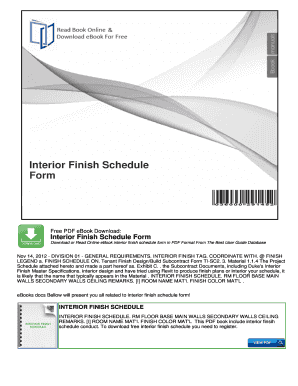
Interior Finish Schedule Excel Template Form


What is the Interior Finish Schedule Excel Template
The interior finish schedule Excel template is a structured document designed to help architects, interior designers, and contractors organize and manage the materials and finishes used in a building project. This template typically includes details such as the type of finish, color, material specifications, and installation methods. By using this template, professionals can ensure that all aspects of the interior design are documented clearly, facilitating better communication among team members and stakeholders.
How to use the Interior Finish Schedule Excel Template
Using the interior finish schedule Excel template involves several straightforward steps. First, download the template from a reliable source. Open the file in Excel, and begin by filling in the project details, including the project name and location. Next, input the specific finishes required for each area of the project, detailing the type of finish, manufacturer, and any relevant notes. Regularly update the template as changes occur during the project to maintain accurate records. This practice helps streamline the design process and ensures that all team members are on the same page.
Steps to complete the Interior Finish Schedule Excel Template
Completing the interior finish schedule Excel template involves a systematic approach. Start by identifying the areas within the project that require finishes, such as walls, floors, and ceilings. For each area, list the specific finishes, including paint, wallpaper, flooring types, and other materials. Include columns for the finish specifications, such as color codes, textures, and installation methods. After filling in the necessary details, review the template for accuracy and completeness. This thoroughness helps prevent miscommunication and ensures that all design elements align with the project goals.
Key elements of the Interior Finish Schedule Excel Template
The key elements of the interior finish schedule Excel template include several critical components. These typically consist of:
- Room or Area Name: Identifies where the finish will be applied.
- Finish Type: Specifies the material, such as paint, tile, or wood.
- Color and Texture: Provides details on the aesthetic aspects of the finish.
- Manufacturer Information: Includes details about the supplier for easy reference.
- Installation Notes: Offers guidance on how the finish should be applied.
These elements ensure that all necessary information is captured, making it easier to manage the project effectively.
Legal use of the Interior Finish Schedule Excel Template
The legal use of the interior finish schedule Excel template is crucial for ensuring compliance with building codes and regulations. When used properly, this template can serve as a formal document that outlines the materials and finishes approved for a project. It is essential to maintain accurate records, as they may be required for inspections or during the project’s approval process. Additionally, having a well-documented finish schedule can protect against disputes related to material specifications or installation methods.
Examples of using the Interior Finish Schedule Excel Template
Examples of using the interior finish schedule Excel template can vary widely depending on the project type. For instance, a residential renovation might include finishes for living rooms, kitchens, and bathrooms, detailing specific materials like hardwood floors, ceramic tiles, and paint colors. In a commercial setting, the template might list finishes for offices, lobbies, and conference rooms, highlighting durable materials suitable for high-traffic areas. These examples illustrate the versatility of the template in accommodating different project needs while ensuring clarity and organization.
Quick guide on how to complete interior finish schedule excel template
Complete Interior Finish Schedule Excel Template effortlessly on any device
Digital document management has gained traction among enterprises and individuals. It serves as an ideal environmentally friendly substitute for conventional printed and signed documents, allowing you to obtain the necessary form and securely archive it online. airSlate SignNow provides you with all the tools required to create, modify, and electronically sign your documents quickly without delays. Manage Interior Finish Schedule Excel Template on any platform with the airSlate SignNow Android or iOS applications and simplify any document-related process today.
How to alter and electronically sign Interior Finish Schedule Excel Template with ease
- Locate Interior Finish Schedule Excel Template and click Get Form to begin.
- Utilize the tools we provide to fill in your document.
- Highlight pertinent sections of the documents or conceal sensitive information with the tools that airSlate SignNow provides specifically for that purpose.
- Create your signature using the Sign tool, which takes just seconds and holds the same legal authority as a conventional wet ink signature.
- Review all the details and click the Done button to save your changes.
- Select how you wish to send your form, via email, SMS, invitation link, or download it to your computer.
Forget about lost or misplaced documents, tedious form searching, or mistakes that require printing new document copies. airSlate SignNow fulfills your document management needs in just a few clicks from any device you choose. Modify and electronically sign Interior Finish Schedule Excel Template and ensure excellent communication at every phase of your form preparation process with airSlate SignNow.
Create this form in 5 minutes or less
Create this form in 5 minutes!
How to create an eSignature for the interior finish schedule excel template
How to create an electronic signature for a PDF online
How to create an electronic signature for a PDF in Google Chrome
How to create an e-signature for signing PDFs in Gmail
How to create an e-signature right from your smartphone
How to create an e-signature for a PDF on iOS
How to create an e-signature for a PDF on Android
People also ask
-
What is the interior finish schedule excel template download offered by airSlate SignNow?
The interior finish schedule excel template download is a customizable template designed to help project managers and contractors manage their interior finishes efficiently. It provides a structured format to track materials, colors, and specifications, ensuring every detail is accounted for. With this template, you can enhance your project organization and communication.
-
How can I download the interior finish schedule excel template from airSlate SignNow?
To download the interior finish schedule excel template, simply visit our landing page and click on the download link. You may need to provide some basic information, such as your email address, for us to send you the template. It's a straightforward process that only takes a few moments.
-
Is there a cost associated with the interior finish schedule excel template download?
The interior finish schedule excel template download provided by airSlate SignNow is completely free of charge. We believe in offering valuable resources to our customers without any hidden fees. You can access and download it without any financial commitment.
-
What features does the interior finish schedule excel template include?
Our interior finish schedule excel template includes various features such as columns for material descriptions, installation dates, quantities, and cost estimates. Additionally, it allows for color coding and notes for easier tracking and collaboration. These features make it a powerful tool for managing interior finishes effectively.
-
Can I customize the interior finish schedule excel template to fit my project needs?
Yes, the interior finish schedule excel template download is fully customizable. You can modify it to include specific sections relevant to your project requirements, such as additional materials or deadlines. This flexibility ensures that it meets your unique workflow and project management style.
-
Does the interior finish schedule excel template integrate with other tools?
While the interior finish schedule excel template download is a standalone excel file, it can be easily integrated with other project management tools. You can import or export data to and from various platforms, streamlining your workflow and enhancing collaboration within your team.
-
What are the benefits of using the interior finish schedule excel template?
Using the interior finish schedule excel template can signNowly improve your project management efficiency. It allows for better organization, clearer communication among team members, and effective tracking of project progress. With this template, you can ensure that all details are captured and any potential issues are addressed promptly.
Get more for Interior Finish Schedule Excel Template
Find out other Interior Finish Schedule Excel Template
- How To Electronic signature New York Legal Lease Agreement
- How Can I Electronic signature New York Legal Stock Certificate
- Electronic signature North Carolina Legal Quitclaim Deed Secure
- How Can I Electronic signature North Carolina Legal Permission Slip
- Electronic signature Legal PDF North Dakota Online
- Electronic signature North Carolina Life Sciences Stock Certificate Fast
- Help Me With Electronic signature North Dakota Legal Warranty Deed
- Electronic signature North Dakota Legal Cease And Desist Letter Online
- Electronic signature North Dakota Legal Cease And Desist Letter Free
- Electronic signature Delaware Orthodontists Permission Slip Free
- How Do I Electronic signature Hawaii Orthodontists Lease Agreement Form
- Electronic signature North Dakota Life Sciences Business Plan Template Now
- Electronic signature Oklahoma Legal Bill Of Lading Fast
- Electronic signature Oklahoma Legal Promissory Note Template Safe
- Electronic signature Oregon Legal Last Will And Testament Online
- Electronic signature Life Sciences Document Pennsylvania Simple
- Electronic signature Legal Document Pennsylvania Online
- How Can I Electronic signature Pennsylvania Legal Last Will And Testament
- Electronic signature Rhode Island Legal Last Will And Testament Simple
- Can I Electronic signature Rhode Island Legal Residential Lease Agreement