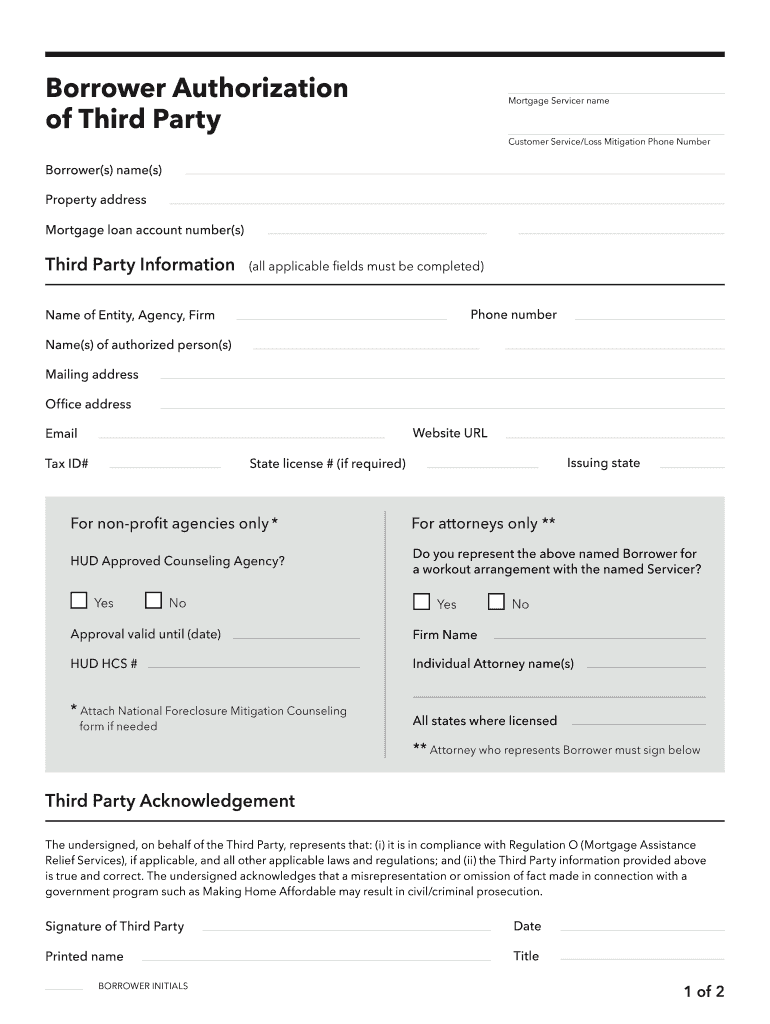
Blank Borrower Authorization Form


What is the Blank Borrower Authorization Form
The blank borrower authorization form is a legal document that allows a borrower to grant permission to a third party, such as a lender or financial institution, to access their personal information. This form is crucial in various financial transactions, including mortgage applications and loan processing. By signing this form, borrowers enable institutions to obtain necessary details, such as credit reports and income verification, which are essential for evaluating loan eligibility.
How to Use the Blank Borrower Authorization Form
To use the blank borrower authorization form, borrowers should first ensure they have the correct version of the form, which can typically be obtained from the lender or financial institution. After receiving the form, borrowers need to fill in their personal information accurately, including their name, address, and Social Security number. Once completed, the borrower must sign and date the form to validate it. This signed authorization allows the designated third party to access the borrower's data as specified in the document.
Steps to Complete the Blank Borrower Authorization Form
Completing the blank borrower authorization form involves several straightforward steps:
- Obtain the blank borrower authorization form from your lender or financial institution.
- Fill in your personal information, ensuring accuracy in all details.
- Specify the third party authorized to access your information.
- Clearly state the purpose of the authorization.
- Sign and date the form to confirm your consent.
After completing these steps, submit the form to the relevant institution as instructed.
Legal Use of the Blank Borrower Authorization Form
The legal use of the blank borrower authorization form is governed by various regulations that ensure the protection of personal information. In the United States, compliance with laws such as the Fair Credit Reporting Act (FCRA) is essential. This law mandates that borrowers must provide explicit consent before a lender can access their credit report. The signed authorization form serves as proof of this consent, making it a legally binding document in financial transactions.
Key Elements of the Blank Borrower Authorization Form
Key elements of the blank borrower authorization form include:
- Borrower's Information: Full name, address, and Social Security number.
- Authorized Party: Name and contact information of the third party permitted to access the borrower's data.
- Purpose of Authorization: A clear statement detailing why access to the borrower's information is needed.
- Signature: The borrower's signature and date, confirming consent.
Each of these elements is crucial for the form to be valid and legally enforceable.
Examples of Using the Blank Borrower Authorization Form
There are several scenarios where a blank borrower authorization form may be used:
- When applying for a mortgage, allowing the lender to verify income and credit history.
- During a loan application process, enabling a financial institution to assess the borrower's financial stability.
- For refinancing existing loans, where the lender needs to review current financial standing.
These examples illustrate the form's importance in facilitating smooth financial transactions.
Quick guide on how to complete blank borrower authorization form
Effortlessly Prepare Blank Borrower Authorization Form on Any Device
Digital document management has gained traction among businesses and individuals. It offers an excellent eco-friendly substitute for conventional printed and signed papers, allowing you to find the right form and securely store it online. airSlate SignNow equips you with all the tools necessary to create, modify, and electronically sign your documents quickly and efficiently. Manage Blank Borrower Authorization Form on any platform using airSlate SignNow's Android or iOS applications and streamline any document-related process today.
How to Modify and Electronically Sign Blank Borrower Authorization Form with Ease
- Find Blank Borrower Authorization Form and click Get Form to begin.
- Utilize the tools we provide to complete your document.
- Emphasize key sections of your documents or obscure sensitive information with tools specifically designed by airSlate SignNow for this purpose.
- Create your electronic signature using the Sign tool, which takes mere seconds and carries the same legal validity as a traditional handwritten signature.
- Review all the details and click the Done button to save your modifications.
- Select your preferred method for sharing your form, whether by email, text message (SMS), invitation link, or download it to your computer.
Say goodbye to lost or misplaced documents, tedious form navigation, or mistakes that necessitate reprinting document copies. airSlate SignNow addresses all your document management needs in just a few clicks from any device you choose. Edit and electronically sign Blank Borrower Authorization Form to guarantee effective communication at any stage of your document preparation process with airSlate SignNow.
Create this form in 5 minutes or less
Create this form in 5 minutes!
How to create an eSignature for the blank borrower authorization form
How to create an electronic signature for a PDF online
How to create an electronic signature for a PDF in Google Chrome
How to create an e-signature for signing PDFs in Gmail
How to create an e-signature right from your smartphone
How to create an e-signature for a PDF on iOS
How to create an e-signature for a PDF on Android
People also ask
-
What is a blank borrower authorization form PDF?
A blank borrower authorization form PDF is a customizable document that allows borrowers to authorize others to act on their behalf. This form typically includes essential information such as the borrower's details and the scope of authorization. It's a vital tool for streamlining transactions and ensuring compliance.
-
How can I obtain a blank borrower authorization form PDF using airSlate SignNow?
You can easily obtain a blank borrower authorization form PDF by visiting the airSlate SignNow platform. Simply create an account, choose the form template, and customize it to meet your specific needs. This quick process helps you save time and enhances your document management.
-
Are there any costs associated with using airSlate SignNow for the blank borrower authorization form PDF?
airSlate SignNow offers a variety of pricing plans tailored to different business needs. You can start with a free trial to explore features, including the blank borrower authorization form PDF creation. After the trial, you can choose a paid plan that suits your budget and requirements.
-
What features does airSlate SignNow offer for managing a blank borrower authorization form PDF?
airSlate SignNow includes a range of features for managing a blank borrower authorization form PDF, such as e-signing, document templates, and real-time collaboration. These features enhance efficiency and ensure all parties can sign and manage documents seamlessly. Additionally, built-in security measures protect your sensitive information.
-
Can I integrate the blank borrower authorization form PDF with other applications?
Yes, airSlate SignNow supports integration with various applications and tools to enhance your workflow. You can connect your blank borrower authorization form PDF with CRM systems, cloud storage services, and other software, allowing for easy document sharing and streamlined processes across your organization.
-
What are the benefits of using a blank borrower authorization form PDF?
Using a blank borrower authorization form PDF provides numerous benefits, including increased efficiency, improved accuracy, and reduced paperwork. The digital nature of the form allows for quicker processing and retrieval of information, facilitating timely decision-making and enhancing the borrower experience.
-
Is the blank borrower authorization form PDF secure with airSlate SignNow?
Absolutely! airSlate SignNow prioritizes security, ensuring that your blank borrower authorization form PDF is protected with industry-standard encryption and stringent access controls. You can trust that your sensitive information remains confidential and secure throughout the signing process.
Get more for Blank Borrower Authorization Form
Find out other Blank Borrower Authorization Form
- eSign California Business Operations LLC Operating Agreement Myself
- Sign Courts Form Mississippi Secure
- eSign Alabama Car Dealer Executive Summary Template Fast
- eSign Arizona Car Dealer Bill Of Lading Now
- How Can I eSign Alabama Car Dealer Executive Summary Template
- eSign California Car Dealer LLC Operating Agreement Online
- eSign California Car Dealer Lease Agreement Template Fast
- eSign Arkansas Car Dealer Agreement Online
- Sign Montana Courts Contract Safe
- eSign Colorado Car Dealer Affidavit Of Heirship Simple
- eSign Car Dealer Form Georgia Simple
- eSign Florida Car Dealer Profit And Loss Statement Myself
- eSign Georgia Car Dealer POA Mobile
- Sign Nebraska Courts Warranty Deed Online
- Sign Nebraska Courts Limited Power Of Attorney Now
- eSign Car Dealer Form Idaho Online
- How To eSign Hawaii Car Dealer Contract
- How To eSign Hawaii Car Dealer Living Will
- How Do I eSign Hawaii Car Dealer Living Will
- eSign Hawaii Business Operations Contract Online