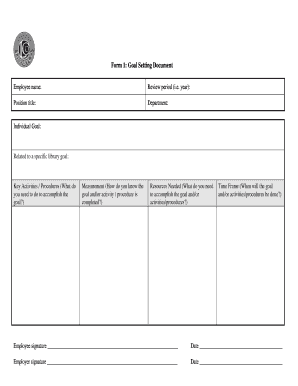
Employee Goal Sheet Form


What is the Employee Goal Sheet
The employee goal sheet is a structured document designed to help individuals and teams set, track, and achieve their professional objectives. This tool is particularly useful in performance management, as it aligns employee goals with organizational objectives. By clearly defining expectations and measurable outcomes, the goal sheet facilitates communication between employees and managers, ensuring that everyone is on the same page regarding performance expectations.
How to use the Employee Goal Sheet
To effectively use the employee goal sheet, begin by identifying specific, measurable, achievable, relevant, and time-bound (SMART) goals. Employees should collaborate with their supervisors to ensure alignment with departmental and company-wide objectives. Regular check-ins should be scheduled to review progress, adjust goals as necessary, and provide feedback. This ongoing dialogue helps maintain motivation and accountability, ensuring that employees remain focused on their targets.
Steps to complete the Employee Goal Sheet
Completing the employee goal sheet involves several key steps:
- Define Goals: Collaborate with your manager to outline clear and specific goals.
- Set Deadlines: Establish realistic timelines for achieving each goal.
- Identify Resources: Determine what resources or support are needed to meet these goals.
- Review Progress: Schedule regular check-ins to assess progress and make necessary adjustments.
- Document Achievements: Keep track of accomplishments and challenges faced during the process.
Key elements of the Employee Goal Sheet
Essential components of an employee goal sheet include:
- Employee Information: Name, position, and department.
- Goal Description: A clear statement of each goal.
- Measurement Criteria: How success will be evaluated.
- Timeline: Deadlines for achieving each goal.
- Support Resources: Any assistance needed from management or colleagues.
Legal use of the Employee Goal Sheet
The employee goal sheet can serve as a legally binding document when properly executed. To ensure its validity, it should include signatures from both the employee and their supervisor, confirming mutual agreement on the defined goals. Additionally, maintaining compliance with relevant employment laws and regulations is crucial. This includes ensuring that the goals set do not violate any anti-discrimination laws or other legal standards.
Examples of using the Employee Goal Sheet
Practical examples of utilizing the employee goal sheet include:
- Performance Evaluations: Use the goal sheet as a reference during annual reviews to assess employee performance.
- Professional Development: Set goals related to skill enhancement or training programs.
- Project Management: Outline specific objectives for team projects, ensuring accountability among team members.
Quick guide on how to complete employee goal sheet
Effortlessly Prepare Employee Goal Sheet on Any Device
Managing documents online has gained traction among corporations and individuals. It offers a perfect eco-conscious substitute for traditional printed and signed documents, as you can easily locate the necessary form and securely store it online. airSlate SignNow provides you with all the resources you need to create, modify, and eSign your documents swiftly without delays. Handle Employee Goal Sheet on any device using airSlate SignNow's Android or iOS applications and streamline any document-related process today.
The Easiest Way to Modify and eSign Employee Goal Sheet with Ease
- Find Employee Goal Sheet and click Get Form to begin.
- Utilize the tools we provide to fill out your form.
- Emphasize important parts of the documents or conceal sensitive details with tools specifically designed for that purpose by airSlate SignNow.
- Generate your eSignature using the Sign feature, which only takes seconds and holds the same legal validity as a traditional handwritten signature.
- Review the information and click on the Done button to save your changes.
- Select how you want to send your form, via email, text (SMS), invitation link, or download it to your computer.
Eliminate concerns about lost or misplaced documents, tedious form searches, or mistakes that necessitate printing new document copies. airSlate SignNow fulfills all your document management needs with just a few clicks from the device of your choice. Modify and eSign Employee Goal Sheet and ensure outstanding communication at any stage of your form preparation journey with airSlate SignNow.
Create this form in 5 minutes or less
Create this form in 5 minutes!
How to create an eSignature for the employee goal sheet
How to create an electronic signature for a PDF online
How to create an electronic signature for a PDF in Google Chrome
How to create an e-signature for signing PDFs in Gmail
How to create an e-signature right from your smartphone
How to create an e-signature for a PDF on iOS
How to create an e-signature for a PDF on Android
People also ask
-
What is a goal sheet for employees and how can it benefit my team?
A goal sheet for employees is a structured document that outlines individual and team objectives. It helps in aligning the team's efforts with the company's mission, boosts productivity, and ensures accountability. By implementing a goal sheet for employees, you can enhance motivation and track progress efficiently.
-
How can airSlate SignNow help in creating a goal sheet for employees?
airSlate SignNow provides templates that allow you to easily create a customized goal sheet for employees. With our intuitive platform, you can quickly edit, sign, and share documents, ensuring that your team's goals are communicated clearly. This streamlines the goal-setting process and facilitates collaboration.
-
Is airSlate SignNow a cost-effective solution for managing goal sheets for employees?
Yes, airSlate SignNow is designed to be a cost-effective solution for managing goal sheets for employees. Our pricing plans cater to businesses of all sizes, allowing you to choose the one that fits your budget. You get valuable features without compromising on quality or usability.
-
What features does airSlate SignNow offer for managing goal sheets for employees?
airSlate SignNow includes features like customizable templates, e-signatures, real-time document tracking, and integration with various applications. These advanced tools help streamline the management of goal sheets for employees, making it easy to set and track objectives effectively. This enhances overall efficiency in your business processes.
-
Can airSlate SignNow integrate with other tools I use for employee management?
Absolutely! airSlate SignNow integrates seamlessly with popular HR and project management tools. This allows you to easily manage goal sheets for employees alongside your existing systems, ensuring that all your data is centralized and accessible. Integrations help maintain a unified approach to employee performance management.
-
How does a goal sheet for employees contribute to overall business performance?
A well-structured goal sheet for employees aligns personal objectives with corporate goals, leading to improved performance. By utilizing a goal sheet, employees can better understand their contributions to the company, fostering a sense of ownership and accountability. This ultimately drives higher engagement and productivity across your organization.
-
What is the process for creating a goal sheet for employees using airSlate SignNow?
Creating a goal sheet for employees with airSlate SignNow is straightforward. Start by selecting a template, customize it to fit your team’s objectives, and then use our e-signature feature to get approvals. The entire process is streamlined, allowing for swift creation and distribution of goal sheets.
Get more for Employee Goal Sheet
- Nm apportioned registration application schedule 2004 form
- Trailer incheck formulier
- Colorado dr 2401 form
- Iaa exporter buyer registration form
- Kern county concealed weapons permit renewal form
- Nh department of safety division of motor vehicles form
- Petition penal form
- Zone f lair hill resident application form
Find out other Employee Goal Sheet
- eSign Education Word Oregon Secure
- How Do I eSign Hawaii Finance & Tax Accounting NDA
- eSign Georgia Finance & Tax Accounting POA Fast
- eSign Georgia Finance & Tax Accounting POA Simple
- How To eSign Oregon Education LLC Operating Agreement
- eSign Illinois Finance & Tax Accounting Resignation Letter Now
- eSign Texas Construction POA Mobile
- eSign Kansas Finance & Tax Accounting Stock Certificate Now
- eSign Tennessee Education Warranty Deed Online
- eSign Tennessee Education Warranty Deed Now
- eSign Texas Education LLC Operating Agreement Fast
- eSign Utah Education Warranty Deed Online
- eSign Utah Education Warranty Deed Later
- eSign West Virginia Construction Lease Agreement Online
- How To eSign West Virginia Construction Job Offer
- eSign West Virginia Construction Letter Of Intent Online
- eSign West Virginia Construction Arbitration Agreement Myself
- eSign West Virginia Education Resignation Letter Secure
- eSign Education PDF Wyoming Mobile
- Can I eSign Nebraska Finance & Tax Accounting Business Plan Template