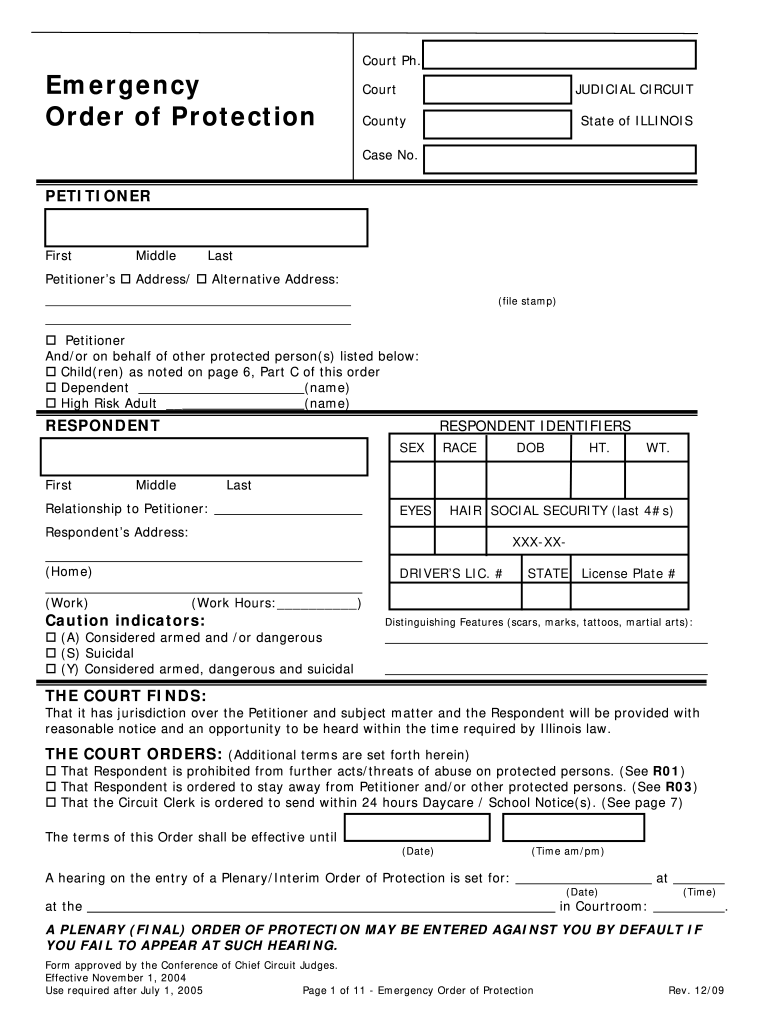
Protection Form


What is the order of protection form?
The order of protection form is a legal document designed to provide safety and security to individuals facing threats or violence. This form allows a person to request a court order that legally prohibits another individual from engaging in specific behaviors, such as harassment or contact. The order can be temporary or permanent, depending on the circumstances and the court's decision. Understanding the purpose and implications of this form is crucial for those seeking protection under the law.
Steps to complete the order of protection form
Completing the order of protection form involves several key steps to ensure accuracy and compliance with legal requirements. First, gather all necessary information, including details about the individual you seek protection from and the incidents that led to your request. Next, accurately fill out the form, providing clear and concise descriptions of the events. It is essential to review the form for any errors before submission. Finally, submit the completed form to the appropriate court, ensuring you follow any specific local guidelines.
Legal use of the order of protection form
The legal use of the order of protection form is governed by state laws, which outline the circumstances under which an individual can seek protection. In most cases, the form is used in situations involving domestic violence, stalking, or harassment. It is important to understand that filing this form initiates a legal process, and the information provided must be truthful and accurate. Misuse of the form can lead to legal repercussions, including penalties for false claims.
Key elements of the order of protection form
Several key elements must be included in the order of protection form to ensure its validity. These elements typically consist of:
- Personal information: Names and contact details of both the petitioner and the respondent.
- Incident details: A description of the incidents that prompted the request for protection.
- Requested relief: Specific actions the court is being asked to prohibit, such as contact or proximity restrictions.
- Signature and date: The petitioner's signature and the date of submission, confirming the accuracy of the information provided.
How to obtain the order of protection form
Obtaining the order of protection form is a straightforward process. Individuals can typically acquire the form from the local courthouse or through the court's official website. Some jurisdictions may also offer the form in public libraries or legal aid offices. It is important to ensure that you are using the most current version of the form, as requirements may vary by state or locality.
Filing deadlines and important dates
Filing deadlines for the order of protection form can vary depending on the jurisdiction and the nature of the case. It is crucial to be aware of these deadlines to ensure timely submission. In many cases, individuals may need to file the form as soon as possible after an incident occurs. Courts often have specific timelines for responding to requests for protection, so understanding these dates can significantly impact the outcome of the case.
Quick guide on how to complete order of protection form 44529941
Complete Protection Form effortlessly on any device
Online document management has become increasingly favored by businesses and individuals. It serves as an ideal environmentally friendly alternative to traditional printed and signed documents, allowing you to locate the appropriate form and securely store it online. airSlate SignNow equips you with all the tools necessary to create, modify, and eSign your documents quickly without delays. Manage Protection Form on any platform with airSlate SignNow Android or iOS applications and streamline any document-related task today.
Steps to modify and eSign Protection Form effortlessly
- Locate Protection Form and click on Get Form to begin.
- Utilize the tools we provide to complete your document.
- Emphasize important sections of the documents or obscure sensitive information using tools that airSlate SignNow offers specifically for that purpose.
- Create your signature with the Sign feature, which takes just seconds and carries the same legal validity as a conventional handwritten signature.
- Review all the details and click on the Done button to save your changes.
- Select your preferred method for sending your form, whether by email, SMS, or invitation link, or download it to your computer.
Forget about lost or misplaced files, time-consuming document searches, or errors that necessitate printing new document copies. airSlate SignNow addresses your document management needs in just a few clicks from any device of your choosing. Edit and eSign Protection Form and ensure excellent communication throughout every stage of your form preparation process with airSlate SignNow.
Create this form in 5 minutes or less
Create this form in 5 minutes!
How to create an eSignature for the order of protection form 44529941
How to create an electronic signature for your Order Of Protection Form 44529941 online
How to make an eSignature for your Order Of Protection Form 44529941 in Chrome
How to generate an electronic signature for putting it on the Order Of Protection Form 44529941 in Gmail
How to create an eSignature for the Order Of Protection Form 44529941 straight from your smart phone
How to make an electronic signature for the Order Of Protection Form 44529941 on iOS
How to make an eSignature for the Order Of Protection Form 44529941 on Android
People also ask
-
What is an order of protection form?
An order of protection form is a legal document designed to protect individuals from abuse or harassment. This form allows a person to seek legal intervention, such as restraining orders, and it can be filled out easily using airSlate SignNow's user-friendly platform to ensure swift legal action.
-
How do I obtain an order of protection form?
You can obtain an order of protection form through your local court or online legal resources. With airSlate SignNow, you can instantly access and fill out an order of protection form from the comfort of your home, simplifying the legal process.
-
What features does airSlate SignNow offer for order of protection forms?
airSlate SignNow provides various features such as templates for order of protection forms, electronic signatures, and document tracking. These features help simplify the documentation process, allowing users to send and sign forms securely and efficiently.
-
Is there a cost associated with using airSlate SignNow for order of protection forms?
Yes, airSlate SignNow offers affordable pricing plans suitable for individuals and businesses. The cost varies depending on the features you require, but rest assured, using our service for your order of protection form will be a cost-effective solution.
-
Can I integrate airSlate SignNow with other applications for my order of protection form?
Absolutely! airSlate SignNow integrates seamlessly with various applications such as Google Workspace, CRM software, and more. This allows you to manage your order of protection form and related documents within your existing digital workflow.
-
How secure is the order of protection form process on airSlate SignNow?
Security is a top priority at airSlate SignNow. Our platform uses advanced encryption and compliance measures to ensure that your order of protection form and personal information are protected throughout the signing and sending process.
-
What benefits does airSlate SignNow provide for legal documents like an order of protection form?
Using airSlate SignNow for documents like an order of protection form streamlines the process of sending and signing important legal papers. The efficiency and ease of use offered by our platform save time and reduce stress, allowing you to focus on your needs.
Get more for Protection Form
- New hampshire husband form
- Heirship affidavit descent new hampshire form
- Nh quitclaim deed form
- New hampshire deed 497318582 form
- New hampshire corporation search form
- Quitclaim deed from individual to two individuals in joint tenancy new hampshire form
- Renunciation and disclaimer of property from will by testate new hampshire form
- Notice of furnishing individual new hampshire form
Find out other Protection Form
- How To eSign California Real estate investment proposal template
- eSignature Oregon Affidavit of Title Free
- eSign Colorado Real estate investment proposal template Simple
- eSign Louisiana Real estate investment proposal template Fast
- eSign Wyoming Real estate investment proposal template Free
- How Can I eSign New York Residential lease
- eSignature Colorado Cease and Desist Letter Later
- How Do I eSignature Maine Cease and Desist Letter
- How Can I eSignature Maine Cease and Desist Letter
- eSignature Nevada Cease and Desist Letter Later
- Help Me With eSign Hawaii Event Vendor Contract
- How To eSignature Louisiana End User License Agreement (EULA)
- How To eSign Hawaii Franchise Contract
- eSignature Missouri End User License Agreement (EULA) Free
- eSign Delaware Consulting Agreement Template Now
- eSignature Missouri Hold Harmless (Indemnity) Agreement Later
- eSignature Ohio Hold Harmless (Indemnity) Agreement Mobile
- eSignature California Letter of Intent Free
- Can I eSign Louisiana General Power of Attorney Template
- eSign Mississippi General Power of Attorney Template Free