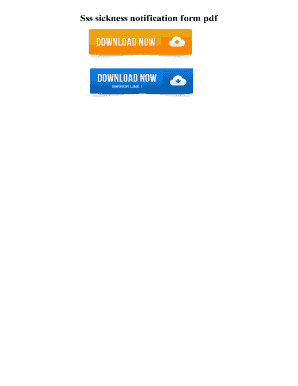
Sss Sickness Notification Form PDF


What is the SSS Sickness Notification Form PDF?
The SSS Sickness Notification Form PDF is an official document used to inform the Social Security System (SSS) about an individual's illness or injury that may affect their ability to work. This form serves as a formal notification that enables the SSS to process claims related to sickness benefits. It is essential for individuals who are members of the SSS and need to report their medical conditions to ensure they receive the appropriate support and benefits during their recovery period.
How to Use the SSS Sickness Notification Form PDF
To use the SSS Sickness Notification Form PDF effectively, individuals must first download the form from the SSS website or obtain a physical copy from an SSS office. Once the form is in hand, the individual should carefully fill out all required sections, providing accurate and complete information about their illness or injury. This includes personal details, the nature of the medical condition, and any relevant dates. After completing the form, it should be submitted to the SSS through the designated submission methods, which may include online submission, mailing, or in-person delivery.
Steps to Complete the SSS Sickness Notification Form PDF
Completing the SSS Sickness Notification Form PDF involves several key steps:
- Download the form from the SSS website or request a physical copy.
- Fill in your personal information, including your name, SSS number, and contact details.
- Provide details about your illness or injury, including the diagnosis and treatment dates.
- Attach any required medical certificates or documentation that support your claim.
- Review the completed form for accuracy before submitting it.
Legal Use of the SSS Sickness Notification Form PDF
The SSS Sickness Notification Form PDF is legally recognized as a formal document when completed and submitted according to the guidelines set by the SSS. It is crucial that the information provided is truthful and accurate, as any discrepancies may lead to penalties or denial of benefits. The form must be signed by the individual and may require additional signatures from medical professionals, depending on the specific requirements outlined by the SSS.
Key Elements of the SSS Sickness Notification Form PDF
Key elements of the SSS Sickness Notification Form PDF include:
- Personal Information: Name, SSS number, and contact details of the individual.
- Medical Details: Description of the illness or injury, including the diagnosis and treatment plan.
- Dates: Start and end dates of the illness or injury, as well as any relevant medical appointments.
- Supporting Documents: Any medical certificates or additional documentation required to substantiate the claim.
Form Submission Methods
The SSS Sickness Notification Form PDF can be submitted through various methods, ensuring convenience for users. Common submission methods include:
- Online Submission: Members can upload the completed form through the SSS online portal.
- Mail: The form can be printed and mailed to the nearest SSS office.
- In-Person: Individuals may also visit an SSS office to submit the form directly.
Quick guide on how to complete sss sickness notification form pdf
Complete Sss Sickness Notification Form Pdf effortlessly on any device
Digital document management has gained popularity among businesses and individuals. It offers an ideal eco-friendly substitute for conventional printed and signed documents, as you can acquire the necessary form and securely archive it online. airSlate SignNow provides you with all the resources you need to create, adjust, and eSign your documents quickly without interruptions. Handle Sss Sickness Notification Form Pdf on any platform with airSlate SignNow's Android or iOS applications and enhance any document-related task today.
The easiest method to alter and eSign Sss Sickness Notification Form Pdf effortlessly
- Find Sss Sickness Notification Form Pdf and click Get Form to begin.
- Utilize the tools we offer to complete your form.
- Emphasize important sections of your documents or obscure sensitive information with tools specifically designed by airSlate SignNow for that purpose.
- Generate your signature using the Sign tool, which takes mere seconds and holds the same legal validity as a traditional handwritten signature.
- Review the details and click on the Done button to save your modifications.
- Choose how you wish to share your form, via email, text message (SMS), invitation link, or download it to your computer.
Put aside concerns about lost or misplaced documents, tedious form navigation, or mistakes that require printing out new copies. airSlate SignNow meets all your document management requirements in just a few clicks from any device you prefer. Modify and eSign Sss Sickness Notification Form Pdf and ensure effective communication at any stage of your form preparation process with airSlate SignNow.
Create this form in 5 minutes or less
Create this form in 5 minutes!
How to create an eSignature for the sss sickness notification form pdf
How to create an electronic signature for a PDF online
How to create an electronic signature for a PDF in Google Chrome
How to create an e-signature for signing PDFs in Gmail
How to create an e-signature right from your smartphone
How to create an e-signature for a PDF on iOS
How to create an e-signature for a PDF on Android
People also ask
-
What form is used to inform the SSS of your illness or injury?
The proper form to inform the SSS about your illness or injury is the SSS Sick Leave Notification Form. This form is crucial for notifying the Social Security System about your situation, ensuring that you receive appropriate benefits in a timely manner.
-
How can airSlate SignNow help in managing SSS forms?
airSlate SignNow streamlines the process of managing SSS forms, including those required to inform the SSS of your illness or injury. With our eSigning capabilities, you can quickly fill out and submit necessary documentation, saving time and reducing errors.
-
Is there a cost associated with using airSlate SignNow for SSS forms?
Yes, airSlate SignNow offers a variety of pricing plans, allowing you to choose the right one based on your needs. For organizations frequently submitting forms like the one used to inform the SSS of your illness or injury, a subscription can be both convenient and cost-effective.
-
What features does airSlate SignNow offer for document signing?
airSlate SignNow provides an array of features including secure eSigning, document templates, and real-time tracking. These features make it easy to process forms like the SSS Sick Leave Notification Form efficiently and securely.
-
Can I integrate airSlate SignNow with other applications?
Absolutely! airSlate SignNow supports integration with various applications such as Google Drive, Salesforce, and more. This compatibility makes it easy to manage forms related to your illness or injury seamlessly across platforms.
-
How does airSlate SignNow enhance the process of submitting SSS forms?
By using airSlate SignNow, you can simplify the submission of SSS forms, including the one for reporting your illness or injury. Our digital signature solution ensures that your forms are submitted quickly and securely, which helps expedite the processing of your benefits.
-
What is the turnaround time for SSS form submissions using airSlate SignNow?
The turnaround time for SSS form submissions can be signNowly reduced with airSlate SignNow. Our platform allows for instant eSigning and submission, helping you notify the SSS of your illness or injury in a timely manner.
Get more for Sss Sickness Notification Form Pdf
Find out other Sss Sickness Notification Form Pdf
- How To Integrate Sign in Banking
- How To Use Sign in Banking
- Help Me With Use Sign in Banking
- Can I Use Sign in Banking
- How Do I Install Sign in Banking
- How To Add Sign in Banking
- How Do I Add Sign in Banking
- How Can I Add Sign in Banking
- Can I Add Sign in Banking
- Help Me With Set Up Sign in Government
- How To Integrate eSign in Banking
- How To Use eSign in Banking
- How To Install eSign in Banking
- How To Add eSign in Banking
- How To Set Up eSign in Banking
- How To Save eSign in Banking
- How To Implement eSign in Banking
- How To Set Up eSign in Construction
- How To Integrate eSign in Doctors
- How To Use eSign in Doctors