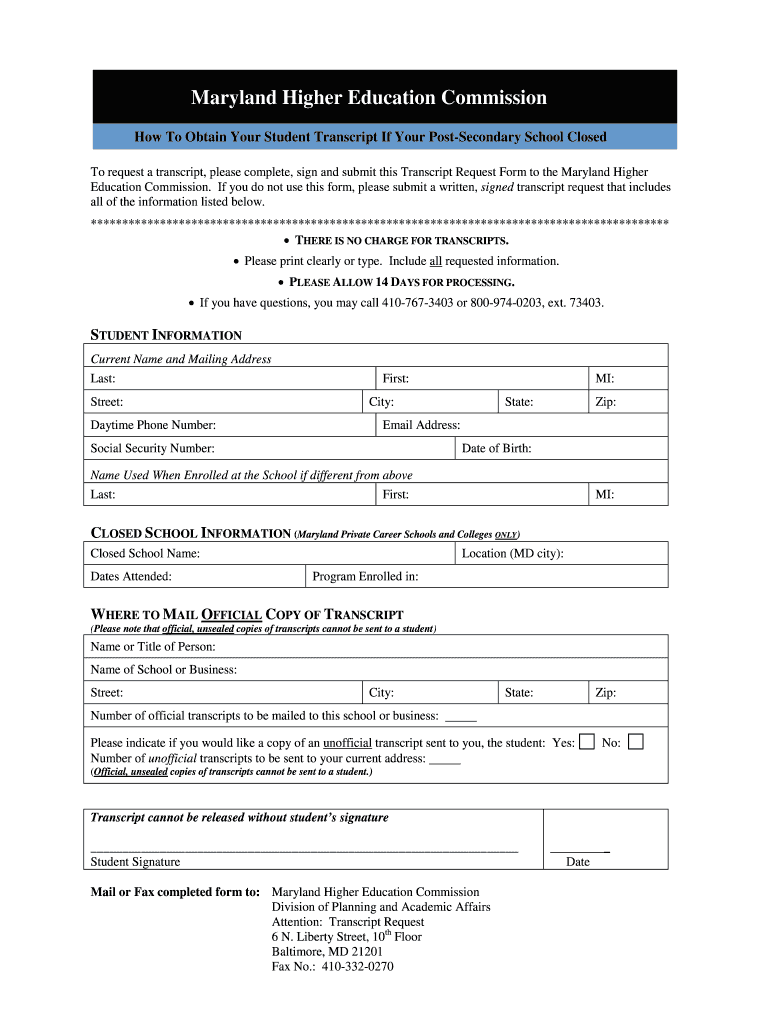
Mhec Transcript Request Form


What is the Mhec Transcript Request Form
The Mhec Transcript Request Form is an official document used by individuals seeking to obtain their academic transcripts from institutions recognized by the Maryland Higher Education Commission. This form is essential for students who need to verify their educational credentials for employment, further education, or personal records. It facilitates the process of requesting transcripts from various educational institutions within Maryland, ensuring that the requests are processed efficiently and in compliance with state regulations.
How to use the Mhec Transcript Request Form
Using the Mhec Transcript Request Form is a straightforward process. First, individuals must download the form from the Maryland Higher Education Commission's official website or access it through their educational institution's portal. After obtaining the form, users should fill in their personal information, including their name, contact details, and the specific details of the transcripts requested. It is important to provide accurate information to avoid delays. Once completed, the form can be submitted online, by mail, or in person, depending on the institution's submission guidelines.
Steps to complete the Mhec Transcript Request Form
Completing the Mhec Transcript Request Form involves several key steps:
- Download the form from the appropriate source.
- Fill in personal information accurately, including full name, date of birth, and contact information.
- Specify the institution from which the transcripts are requested.
- Indicate the purpose of the transcript request, such as for employment or further education.
- Sign and date the form to validate the request.
- Submit the form according to the chosen method: online, by mail, or in person.
Key elements of the Mhec Transcript Request Form
Several key elements are essential to ensure the Mhec Transcript Request Form is completed correctly:
- Personal Information: Full name, address, and contact details.
- Institution Details: Name of the educational institution and dates of attendance.
- Transcript Type: Indicate whether an official or unofficial transcript is required.
- Purpose of Request: Clearly state the reason for requesting the transcript.
- Signature: A signature is necessary to authorize the release of transcripts.
Form Submission Methods
The Mhec Transcript Request Form can be submitted through various methods, depending on the institution's policies:
- Online Submission: Many institutions allow for electronic submission through their websites.
- Mail: The completed form can be printed and mailed to the appropriate office.
- In-Person: Some institutions may accept the form delivered in person, allowing for immediate processing.
Eligibility Criteria
To request transcripts using the Mhec Transcript Request Form, individuals must meet certain eligibility criteria:
- Must have attended a Maryland institution recognized by the Maryland Higher Education Commission.
- Must provide valid identification to verify their identity.
- Must ensure that all financial obligations to the institution are settled, as outstanding debts may prevent transcript release.
Quick guide on how to complete maryland higher education commission transcript request form aacc
The optimal method to locate and endorse Mhec Transcript Request Form
Across the entirety of your organization, ineffective workflows related to paper consent can take up signNow work hours. Approving documents like Mhec Transcript Request Form is an inherent function in every sector, which is why the effectiveness of each agreement’s lifecycle is so crucial to the overall efficiency of the enterprise. With airSlate SignNow, finalizing your Mhec Transcript Request Form can be remarkably straightforward and quick. You will discover on this platform the most recent version of nearly any document. Even better, you can sign it immediately without needing to install external applications on your PC or printing out hard copies.
How to obtain and endorse your Mhec Transcript Request Form
- Browse our collection by category or use the search bar to locate the document you require.
- Examine the form preview by clicking Learn more to ensure it’s the correct one.
- Press Get form to begin editing instantly.
- Complete your document and include any necessary details using the toolbar.
- Once finished, click the Sign tool to endorse your Mhec Transcript Request Form.
- Select the signature method that is most suitable for you: Draw, Create initials, or upload an image of your handwritten signature.
- Click Done to finish editing and move on to document-sharing options if required.
With airSlate SignNow, you have everything necessary to manage your documents efficiently. You can find, fill out, edit, and even send your Mhec Transcript Request Form in a single tab with minimal effort. Optimize your workflows with a single, intelligent eSignature solution.
Create this form in 5 minutes or less
FAQs
-
How do I respond to a request for a restraining order? Do I need to fill out a form?
As asked of me specifically;The others are right, you will likely need a lawyer. But to answer your question, there is a response form to respond to a restraining order or order of protection. Worst case the form is available at the courthouse where your hearing is set to be heard in, typically at the appropriate clerk's window, which may vary, so ask any of the clerk's when you get there.You only have so many days to respond, and it will specify in the paperwork.You will also have to appear in court on the date your hearing is scheduled.Most courts have a department that will help you respond to forms at no cost. I figure you are asking because you can't afford an attorney which is completely understandable.The problem is that if you aren't represented and the other person is successful in getting a temporary restraining order made permanent in the hearing you will not be allowed at any of the places the petitioner goes, without risking arrest.I hope this helps.Not given as legal advice-
-
How do I get admission to Bhawanipur Education Society College if I have missed the last date for filling out the application form for the UG programme?
You can contact to the Dean of the college or system control room of http://college.So that they can help you further and in most of the cases they consider these things.
-
Startup I am no longer working with is requesting that I fill out a 2014 w9 form. Is this standard, could someone please provide any insight as to why a startup may be doing this and how would I go about handling it?
It appears that the company may be trying to reclassify you as an independent contractor rather than an employee.Based on the information provided, it appears that such reclassification (a) would be a violation of applicable law by the employer and (b) potentially could be disadvantageous for you (e.g., depriving you of unemployment compensation if you are fired without cause).The most prudent approach would be to retain a lawyer who represents employees in employment matters.In any event, it appears that you would be justified in refusing to complete and sign the W-9, telling the company that there is no business or legal reason for you to do so.Edit: After the foregoing answer was written, the OP added Q details concerning restricted stock repurchase being the reason for the W-9 request. As a result, the foregoing answer appears to be irrelevant. However, I will leave it, for now, in case Q details are changed yet again in a way that reestablishes the answer's relevance.
Create this form in 5 minutes!
How to create an eSignature for the maryland higher education commission transcript request form aacc
How to create an electronic signature for your Maryland Higher Education Commission Transcript Request Form Aacc online
How to create an eSignature for the Maryland Higher Education Commission Transcript Request Form Aacc in Chrome
How to make an electronic signature for putting it on the Maryland Higher Education Commission Transcript Request Form Aacc in Gmail
How to make an eSignature for the Maryland Higher Education Commission Transcript Request Form Aacc straight from your smartphone
How to make an eSignature for the Maryland Higher Education Commission Transcript Request Form Aacc on iOS devices
How to create an eSignature for the Maryland Higher Education Commission Transcript Request Form Aacc on Android OS
People also ask
-
What is the Maryland Education Commission?
The Maryland Education Commission is a governing body that oversees educational standards and policies in Maryland. Its mission is to ensure high-quality education for all students in the state. Understanding its role is crucial for schools and educational institutions when implementing programs or initiatives.
-
How can airSlate SignNow assist with documentation for the Maryland Education Commission?
AirSlate SignNow provides an efficient platform for sending and eSigning important documents required by the Maryland Education Commission. With its user-friendly interface, educators can quickly prepare, sign, and share documentation, streamlining the compliance process. This ensures that all necessary documents are submitted on time, maintaining organizational efficiency.
-
What pricing options does airSlate SignNow offer for educational institutions in Maryland?
AirSlate SignNow offers flexible pricing plans tailored for educational institutions, including those under the Maryland Education Commission. These plans range from basic to advanced levels, allowing schools to select an option that fits their budget and document needs. Additionally, educational organizations may qualify for special discounts to ensure affordability.
-
What features does airSlate SignNow provide that are beneficial for users under the Maryland Education Commission?
AirSlate SignNow includes features such as advanced eSignature capabilities, customizable templates, and secure document storage, all geared towards enhancing compliance with the Maryland Education Commission's standards. These tools facilitate smoother workflows for educators and administrators, enabling them to focus on delivering quality education. Integration with other educational software further enhances its functionality.
-
Can airSlate SignNow integrate with other services relevant to the Maryland Education Commission?
Yes, airSlate SignNow offers robust integrations with various platforms commonly used by educational institutions. This includes Learning Management Systems (LMS) and Student Information Systems (SIS) that help streamline documentation processes aligned with the Maryland Education Commission's requirements. These integrations help maintain a seamless workflow, improving overall efficiency.
-
What are the benefits of using airSlate SignNow for educational documentation in Maryland?
Using airSlate SignNow for educational documentation offers several benefits for organizations compliant with the Maryland Education Commission. It reduces the time spent on paperwork, enhances security with encrypted documents, and provides a reliable audit trail. This not only improves productivity but also helps institutions maintain transparency and accountability.
-
How does airSlate SignNow ensure compliance with the Maryland Education Commission's regulations?
AirSlate SignNow is designed to meet various regulatory standards, making it suitable for compliance with the Maryland Education Commission's guidelines. The platform incorporates features like secure eSigning and document tracking, ensuring every signed document is legally binding and easily accessible. This commitment to compliance helps educational institutions fulfill their obligations while focusing on their core mission.
Get more for Mhec Transcript Request Form
- Renovation contract for contractor south carolina form
- Concrete mason contract for contractor south carolina form
- Demolition contract for contractor south carolina form
- Framing contract for contractor south carolina form
- Security contract for contractor south carolina form
- Insulation contract for contractor south carolina form
- Paving contract for contractor south carolina form
- Site work contract for contractor south carolina form
Find out other Mhec Transcript Request Form
- eSign Massachusetts Real Estate Quitclaim Deed Myself
- eSign Missouri Real Estate Affidavit Of Heirship Simple
- eSign New Jersey Real Estate Limited Power Of Attorney Later
- eSign Alabama Police LLC Operating Agreement Fast
- eSign North Dakota Real Estate Business Letter Template Computer
- eSign North Dakota Real Estate Quitclaim Deed Myself
- eSign Maine Sports Quitclaim Deed Easy
- eSign Ohio Real Estate LLC Operating Agreement Now
- eSign Ohio Real Estate Promissory Note Template Online
- How To eSign Ohio Real Estate Residential Lease Agreement
- Help Me With eSign Arkansas Police Cease And Desist Letter
- How Can I eSign Rhode Island Real Estate Rental Lease Agreement
- How Do I eSign California Police Living Will
- Can I eSign South Dakota Real Estate Quitclaim Deed
- How To eSign Tennessee Real Estate Business Associate Agreement
- eSign Michigan Sports Cease And Desist Letter Free
- How To eSign Wisconsin Real Estate Contract
- How To eSign West Virginia Real Estate Quitclaim Deed
- eSign Hawaii Police Permission Slip Online
- eSign New Hampshire Sports IOU Safe