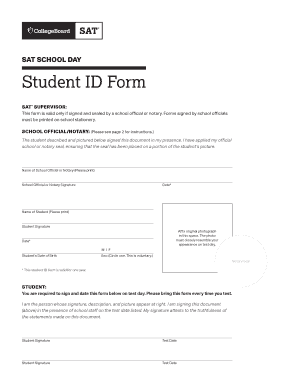
Sat Student ID Form


What is the SAT Student ID Form?
The SAT Student ID Form is a crucial document used by students taking the SAT exam. It serves as a means of identification for test-takers and is essential for ensuring that their scores are accurately reported and linked to their personal information. This form typically requires basic details such as the student's name, date of birth, and school information. It is important for students to complete this form accurately to avoid any issues with their test results.
How to Obtain the SAT Student ID Form
Students can obtain the SAT Student ID Form through the College Board's official website or by contacting their school’s guidance office. The form is usually available in a downloadable format, making it easy for students to access and print. It’s advisable to check for the most current version of the form to ensure compliance with any updates or changes in requirements.
Steps to Complete the SAT Student ID Form
Completing the SAT Student ID Form involves several straightforward steps:
- Begin by downloading the form from the College Board website or obtaining it from your school.
- Fill in your personal information, including your full name, date of birth, and school details.
- Double-check all entries for accuracy to prevent any discrepancies.
- Sign and date the form where indicated.
- Submit the completed form as directed, either online or by mail, depending on the instructions provided.
Legal Use of the SAT Student ID Form
The SAT Student ID Form is legally binding when completed and submitted according to the guidelines set forth by the College Board. It is important that students understand that providing false information on this form can lead to serious consequences, including the invalidation of test scores. Compliance with the regulations surrounding the form ensures that students can use their SAT scores for college admissions and other educational opportunities without legal complications.
Key Elements of the SAT Student ID Form
Several key elements are essential to the SAT Student ID Form:
- Personal Information: This includes the student's full name, date of birth, and contact information.
- School Information: The name and address of the school the student currently attends.
- Signature: The student must sign the form to verify the accuracy of the information provided.
- Date: The date on which the form is completed and signed.
Examples of Using the SAT Student ID Form
Students may use the SAT Student ID Form in various scenarios, such as:
- When registering for the SAT exam to ensure their identification is linked to their test scores.
- For college applications where SAT scores are required, providing proof of identity and score validity.
- In scholarship applications that consider SAT scores as part of the eligibility criteria.
Quick guide on how to complete sat student id form
Handle Sat Student Id Form easily on any device
Digital document management has gained traction among businesses and individuals alike. It offers a fantastic environmentally friendly substitute to conventional printed and signed documents, allowing you to obtain the necessary form and securely store it online. airSlate SignNow provides you with all the resources required to create, modify, and eSign your documents quickly without any issues. Manage Sat Student Id Form on any platform with airSlate SignNow Android or iOS applications, and streamline any document-centric procedure today.
How to adjust and eSign Sat Student Id Form with ease
- Find Sat Student Id Form and then click Get Form to begin.
- Utilize the tools provided to fill out your document.
- Emphasize important sections of your documents or redact sensitive information with the tools that airSlate SignNow offers specifically for that purpose.
- Generate your signature using the Sign tool, which takes mere seconds and carries the same legal significance as a traditional wet ink signature.
- Review all the details and then click on the Done button to save your modifications.
- Choose how you would like to send your form, via email, SMS, or invitation link, or download it to your computer.
Say goodbye to lost or misplaced documents, tedious form searches, or errors that necessitate reprinting new document copies. airSlate SignNow addresses your needs in document management in just a few clicks from your preferred device. Modify and eSign Sat Student Id Form and ensure exceptional communication at any stage of the form preparation process with airSlate SignNow.
Create this form in 5 minutes or less
Create this form in 5 minutes!
How to create an eSignature for the sat student id form
How to create an electronic signature for a PDF online
How to create an electronic signature for a PDF in Google Chrome
How to create an e-signature for signing PDFs in Gmail
How to create an e-signature right from your smartphone
How to create an e-signature for a PDF on iOS
How to create an e-signature for a PDF on Android
People also ask
-
What is the SAT student ID form and how can I access it?
The SAT student ID form is a crucial document for students preparing for the SAT exam, allowing them to register and ensure their identity is verified. You can easily access the SAT student ID form through the official College Board website, or by using airSlate SignNow's eSigning platform for a streamlined experience.
-
How does airSlate SignNow facilitate the completion of the SAT student ID form?
airSlate SignNow offers a user-friendly platform that allows you to fill out and eSign the SAT student ID form seamlessly. You can upload the document, collaborate with others for signatures, and store it securely, making the entire process efficient and hassle-free.
-
Is there a cost associated with using airSlate SignNow for the SAT student ID form?
Yes, there is a cost associated with using airSlate SignNow's services, but it is competitively priced to cater to students and educational institutions. You can choose from various plans based on your needs, ensuring that you get a cost-effective solution for handling the SAT student ID form and other documents.
-
What features does airSlate SignNow offer for managing the SAT student ID form?
airSlate SignNow provides several features for managing the SAT student ID form, including eSignature capabilities, document templates, and real-time tracking of document status. These features help ensure that your form is completed swiftly and accurately, improving your overall experience.
-
Can I integrate airSlate SignNow with other tools for handling the SAT student ID form?
Absolutely! airSlate SignNow offers integrations with various applications, including cloud storage and task management tools. This means you can easily share and manage your SAT student ID form alongside other documents, streamlining your workflow.
-
What benefits does airSlate SignNow provide for completing the SAT student ID form?
Using airSlate SignNow for your SAT student ID form offers numerous benefits, such as convenience, time-saving features, and enhanced security. You can complete and submit your form electronically, reducing the chance of paperwork errors and ensuring that your information is safely stored.
-
Is airSlate SignNow secure for handling sensitive documents like the SAT student ID form?
Yes, airSlate SignNow prioritizes security and compliance, employing advanced encryption and authentication methods to safeguard your documents, including the SAT student ID form. You can trust that your sensitive information is protected during the signing process.
Get more for Sat Student Id Form
Find out other Sat Student Id Form
- How To Sign Wyoming Real Estate Operating Agreement
- Sign Massachusetts Police Quitclaim Deed Online
- Sign Police Word Missouri Computer
- Sign Missouri Police Resignation Letter Fast
- Sign Ohio Police Promissory Note Template Easy
- Sign Alabama Courts Affidavit Of Heirship Simple
- How To Sign Arizona Courts Residential Lease Agreement
- How Do I Sign Arizona Courts Residential Lease Agreement
- Help Me With Sign Arizona Courts Residential Lease Agreement
- How Can I Sign Arizona Courts Residential Lease Agreement
- Sign Colorado Courts LLC Operating Agreement Mobile
- Sign Connecticut Courts Living Will Computer
- How Do I Sign Connecticut Courts Quitclaim Deed
- eSign Colorado Banking Rental Application Online
- Can I eSign Colorado Banking Medical History
- eSign Connecticut Banking Quitclaim Deed Free
- eSign Connecticut Banking Business Associate Agreement Secure
- Sign Georgia Courts Moving Checklist Simple
- Sign Georgia Courts IOU Mobile
- How Can I Sign Georgia Courts Lease Termination Letter