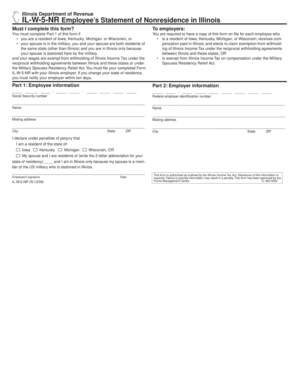
Il W 5nr 2009


What is the Il W 5nr?
The Il W 5nr is a specific tax form used primarily for withholding exemption in the state of Illinois. This form allows individuals to claim exemption from state income tax withholding if they meet certain criteria. It is essential for employees who expect to owe no state income tax for the year to submit this form to their employers. By doing so, they can ensure that the appropriate amount of taxes is withheld from their paychecks, which can help in managing their finances more effectively.
How to use the Il W 5nr
Using the Il W 5nr involves several straightforward steps. First, individuals must determine their eligibility for exemption from withholding. This typically applies to those who had no tax liability in the previous year and expect none in the current year. Once eligibility is confirmed, the form can be completed by providing personal information, including name, address, and Social Security number. After filling out the form, it should be submitted to the employer, who will then adjust the withholding accordingly.
Steps to complete the Il W 5nr
Completing the Il W 5nr requires careful attention to detail. Follow these steps for accurate completion:
- Gather necessary personal information, such as your Social Security number and address.
- Determine your eligibility for exemption based on your tax situation from the previous year.
- Fill out the form, ensuring all information is accurate and complete.
- Review the form for any errors before submission.
- Submit the completed form to your employer to adjust your tax withholding.
Legal use of the Il W 5nr
The legal use of the Il W 5nr is crucial for compliance with state tax laws. This form must be used correctly to avoid penalties associated with improper withholding. It is important to ensure that the information provided is truthful and that the exemption criteria are genuinely met. Misuse of the form can lead to back taxes owed, interest, and potential fines from the state. Therefore, understanding the legal implications of using the Il W 5nr is essential for all taxpayers.
IRS Guidelines
While the Il W 5nr is specific to Illinois, it is important to be aware of the IRS guidelines that govern tax withholding and exemptions. The IRS provides general rules regarding how to claim exemptions and the criteria that must be met. Taxpayers should consult the IRS website or a tax professional to ensure they are following the correct procedures and understand how state forms like the Il W 5nr fit into their overall tax situation.
Filing Deadlines / Important Dates
Filing deadlines for the Il W 5nr are typically aligned with the start of the tax year. It is advisable to submit the form to your employer as soon as you determine your eligibility for exemption. This ensures that your withholding is adjusted promptly. Additionally, keeping track of important tax dates, such as the annual tax filing deadline, is essential for maintaining compliance and avoiding penalties.
Quick guide on how to complete il w 5nr
Effortlessly Prepare Il W 5nr on Any Device
The management of online documents has become increasingly favored by both organizations and individuals. It serves as an ideal eco-friendly solution compared to conventional printed and signed paperwork, allowing you to locate the appropriate form and securely save it online. airSlate SignNow provides all the necessary tools to create, modify, and electronically sign your documents swiftly without delays. Manage Il W 5nr on any platform using airSlate SignNow's Android or iOS applications and enhance any document-driven process today.
The Easiest Method to Edit and Electronically Sign Il W 5nr with Ease
- Obtain Il W 5nr and click Get Form to begin.
- Utilize the tools we provide to complete your form.
- Emphasize important sections of the documents or redact sensitive information with tools that airSlate SignNow specifically offers for that purpose.
- Create your signature using the Sign tool, which takes just seconds and holds the same legal validity as a standard wet ink signature.
- Review all the details and click on the Done button to save your modifications.
- Select your preferred method to share your form, whether by email, SMS, or invite link, or download it to your computer.
Eliminate concerns about lost or misplaced documents, tedious form searches, or errors that necessitate printing new document copies. airSlate SignNow fulfills your document management needs in just a few clicks from any device you choose. Alter and electronically sign Il W 5nr while ensuring excellent communication throughout your form preparation process with airSlate SignNow.
Create this form in 5 minutes or less
Find and fill out the correct il w 5nr
Create this form in 5 minutes!
How to create an eSignature for the il w 5nr
How to create an electronic signature for a PDF online
How to create an electronic signature for a PDF in Google Chrome
How to create an e-signature for signing PDFs in Gmail
How to create an e-signature right from your smartphone
How to create an e-signature for a PDF on iOS
How to create an e-signature for a PDF on Android
People also ask
-
What is il w 5 nr and how does it relate to airSlate SignNow?
il w 5 nr refers to a specific tax form used for reporting income. airSlate SignNow simplifies the process of sending, signing, and managing documents like the il w 5 nr, making it easy for businesses to stay compliant and efficient without the administrative hassle.
-
What are the pricing options for airSlate SignNow?
airSlate SignNow offers several pricing plans to accommodate different business needs. Our pricing structure is competitive and designed to provide a cost-effective solution for electronic signatures, including features that help manage documents like il w 5 nr seamlessly.
-
Can airSlate SignNow help me with document compliance for il w 5 nr?
Absolutely! airSlate SignNow ensures that all your documents, including the il w 5 nr, are compliant with legal standards. Our platform provides secure and reliable eSigning solutions that adhere to industry regulations, safeguarding your documents.
-
What features does airSlate SignNow offer for signing il w 5 nr?
airSlate SignNow offers various features to streamline the signing process for documents such as il w 5 nr. These features include customizable templates, in-person signing options, and automated workflows that enhance productivity and reduce turnaround times.
-
Is it easy to integrate airSlate SignNow with other software tools?
Yes, airSlate SignNow is designed for seamless integrations with numerous third-party applications. This allows businesses to enhance their workflow by easily linking with software that also handles documents like il w 5 nr, ensuring a smooth transition between platforms.
-
What are the benefits of using airSlate SignNow for managing il w 5 nr?
Using airSlate SignNow to manage il w 5 nr can signNowly improve efficiency and save time. The platform simplifies the document management process with easy-to-use tools, ensuring that signatures are collected quickly and securely, which helps in maintaining compliance.
-
How secure is my data when using airSlate SignNow for il w 5 nr?
airSlate SignNow prioritizes the security of your data. Our platform employs advanced encryption and security protocols to protect sensitive information in documents like il w 5 nr, providing peace of mind while you manage your electronic signatures.
Get more for Il W 5nr
- Letter from landlord to tenant as notice to tenant to inform landlord of tenants knowledge of condition causing damage to 497308493
- Landlord tenant law 497308494 form
- Letter from tenant to landlord containing notice to landlord to withdraw improper rent increase due to violation of rent 497308495 form
- Letter tenant rent sample 497308496 form
- Louisiana letter lease form
- Letter landlord rental 497308498 form
- Letter from landlord to tenant as notice to tenant to repair damage caused by tenant louisiana form
- Louisiana letter notice form
Find out other Il W 5nr
- eSign Nebraska Charity LLC Operating Agreement Secure
- How Do I eSign Nevada Charity Lease Termination Letter
- eSign New Jersey Charity Resignation Letter Now
- eSign Alaska Construction Business Plan Template Mobile
- eSign Charity PPT North Carolina Now
- eSign New Mexico Charity Lease Agreement Form Secure
- eSign Charity PPT North Carolina Free
- eSign North Dakota Charity Rental Lease Agreement Now
- eSign Arkansas Construction Permission Slip Easy
- eSign Rhode Island Charity Rental Lease Agreement Secure
- eSign California Construction Promissory Note Template Easy
- eSign Colorado Construction LLC Operating Agreement Simple
- Can I eSign Washington Charity LLC Operating Agreement
- eSign Wyoming Charity Living Will Simple
- eSign Florida Construction Memorandum Of Understanding Easy
- eSign Arkansas Doctors LLC Operating Agreement Free
- eSign Hawaii Construction Lease Agreement Mobile
- Help Me With eSign Hawaii Construction LLC Operating Agreement
- eSign Hawaii Construction Work Order Myself
- eSign Delaware Doctors Quitclaim Deed Free