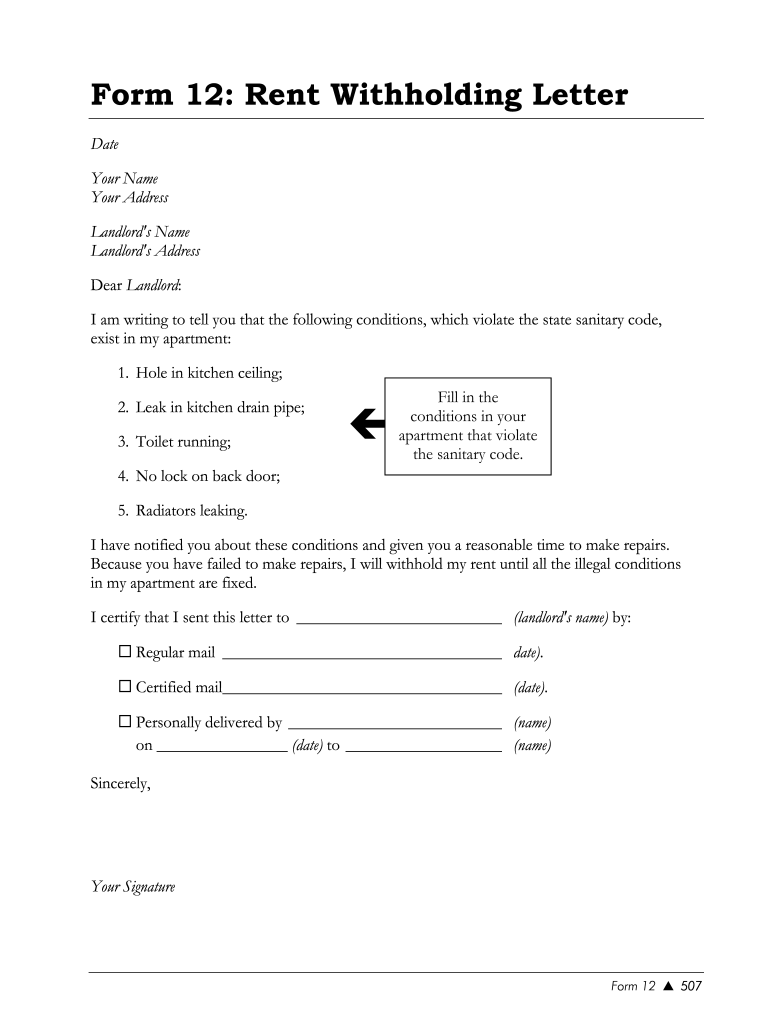
Rent Withholding Letter California Form


What is the Rent Withholding Letter in California
The rent withholding letter is a formal document used by tenants in California to notify their landlords of their intention to withhold rent due to unresolved issues, typically related to habitability or necessary repairs. This letter serves as a legal notice that the tenant believes the landlord has failed to maintain the property according to state and local housing codes. By providing this notice, tenants are taking a proactive step to protect their rights while ensuring that the landlord is aware of the specific issues that need addressing.
Key Elements of the Rent Withholding Letter in California
A well-structured rent withholding letter should include several essential elements to ensure clarity and legal validity:
- Tenant's Information: Include the tenant's full name, address, and contact information.
- Landlord's Information: Clearly state the landlord's name and address.
- Property Address: Specify the address of the rental property in question.
- Issue Description: Provide a detailed description of the issues prompting the rent withholding, including dates and any previous communications.
- Legal Basis: Reference relevant California laws that support the tenant's right to withhold rent.
- Action Requested: Clearly state what the tenant expects from the landlord, such as repairs or maintenance.
- Signature: The letter should be signed by the tenant to validate the notice.
Steps to Complete the Rent Withholding Letter in California
Completing a rent withholding letter involves several straightforward steps:
- Gather Information: Collect all relevant details about the rental property, landlord, and specific issues.
- Draft the Letter: Use a clear and professional tone while including all key elements.
- Review for Accuracy: Ensure that all information is correct and complete to avoid misunderstandings.
- Send the Letter: Deliver the letter to the landlord via certified mail or another method that provides proof of delivery.
- Keep Records: Maintain a copy of the letter and any correspondence for future reference.
Legal Use of the Rent Withholding Letter in California
The rent withholding letter is legally recognized in California, provided it is used correctly. Tenants have the right to withhold rent if the landlord fails to address significant issues affecting the habitability of the property. However, it is crucial for tenants to follow proper procedures, including giving the landlord a reasonable opportunity to fix the problems. Failure to comply with legal requirements may result in complications, including potential eviction proceedings.
Examples of Using the Rent Withholding Letter in California
There are various scenarios in which a rent withholding letter may be applicable:
- Unresolved Repairs: If a landlord has not repaired a broken heater during winter months.
- Health Hazards: Situations involving mold, pest infestations, or other health concerns that have not been addressed.
- Utilities Issues: Instances where essential utilities such as water or electricity have been disrupted due to the landlord's negligence.
State-Specific Rules for the Rent Withholding Letter in California
California law provides specific guidelines regarding rent withholding. Tenants must typically provide written notice to the landlord detailing the issues and allow a reasonable time for repairs before withholding rent. The law also outlines the conditions under which rent withholding is permissible, emphasizing the importance of maintaining open communication with the landlord. Understanding these regulations helps tenants navigate the process effectively and ensures compliance with state laws.
Quick guide on how to complete form 12 rent withholding letter
The simplest method to obtain and endorse Rent Withholding Letter California
In the context of your entire organization, unproductive workflows involving paper approvals can consume a signNow amount of labor hours. Endorsing documents such as Rent Withholding Letter California is an integral aspect of operations in every company, which is why the effectiveness of each agreement’s progression has a profound impact on the overall performance of the business. With airSlate SignNow, authorizing your Rent Withholding Letter California can be as straightforward and rapid as possible. You’ll discover with this platform the latest version of nearly any document. Even better, you can endorse it instantly without needing to install any external software on your computer or print anything as physical copies.
Steps to obtain and endorse your Rent Withholding Letter California
- Explore our collection by category or utilize the search bar to locate the document you require.
- View the form preview by selecting Learn more to ensure it meets your needs.
- Click Get form to commence editing right away.
- Fill out your form and provide any necessary details using the toolbar.
- When finished, click the Sign feature to endorse your Rent Withholding Letter California.
- Select the signature method that is most suitable for you: Draw, Create initials, or upload an image of your handwritten signature.
- Click Done to complete editing and proceed to document-sharing options if necessary.
With airSlate SignNow, you possess everything required to manage your documents efficiently. You can locate, complete, modify, and even send your Rent Withholding Letter California in a single window without any complications. Enhance your workflows by utilizing one, intelligent eSignature solution.
Create this form in 5 minutes or less
FAQs
-
How do we know the eligibility to fill out Form 12 BB?
Every year as a salaried employee many of you must have fill Form 12BB, but did you ever bothered to know its purpose. Don’t know ??It is indispensable for both, you and your employer. With the help of Form 12BB, you will be able to figure out how much income tax is to be deducted from your monthly pay. Further, with the help of Form 12BB, you will be in relief at the time of filing returns as at that time you will not have to pay anything due to correct TDS deduction.So, before filing such important form keep the below listed things in your mind so that you may live a tax hassle free life.For More Information:- 7 key points which must be known before filling Form 12BB
-
Do I have to fill out a form to receive a call letter for the NDA SSB?
No form has to be filled for u to get your call-up letter.If you have cleared the written exam and your roll no. Is in the list, then sooner or later you will get your call-up letter.I would suggest you to keep looking for your SSB dates. Online on sites like Join Indian Army. Because the hard copy may be delayed due to postal errors or faults.Just to reassure you, NO FORM HAS TO BE FILLED TO GET YOUR SSB CALLUP LETTER.Cheers and All the Best
-
Is it compulsory to fill out the iVerify form for Wipro before getting a joining letter?
Yes, you should definitely will the form as you require it for your Background verification else the HR would mail and call every time unless you fill it.
-
What percentage is needed in 12 class to apply for the NDA exam?
According to the latest notification ,there is no minimum percentage required in for joining NDA, but you should be pass in all the subjects , in terms of percentage you can take it as 33% . But aim to score a minimum of 80% so you can apply for other fields in the future also.
Create this form in 5 minutes!
How to create an eSignature for the form 12 rent withholding letter
How to generate an electronic signature for the Form 12 Rent Withholding Letter in the online mode
How to generate an eSignature for the Form 12 Rent Withholding Letter in Chrome
How to generate an eSignature for putting it on the Form 12 Rent Withholding Letter in Gmail
How to create an eSignature for the Form 12 Rent Withholding Letter from your mobile device
How to create an eSignature for the Form 12 Rent Withholding Letter on iOS
How to create an electronic signature for the Form 12 Rent Withholding Letter on Android OS
People also ask
-
What is a rent withholding form?
A rent withholding form is a legal document that allows tenants to withhold rent payments under certain conditions, such as when a landlord fails to make necessary repairs. This form aims to protect tenants' rights while ensuring they communicate their intentions clearly to their landlords. Proper use of a rent withholding form can help prevent legal disputes.
-
How do I create a rent withholding form using airSlate SignNow?
Creating a rent withholding form with airSlate SignNow is simple and efficient. You can start by choosing a template or creating a new document from scratch. Our easy-to-use platform enables you to fill in the necessary details, customize it to your needs, and send it for electronic signatures in minutes.
-
Are there any costs associated with using the rent withholding form feature?
airSlate SignNow offers a cost-effective solution for managing your rent withholding forms. Pricing plans are available to fit various budgets, and they include features like unlimited eSigning and document storage. Check our pricing page for more details on monthly and annual subscription options.
-
What benefits does using an electronic rent withholding form provide?
Using an electronic rent withholding form has several benefits, including faster processing, reduced paperwork, and improved organization. The ability to eSign documents means you can send and receive completed forms without delays. Furthermore, digital records are easier to manage and provide a clear trail of communication.
-
Can I integrate airSlate SignNow with other applications for handling rent withholding forms?
Yes, airSlate SignNow allows easy integration with various applications, enhancing the management of your rent withholding forms. You can connect with popular tools like Google Drive, Dropbox, and other platforms to streamline your workflow. These integrations help you access your documents seamlessly and enhance collaboration with stakeholders.
-
Is it safe to use airSlate SignNow for my rent withholding forms?
Absolutely! airSlate SignNow prioritizes security in managing sensitive documents, including rent withholding forms. We comply with industry standards for data protection, ensuring your information is encrypted and securely stored. You can confidently use our platform knowing your documents are safe.
-
Can multiple parties sign a rent withholding form using airSlate SignNow?
Yes, airSlate SignNow allows multiple parties to eSign a rent withholding form efficiently. You can easily add all necessary signers, ensuring everyone's consent is documented. This feature enhances collaboration and ensures all parties are engaged in the process.
Get more for Rent Withholding Letter California
Find out other Rent Withholding Letter California
- Help Me With eSign Kentucky Legal Quitclaim Deed
- eSign Louisiana Legal Limited Power Of Attorney Online
- How Can I eSign Maine Legal NDA
- eSign Maryland Legal LLC Operating Agreement Safe
- Can I eSign Virginia Life Sciences Job Description Template
- eSign Massachusetts Legal Promissory Note Template Safe
- eSign West Virginia Life Sciences Agreement Later
- How To eSign Michigan Legal Living Will
- eSign Alabama Non-Profit Business Plan Template Easy
- eSign Mississippi Legal Last Will And Testament Secure
- eSign California Non-Profit Month To Month Lease Myself
- eSign Colorado Non-Profit POA Mobile
- How Can I eSign Missouri Legal RFP
- eSign Missouri Legal Living Will Computer
- eSign Connecticut Non-Profit Job Description Template Now
- eSign Montana Legal Bill Of Lading Free
- How Can I eSign Hawaii Non-Profit Cease And Desist Letter
- Can I eSign Florida Non-Profit Residential Lease Agreement
- eSign Idaho Non-Profit Business Plan Template Free
- eSign Indiana Non-Profit Business Plan Template Fast