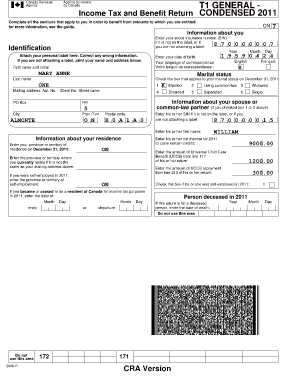
T1 General PDF Form


What is the T1 General PDF?
The T1 General PDF is a tax form used by individuals in Canada to file their income tax and benefit return. It is specifically designed for non-residents and deemed residents of Canada. This form collects essential information about an individual's income, deductions, and credits, allowing for the accurate calculation of tax obligations. The T1 General PDF serves as a comprehensive document that consolidates various income sources, ensuring compliance with Canadian tax regulations.
How to Use the T1 General PDF
Using the T1 General PDF involves several steps to ensure accurate completion and submission. First, download the form from a reliable source. Next, gather all necessary documentation, including income statements and receipts for deductions. Carefully fill out the form, ensuring that all information is accurate and complete. After completing the T1 General PDF, review it for any errors or omissions before submission. Finally, submit the form either electronically or by mail, depending on your preference and local regulations.
Steps to Complete the T1 General PDF
Completing the T1 General PDF requires careful attention to detail. Follow these steps:
- Download the T1 General PDF from an authorized source.
- Gather required documents, such as T4 slips and receipts for deductions.
- Fill in personal information, including your name, address, and social insurance number.
- Report all sources of income, ensuring to include employment, rental, and investment income.
- Claim eligible deductions and credits, which can reduce your taxable income.
- Calculate your total tax owed or refund due based on the information provided.
- Review the completed form for accuracy before submission.
Legal Use of the T1 General PDF
The T1 General PDF is legally recognized as a valid document for filing income taxes in Canada. To ensure its legal standing, it must be completed accurately and submitted within the designated deadlines. Compliance with the Canada Revenue Agency (CRA) regulations is essential, as failure to adhere to these guidelines can result in penalties. Utilizing electronic submission methods may enhance the security and validity of the document, provided that all legal requirements are met.
Required Documents for the T1 General PDF
When completing the T1 General PDF, certain documents are necessary to support the information provided. These documents typically include:
- T4 slips from employers, detailing income earned.
- Receipts for deductible expenses, such as medical costs or charitable donations.
- Statements of investment income, including T5 slips.
- Any other relevant documentation that supports claims made on the form.
Having these documents ready will facilitate a smoother completion process and ensure accuracy in reporting.
Filing Deadlines / Important Dates
Filing deadlines for the T1 General PDF are crucial for compliance with tax regulations. Generally, the due date for individuals to file their income tax returns is April 30 of the following year. However, if you or your spouse/common-law partner is self-employed, the deadline extends to June 15. It is important to note that any taxes owed must still be paid by April 30 to avoid interest and penalties. Keeping track of these dates will help ensure timely filing and payment.
Quick guide on how to complete t1 general pdf
Effortlessly prepare T1 General Pdf on any device
Digital document management has gained traction among businesses and individuals alike. It offers an ideal environmentally friendly alternative to conventional printed and signed documents, allowing you to locate the correct form and securely store it online. airSlate SignNow equips you with all the necessary tools to create, modify, and eSign your documents quickly without interruptions. Manage T1 General Pdf on any device using the airSlate SignNow Android or iOS applications and enhance any document-related process today.
The easiest way to modify and eSign T1 General Pdf with minimal effort
- Find T1 General Pdf and click Get Form to initiate the process.
- Utilize the tools we offer to complete your document.
- Mark important sections of your documents or obscure sensitive information with the features that airSlate SignNow provides specifically for that purpose.
- Create your signature using the Sign tool, which takes seconds and bears the same legal validity as a conventional wet ink signature.
- Review all details and click on the Done button to save your changes.
- Select how you would like to send your form, whether by email, SMS, or invitation link, or download it to your computer.
Say goodbye to lost or misplaced documents, tedious form retrieval, or errors that necessitate printing new document copies. airSlate SignNow fulfills all your document management needs in just a few clicks from any device you choose. Modify and eSign T1 General Pdf and ensure excellent communication at every stage of the form preparation process with airSlate SignNow.
Create this form in 5 minutes or less
Create this form in 5 minutes!
How to create an eSignature for the t1 general pdf
How to create an electronic signature for a PDF online
How to create an electronic signature for a PDF in Google Chrome
How to create an e-signature for signing PDFs in Gmail
How to create an e-signature right from your smartphone
How to create an e-signature for a PDF on iOS
How to create an e-signature for a PDF on Android
People also ask
-
What is a T1 General?
A T1 General refers to a specific tax form used in Canada for reporting personal income. It includes various sections where individuals report income from various sources, and it fundamentally helps the Canada Revenue Agency assess taxpayers' obligations. Understanding what is a T1 General is crucial for anyone filing taxes in Canada to ensure compliance and accuracy.
-
How can airSlate SignNow streamline the signing of T1 General forms?
airSlate SignNow simplifies the process of signing T1 General forms by allowing users to electronically sign documents anytime and anywhere. This feature speeds up the filing process, making it easier to complete forms like the T1 General without the hassle of printing and scanning. By using airSlate SignNow, businesses can enhance efficiency when dealing with tax documents.
-
What are the pricing options for signing T1 General forms with airSlate SignNow?
airSlate SignNow offers competitive pricing plans that cater to varied business needs when handling documents such as T1 General forms. You can choose from various subscription models, including monthly and annual plans, depending on your usage requirements. With such flexibility, understanding the costs associated with signing T1 General documents has never been easier.
-
What features does airSlate SignNow provide for T1 General document management?
airSlate SignNow provides features such as customizable templates, real-time tracking, and secure storage specifically tailored for managing T1 General forms. These functionalities ensure you can efficiently handle tax documentation while maintaining compliance and security. In addition, users can enjoy seamless document workflows that facilitate quicker transaction times.
-
Is it secure to use airSlate SignNow for T1 General electronic signatures?
Yes, airSlate SignNow employs top-notch security protocols to ensure that all electronic signatures, including those on T1 General forms, are safe and compliant with regulatory standards. The platform uses advanced encryption and authentication measures, ensuring that your sensitive information remains protected throughout the signing process. Security is a priority for us and our users.
-
Can airSlate SignNow integrate with other software for T1 General processing?
airSlate SignNow offers seamless integrations with various business software that can aid in the processing of T1 General forms. Whether you are using accounting software or document management systems, our platform can easily connect to help streamline your workflow. Understanding how to integrate these systems with airSlate SignNow can signNowly enhance your document management efficiency.
-
What are the benefits of using airSlate SignNow for T1 General documents?
Using airSlate SignNow for managing T1 General documents presents numerous benefits, including enhanced speed, reduced paper usage, and improved tracking capabilities. The platform allows for instant access and sharing, which is ideal during tax season. Ultimately, adopting airSlate SignNow ensures that handling your T1 General forms becomes a hassle-free experience.
Get more for T1 General Pdf
Find out other T1 General Pdf
- eSignature New Jersey High Tech Executive Summary Template Free
- eSignature Oklahoma Insurance Warranty Deed Safe
- eSignature Pennsylvania High Tech Bill Of Lading Safe
- eSignature Washington Insurance Work Order Fast
- eSignature Utah High Tech Warranty Deed Free
- How Do I eSignature Utah High Tech Warranty Deed
- eSignature Arkansas Legal Affidavit Of Heirship Fast
- Help Me With eSignature Colorado Legal Cease And Desist Letter
- How To eSignature Connecticut Legal LLC Operating Agreement
- eSignature Connecticut Legal Residential Lease Agreement Mobile
- eSignature West Virginia High Tech Lease Agreement Template Myself
- How To eSignature Delaware Legal Residential Lease Agreement
- eSignature Florida Legal Letter Of Intent Easy
- Can I eSignature Wyoming High Tech Residential Lease Agreement
- eSignature Connecticut Lawers Promissory Note Template Safe
- eSignature Hawaii Legal Separation Agreement Now
- How To eSignature Indiana Legal Lease Agreement
- eSignature Kansas Legal Separation Agreement Online
- eSignature Georgia Lawers Cease And Desist Letter Now
- eSignature Maryland Legal Quitclaim Deed Free