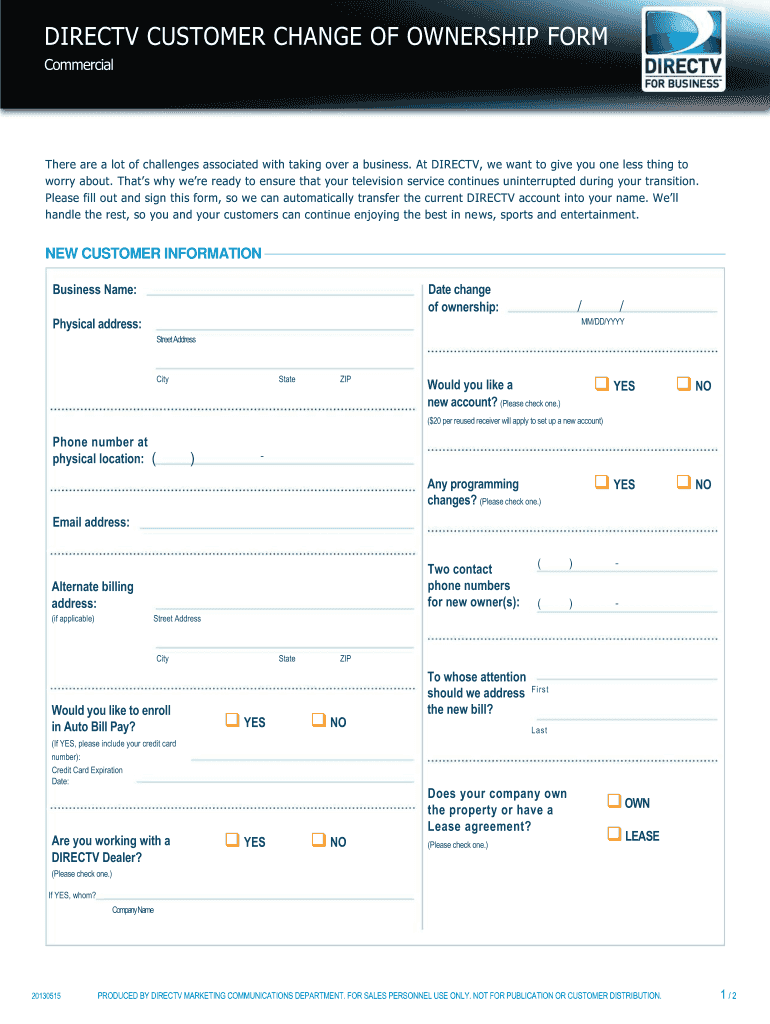
Directv Change of Ownership Form 2013


What is the Directv Change Of Ownership Form
The Directv Change of Ownership Form is a legal document used to transfer the ownership of a Directv account from one individual or entity to another. This form is essential for ensuring that the new owner can access services, manage billing, and make changes to the account. It is particularly useful in situations such as selling a property, transferring services due to a change in residence, or when an account holder passes away. Completing this form accurately is crucial for a smooth transition of account ownership.
How to use the Directv Change Of Ownership Form
Using the Directv Change of Ownership Form involves several steps to ensure that the transfer is completed correctly. First, both the current owner and the new owner must fill out the required sections of the form, providing necessary details such as account numbers and personal information. After completing the form, it should be submitted to Directv through the designated channels, which may include online submission or mailing it to a specific address. It is important to follow all instructions carefully to avoid delays in processing the ownership change.
Steps to complete the Directv Change Of Ownership Form
Completing the Directv Change of Ownership Form requires careful attention to detail. Here are the steps to follow:
- Gather necessary information, including account details and identification for both the current and new owners.
- Access the form through Directv’s official website or customer service.
- Fill out the form, ensuring all fields are completed accurately.
- Review the form for any errors or omissions.
- Submit the form according to the provided instructions, either online or via mail.
Key elements of the Directv Change Of Ownership Form
The Directv Change of Ownership Form includes several key elements that must be filled out to ensure its validity. These elements typically include:
- Account number and service address of the current owner.
- Full name and contact information of the new owner.
- Signature of both the current owner and the new owner, indicating consent for the transfer.
- Date of the ownership change.
Ensuring that all these elements are accurately completed is essential for the form to be processed without issues.
Legal use of the Directv Change Of Ownership Form
The Directv Change of Ownership Form serves a legal purpose by documenting the transfer of account ownership. For the form to be legally binding, it must be signed by both parties involved in the ownership change. This ensures that the new owner has the authority to manage the account and that the previous owner relinquishes all rights to the account. Adhering to the legal requirements associated with this form helps prevent disputes and ensures compliance with Directv's policies.
Form Submission Methods
The Directv Change of Ownership Form can be submitted through various methods, depending on the preferences of the parties involved. Common submission methods include:
- Online submission via Directv’s customer portal, where users can upload completed forms securely.
- Mailing the form to Directv’s designated address for processing.
- In-person submission at a Directv retail location, if available.
Choosing the appropriate method for submission can help expedite the processing time for the ownership change.
Quick guide on how to complete directv change of ownership form
Discover how to effortlessly complete the Directv Change Of Ownership Form with this straightforward guide
Submitting and finalizing documents online is becoming more common and a preferred choice for many individuals. It provides numerous advantages compared to traditional printed forms, such as ease of use, time savings, improved precision, and security.
With resources like airSlate SignNow, you can find, modify, verify, and enhance and send your Directv Change Of Ownership Form without being overwhelmed by constant printing and scanning. Follow this brief guide to begin and finalize your document.
Utilize these steps to obtain and complete Directv Change Of Ownership Form
- Commence by clicking the Get Form button to access your document in our editor.
- Observe the green label on the left that indicates required fields so you don’t overlook them.
- Employ our advanced features to annotate, modify, sign, secure, and optimize your document.
- Protect your document or transform it into a fillable form using the tools in the right panel.
- Examine the document and verify it for any errors or inconsistencies.
- Click on DONE to conclude editing.
- Rename your document or leave it unchanged.
- Select the storage service you wish to use to save your document, send it via USPS, or click the Download Now button to retrieve your file.
If Directv Change Of Ownership Form isn’t what you needed, you can explore our comprehensive library of pre-prepared forms that you can complete with minimal effort. Visit our platform today!
Create this form in 5 minutes or less
Find and fill out the correct directv change of ownership form
FAQs
-
How do I fill out Form 30 for ownership transfer?
Form 30 for ownership transfer is a very simple self-explanatory document that can filled out easily. You can download this form from the official website of the Regional Transport Office of a concerned state. Once you have downloaded this, you can take a printout of this form and fill out the request details.Part I: This section can be used by the transferor to declare about the sale of his/her vehicle to another party. This section must have details about the transferor’s name, residential address, and the time and date of the ownership transfer. This section must be signed by the transferor.Part II: This section is for the transferee to acknowledge the receipt of the vehicle on the concerned date and time. A section for hypothecation is also provided alongside in case a financier is involved in this transaction.Official Endorsement: This section will be filled by the RTO acknowledging the transfer of vehicle ownership. The transfer of ownership will be registered at the RTO and copies will be provided to the seller as well as the buyer.Once the vehicle ownership transfer is complete, the seller will be free of any responsibilities with regard to the vehicle.
-
How can I fill out Google's intern host matching form to optimize my chances of receiving a match?
I was selected for a summer internship 2016.I tried to be very open while filling the preference form: I choose many products as my favorite products and I said I'm open about the team I want to join.I even was very open in the location and start date to get host matching interviews (I negotiated the start date in the interview until both me and my host were happy.) You could ask your recruiter to review your form (there are very cool and could help you a lot since they have a bigger experience).Do a search on the potential team.Before the interviews, try to find smart question that you are going to ask for the potential host (do a search on the team to find nice and deep questions to impress your host). Prepare well your resume.You are very likely not going to get algorithm/data structure questions like in the first round. It's going to be just some friendly chat if you are lucky. If your potential team is working on something like machine learning, expect that they are going to ask you questions about machine learning, courses related to machine learning you have and relevant experience (projects, internship). Of course you have to study that before the interview. Take as long time as you need if you feel rusty. It takes some time to get ready for the host matching (it's less than the technical interview) but it's worth it of course.
-
How do I change my address in the Aadhar card?
You can change the following details in Aadhar Card:NameGenderDate of BirthAddressE-mail IDTHINGS TO REMEMBER BEFORE APPLYING FOR AADHAR CARD DETAILS CHANGE:Your Registered Mobile Number is mandatory in the online process.You need to submit Documents for change of – Name, Date of Birth and Address. However, Change in Gender and E-mail ID do not require any document.You have to fill details in both – English and Regional/Local language (Eg. Hindi, Oriya, Bengali etc)Aadhar Card Details are not changed instantly. It is changed after Verification and Validation by the authoritySTEPS TO AADHAR CARD DETAILS CHANGE ONLINE:Click Here for going to the link.Enter your Aadhar Number.Fill Text VerificationClick on Send OTP. OTP is sent on your Registered mobile number.Also Read: Simple Steps to Conduct Aadhar Card Status Enquiry by NameYou will be asked to choose the Aadhar Card Details that you want to change.You can select multiple fields. Select the field and Submit.In next window fill the Correct Detail in both – English and Local language (if asked) and Submit.For Example – Here one has to fill the Email IdNOTE – If you are changing – Name, Date of Birth or Address, you have to upload the scanned documents. Click Here to know the Documents or Check them here.Verify the details that you have filled. If all the details look good then proceed or you can go back and edit once again.You may be asked for BPO Service Provider Selection. Select the provider belonging to your region.At last – You will be given an Update Request Number. Download or Print the document and keep it safe. It is required in checking the status of the complaint in future.So this step completes the process of Aadhar Card details change online.CHECK THE STATUS OF YOUR AADHAR CARD DETAILS CHANGE REQUESTStep 1 – Go the website by Clicking HereStep 2 – Fill the Aadhaar No. and URN – Update Request NumberStep 3 – Click on “Get Status”You are done. The new window on the screen will show the status of your request for change in Aadhar Card Details.
-
How do I fill out the form of DU CIC? I couldn't find the link to fill out the form.
Just register on the admission portal and during registration you will get an option for the entrance based course. Just register there. There is no separate form for DU CIC.
-
How will the form of digital devices change with the shift from the model ownership to streaming and subscription access?
You’re citing the recent trend towards “pay as you go” in business models whereby tangible ownership is fading out.I foresee no decisions among the gatekeepers of consumer electronics in creating an ecosystem that allows customers to “rent” smartphones or devices in the “pay as you go model”.There is far too much money on the line when the assertion is made that people are “always connected” and “always mobile”. Changing that would disrupt the ecosystem and incentives drastically.On the content side, the barriers to entry in being a creator/producer have gone down, with viewership habits & preferences being the ultimate deciding factor for what is good content. Family connections in media sure are fancy, but having a cult following from organic media seeding is far more valuable.Hope this answers your question. If not, comment below.
-
How can I create an auto-fill JavaScript file to fill out a Google form which has dynamic IDs that change every session?
Is it possible to assign IDs on the radio buttons as soon as the page loads ?
-
What happens to all of the paper forms you fill out for immigration and customs?
Years ago I worked at document management company. There is cool software that can automate aspects of hand-written forms. We had an airport as a customer - they scanned plenty and (as I said before) this was several years ago...On your airport customs forms, the "boxes" that you 'need' to write on - are basically invisible to the scanner - but are used because then us humans will tend to write neater and clearer which make sit easier to recognize with a computer. Any characters with less than X% accuracy based on a recognition engine are flagged and shown as an image zoomed into the particular character so a human operator can then say "that is an "A". This way, you can rapidly go through most forms and output it to say - an SQL database, complete with link to original image of the form you filled in.If you see "black boxes" at three corners of the document - it is likely set up for scanning (they help to identify and orient the page digitally). If there is a unique barcode on the document somewhere I would theorize there is an even higher likelihood of it being scanned - the document is of enough value to be printed individually which costs more, which means it is likely going to be used on the capture side. (I've noticed in the past in Bahamas and some other Caribbean islands they use these sorts of capture mechanisms, but they have far fewer people entering than the US does everyday)The real answer is: it depends. Depending on each country and its policies and procedures. Generally I would be surprised if they scanned and held onto the paper. In the US, they proably file those for a set period of time then destroy them, perhaps mining them for some data about travellers. In the end, I suspect the "paper-to-data capture" likelihood of customs forms ranges somewhere on a spectrum like this:Third world Customs Guy has paper to show he did his job, paper gets thrown out at end of shift. ------> We keep all the papers! everything is scanned as you pass by customs and unique barcodes identify which flight/gate/area the form was handed out at, so we co-ordinate with cameras in the airport and have captured your image. We also know exactly how much vodka you brought into the country. :)
Create this form in 5 minutes!
How to create an eSignature for the directv change of ownership form
How to make an electronic signature for the Directv Change Of Ownership Form online
How to generate an eSignature for your Directv Change Of Ownership Form in Chrome
How to generate an electronic signature for signing the Directv Change Of Ownership Form in Gmail
How to create an eSignature for the Directv Change Of Ownership Form straight from your smart phone
How to generate an eSignature for the Directv Change Of Ownership Form on iOS devices
How to make an electronic signature for the Directv Change Of Ownership Form on Android devices
People also ask
-
What is the Directv Change Of Ownership Form?
The Directv Change Of Ownership Form is a legal document required to transfer the ownership of a Directv account. This form ensures that the new owner has the authority to manage the account and make changes. Using airSlate SignNow, you can easily eSign this form and ensure a smooth transition.
-
How do I obtain the Directv Change Of Ownership Form?
You can obtain the Directv Change Of Ownership Form directly from the official Directv website or through customer service. Once you have the form, airSlate SignNow allows you to fill it out and eSign it digitally, streamlining the process without the need for printing or mailing.
-
Are there any fees associated with the Directv Change Of Ownership Form?
Typically, there are no fees for submitting the Directv Change Of Ownership Form itself; however, certain situations may incur fees, such as account balance adjustments. Using airSlate SignNow's services allows you to manage any necessary documentation efficiently, ensuring transparency in the process.
-
What benefits does using airSlate SignNow offer for the Directv Change Of Ownership Form?
Using airSlate SignNow for the Directv Change Of Ownership Form offers the benefit of a quick and secure eSigning process. You can access your documents from any device, track changes, and receive notifications once the form is signed, ensuring a hassle-free ownership transfer.
-
Can I update my information on the Directv Change Of Ownership Form?
Yes, you can update your information on the Directv Change Of Ownership Form before submitting it. With airSlate SignNow's user-friendly interface, you can easily edit any details, ensuring that all information is accurate and up-to-date before eSigning the form.
-
Is it possible to integrate airSlate SignNow with other applications for managing the Directv Change Of Ownership Form?
Absolutely! airSlate SignNow integrates seamlessly with a variety of applications, allowing you to manage the Directv Change Of Ownership Form alongside your other business workflows. This integration helps streamline document management processes, making your operations more efficient.
-
What security measures does airSlate SignNow implement for the Directv Change Of Ownership Form?
airSlate SignNow employs top-notch security measures, including encryption and compliance with global standards, to protect your documents like the Directv Change Of Ownership Form. This ensures that your sensitive information remains confidential and secure throughout the signing process.
Get more for Directv Change Of Ownership Form
- Jury instruction 10102 debt vs equity form
- Employee contractor tax form
- Jury instruction 10106 section 6672 penalty form
- Jury instruction 11111 general instruction form
- Jury instruction 12121 general instruction form
- Gml 239 referral notice onondaga county form
- 1form 20gsee rule 613 2licence to sell stoc
- Usps form 3996
Find out other Directv Change Of Ownership Form
- Sign Wyoming Courts LLC Operating Agreement Online
- How To Sign Wyoming Courts Quitclaim Deed
- eSign Vermont Business Operations Executive Summary Template Mobile
- eSign Vermont Business Operations Executive Summary Template Now
- eSign Virginia Business Operations Affidavit Of Heirship Mobile
- eSign Nebraska Charity LLC Operating Agreement Secure
- How Do I eSign Nevada Charity Lease Termination Letter
- eSign New Jersey Charity Resignation Letter Now
- eSign Alaska Construction Business Plan Template Mobile
- eSign Charity PPT North Carolina Now
- eSign New Mexico Charity Lease Agreement Form Secure
- eSign Charity PPT North Carolina Free
- eSign North Dakota Charity Rental Lease Agreement Now
- eSign Arkansas Construction Permission Slip Easy
- eSign Rhode Island Charity Rental Lease Agreement Secure
- eSign California Construction Promissory Note Template Easy
- eSign Colorado Construction LLC Operating Agreement Simple
- Can I eSign Washington Charity LLC Operating Agreement
- eSign Wyoming Charity Living Will Simple
- eSign Florida Construction Memorandum Of Understanding Easy