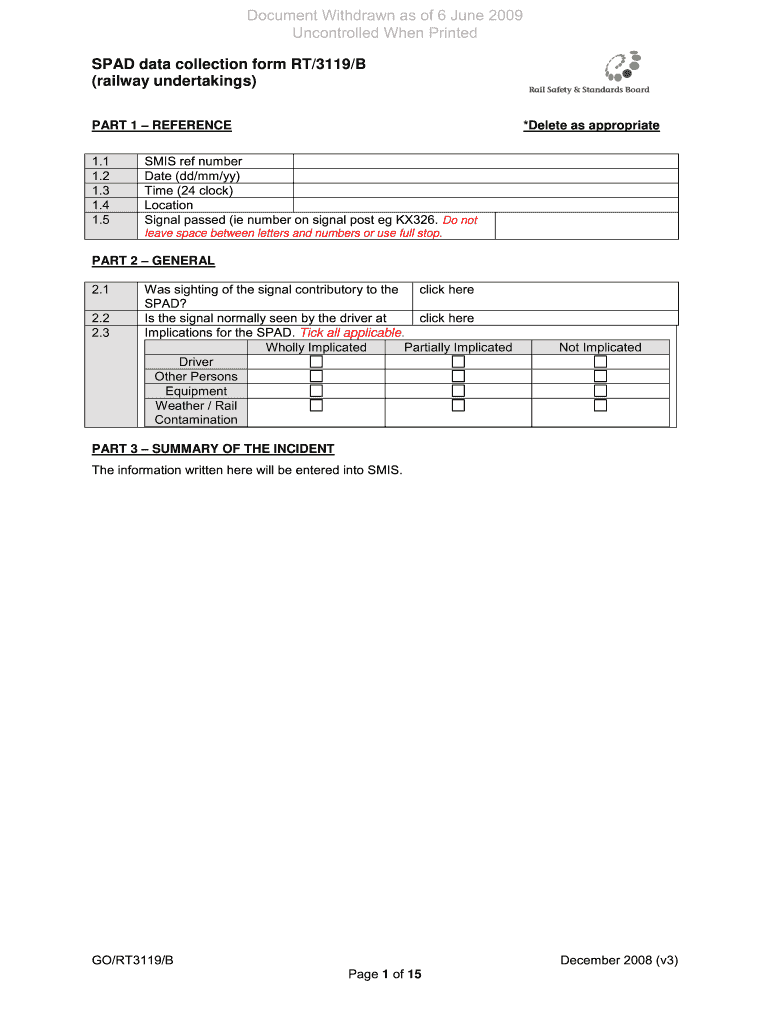
SPAD Data Collection Form RT3119B Railway Undertakings 2008


What is the SPAD Data Collection Form RT3119B railway Undertakings
The SPAD Data Collection Form RT3119B railway Undertakings is a specialized document used to collect data related to Signal Passed at Danger (SPAD) incidents within railway operations. This form is essential for railway undertakings to report and analyze occurrences where trains pass signals that indicate they should stop. The data collected helps in understanding the frequency and causes of such incidents, ultimately contributing to safety improvements and regulatory compliance within the railway sector.
How to use the SPAD Data Collection Form RT3119B railway Undertakings
Using the SPAD Data Collection Form RT3119B involves several steps to ensure accurate data submission. First, gather all necessary information regarding the SPAD incident, including the date, time, location, and any contributing factors. Next, carefully fill out each section of the form, ensuring that all fields are completed accurately. After completing the form, review the information for any errors or omissions. Finally, submit the form through the designated channels, ensuring compliance with any specific guidelines provided by the railway authority.
Steps to complete the SPAD Data Collection Form RT3119B railway Undertakings
Completing the SPAD Data Collection Form RT3119B requires attention to detail. Follow these steps for successful completion:
- Identify the incident: Record the exact date and time of the SPAD occurrence.
- Document the location: Specify where the incident took place, including relevant track details.
- Gather witness accounts: Include statements from personnel who observed the incident.
- Complete all sections: Ensure every part of the form is filled out, including any additional comments or observations.
- Review for accuracy: Double-check all entries for correctness before submission.
Legal use of the SPAD Data Collection Form RT3119B railway Undertakings
The SPAD Data Collection Form RT3119B serves a legal purpose in documenting railway incidents. It is crucial for compliance with safety regulations and standards set by governing bodies. Accurate completion of this form not only aids in internal investigations but also provides necessary documentation in case of legal scrutiny or audits. Ensuring that the form is filled out correctly and submitted on time helps protect the railway undertaking from potential liabilities.
Key elements of the SPAD Data Collection Form RT3119B railway Undertakings
Several key elements are essential to the SPAD Data Collection Form RT3119B. These include:
- Date and Time: When the SPAD incident occurred.
- Location: The specific area of the incident, including signal numbers.
- Train Details: Information about the train involved, including its number and type.
- Contributing Factors: Any conditions that may have led to the incident, such as weather or operational issues.
- Witness Statements: Accounts from personnel present during the incident.
How to obtain the SPAD Data Collection Form RT3119B railway Undertakings
The SPAD Data Collection Form RT3119B can typically be obtained through the official railway authority or governing body responsible for railway operations in your region. It may be available online on their official website or through direct request to the relevant department. Ensure you have the most current version of the form, as updates may occur to reflect changes in regulations or data collection practices.
Quick guide on how to complete spad data collection form rt3119b railway undertakings
A brief guide on how to set up your SPAD Data Collection Form RT3119B railway Undertakings
Locating the appropriate template can prove to be difficult when you are required to submit formal international documents. Even if you have the necessary form, it might be cumbersome to swiftly prepare it according to all the specifications if you opt for paper versions rather than handling everything digitally. airSlate SignNow is the online eSignature platform that aids you in overcoming these hurdles. It allows you to acquire your SPAD Data Collection Form RT3119B railway Undertakings and promptly fill it out and sign it on the spot without the need to reprint documents whenever you make an error.
Follow these steps to prepare your SPAD Data Collection Form RT3119B railway Undertakings using airSlate SignNow:
- Hit the Get Form button to upload your document to our editor right away.
- Begin with the first empty field, enter the necessary details, and proceed with the Next option.
- Complete the blank spaces using the Cross and Check tools available in the top menu.
- Utilize the Highlight or Line options to mark the most important information.
- Click on Image and upload one if your SPAD Data Collection Form RT3119B railway Undertakings requires it.
- Utilize the right-side panel to add additional fields for yourself or others to fill out if needed.
- Review your responses and validate the form by selecting Date, Initials, and Sign.
- Draw, type, upload your eSignature, or capture it using a camera or QR code.
- Complete editing by clicking the Done button and selecting your file-sharing preferences.
Once your SPAD Data Collection Form RT3119B railway Undertakings is finalized, you can share it however you prefer - send it to your recipients via email, SMS, fax, or even print it directly from the editor. You can also securely store all your completed documents in your account, organized into folders according to your preferences. Avoid wasting time on manual form filling; give airSlate SignNow a try!
Create this form in 5 minutes or less
Find and fill out the correct spad data collection form rt3119b railway undertakings
Create this form in 5 minutes!
How to create an eSignature for the spad data collection form rt3119b railway undertakings
How to create an electronic signature for the Spad Data Collection Form Rt3119b Railway Undertakings online
How to make an electronic signature for your Spad Data Collection Form Rt3119b Railway Undertakings in Google Chrome
How to make an electronic signature for signing the Spad Data Collection Form Rt3119b Railway Undertakings in Gmail
How to generate an eSignature for the Spad Data Collection Form Rt3119b Railway Undertakings straight from your smart phone
How to create an electronic signature for the Spad Data Collection Form Rt3119b Railway Undertakings on iOS
How to create an eSignature for the Spad Data Collection Form Rt3119b Railway Undertakings on Android
People also ask
-
What is the SPAD Data Collection Form RT3119B for railway undertakings?
The SPAD Data Collection Form RT3119B for railway undertakings is a standardized document designed to collect data concerning signal passed at danger (SPAD) incidents. This form helps railway operators maintain safety standards and improve operational protocols by systematically reporting incidents. Utilizing this form promotes accountability and enhances overall railway safety.
-
How can airSlate SignNow help with the SPAD Data Collection Form RT3119B?
airSlate SignNow streamlines the process of filling out, signing, and managing the SPAD Data Collection Form RT3119B for railway undertakings. Our platform allows users to electronically sign and send the completed form securely, reducing paperwork and minimizing processing time. This efficient solution supports compliance and thorough record-keeping.
-
What features does airSlate SignNow offer for managing the SPAD Data Collection Form RT3119B?
With airSlate SignNow, users can easily create templates for the SPAD Data Collection Form RT3119B and access intuitive editing tools. The platform features real-time tracking and automated notifications to keep everyone informed. Additionally, customizable workflows ensure that data is collected and processed efficiently.
-
Is airSlate SignNow cost-effective for handling the SPAD Data Collection Form RT3119B?
Yes, airSlate SignNow provides a cost-effective solution for managing the SPAD Data Collection Form RT3119B for railway undertakings. Our competitive pricing plans offer flexibility that caters to various business sizes, ensuring you get the best value for your document management needs. Transitioning to an e-signature solution can also help reduce operational costs over time.
-
Can I integrate airSlate SignNow with other platforms for the SPAD Data Collection Form RT3119B?
Absolutely! airSlate SignNow supports integration with various applications, allowing for seamless data transfer related to the SPAD Data Collection Form RT3119B for railway undertakings. Whether it’s CRM systems, databases, or other document management tools, our integrations enhance operational efficiency and data accuracy.
-
What are the benefits of using airSlate SignNow for SPAD Data Collection?
Using airSlate SignNow for SPAD Data Collection Form RT3119B creates numerous benefits, including enhanced efficiency, reduced errors, and improved compliance. The ability to generate electronic signatures and quickly share documents increases accountability and agility in incident reporting. Consequently, this leads to a safer and more reliable railway operation.
-
How secure is the information collected in the SPAD Data Collection Form RT3119B using airSlate SignNow?
Security is a top priority for airSlate SignNow when handling the SPAD Data Collection Form RT3119B. The platform employs advanced encryption methods and complies with global data protection regulations to ensure that all information is safeguarded. Users can have peace of mind knowing that their data is protected against unauthorized access.
Get more for SPAD Data Collection Form RT3119B railway Undertakings
- Jury instruction duty to follow instructions etc when any defendant does not testify form
- Jury instruction definition form
- Jury instruction evidence 497334194 form
- Jury instruction court 497334195 form
- Jury instruction credibility 497334196 form
- Tool 12 generic falls environmental risk assessment form
- 1 888 688 1166 form
- Professional recommendation form form instructions
Find out other SPAD Data Collection Form RT3119B railway Undertakings
- Can I eSign Washington Charity LLC Operating Agreement
- eSign Wyoming Charity Living Will Simple
- eSign Florida Construction Memorandum Of Understanding Easy
- eSign Arkansas Doctors LLC Operating Agreement Free
- eSign Hawaii Construction Lease Agreement Mobile
- Help Me With eSign Hawaii Construction LLC Operating Agreement
- eSign Hawaii Construction Work Order Myself
- eSign Delaware Doctors Quitclaim Deed Free
- eSign Colorado Doctors Operating Agreement Computer
- Help Me With eSign Florida Doctors Lease Termination Letter
- eSign Florida Doctors Lease Termination Letter Myself
- eSign Hawaii Doctors Claim Later
- eSign Idaho Construction Arbitration Agreement Easy
- eSign Iowa Construction Quitclaim Deed Now
- How Do I eSign Iowa Construction Quitclaim Deed
- eSign Louisiana Doctors Letter Of Intent Fast
- eSign Maine Doctors Promissory Note Template Easy
- eSign Kentucky Construction Claim Online
- How Can I eSign Maine Construction Quitclaim Deed
- eSign Colorado Education Promissory Note Template Easy