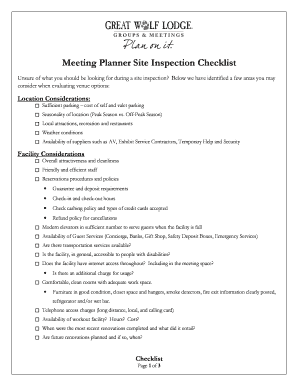
Site Visit Checklist Form


What is the Site Visit Checklist
The site visit checklist is a comprehensive tool designed for meeting planners and professionals who need to ensure that all necessary elements are considered before conducting a site visit. This checklist typically includes various categories such as logistics, safety protocols, and participant requirements. By utilizing this checklist, planners can streamline their preparations and ensure that no critical details are overlooked during the visit.
How to Use the Site Visit Checklist
Using the site visit checklist involves several straightforward steps. First, review the checklist thoroughly to understand all required items. Next, customize the checklist based on the specific needs of your site visit, adding or removing items as necessary. During the visit, use the checklist to track completed tasks and ensure that all aspects are addressed. This methodical approach helps maintain organization and enhances the overall effectiveness of the site visit.
Steps to Complete the Site Visit Checklist
Completing the site visit checklist involves a series of methodical steps:
- Gather all necessary information about the site and its requirements.
- Review the checklist to identify key areas that need attention.
- Assign responsibilities to team members for specific tasks listed on the checklist.
- Conduct the site visit, using the checklist to verify that each item is addressed.
- Document any observations or notes directly on the checklist for future reference.
Key Elements of the Site Visit Checklist
The key elements of a site visit checklist typically include:
- Logistical considerations, such as transportation and accommodation.
- Safety and compliance requirements, including emergency protocols.
- Technical needs, such as audio-visual equipment and internet access.
- Participant details, including dietary restrictions and accessibility needs.
- Follow-up actions that need to be addressed post-visit.
Legal Use of the Site Visit Checklist
When utilizing the site visit checklist, it is essential to ensure compliance with legal standards. This includes adhering to regulations regarding safety and accessibility. Additionally, maintaining accurate records of the checklist can serve as documentation in case of any disputes or compliance audits. Using a digital solution, such as signNow, can enhance the legal standing of the checklist by providing secure storage and an audit trail of completed forms.
Examples of Using the Site Visit Checklist
Examples of effective use of the site visit checklist include:
- Event planners using the checklist to prepare for a corporate retreat, ensuring all logistics are in place.
- Real estate professionals employing the checklist during property inspections to verify compliance with local regulations.
- Educational institutions utilizing the checklist for campus tours, ensuring all visitor needs are met.
Quick guide on how to complete site visit checklist
Effortlessly Prepare Site Visit Checklist on Any Device
Managing documents online has gained signNow traction among businesses and individuals. It serves as an ideal environmentally friendly alternative to conventional printed and signed documents, allowing you to obtain the necessary form and securely store it online. airSlate SignNow equips you with all the tools required to create, modify, and eSign your documents quickly without any holdups. Handle Site Visit Checklist on any platform with airSlate SignNow's Android or iOS applications and simplify any document-related task today.
How to Adjust and eSign Site Visit Checklist with Ease
- Find Site Visit Checklist and click on Get Form to begin.
- Utilize the tools we offer to complete your form.
- Emphasize pertinent sections of your documents or conceal sensitive information with tools specifically provided by airSlate SignNow for this purpose.
- Generate your eSignature using the Sign feature, which takes seconds and holds the same legal validity as a conventional wet ink signature.
- Review the information and click the Done button to save your changes.
- Select your preferred method to send your form, via email, text message (SMS), invite link, or download it to your computer.
Say goodbye to lost or misplaced files, tedious form searching, or errors that necessitate printing new document copies. airSlate SignNow addresses all your document management needs with just a few clicks from any device you choose. Modify and eSign Site Visit Checklist and ensure excellent communication at every stage of the form preparation process with airSlate SignNow.
Create this form in 5 minutes or less
Create this form in 5 minutes!
How to create an eSignature for the site visit checklist
How to create an electronic signature for a PDF online
How to create an electronic signature for a PDF in Google Chrome
How to create an e-signature for signing PDFs in Gmail
How to create an e-signature right from your smartphone
How to create an e-signature for a PDF on iOS
How to create an e-signature for a PDF on Android
People also ask
-
What is a site visit checklist meeting planner?
A site visit checklist meeting planner is a tool designed to streamline the process of organizing and conducting site visits. It outlines essential tasks and items to cover during the meeting, ensuring that all necessary details are addressed efficiently.
-
How can airSlate SignNow enhance my site visit checklist meeting planner experience?
airSlate SignNow offers seamless document signing and management, making it easy to incorporate your site visit checklist meeting planner into your workflow. You can send documents for eSignature directly from your planner, ensuring all necessary approvals are obtained quickly and efficiently.
-
What features should I look for in a site visit checklist meeting planner?
When selecting a site visit checklist meeting planner, look for features such as customizable templates, task assignment capabilities, and integration with document management tools. Additionally, ensure that it has eSigning capabilities to facilitate quick document approvals.
-
Is airSlate SignNow cost-effective for managing a site visit checklist meeting planner?
Yes, airSlate SignNow is a cost-effective solution for businesses seeking to manage their site visit checklist meeting planner. With various pricing plans available, you can choose an option that fits your budget while still benefiting from powerful eSigning capabilities.
-
Can I integrate airSlate SignNow with other tools for my site visit checklist meeting planner?
Absolutely! airSlate SignNow easily integrates with many productivity and project management tools, enhancing your site visit checklist meeting planner workflow. This allows for a comprehensive approach to managing your meetings and document signing efficiently.
-
What are the benefits of using a digital site visit checklist meeting planner?
Using a digital site visit checklist meeting planner streamlines communication and reduces paperwork. It allows for real-time updates and easy access to documents, ensuring that all participants are on the same page during site visits.
-
How does airSlate SignNow ensure the security of my site visit checklist meeting planner documents?
airSlate SignNow prioritizes security with robust encryption protocols and compliance with industry standards, ensuring that your site visit checklist meeting planner documents are safe. You can rest assured that sensitive information remains confidential and secure.
Get more for Site Visit Checklist
Find out other Site Visit Checklist
- Help Me With Sign Michigan Education Document
- How Can I Sign Michigan Education Document
- How Do I Sign South Carolina Education Form
- Can I Sign South Carolina Education Presentation
- How Do I Sign Texas Education Form
- How Do I Sign Utah Education Presentation
- How Can I Sign New York Finance & Tax Accounting Document
- How Can I Sign Ohio Finance & Tax Accounting Word
- Can I Sign Oklahoma Finance & Tax Accounting PPT
- How To Sign Ohio Government Form
- Help Me With Sign Washington Government Presentation
- How To Sign Maine Healthcare / Medical PPT
- How Do I Sign Nebraska Healthcare / Medical Word
- How Do I Sign Washington Healthcare / Medical Word
- How Can I Sign Indiana High Tech PDF
- How To Sign Oregon High Tech Document
- How Do I Sign California Insurance PDF
- Help Me With Sign Wyoming High Tech Presentation
- How Do I Sign Florida Insurance PPT
- How To Sign Indiana Insurance Document