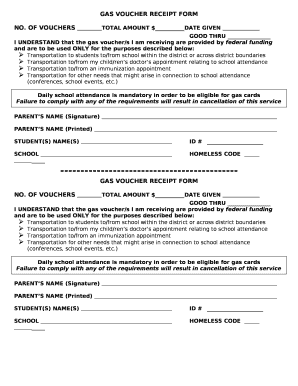
Fuel Voucher Template Form


What is the Fuel Voucher Template
The fuel voucher template is a standardized document used by businesses to authorize the purchase of fuel for company vehicles or employees. This template typically includes essential details such as the date of issuance, the amount of fuel authorized, the vehicle identification, and the recipient's information. The primary purpose of this template is to streamline the process of fuel procurement while ensuring proper record-keeping for accounting and tax purposes.
How to use the Fuel Voucher Template
Using the fuel voucher template involves several straightforward steps. First, fill in the necessary details, including the date, the recipient's name, and the amount of fuel required. Ensure that the vehicle's identification number is accurate to avoid confusion. After completing the template, it should be signed by an authorized individual within the organization. This signed voucher can then be presented at the fuel station to obtain the fuel. It is essential to retain a copy for record-keeping and potential audits.
Steps to complete the Fuel Voucher Template
Completing the fuel voucher template requires careful attention to detail. Follow these steps:
- Start by entering the date of the transaction.
- Input the name of the employee or department requesting the fuel.
- Specify the vehicle identification number to ensure proper allocation.
- Indicate the type and quantity of fuel needed.
- Include any additional notes or instructions relevant to the transaction.
- Finally, obtain the necessary signatures from authorized personnel.
Legal use of the Fuel Voucher Template
The legal use of the fuel voucher template is crucial for maintaining compliance with financial regulations. To ensure that the voucher is legally binding, it must be filled out accurately and signed by authorized individuals. Additionally, retaining copies of all issued vouchers is important for auditing purposes and for demonstrating compliance with tax regulations. The use of electronic signatures can also enhance the legal standing of the document, provided that they meet the requirements set forth by the ESIGN Act and UETA.
Key elements of the Fuel Voucher Template
Key elements of the fuel voucher template include:
- Date: The date when the voucher is issued.
- Recipient Information: Name and department of the person or entity receiving the fuel.
- Vehicle Identification: The unique identifier for the vehicle being fueled.
- Fuel Details: Type and quantity of fuel authorized.
- Signatures: Required signatures from both the issuer and the recipient.
Examples of using the Fuel Voucher Template
Examples of using the fuel voucher template can vary by industry. For instance, a logistics company may issue fuel vouchers to drivers for long-haul trips, ensuring that they have the necessary funds to refuel along their route. Similarly, construction companies may provide fuel vouchers to equipment operators to facilitate the operation of machinery on job sites. Each scenario highlights the importance of proper documentation in managing fuel expenses efficiently.
Quick guide on how to complete fuel voucher template
Complete Fuel Voucher Template effortlessly on any device
Digital document management has gained traction among organizations and individuals. It offers an excellent eco-friendly substitute for conventional printed and signed paperwork, as you can obtain the correct form and securely keep it online. airSlate SignNow equips you with all the necessary tools to create, modify, and electronically sign your documents swiftly without delays. Manage Fuel Voucher Template on any platform using airSlate SignNow’s Android or iOS applications and streamline any document-related tasks today.
The easiest way to alter and eSign Fuel Voucher Template with ease
- Locate Fuel Voucher Template and click Get Form to begin.
- Use the tools we offer to complete your form.
- Highlight pertinent sections of your documents or obscure sensitive information with the tools that airSlate SignNow provides specifically for that purpose.
- Create your signature with the Sign tool, which takes seconds and carries the same legal significance as a traditional handwritten signature.
- Verify the information and click on the Done button to save your changes.
- Choose how you want to send your form, via email, SMS, or invitation link, or download it to your computer.
Forget about lost or misplaced documents, tedious form searches, or mistakes that necessitate printing new copies. airSlate SignNow meets your document management needs in just a few clicks from any device you prefer. Modify and eSign Fuel Voucher Template and guarantee exceptional communication at any stage of the form preparation process with airSlate SignNow.
Create this form in 5 minutes or less
Create this form in 5 minutes!
How to create an eSignature for the fuel voucher template
How to create an electronic signature for a PDF online
How to create an electronic signature for a PDF in Google Chrome
How to create an e-signature for signing PDFs in Gmail
How to create an e-signature right from your smartphone
How to create an e-signature for a PDF on iOS
How to create an e-signature for a PDF on Android
People also ask
-
What is a fuel coupon sample?
A fuel coupon sample is a template that businesses can use to create fuel coupons for customers. This sample helps organizations streamline the distribution of fuel discounts while ensuring that essential details are clearly outlined. Utilizing a fuel coupon sample can improve operational efficiency and enhance customer satisfaction.
-
How can I customize a fuel coupon sample?
You can easily customize a fuel coupon sample using our user-friendly airSlate SignNow platform. Simply upload your design, input the necessary details such as expiration dates, and adjust the layout to match your branding. Our solution allows flexibility to ensure your coupon stands out.
-
Are there any hidden fees when using the fuel coupon sample?
No, there are no hidden fees when using our fuel coupon sample. airSlate SignNow offers transparent pricing, so you only pay for the features you need. This allows you to manage your budgeting more efficiently while providing fuel coupons to your customers.
-
What features are included with the fuel coupon sample?
Our fuel coupon sample includes several features like customization options, easy eSigning, and tracking capabilities. These elements make it simple for businesses to create, distribute, and manage fuel coupons effectively. Additionally, you can track the usage and redemption of each coupon.
-
What are the benefits of using a fuel coupon sample?
Using a fuel coupon sample streamlines the process of issuing discounts, enhances customer engagement, and promotes brand loyalty. It also saves time and resources as businesses can quickly generate and distribute valid coupons without manual input. This approach ultimately leads to increased sales and improved customer retention.
-
Can I integrate the fuel coupon sample with my existing systems?
Yes, airSlate SignNow allows you to integrate your fuel coupon sample with various existing systems like CRM tools, payment gateways, and accounting software. This seamless integration helps automate workflows and enhances efficiency, allowing your team to focus on core business tasks instead of manual data entry.
-
Is there customer support available for the fuel coupon sample?
Absolutely! Our dedicated customer support team is available to assist you with any questions regarding the fuel coupon sample. Whether you need help with implementation or have inquiries about features, we’re here to ensure you have a smooth experience with our platform.
Get more for Fuel Voucher Template
Find out other Fuel Voucher Template
- eSign Legal PDF New Jersey Free
- eSign Non-Profit Document Michigan Safe
- eSign New Mexico Legal Living Will Now
- eSign Minnesota Non-Profit Confidentiality Agreement Fast
- How Do I eSign Montana Non-Profit POA
- eSign Legal Form New York Online
- Can I eSign Nevada Non-Profit LLC Operating Agreement
- eSign Legal Presentation New York Online
- eSign Ohio Legal Moving Checklist Simple
- How To eSign Ohio Non-Profit LLC Operating Agreement
- eSign Oklahoma Non-Profit Cease And Desist Letter Mobile
- eSign Arizona Orthodontists Business Plan Template Simple
- eSign Oklahoma Non-Profit Affidavit Of Heirship Computer
- How Do I eSign Pennsylvania Non-Profit Quitclaim Deed
- eSign Rhode Island Non-Profit Permission Slip Online
- eSign South Carolina Non-Profit Business Plan Template Simple
- How Can I eSign South Dakota Non-Profit LLC Operating Agreement
- eSign Oregon Legal Cease And Desist Letter Free
- eSign Oregon Legal Credit Memo Now
- eSign Oregon Legal Limited Power Of Attorney Now