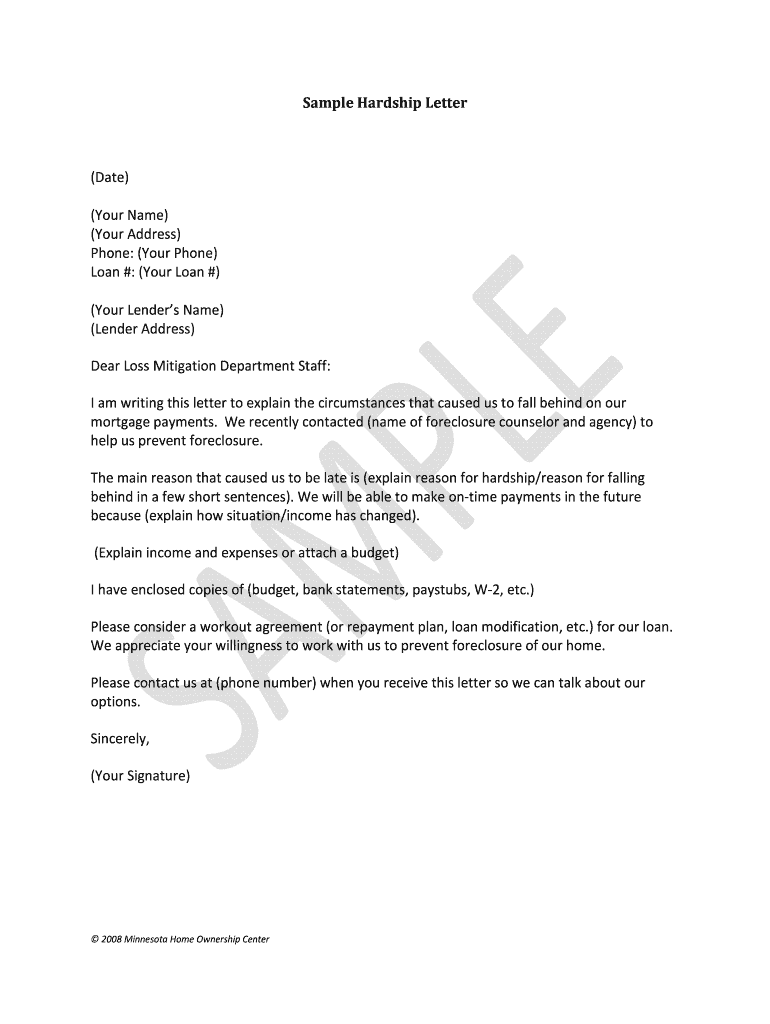
Home Ownership Letter Form


What is the Home Ownership Letter
The Home Ownership Letter is a formal document that outlines the ownership details of a property. It serves as proof of ownership and may be required in various situations, such as when applying for a mortgage, refinancing, or selling a property. This letter typically includes the names of the owners, the property address, and the legal description of the property. It is essential for establishing clear ownership rights and can be used in legal proceedings if necessary.
Steps to complete the Home Ownership Letter
Completing the Home Ownership Letter involves several key steps to ensure accuracy and legality. First, gather all necessary information, including the names of all property owners and the property's legal description. Next, draft the letter, clearly stating the ownership details. It is important to include the date and any relevant details that may support the ownership claim. After drafting, review the document for accuracy and completeness. Finally, ensure that all owners sign the letter to validate it legally.
Key elements of the Home Ownership Letter
Several key elements must be included in the Home Ownership Letter to ensure it is effective and legally binding. These elements include:
- Property Address: The complete address of the property in question.
- Owner Information: Full names of all individuals listed as owners.
- Legal Description: A detailed description of the property as recorded in public records.
- Date: The date the letter is created or signed.
- Signatures: Signatures of all owners to confirm agreement and authenticity.
Legal use of the Home Ownership Letter
The Home Ownership Letter can be used in various legal contexts. It may be required by lenders when applying for a mortgage or refinancing. Additionally, it can serve as evidence in disputes over property ownership or in cases of inheritance. To ensure its legal validity, it is crucial that the letter is accurately completed and signed by all parties involved. Depending on state laws, notarization may also be recommended to further authenticate the document.
Required Documents
To prepare the Home Ownership Letter, certain documents may be required to verify ownership and property details. These documents typically include:
- Deed of Trust or Title: This document provides proof of ownership and outlines the legal description of the property.
- Identification: A government-issued ID for all owners to confirm their identities.
- Previous Mortgage Documents: If applicable, any documents related to existing mortgages on the property.
- Tax Records: Property tax statements can help verify ownership and property details.
Who Issues the Form
The Home Ownership Letter is typically prepared by the property owners or their legal representatives. In some cases, a title company or real estate attorney may assist in drafting the letter to ensure that all legal requirements are met. It is important to consult with a professional if there are any uncertainties about the information that needs to be included or the legal implications of the document.
Quick guide on how to complete home ownership letter form
Complete Home Ownership Letter seamlessly on any device
Managing documents online has gained popularity among businesses and individuals alike. It offers an ideal eco-friendly alternative to traditional printed and signed documents, as you can easily locate the appropriate form and securely save it online. airSlate SignNow equips you with all the necessary tools to create, modify, and eSign your documents swiftly without interruptions. Handle Home Ownership Letter on any device using airSlate SignNow's Android or iOS applications and simplify any document-related process today.
How to modify and eSign Home Ownership Letter effortlessly
- Obtain Home Ownership Letter and click Get Form to begin.
- Utilize the tools we offer to complete your form.
- Select key sections of the documents or obscure sensitive information with tools that airSlate SignNow provides specifically for that task.
- Generate your signature using the Sign tool, which takes seconds and holds the same legal validity as a conventional wet ink signature.
- Review all the details and click on the Done button to save your changes.
- Select how you would like to send your form, via email, SMS, or invite link, or download it to your computer.
Eliminate concerns about lost or misfiled documents, tedious form searches, or mistakes that necessitate reprinting new copies. airSlate SignNow fulfills all your document management needs in just a few clicks from your preferred device. Adjust and eSign Home Ownership Letter and ensure outstanding communication at every phase of your form preparation process with airSlate SignNow.
Create this form in 5 minutes or less
FAQs
-
How do I fill out Form 30 for ownership transfer?
Form 30 for ownership transfer is a very simple self-explanatory document that can filled out easily. You can download this form from the official website of the Regional Transport Office of a concerned state. Once you have downloaded this, you can take a printout of this form and fill out the request details.Part I: This section can be used by the transferor to declare about the sale of his/her vehicle to another party. This section must have details about the transferor’s name, residential address, and the time and date of the ownership transfer. This section must be signed by the transferor.Part II: This section is for the transferee to acknowledge the receipt of the vehicle on the concerned date and time. A section for hypothecation is also provided alongside in case a financier is involved in this transaction.Official Endorsement: This section will be filled by the RTO acknowledging the transfer of vehicle ownership. The transfer of ownership will be registered at the RTO and copies will be provided to the seller as well as the buyer.Once the vehicle ownership transfer is complete, the seller will be free of any responsibilities with regard to the vehicle.
-
Do I have to fill out a form to receive a call letter for the NDA SSB?
No form has to be filled for u to get your call-up letter.If you have cleared the written exam and your roll no. Is in the list, then sooner or later you will get your call-up letter.I would suggest you to keep looking for your SSB dates. Online on sites like Join Indian Army. Because the hard copy may be delayed due to postal errors or faults.Just to reassure you, NO FORM HAS TO BE FILLED TO GET YOUR SSB CALLUP LETTER.Cheers and All the Best
-
Is it compulsory to fill out the iVerify form for Wipro before getting a joining letter?
Yes, you should definitely will the form as you require it for your Background verification else the HR would mail and call every time unless you fill it.
-
Do I need to fill out a customs form to mail a 1 oz letter? Would I put the customs form outside the envelope or inside?
No. There are specific envelopes that are used to identify mail under 16 oz and don’t require a P.S. form. These envelopes have a colored stripe along its borders which indicates to the shipper that it’s an international mail piece.
-
How do I mail a regular letter to Venezuela? Do I need to fill out a customs form for a regular letter or do I just need to add an international mail stamp and send it?
You do not need to fill out a customs form for a regular letter sent from the US to any other country. Postage for an international letter under 1 ounce is currently $1.15. You may apply any stamp - or combination of stamps - which equals that amount.
Create this form in 5 minutes!
How to create an eSignature for the home ownership letter form
How to create an electronic signature for the Home Ownership Letter Form online
How to generate an electronic signature for the Home Ownership Letter Form in Google Chrome
How to make an electronic signature for putting it on the Home Ownership Letter Form in Gmail
How to generate an electronic signature for the Home Ownership Letter Form right from your mobile device
How to create an eSignature for the Home Ownership Letter Form on iOS
How to make an eSignature for the Home Ownership Letter Form on Android OS
People also ask
-
What is a sample letter to remove name from mortgage?
A sample letter to remove name from mortgage is a template that helps you formally request the removal of a co-borrower's name from a mortgage agreement. This letter typically includes details about the property, the parties involved, and the reasons for the request. Using a well-structured sample letter can streamline the communication with lenders and facilitate a smoother transaction.
-
How do I create a sample letter to remove name from mortgage using airSlate SignNow?
Creating a sample letter to remove name from mortgage with airSlate SignNow is straightforward. You can utilize our document templates to customize your letter according to your requirements. Simply fill in the necessary details, sign electronically, and send the letter directly to your lender from our platform.
-
Is there a cost associated with using airSlate SignNow for mortgage letters?
airSlate SignNow offers several pricing plans to cater to various needs. While you can start with a free trial to explore features like creating a sample letter to remove name from mortgage, different subscription tiers provide extensive functionalities. Check our pricing page for details on features and costs.
-
What features does airSlate SignNow offer for handling mortgage documents?
AirSlate SignNow provides a range of features for managing mortgage documents, including eSignature capabilities, document templates, and secure cloud storage. You can efficiently create a sample letter to remove name from mortgage and track all signing activities in real time, ensuring a seamless document management experience.
-
Can I integrate airSlate SignNow with other applications?
Yes, airSlate SignNow offers integration with various business applications such as CRM software, document storage solutions, and payment processors. This ensures that once you create a sample letter to remove name from mortgage, you can easily connect your workflow with tools you already use, enhancing productivity.
-
What are the benefits of using airSlate SignNow for document signing?
Using airSlate SignNow for document signing, including a sample letter to remove name from mortgage, brings numerous benefits. It simplifies the signing process, reduces turnaround time, and enhances document security. Moreover, our user-friendly interface makes it accessible for everyone, ensuring an efficient experience.
-
How secure is my information when using airSlate SignNow?
AirSlate SignNow prioritizes the security of your information with features such as data encryption, secure cloud storage, and compliance with various industry regulations. When you create and send a sample letter to remove name from mortgage, you can trust that your personal and financial data is protected from unauthorized access.
Get more for Home Ownership Letter
Find out other Home Ownership Letter
- Help Me With eSign New Hampshire Government Job Offer
- eSign Utah High Tech Warranty Deed Simple
- eSign Wisconsin High Tech Cease And Desist Letter Fast
- eSign New York Government Emergency Contact Form Online
- eSign North Carolina Government Notice To Quit Now
- eSign Oregon Government Business Plan Template Easy
- How Do I eSign Oklahoma Government Separation Agreement
- How Do I eSign Tennessee Healthcare / Medical Living Will
- eSign West Virginia Healthcare / Medical Forbearance Agreement Online
- eSign Alabama Insurance LLC Operating Agreement Easy
- How Can I eSign Alabama Insurance LLC Operating Agreement
- eSign Virginia Government POA Simple
- eSign Hawaii Lawers Rental Application Fast
- eSign Hawaii Lawers Cease And Desist Letter Later
- How To eSign Hawaii Lawers Cease And Desist Letter
- How Can I eSign Hawaii Lawers Cease And Desist Letter
- eSign Hawaii Lawers Cease And Desist Letter Free
- eSign Maine Lawers Resignation Letter Easy
- eSign Louisiana Lawers Last Will And Testament Mobile
- eSign Louisiana Lawers Limited Power Of Attorney Online