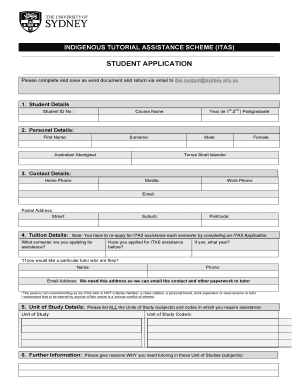
Student Application Form


What is the student application form?
The student application form is a crucial document used by educational institutions to gather essential information from prospective students. This form typically includes personal details, academic history, and other relevant information that helps institutions assess an applicant's eligibility for admission. It serves as the official request for enrollment in a university or college program, and its completion is often a prerequisite for admission consideration.
Steps to complete the student application form
Completing the student application form requires careful attention to detail. Here are the key steps to follow:
- Gather necessary information: Collect personal identification details, academic transcripts, and any required test scores.
- Fill out the form: Complete each section of the application form accurately, ensuring all information is current and truthful.
- Review your application: Double-check for any errors or omissions that could affect your application status.
- Submit the form: Follow the specified submission method, whether online, by mail, or in person, to ensure timely processing.
Legal use of the student application form
The legal validity of the student application form hinges on compliance with established regulations. When submitted electronically, the form must adhere to the ESIGN and UETA laws, which govern electronic signatures and documents in the United States. This ensures that the application is recognized as legally binding. Institutions may require additional verification steps, such as providing an electronic certificate, to validate the submission further.
Key elements of the student application form
Several key elements are essential to a complete student application form. These typically include:
- Personal information: Name, address, contact details, and date of birth.
- Academic history: Previous schools attended, GPA, and any honors or awards received.
- Extracurricular activities: Involvement in clubs, sports, or community service.
- Personal statement: An essay or statement reflecting the applicant's goals and motivations for pursuing higher education.
How to use the student application form
Using the student application form effectively involves understanding its purpose and ensuring all required information is included. Applicants should familiarize themselves with the specific requirements of the institution they are applying to, as forms may vary slightly between schools. It is advisable to complete the form well in advance of deadlines to allow for any necessary revisions or additional documentation that may be required.
Form submission methods
Submitting the student application form can typically be done through various methods, including:
- Online submission: Many institutions offer a digital platform for applicants to complete and submit their forms electronically.
- Mail: Applicants may choose to print the form and send it via postal service, ensuring it is sent to the correct address.
- In-person submission: Some institutions allow applicants to deliver their forms directly to the admissions office.
Quick guide on how to complete student application form 30614935
Complete Student Application Form effortlessly on any device
Managing documents online has become increasingly common for businesses and individuals. It offers an ideal eco-friendly substitute to traditional printed and signed documents, as you can easily locate the required form and safely store it online. airSlate SignNow provides you with all the tools necessary to create, modify, and electronically sign your documents rapidly without delays. Manage Student Application Form on any device with airSlate SignNow's Android or iOS applications and simplify any document-driven process today.
How to edit and electronically sign Student Application Form effortlessly
- Locate Student Application Form and click Get Form to begin.
- Utilize the tools we provide to finish your document.
- Highlight pertinent sections of the documents or obscure sensitive information with tools that airSlate SignNow offers specifically for that purpose.
- Generate your signature using the Sign tool, which only takes seconds and carries the same legal validity as a conventional wet ink signature.
- Review the information and click on the Done button to save your changes.
- Choose how you would like to send your form, via email, SMS, or invitation link, or download it to your computer.
Eliminate concerns about lost or misfiled documents, tedious form searching, or mistakes that require creating new copies. airSlate SignNow addresses all your document management needs with just a few clicks from any device of your preference. Edit and electronically sign Student Application Form and ensure exceptional communication at every step of your form preparation process with airSlate SignNow.
Create this form in 5 minutes or less
Create this form in 5 minutes!
How to create an eSignature for the student application form 30614935
How to create an electronic signature for a PDF online
How to create an electronic signature for a PDF in Google Chrome
How to create an e-signature for signing PDFs in Gmail
How to create an e-signature right from your smartphone
How to create an e-signature for a PDF on iOS
How to create an e-signature for a PDF on Android
People also ask
-
What is a student application form and why is it important?
A student application form is a crucial document that collects essential information from prospective students. It helps educational institutions assess applicants and make informed admission decisions. Using airSlate SignNow simplifies the process, ensuring that forms are completed accurately and submitted efficiently.
-
How does airSlate SignNow simplify the student application form process?
airSlate SignNow streamlines the student application form process by allowing applicants to fill, sign, and submit forms online. Its user-friendly interface ensures that both students and administrators can manage documents easily. This efficiency reduces processing times and minimizes errors.
-
What features does airSlate SignNow offer for managing student application forms?
airSlate SignNow provides features like customizable templates, electronic signatures, and automated workflows specifically designed for student application forms. These features enhance the usability of the forms and ensure compliance with legal standards. Additionally, tracking options keep everyone informed about the application status.
-
Is airSlate SignNow cost-effective for managing multiple student application forms?
Yes, airSlate SignNow offers various pricing plans that are cost-effective for managing multiple student application forms. With its scalable solutions, educational institutions can save on printing and administrative costs. Investing in this service ultimately leads to time and resource savings.
-
Can airSlate SignNow integrate with other software for student application management?
Absolutely! airSlate SignNow seamlessly integrates with various systems, such as CRM and student management platforms. This ensures that your student application form data can flow smoothly between applications, enhancing overall operational efficiency and making data management simpler.
-
How secure is the information submitted through student application forms with airSlate SignNow?
airSlate SignNow prioritizes security when handling student application forms. The platform employs advanced encryption and complies with industry standards to protect sensitive data. This robust security framework instills confidence in users that their information is safe and secure.
-
Can students save their progress on the application form and return later?
Yes, airSlate SignNow allows students to save their progress on the application form, enabling them to return and complete it at their convenience. This feature signNowly enhances usability, ensuring that students can gather necessary information without feeling rushed. It ultimately improves the completion rate of application forms.
Get more for Student Application Form
Find out other Student Application Form
- How To eSign Pennsylvania Residential lease agreement
- eSign Maine Simple confidentiality agreement Easy
- eSign Iowa Standard rental agreement Free
- eSignature Florida Profit Sharing Agreement Template Online
- eSignature Florida Profit Sharing Agreement Template Myself
- eSign Massachusetts Simple rental agreement form Free
- eSign Nebraska Standard residential lease agreement Now
- eSign West Virginia Standard residential lease agreement Mobile
- Can I eSign New Hampshire Tenant lease agreement
- eSign Arkansas Commercial real estate contract Online
- eSign Hawaii Contract Easy
- How Do I eSign Texas Contract
- How To eSign Vermont Digital contracts
- eSign Vermont Digital contracts Now
- eSign Vermont Digital contracts Later
- How Can I eSign New Jersey Contract of employment
- eSignature Kansas Travel Agency Agreement Now
- How Can I eSign Texas Contract of employment
- eSignature Tennessee Travel Agency Agreement Mobile
- eSignature Oregon Amendment to an LLC Operating Agreement Free