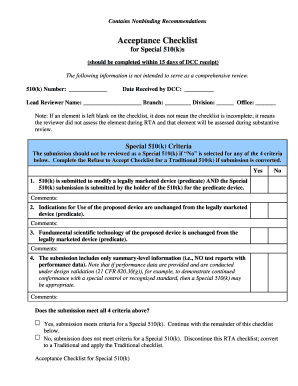
510k Checklist Form


What is the 510k Checklist
The 510k checklist is a vital document used in the medical device industry, specifically for the submission of premarket notifications to the FDA. This checklist outlines the necessary information and data that manufacturers must provide to demonstrate that their device is safe and effective, and substantially equivalent to a device already on the market. Understanding the components of this checklist is essential for ensuring compliance with FDA regulations and facilitating a smoother approval process.
Key elements of the 510k Checklist
Several key elements are crucial when preparing the 510k checklist. These include:
- Device Description: A detailed description of the device, including its intended use and technological characteristics.
- Substantial Equivalence: Evidence demonstrating that the new device is substantially equivalent to an existing device.
- Labeling Information: Proposed labeling, including instructions for use and any promotional materials.
- Performance Testing: Results from any necessary performance testing, including bench, animal, or clinical studies.
- Risk Analysis: An assessment of potential risks associated with the device and how they are mitigated.
Steps to complete the 510k Checklist
Completing the 510k checklist involves several important steps:
- Gather Required Information: Collect all necessary documentation and data related to your device.
- Fill Out the Checklist: Carefully complete each section of the checklist, ensuring accuracy and completeness.
- Review for Compliance: Verify that all information meets FDA requirements and guidelines.
- Submit the Checklist: Prepare the submission package and submit it to the FDA, either electronically or via mail.
- Follow Up: Monitor the status of your submission and respond promptly to any requests for additional information from the FDA.
Legal use of the 510k Checklist
Legal compliance is critical when utilizing the 510k checklist. The FDA mandates that all submissions must adhere to specific guidelines to be considered valid. This includes ensuring that the information provided is accurate, complete, and truthful. Additionally, manufacturers must maintain records of their submissions and any correspondence with the FDA, as these documents may be required for audits or inspections.
Required Documents
When preparing the 510k checklist, several documents are typically required. These include:
- Device Specifications: Detailed technical specifications of the device.
- Testing Reports: Documentation of any testing conducted to support claims of safety and effectiveness.
- Manufacturing Information: Details about the manufacturing process and quality control measures.
- Labeling Materials: Copies of proposed labels and instructions for use.
Form Submission Methods
The 510k submission can be completed through various methods. Manufacturers may choose to submit their checklist electronically via the FDA's electronic submission gateway or send a physical copy through the mail. Each method has its requirements and timelines, so it is essential to choose the one that best fits the manufacturer's capabilities and needs.
Quick guide on how to complete 510k checklist
Effortlessly Prepare 510k Checklist on Any Device
Digital document management has gained traction among businesses and individuals alike. It offers an excellent environmentally friendly substitute for conventional printed and signed documents, allowing you to access the necessary form and securely keep it online. airSlate SignNow equips you with all the tools required to create, adjust, and electronically sign your documents rapidly without any setbacks. Manage 510k Checklist on any device using the airSlate SignNow apps for Android or iOS and enhance any document-focused process today.
Edit and eSign 510k Checklist with Ease
- Locate 510k Checklist and click Get Form to begin.
- Utilize the tools we provide to fill out your form.
- Emphasize important sections of your documents or obscure sensitive information using tools specifically designed for that by airSlate SignNow.
- Generate your eSignature with the Sign feature, which takes moments and carries the same legal validity as a traditional pen-and-paper signature.
- Review all the details and click the Done button to save your modifications.
- Select your preferred method for submitting your form, whether by email, SMS, invitation link, or downloading it to your computer.
Say goodbye to lost or misplaced documents, tedious form searching, or errors that necessitate printing new copies. airSlate SignNow addresses all your document management needs in just a few clicks from your chosen device. Modify and eSign 510k Checklist to ensure outstanding communication at every step of your form completion process with airSlate SignNow.
Create this form in 5 minutes or less
Create this form in 5 minutes!
How to create an eSignature for the 510k checklist
How to create an electronic signature for a PDF online
How to create an electronic signature for a PDF in Google Chrome
How to create an e-signature for signing PDFs in Gmail
How to create an e-signature right from your smartphone
How to create an e-signature for a PDF on iOS
How to create an e-signature for a PDF on Android
People also ask
-
What is a special 510k checklist and why is it important?
A special 510k checklist is a crucial tool for manufacturers looking to submit modifications to an existing medical device. This checklist outlines the necessary information and documentation required by the FDA, ensuring that all aspects of the modification are addressed. It helps streamline the submission process and increases the likelihood of approval.
-
How can airSlate SignNow help with managing the special 510k checklist?
airSlate SignNow offers a user-friendly platform to create, send, and eSign your special 510k checklist documents efficiently. With our solution, you can easily collaborate with team members and ensure that all required information is included in your submissions. This reduces errors and speeds up the review process.
-
What are the pricing options for airSlate SignNow?
airSlate SignNow offers flexible pricing plans tailored to different business needs. Pricing is based on features and the number of users, making it cost-effective for small businesses and large organizations alike. We also provide a free trial, allowing users to test the platform before committing to a plan.
-
What features should I look for in a special 510k checklist tool?
When selecting a tool for your special 510k checklist, consider features like eSigning capabilities, document templates, secure storage, and collaboration options. airSlate SignNow provides these features and more, enabling you to manage your checklist effectively. Ease of use and integration with other tools is also essential for a seamless experience.
-
Can I integrate airSlate SignNow with other software?
Yes, airSlate SignNow supports integration with various third-party applications, allowing you to streamline your workflow. Whether you use CRM systems, project management tools, or other document management solutions, our platform can enhance your processes. This means you can manage your special 510k checklist alongside all your other essential tasks.
-
What are the benefits of using airSlate SignNow for the special 510k checklist?
Using airSlate SignNow for your special 510k checklist provides numerous benefits, such as increased efficiency and reduced turnaround times. The platform's intuitive design allows for easy document management, while eSigning features eliminate the hassle of printing and scanning. This leads to faster modifications and approvals, crucial for compliance.
-
Is airSlate SignNow secure for handling sensitive documents?
Absolutely! airSlate SignNow prioritizes security, employing advanced encryption and secure data storage to protect your sensitive documents, including your special 510k checklist. Our compliance with regulations such as GDPR and HIPAA ensures that your information remains confidential and secure throughout the signing process.
Get more for 510k Checklist
Find out other 510k Checklist
- Can I eSignature Washington Engineering Proposal Template
- eSignature California Proforma Invoice Template Simple
- eSignature Georgia Proforma Invoice Template Myself
- eSignature Mississippi Proforma Invoice Template Safe
- eSignature Missouri Proforma Invoice Template Free
- Can I eSignature Mississippi Proforma Invoice Template
- eSignature Missouri Proforma Invoice Template Simple
- eSignature Missouri Proforma Invoice Template Safe
- eSignature New Hampshire Proforma Invoice Template Mobile
- eSignature North Carolina Proforma Invoice Template Easy
- Electronic signature Connecticut Award Nomination Form Fast
- eSignature South Dakota Apartment lease agreement template Free
- eSignature Maine Business purchase agreement Simple
- eSignature Arizona Generic lease agreement Free
- eSignature Illinois House rental agreement Free
- How To eSignature Indiana House rental agreement
- Can I eSignature Minnesota House rental lease agreement
- eSignature Missouri Landlord lease agreement Fast
- eSignature Utah Landlord lease agreement Simple
- eSignature West Virginia Landlord lease agreement Easy