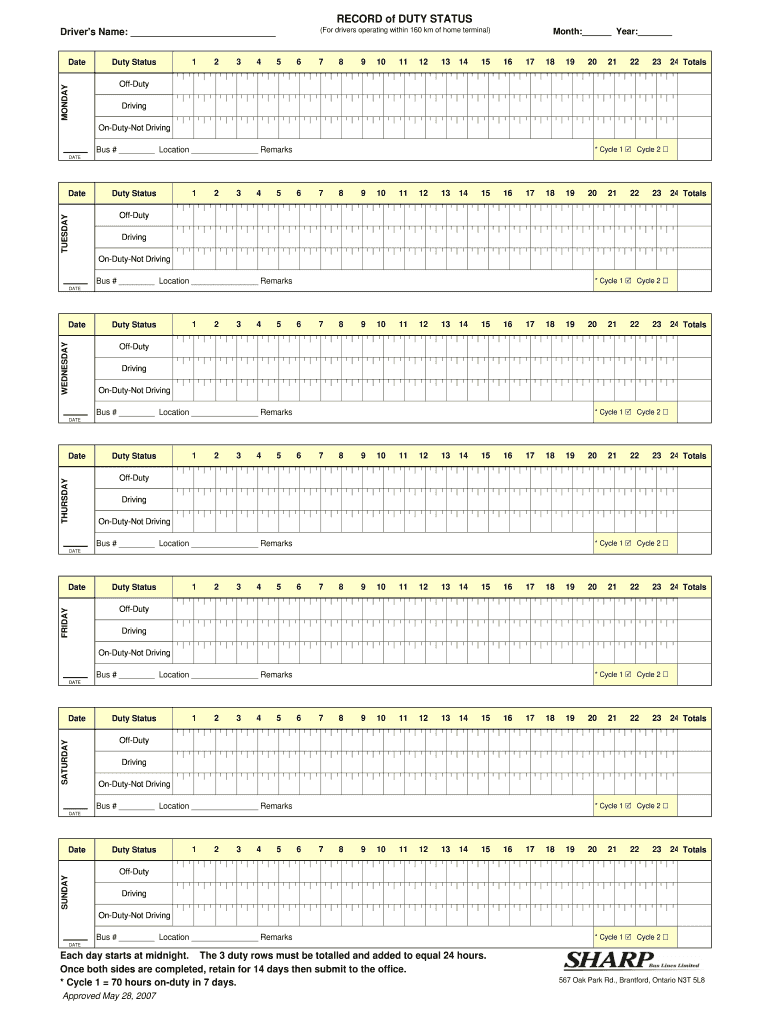
Duty Status Record 2007-2026


What is the Duty Status Record
The record of duty status is a critical document used primarily by commercial drivers to log their hours of service. This form is essential for ensuring compliance with federal regulations set by the Federal Motor Carrier Safety Administration (FMCSA). It provides a detailed account of a driver's on-duty and off-duty hours, helping to prevent fatigue-related accidents. The duty status record must accurately reflect driving time, rest periods, and any other work-related activities.
How to Use the Duty Status Record
Using the record of duty status involves accurately documenting your work hours over a specified period. Drivers should fill out the form daily, noting the start and end times of their shifts, as well as any breaks taken. It is crucial to maintain clarity and precision in the entries to avoid discrepancies during inspections. Many drivers opt for electronic logging devices (ELDs) to streamline this process, as these tools can automatically track and record driving hours.
Steps to Complete the Duty Status Record
Completing the record of duty status requires attention to detail. Here are the key steps:
- Begin with the driver's name and identification number.
- Record the date and total miles driven for the day.
- Document the time spent in each duty status category: driving, on duty not driving, and off duty.
- Include any notes regarding rest breaks or other activities.
- Sign and date the form to certify its accuracy.
Legal Use of the Duty Status Record
The record of duty status is not just a formality; it serves as a legal document that can be scrutinized during audits and inspections. To ensure its legal validity, drivers must comply with FMCSA regulations, which mandate accurate and timely entries. Failure to maintain proper records can result in penalties, including fines and potential disqualification from driving. Therefore, understanding the legal implications of this document is essential for all commercial drivers.
Key Elements of the Duty Status Record
Several key elements must be included in the record of duty status to ensure compliance and accuracy. These elements include:
- Driver's name and identification number
- Date of the record
- Total miles driven
- Time entries for each duty status
- Signature of the driver
Each of these components plays a vital role in providing a comprehensive overview of a driver's work hours and ensuring adherence to safety regulations.
Examples of Using the Duty Status Record
Examples of using the record of duty status can vary based on driving scenarios. For instance, a long-haul truck driver may log multiple duty status changes in a single day, including driving hours, rest breaks, and time spent loading or unloading cargo. Conversely, a local delivery driver may have shorter shifts with frequent status changes. Understanding these examples can help drivers better manage their time and maintain compliance with regulations.
Quick guide on how to complete record of duty status sharp bus lines
Complete Duty Status Record seamlessly on any device
Online document management has become increasingly favored by businesses and individuals alike. It serves as an ideal eco-friendly alternative to traditional printed and signed documents, allowing you to locate the necessary form and securely save it online. airSlate SignNow equips you with all the tools required to create, modify, and electronically sign your documents swiftly and without interruptions. Manage Duty Status Record on any platform using the airSlate SignNow Android or iOS applications and streamline any document-related task today.
How to modify and electronically sign Duty Status Record effortlessly
- Locate Duty Status Record and select Get Form to begin.
- Utilize the tools we provide to complete your document.
- Highlight important sections of the documents or redact sensitive information using the tools that airSlate SignNow offers specifically for that purpose.
- Create your signature with the Sign tool, which takes mere seconds and holds the same legal validity as a conventional wet ink signature.
- Review all the details and click on the Done button to store your modifications.
- Select your preferred method to send your form, whether by email, SMS, or invitation link, or download it to your PC.
Say goodbye to lost or misplaced documents, tedious form searching, or errors that necessitate printing new document copies. airSlate SignNow fulfills your document management needs in just a few clicks from your chosen device. Modify and electronically sign Duty Status Record and ensure excellent communication at every stage of your form preparation process with airSlate SignNow.
Create this form in 5 minutes or less
FAQs
-
How can I fill out Google's intern host matching form to optimize my chances of receiving a match?
I was selected for a summer internship 2016.I tried to be very open while filling the preference form: I choose many products as my favorite products and I said I'm open about the team I want to join.I even was very open in the location and start date to get host matching interviews (I negotiated the start date in the interview until both me and my host were happy.) You could ask your recruiter to review your form (there are very cool and could help you a lot since they have a bigger experience).Do a search on the potential team.Before the interviews, try to find smart question that you are going to ask for the potential host (do a search on the team to find nice and deep questions to impress your host). Prepare well your resume.You are very likely not going to get algorithm/data structure questions like in the first round. It's going to be just some friendly chat if you are lucky. If your potential team is working on something like machine learning, expect that they are going to ask you questions about machine learning, courses related to machine learning you have and relevant experience (projects, internship). Of course you have to study that before the interview. Take as long time as you need if you feel rusty. It takes some time to get ready for the host matching (it's less than the technical interview) but it's worth it of course.
-
Does the IRS require unused sheets of a form to be submitted? Can I just leave out the section of a form whose lines are not filled out?
This is what a schedule C I submitted earlier looks like :http://onemoredime.com/wp-conten... So I did not submit page 2 of the schedule C - all the lines on page 2 (33 through 48) were blank.
-
How do I fill out the form of DU CIC? I couldn't find the link to fill out the form.
Just register on the admission portal and during registration you will get an option for the entrance based course. Just register there. There is no separate form for DU CIC.
-
For the amended tax return, the only thing I needed to correct was the filing status. Do I still need to fill out the rest of the form involving income, etc.?
Yes, it depends what kind of income. For social security incomes, there is a different threshold amount for single and Married Filing joint. Different filing status have a certain treatment and that tax rates are different for every filing status. The filing status change goes on the very top of the 1040X. When I was a Tax Auditor for the IRS, the 1040X was one of the hardest thing to calculate. Just a few years ago, the IRS decided to change but with disastrous results- people were more confused than the original. So IRS changed the 1040X to its original. Follow your program’s instruction or go to an Enrolled Agent. I found out throughout my career that a good majority of CPA’s do not know the mechanics of the 1040X. Chances are you may need to send the returns by mail.
Create this form in 5 minutes!
How to create an eSignature for the record of duty status sharp bus lines
How to generate an eSignature for the Record Of Duty Status Sharp Bus Lines in the online mode
How to make an eSignature for the Record Of Duty Status Sharp Bus Lines in Google Chrome
How to create an eSignature for putting it on the Record Of Duty Status Sharp Bus Lines in Gmail
How to generate an electronic signature for the Record Of Duty Status Sharp Bus Lines right from your smart phone
How to create an eSignature for the Record Of Duty Status Sharp Bus Lines on iOS
How to create an electronic signature for the Record Of Duty Status Sharp Bus Lines on Android devices
People also ask
-
What is a record of duty status and why is it important?
A record of duty status provides a comprehensive log of a driver's working hours, helping ensure compliance with regulations. It is essential for monitoring work time and preventing fatigue, which can enhance safety on the road. Understanding your record of duty status can also help businesses manage their workforce more effectively.
-
How does airSlate SignNow help in managing records of duty status?
airSlate SignNow streamlines the management of records of duty status by enabling users to create, send, and eSign necessary documents quickly. Its user-friendly interface allows for easy integration into existing workflows, making it simple to keep track of compliance documents. This efficiency can save time and reduce errors associated with manual processes.
-
Is there a cost associated with using airSlate SignNow for record of duty status?
Yes, airSlate SignNow offers competitive pricing plans tailored for businesses of various sizes. Each plan provides access to features that help you efficiently manage your record of duty status. For a detailed pricing breakdown, it's best to check our website or contact sales for personalized assistance.
-
What features does airSlate SignNow offer for managing duty status records?
airSlate SignNow includes features such as eSigning, document tracking, and templates specifically designed for creating record of duty status documents. Additionally, users can leverage integrations with other software to automate their workflows and ensure all documents are properly managed. This suite of features signNowly enhances document handling for businesses.
-
Can airSlate SignNow integrate with other systems for record of duty status?
Absolutely! airSlate SignNow supports integrations with various platforms, allowing you to incorporate your record of duty status processes into existing systems seamlessly. This compatibility helps create a cohesive environment for managing all documentation. Explore our list of integrations to see how you can connect your tools together.
-
How secure is my record of duty status information with airSlate SignNow?
Security is a top priority for airSlate SignNow, which employs advanced encryption protocols to protect your record of duty status information. We adhere to strict compliance standards to ensure that your data remains confidential and secure during transit and storage. You can trust that your sensitive information is in safe hands.
-
How can airSlate SignNow benefit my business regarding record of duty status?
By utilizing airSlate SignNow, businesses can signNowly enhance efficiency in handling record of duty status documentation. The platform reduces the time spent on manual paperwork, minimizes errors, and ensures compliance with industry regulations. Ultimately, this leads to improved productivity and better management of your workforce.
Get more for Duty Status Record
Find out other Duty Status Record
- eSign Colorado Construction LLC Operating Agreement Simple
- Can I eSign Washington Charity LLC Operating Agreement
- eSign Wyoming Charity Living Will Simple
- eSign Florida Construction Memorandum Of Understanding Easy
- eSign Arkansas Doctors LLC Operating Agreement Free
- eSign Hawaii Construction Lease Agreement Mobile
- Help Me With eSign Hawaii Construction LLC Operating Agreement
- eSign Hawaii Construction Work Order Myself
- eSign Delaware Doctors Quitclaim Deed Free
- eSign Colorado Doctors Operating Agreement Computer
- Help Me With eSign Florida Doctors Lease Termination Letter
- eSign Florida Doctors Lease Termination Letter Myself
- eSign Hawaii Doctors Claim Later
- eSign Idaho Construction Arbitration Agreement Easy
- eSign Iowa Construction Quitclaim Deed Now
- How Do I eSign Iowa Construction Quitclaim Deed
- eSign Louisiana Doctors Letter Of Intent Fast
- eSign Maine Doctors Promissory Note Template Easy
- eSign Kentucky Construction Claim Online
- How Can I eSign Maine Construction Quitclaim Deed