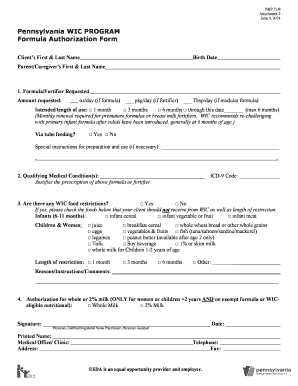
Pawic 2014


What is the Pawic
The Pawic, or the Pennsylvania Women, Infants, and Children program, is a vital public health initiative designed to provide nutritional support and education to eligible low-income families. This program aims to improve the health and nutrition of pregnant women, new mothers, and young children up to five years old. By offering access to healthy foods, nutrition education, and breastfeeding support, the Pawic plays a crucial role in fostering healthier communities across Pennsylvania.
How to use the Pawic
Using the Pawic involves several key steps that ensure families receive the necessary support. First, eligible participants must apply for the program through their local Pawic office. Once enrolled, participants receive benefits in the form of electronic vouchers that can be used to purchase specific nutritious foods at authorized retailers. Additionally, the program offers educational resources to help families make informed dietary choices, promoting overall health and wellness.
Steps to complete the Pawic
Completing the Pawic application process requires careful attention to detail. Here are the essential steps:
- Gather necessary documents, such as proof of income, residency, and identification.
- Visit your local Pawic office or their website to access the application form.
- Fill out the application accurately, ensuring all required information is provided.
- Submit the application either in person or via mail, depending on local guidelines.
- Attend a scheduled appointment to verify eligibility and receive benefits.
Eligibility Criteria
To qualify for the Pawic program, applicants must meet specific eligibility criteria. These include:
- Being a resident of Pennsylvania.
- Meeting income guidelines, which are typically set at or below 185% of the federal poverty level.
- Being pregnant, a new mother, or having children under the age of five.
Meeting these criteria ensures that the program serves those who need it most, helping to improve health outcomes for vulnerable populations.
Legal use of the Pawic
The Pawic operates under federal and state regulations that govern its use and distribution of benefits. Participants must adhere to program guidelines, which include using benefits solely for approved food items and attending educational sessions. Misuse of benefits can result in penalties, including disqualification from the program. Understanding these legal stipulations is essential for maintaining compliance and ensuring the continued support of the Pawic initiative.
State-specific rules for the Pawic
Each state may have unique rules and regulations regarding the Pawic program. In Pennsylvania, specific guidelines dictate the types of foods covered under the program, the application process, and the distribution of benefits. It is important for participants to familiarize themselves with these state-specific rules to maximize their benefits and ensure compliance. Local Pawic offices provide resources and support to help families navigate these regulations effectively.
Quick guide on how to complete pawic
Easily Prepare Pawic on Any Device
Digital document management has gained popularity among companies and individuals. It serves as an ideal eco-friendly alternative to traditional printed and signed documents, allowing you to find the appropriate form and securely store it online. airSlate SignNow provides all the necessary tools to create, modify, and electronically sign your documents quickly without any delays. Manage Pawic on any platform with airSlate SignNow's Android or iOS applications and enhance any document-oriented process today.
The Simplest Method to Modify and Electronically Sign Pawic Effortlessly
- Locate Pawic and click on Get Form to initiate.
- Utilize the tools available to complete your form.
- Highlight important sections of your documents or obscure sensitive information with the tools that airSlate SignNow provides for this purpose.
- Create your electronic signature using the Sign tool, which takes just seconds and holds the same legal validity as a conventional wet ink signature.
- Review all the details and click on the Done button to save your modifications.
- Choose your preferred method to send your form, whether by email, SMS, invite link, or download it to your computer.
Eliminate concerns about lost or misplaced documents, tedious form searching, or mistakes that necessitate printing new copies. airSlate SignNow meets your document management needs with just a few clicks from any device you prefer. Alter and electronically sign Pawic to ensure seamless communication throughout your form preparation process with airSlate SignNow.
Create this form in 5 minutes or less
Find and fill out the correct pawic
Create this form in 5 minutes!
How to create an eSignature for the pawic
How to create an electronic signature for a PDF online
How to create an electronic signature for a PDF in Google Chrome
How to create an e-signature for signing PDFs in Gmail
How to create an e-signature right from your smartphone
How to create an e-signature for a PDF on iOS
How to create an e-signature for a PDF on Android
People also ask
-
What formula does WIC cover in PA?
The formula covered by WIC in PA varies based on individual nutritional needs, but it generally includes specific brands and types of infant formula. If you're wondering what formula does WIC cover in PA, it's crucial to check the latest guidelines provided by the Pennsylvania WIC program, as they can change. WIC typically supports mothers in providing high-quality nutrition for their children, including various formulas for infants with special needs.
-
How can I find out if my formula is covered by WIC in PA?
To find out if your formula is covered by WIC in PA, you should refer to the WIC program’s approved formula list. This list details all the formulas that participants can access under the WIC benefits. Additionally, consulting with your local WIC office can provide personalized assistance regarding what formula does WIC cover in PA.
-
What types of products does WIC cover in Pennsylvania?
In Pennsylvania, WIC covers a range of products, including specific types of infant and toddler formula, cereals, fruits, and vegetables. These products are chosen to support a child's nutritional needs, so understanding what formula does WIC cover in PA is essential for mothers. Always verify with local guidelines or WIC representatives to ensure you’re using the approved items.
-
Does WIC in PA provide special formula options for infants?
Yes, WIC in PA provides special formula options for infants who may have particular dietary needs or medical conditions. This includes formulas for infants with lactose intolerance or other sensitivities. If you're asking what formula does WIC cover in PA specifically for special needs, you'd need to discuss possible options with a WIC nutritionist.
-
How do I apply for WIC benefits in Pennsylvania?
To apply for WIC benefits in Pennsylvania, you can visit your local WIC office or access their online application portal. The process involves providing certain documentation about income, residency, and nutritional needs. Knowing what formula does WIC cover in PA can help you better understand what assistance you might receive once your application is approved.
-
Are there any income requirements for WIC in PA?
Yes, there are income requirements for WIC eligibility in PA, typically based on federal poverty guidelines. Families must demonstrate that their income falls within the acceptable range to receive benefits. It’s essential to consult local WIC offices if you’re unsure about your eligibility and to understand what formula does WIC cover in PA once enrolled.
-
How can I find WIC approved vendors in Pennsylvania?
You can find WIC approved vendors in Pennsylvania by checking the official WIC website or contacting your local WIC agency. They maintain a list of authorized stores where WIC benefits can be used to purchase approved products. It's beneficial to know what formula does WIC cover in PA so that you can ensure your purchases align with the guidelines.
Get more for Pawic
Find out other Pawic
- How To Sign Alaska Insurance Promissory Note Template
- Sign Arizona Insurance Moving Checklist Secure
- Sign New Mexico High Tech Limited Power Of Attorney Simple
- Sign Oregon High Tech POA Free
- Sign South Carolina High Tech Moving Checklist Now
- Sign South Carolina High Tech Limited Power Of Attorney Free
- Sign West Virginia High Tech Quitclaim Deed Myself
- Sign Delaware Insurance Claim Online
- Sign Delaware Insurance Contract Later
- Sign Hawaii Insurance NDA Safe
- Sign Georgia Insurance POA Later
- How Can I Sign Alabama Lawers Lease Agreement
- How Can I Sign California Lawers Lease Agreement
- Sign Colorado Lawers Operating Agreement Later
- Sign Connecticut Lawers Limited Power Of Attorney Online
- Sign Hawaii Lawers Cease And Desist Letter Easy
- Sign Kansas Insurance Rental Lease Agreement Mobile
- Sign Kansas Insurance Rental Lease Agreement Free
- Sign Kansas Insurance Rental Lease Agreement Fast
- Sign Kansas Insurance Rental Lease Agreement Safe