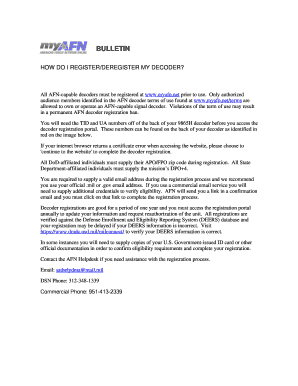
Myafn Net Manage My Decoder Form


What is the Myafn Net Manage My Decoder
The Myafn Net Manage My Decoder is an online platform designed for users to manage their AFN (Armed Forces Network) decoder registrations. This system allows service members and their families to access and control their decoder settings efficiently. Users can register new decoders, update existing information, and ensure compliance with AFN's operational requirements. The platform is particularly beneficial for military personnel who frequently relocate and need to maintain access to AFN programming.
How to use the Myafn Net Manage My Decoder
Using the Myafn Net Manage My Decoder is straightforward. First, users need to log in to the platform using their credentials. Once logged in, they can navigate to the decoder management section. Here, users can:
- Register a new decoder by entering the required serial number and personal details.
- Update existing decoder information, such as address changes or contact details.
- Check the status of their decoder registration to ensure it is active and compliant.
This user-friendly interface simplifies the process of managing decoder registrations, making it accessible for all users.
Steps to complete the Myafn Net Manage My Decoder
To complete the Myafn Net Manage My Decoder process, follow these steps:
- Visit the Myafn Net website and log in with your account credentials.
- Locate the “Manage My Decoder” section in the dashboard.
- Select the option to register or update a decoder.
- Input the required information, including the decoder's serial number and your personal details.
- Review the information for accuracy and submit the form.
- Check for confirmation of your submission, which may be sent via email.
Following these steps ensures that your decoder is registered correctly and remains compliant with AFN requirements.
Legal use of the Myafn Net Manage My Decoder
The legal use of the Myafn Net Manage My Decoder is governed by regulations set forth by the Armed Forces Network. Users must ensure that their decoder registrations are accurate and up-to-date to comply with these regulations. Failure to maintain accurate records may result in loss of access to AFN services. Additionally, users should be aware that sharing decoder access outside of authorized personnel is prohibited and may lead to legal consequences.
Key elements of the Myafn Net Manage My Decoder
Several key elements define the Myafn Net Manage My Decoder platform:
- User Authentication: Secure login procedures protect user accounts and personal information.
- Decoder Registration: A streamlined process for registering and managing decoders.
- Status Monitoring: Users can check the status of their decoder registrations in real-time.
- Compliance Notifications: Alerts for users regarding compliance with AFN regulations.
These elements contribute to a secure and efficient user experience, ensuring that all registrations are handled appropriately.
Examples of using the Myafn Net Manage My Decoder
Examples of using the Myafn Net Manage My Decoder include:
- A service member relocating to a new base can register their decoder online to maintain access to AFN programming.
- A family member updating their contact information to ensure they receive important notifications regarding decoder status.
- A user checking the status of their decoder registration before a scheduled move to confirm that all details are current.
These scenarios illustrate the practical applications of the Myafn Net Manage My Decoder in everyday situations for military families.
Quick guide on how to complete myafn net manage my decoder
Complete Myafn Net Manage My Decoder effortlessly on any device
Digital document management has become increasingly favored by businesses and individuals alike. It offers an ideal eco-friendly substitute for conventional printed and signed paperwork, allowing you to obtain the correct format and securely store it online. airSlate SignNow equips you with all the tools necessary to create, modify, and electronically sign your documents swiftly and without delays. Handle Myafn Net Manage My Decoder on any device using the airSlate SignNow applications for Android or iOS and enhance any document-related workflow today.
How to modify and electronically sign Myafn Net Manage My Decoder with ease
- Access Myafn Net Manage My Decoder and click on Get Form to begin.
- Employ the tools we offer to fill out your document.
- Emphasize pertinent sections of the documents or redact sensitive information with tools specifically provided by airSlate SignNow for that purpose.
- Generate your signature using the Sign tool, which takes mere seconds and carries the same legal validity as a traditional handwritten signature.
- Verify the details and click on the Done button to save your changes.
- Choose how you wish to share your form, via email, SMS, or invitation link, or download it to your computer.
Eliminate the hassle of lost or misplaced files, tedious form searching, or mistakes that require printing additional document copies. airSlate SignNow meets your needs in document management with just a few clicks from any device of your choice. Modify and electronically sign Myafn Net Manage My Decoder and ensure effective communication throughout the document preparation process with airSlate SignNow.
Create this form in 5 minutes or less
Create this form in 5 minutes!
How to create an eSignature for the myafn net manage my decoder
How to create an electronic signature for a PDF online
How to create an electronic signature for a PDF in Google Chrome
How to create an e-signature for signing PDFs in Gmail
How to create an e-signature right from your smartphone
How to create an e-signature for a PDF on iOS
How to create an e-signature for a PDF on Android
People also ask
-
What is the afn needs authorization key for airSlate SignNow?
The afn needs authorization key is a crucial component that allows users to securely access and utilize the API features of airSlate SignNow. Without this key, users may encounter limitations in functionality and security. It's essential for authenticating your requests and ensuring a seamless experience when working with the platform.
-
How can I obtain my afn needs authorization key?
To obtain your afn needs authorization key, you will need to create an account with airSlate SignNow and navigate to the API section in your dashboard. From there, you can generate and manage your authorization keys. Providing the necessary information during this process ensures that your key is secure and unique to your account.
-
Is there a cost associated with using the afn needs authorization key?
No, obtaining and using the afn needs authorization key does not incur any additional charges beyond your existing airSlate SignNow subscription. However, ensure you select a plan that fits your business needs for optimal usage of all features. This cost-effective solution enhances your document management processes without hidden fees.
-
What features are available using the afn needs authorization key?
Using the afn needs authorization key unlocks advanced features within airSlate SignNow, including API access for automated workflows, document tracking, and integration with third-party applications. These capabilities streamline your workflow, enhance productivity, and improve collaboration across teams. It's a powerful tool that empowers your business efficiency.
-
Can I integrate airSlate SignNow with other applications using the afn needs authorization key?
Yes, the afn needs authorization key allows for seamless integration with various applications, such as CRM and project management tools. This integration facilitates data exchange, automates tasks, and enhances user experience across platforms. With the right tools, you can customize your workflow to better suit your business needs.
-
What are the benefits of using the afn needs authorization key in my business?
Utilizing the afn needs authorization key in your business provides enhanced security, streamlined document processes, and easier integration with other tools. This key allows you to automate workflows, saving time and reducing errors in document management. Overall, it helps improve operational efficiency and supports collaboration.
-
What should I do if I lose my afn needs authorization key?
If you lose your afn needs authorization key, it is crucial to revoke the compromised key immediately through your airSlate SignNow account. You can then generate a new authorization key to ensure your integration and data remain secure. Always keep backup documentation of your keys in a secure location.
Get more for Myafn Net Manage My Decoder
Find out other Myafn Net Manage My Decoder
- Electronic signature Maine Contract for work Secure
- Electronic signature Utah Contract Myself
- How Can I Electronic signature Texas Electronic Contract
- How Do I Electronic signature Michigan General contract template
- Electronic signature Maine Email Contracts Later
- Electronic signature New Mexico General contract template Free
- Can I Electronic signature Rhode Island Email Contracts
- How Do I Electronic signature California Personal loan contract template
- Electronic signature Hawaii Personal loan contract template Free
- How To Electronic signature Hawaii Personal loan contract template
- Electronic signature New Hampshire Managed services contract template Computer
- Electronic signature Alabama Real estate sales contract template Easy
- Electronic signature Georgia Real estate purchase contract template Secure
- Electronic signature South Carolina Real estate sales contract template Mobile
- Can I Electronic signature Kentucky Residential lease contract
- Can I Electronic signature Nebraska Residential lease contract
- Electronic signature Utah New hire forms Now
- Electronic signature Texas Tenant contract Now
- How Do I Electronic signature Florida Home rental application
- Electronic signature Illinois Rental application Myself