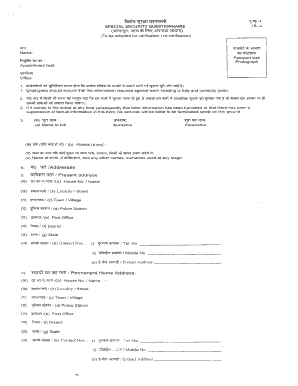
Ssq Form


What is the SSQ Form
The SSQ form, or Special Security Questionnaire, is a document used primarily in the context of security assessments and compliance checks. It is often required by organizations to gather critical information regarding an individual's or entity's security practices and protocols. The SSQ form is essential for ensuring that the necessary security measures are in place to protect sensitive data and maintain compliance with various regulations. Understanding the SSQ full form is crucial for those involved in security management and compliance processes.
How to Use the SSQ Form
Using the SSQ form involves several key steps to ensure that all required information is accurately provided. First, obtain the latest version of the SSQ form, which can typically be found on the issuing organization's website or through official channels. Next, carefully read the instructions accompanying the form to understand the specific requirements. Fill out the form by providing detailed responses to each question, ensuring clarity and accuracy. Once completed, review the form for any errors or omissions before submission. Depending on the requirements, the completed SSQ form may need to be submitted electronically or via mail.
Steps to Complete the SSQ Form
Completing the SSQ form requires attention to detail and adherence to specific guidelines. Follow these steps:
- Gather necessary information, including organizational security policies, personnel roles, and compliance measures.
- Fill out the form systematically, addressing each section thoroughly.
- Ensure that all responses are clear and concise, avoiding ambiguous language.
- Review the completed form for accuracy and completeness.
- Submit the form according to the specified submission method, whether online or by mail.
Legal Use of the SSQ Form
The SSQ form is legally binding when completed correctly and submitted according to the guidelines set forth by the issuing organization. It is important to understand that the information provided in the SSQ form may be subject to verification. Compliance with the requirements associated with the SSQ form is essential to avoid potential legal repercussions. Organizations must ensure that the form is filled out truthfully and accurately to maintain integrity and compliance with applicable laws.
Key Elements of the SSQ Form
The SSQ form consists of several key elements that must be addressed for it to be valid. These elements typically include:
- Identification Information: Basic details about the individual or organization completing the form.
- Security Practices: Questions related to existing security measures and protocols.
- Compliance Information: Details on adherence to relevant laws and regulations.
- Signature Section: A place for the signer to affirm the accuracy of the information provided.
Who Issues the SSQ Form
The SSQ form is typically issued by organizations that require security assessments, such as government agencies, financial institutions, or corporations involved in sensitive operations. Each issuing body may have its own version of the SSQ form, tailored to meet specific compliance and security needs. It is important for users to ensure they are using the correct version of the form as specified by the issuing organization.
Quick guide on how to complete ssq form
Easily Prepare Ssq Form on Any Device
Digital document management has gained popularity among businesses and individuals. It offers an ideal environmentally friendly alternative to traditional printed and signed documents, allowing you to find the right form and securely store it online. airSlate SignNow provides all the necessary tools to create, modify, and eSign your documents rapidly without delays. Manage Ssq Form on any device using airSlate SignNow's Android or iOS applications and enhance any document-related procedure today.
The Easiest Way to Edit and eSign Ssq Form Effortlessly
- Find Ssq Form and click Get Form to begin.
- Utilize the tools we provide to fill out your form.
- Emphasize important sections of the documents or obscure sensitive details using tools that airSlate SignNow specifically provides for that purpose.
- Create your eSignature with the Sign tool, which takes mere seconds and carries the same legal validity as a conventional wet signature.
- Review all the details and click the Done button to save your changes.
- Select your preferred method to share your form, whether by email, SMS, invite link, or download it to your computer.
Eliminate the hassle of lost or misplaced documents, tedious form searches, or errors that require printing new copies. airSlate SignNow caters to all your document management needs with just a few clicks from any device you prefer. Modify and eSign Ssq Form and assure outstanding communication at every stage of your form preparation process with airSlate SignNow.
Create this form in 5 minutes or less
Create this form in 5 minutes!
How to create an eSignature for the ssq form
How to generate an e-signature for your PDF file in the online mode
How to generate an e-signature for your PDF file in Chrome
How to make an e-signature for putting it on PDFs in Gmail
The way to make an electronic signature right from your smartphone
The best way to create an electronic signature for a PDF file on iOS devices
The way to make an electronic signature for a PDF on Android
People also ask
-
What is the SSQ full form in the context of airSlate SignNow?
The SSQ full form refers to 'Self-Service Quotation,' a feature within airSlate SignNow that allows users to create and send personalized quotes without requiring intervention from sales teams. This streamlines the quoting process and enhances customer engagement, making it easier for businesses to close deals promptly.
-
How does airSlate SignNow improve document signing?
airSlate SignNow utilizes innovative technology to facilitate electronic signatures, making the document signing process faster and more secure. With its user-friendly interface, customers can easily navigate through the eSigning process, which is crucial for any business looking to improve efficiency and maintain legal compliance.
-
What are the pricing options for airSlate SignNow?
airSlate SignNow offers various pricing plans tailored to meet the needs of different businesses. Each plan provides a range of features and capabilities, ensuring that you have access to the right tools at an affordable price. For detailed pricing information, visit the airSlate SignNow website.
-
Can airSlate SignNow integrate with other software?
Yes, airSlate SignNow supports integration with various third-party applications and software, allowing businesses to streamline their workflows. This connectivity enables users to synchronize their data and automate processes, making it a versatile choice for businesses looking to enhance overall productivity.
-
What are the security features of airSlate SignNow?
airSlate SignNow ensures the highest level of security for your documents and personal information. It complies with industry standards and implements robust encryption methods to protect sensitive data during transmission and storage, giving you peace of mind that your information is safe while using the platform.
-
What benefits does airSlate SignNow provide to businesses?
Using airSlate SignNow offers numerous benefits, including enhanced document management, time-saving tools, and increased accuracy in eSigning processes. By leveraging these advantages, businesses can improve their operational efficiency and provide a better experience for their clients.
-
Is there a mobile app for airSlate SignNow?
Yes, airSlate SignNow offers a mobile app that allows users to manage their document signing on the go. This mobile accessibility ensures that users can send, sign, and manage their documents anytime, anywhere, adding flexibility and convenience to their workflow.
Get more for Ssq Form
- Option agreement wholesaling lease options form
- Full text of ampquotunion policies and industrial managementampquot form
- Seller property no form
- Division orderspurchaser information
- Issue disputes when selling real estate with mineral rights form
- Due diligence field review and checklist form
- Doing business in south africa 2018 edition lexology form
- Assignment bill of sale and conveyance for texen oil ampampamp gas form
Find out other Ssq Form
- How Can I Sign California Lawers Lease Agreement
- Sign Colorado Lawers Operating Agreement Later
- Sign Connecticut Lawers Limited Power Of Attorney Online
- Sign Hawaii Lawers Cease And Desist Letter Easy
- Sign Kansas Insurance Rental Lease Agreement Mobile
- Sign Kansas Insurance Rental Lease Agreement Free
- Sign Kansas Insurance Rental Lease Agreement Fast
- Sign Kansas Insurance Rental Lease Agreement Safe
- How To Sign Kansas Insurance Rental Lease Agreement
- How Can I Sign Kansas Lawers Promissory Note Template
- Sign Kentucky Lawers Living Will Free
- Sign Kentucky Lawers LLC Operating Agreement Mobile
- Sign Louisiana Lawers Quitclaim Deed Now
- Sign Massachusetts Lawers Quitclaim Deed Later
- Sign Michigan Lawers Rental Application Easy
- Sign Maine Insurance Quitclaim Deed Free
- Sign Montana Lawers LLC Operating Agreement Free
- Sign Montana Lawers LLC Operating Agreement Fast
- Can I Sign Nevada Lawers Letter Of Intent
- Sign Minnesota Insurance Residential Lease Agreement Fast