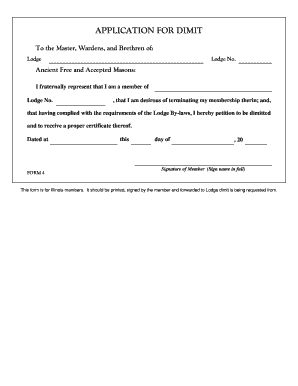
Membership Application Form


What is the Membership Application
The membership application is a formal document used by individuals or organizations to apply for membership in a specific group, club, or association. This application typically requires personal information, including name, contact details, and sometimes financial information, depending on the organization's requirements. The purpose of the membership application is to assess eligibility and gather necessary information to facilitate the approval process.
Steps to complete the Membership Application
Completing the membership application involves several key steps to ensure accuracy and compliance. Begin by gathering all required information, including personal and financial details. Next, fill out the application form thoroughly, ensuring that all sections are completed. After filling out the form, review it for any errors or missing information. Finally, submit the application through the designated method, which may include online submission, mailing, or in-person delivery, depending on the organization's guidelines.
Legal use of the Membership Application
The legal use of the membership application is crucial for ensuring that the document is recognized as valid and binding. To achieve this, the application must comply with relevant laws and regulations, including those governing electronic signatures if submitted digitally. Organizations must also maintain confidentiality and security of the information provided in the application, adhering to privacy laws to protect applicants' data.
Eligibility Criteria
Eligibility criteria for a membership application vary by organization but generally include factors such as age, residency, and specific qualifications related to the group's purpose. Applicants should carefully review the eligibility requirements outlined by the organization to determine if they meet the necessary conditions before submitting their application. This step is essential to avoid delays or rejections in the application process.
Required Documents
When completing a membership application, certain documents may be required to support the application. Commonly requested documents include identification proof, such as a driver's license or passport, and sometimes financial statements or references. It is important to check the specific requirements of the organization to ensure that all necessary documents are included with the application to facilitate a smooth review process.
Form Submission Methods
Membership applications can typically be submitted through various methods, each offering different advantages. Common submission methods include:
- Online: Many organizations provide an online platform for submitting applications, allowing for quick processing and immediate confirmation.
- Mail: Applicants can send their completed forms and supporting documents via postal mail, which may take longer but is suitable for those who prefer traditional methods.
- In-Person: Some organizations allow applicants to submit their applications in person, providing an opportunity for direct interaction and clarification of any questions.
Application Process & Approval Time
The application process for a membership application typically involves several stages, including submission, review, and approval. After submitting the application, the organization will review the information provided to ensure it meets their criteria. The approval time can vary widely, ranging from a few days to several weeks, depending on the organization's policies and the volume of applications received. Applicants are usually notified of their status via email or postal mail.
Quick guide on how to complete membership application
Complete Membership Application seamlessly on any device
Digital document management has gained popularity among businesses and individuals. It offers an ideal environmentally friendly substitute for traditional printed and signed documents, as you can easily access the correct form and securely store it online. airSlate SignNow equips you with all the tools necessary to create, modify, and electronically sign your documents swiftly without complications. Manage Membership Application on any platform with airSlate SignNow Android or iOS applications and enhance any document-centric process today.
The easiest way to edit and electronically sign Membership Application without hassle
- Locate Membership Application and then press Get Form to begin.
- Make use of the tools we provide to complete your form.
- Emphasize relevant sections of the documents or obscure sensitive information with tools specifically designed by airSlate SignNow for that purpose.
- Create your electronic signature using the Sign feature, which takes seconds and carries the same legal validity as a conventional wet ink signature.
- Review all the details and then click on the Done button to save your modifications.
- Select your preferred method of delivering your form, via email, text message (SMS), or invite link, or download it to your computer.
Put aside concerns about lost or misplaced documents, laborious form searching, or errors that necessitate printing new document copies. airSlate SignNow fulfills all your document management needs in just a few clicks from any device you prefer. Revise and electronically sign Membership Application and guarantee outstanding communication at every stage of the document preparation process with airSlate SignNow.
Create this form in 5 minutes or less
Create this form in 5 minutes!
How to create an eSignature for the membership application
How to create an electronic signature for a PDF online
How to create an electronic signature for a PDF in Google Chrome
How to create an e-signature for signing PDFs in Gmail
How to create an e-signature right from your smartphone
How to create an e-signature for a PDF on iOS
How to create an e-signature for a PDF on Android
People also ask
-
What is the airSlate SignNow membership application process?
The airSlate SignNow membership application process is streamlined and user-friendly. You can easily access the application through our website, where you'll fill out necessary details and submit the required documentation. Once submitted, you will receive confirmation and updates on your application status, ensuring a smooth onboarding experience.
-
Are there any fees associated with the airSlate SignNow membership application?
Yes, there are fees associated with the airSlate SignNow membership application, but they are designed to be cost-effective. Our pricing plans provide flexibility, allowing businesses to choose the best option that fits their needs. You can review our pricing page for detailed information on costs related to the membership application.
-
What features are included in the airSlate SignNow membership application?
The airSlate SignNow membership application includes several powerful features. Users benefit from advanced eSignature capabilities, document templates, and integration with various third-party applications. These features combine to provide a comprehensive solution that enhances document management and eSigning efficiency.
-
How does the airSlate SignNow membership application benefit my business?
The airSlate SignNow membership application can signNowly streamline your business processes. By allowing for rapid document turnaround and secure electronic signatures, it reduces paperwork and enhances operational efficiency. This ultimately leads to faster decision-making and improved customer satisfaction.
-
Can I integrate airSlate SignNow with other applications through the membership application?
Absolutely! The airSlate SignNow membership application supports integration with a variety of popular business applications. You can easily connect platforms like Google Drive, Salesforce, and more, allowing for seamless workflow management and enhancing your existing processes through automation.
-
Is there a trial version available for the airSlate SignNow membership application?
Yes, airSlate SignNow offers a free trial of the membership application, allowing you to explore its features without any commitment. The trial gives prospective users the opportunity to experience the platform's capabilities and determine how it fits into their document signing needs before making a decision.
-
What security measures does airSlate SignNow implement for the membership application?
Security is a top priority for airSlate SignNow, especially in the membership application process. We utilize advanced encryption technologies to protect your data, along with compliance to international security standards such as GDPR and HIPAA. This ensures that your documents and signatures are safe and secure throughout the signing process.
Get more for Membership Application
- Printable nursing home evaluation form legacy lawyers
- Home loan form nri_a42_210607qxd
- Grant application da davidson amp co form
- Pistons custom form
- Class registration form community scholar university of virginia scps virginia
- Transcript request form owens community college owens
- Fl 683 form
- Development and implementation of dashboard ltaq 005 2122 form
Find out other Membership Application
- Sign Louisiana Real Estate LLC Operating Agreement Myself
- Help Me With Sign Louisiana Real Estate Quitclaim Deed
- Sign Indiana Sports Rental Application Free
- Sign Kentucky Sports Stock Certificate Later
- How Can I Sign Maine Real Estate Separation Agreement
- How Do I Sign Massachusetts Real Estate LLC Operating Agreement
- Can I Sign Massachusetts Real Estate LLC Operating Agreement
- Sign Massachusetts Real Estate Quitclaim Deed Simple
- Sign Massachusetts Sports NDA Mobile
- Sign Minnesota Real Estate Rental Lease Agreement Now
- How To Sign Minnesota Real Estate Residential Lease Agreement
- Sign Mississippi Sports Confidentiality Agreement Computer
- Help Me With Sign Montana Sports Month To Month Lease
- Sign Mississippi Real Estate Warranty Deed Later
- How Can I Sign Mississippi Real Estate Affidavit Of Heirship
- How To Sign Missouri Real Estate Warranty Deed
- Sign Nebraska Real Estate Letter Of Intent Online
- Sign Nebraska Real Estate Limited Power Of Attorney Mobile
- How Do I Sign New Mexico Sports Limited Power Of Attorney
- Sign Ohio Sports LLC Operating Agreement Easy