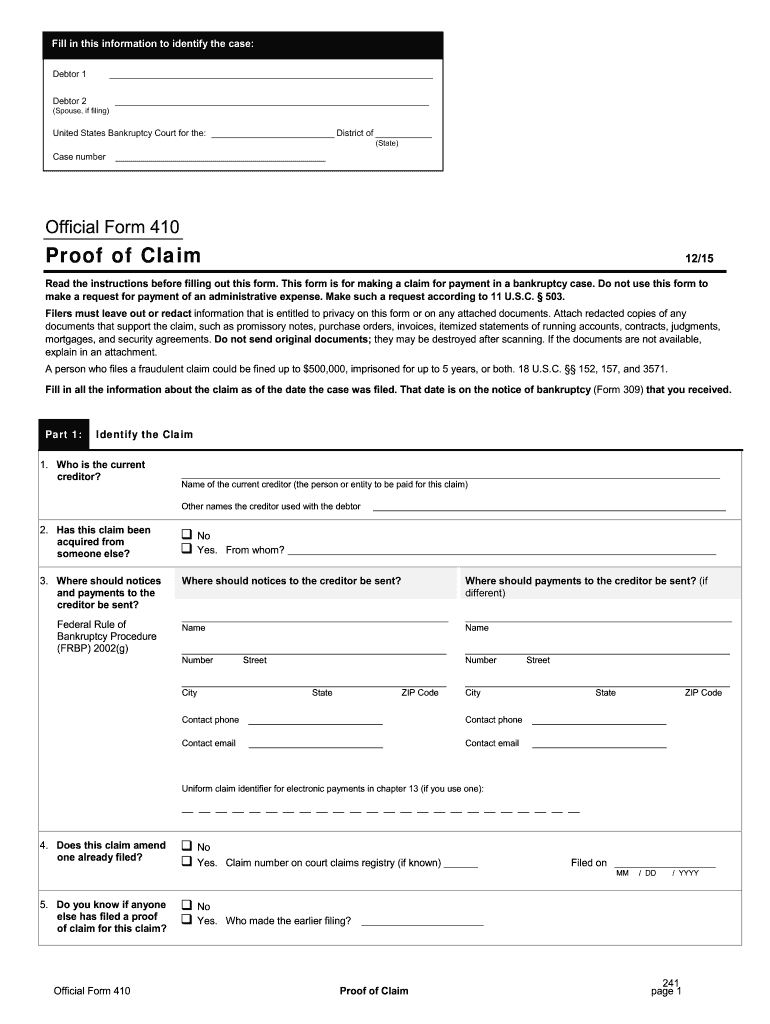
Bankruptcy 410 Claim 2015-2026


What is the Bankruptcy 410 Claim?
The Bankruptcy 410 Claim, officially known as the official form 410 proof of claim, is a legal document used in bankruptcy proceedings. It allows creditors to assert their rights to receive payment from a debtor's estate. This form is essential for creditors who wish to participate in the distribution of funds during the bankruptcy process. By filing this claim, creditors can outline the amount owed and the basis for their claim, ensuring they are considered in the bankruptcy proceedings.
Steps to Complete the Bankruptcy 410 Claim
Completing the Bankruptcy 410 Claim involves several key steps to ensure accuracy and compliance. First, gather all necessary documentation, including invoices, contracts, or any relevant agreements that support your claim. Next, fill out the form with precise details, including your name, address, and the amount owed. It is crucial to specify the nature of the claim, whether it is secured or unsecured. After completing the form, review it for any errors or omissions. Finally, submit the form according to the instructions provided by the bankruptcy court, either online, by mail, or in person.
Legal Use of the Bankruptcy 410 Claim
The Bankruptcy 410 Claim serves a vital legal function in bankruptcy cases. By filing this claim, creditors formally notify the bankruptcy court of their entitlement to a portion of the debtor's assets. This process is governed by federal bankruptcy law, which outlines the rights of creditors and the procedures for filing claims. It is important for creditors to understand their legal standing and the implications of their claims, as failure to file correctly may result in the loss of their right to collect debts owed.
Filing Deadlines / Important Dates
Timeliness is critical when submitting the Bankruptcy 410 Claim. Each bankruptcy case has specific deadlines for filing claims, which are typically outlined in the court's notice to creditors. These deadlines can vary based on the type of bankruptcy filed, such as Chapter 7 or Chapter 13. Creditors must adhere to these deadlines to ensure their claims are considered. Late filings may be disallowed, meaning creditors could miss the opportunity to recover owed amounts.
Examples of Using the Bankruptcy 410 Claim
Understanding how to use the Bankruptcy 410 Claim can be clarified through examples. For instance, a supplier who provided goods to a business that has filed for bankruptcy would complete the form to claim the unpaid invoice amount. Similarly, a landlord may file a claim for unpaid rent from a tenant who has declared bankruptcy. These examples illustrate the practical application of the form in various creditor scenarios, highlighting its importance in the bankruptcy process.
Required Documents
When filing the Bankruptcy 410 Claim, certain documents are essential to support the claim. Creditors should include any invoices, contracts, or agreements that detail the debt owed. Additionally, documentation proving the validity of the claim, such as payment history or correspondence with the debtor, may be necessary. Having these documents on hand will facilitate a smoother filing process and strengthen the claim presented to the bankruptcy court.
Who Issues the Form
The Bankruptcy 410 Claim form is issued by the United States Courts. It is standardized to ensure consistency across bankruptcy cases nationwide. Creditors can obtain the form directly from the official court website or through legal resources that provide access to bankruptcy forms. Understanding where to find and how to complete this form is essential for creditors seeking to assert their claims effectively.
Quick guide on how to complete proof of claim form 410 txs uscourts
The simplest method to obtain and endorse Bankruptcy 410 Claim
At the extent of your entire organization, ineffective workflows surrounding paper approvals can take up considerable work hours. Signing documents like Bankruptcy 410 Claim is an inherent part of operations across all sectors; hence, the effectiveness of each agreement’s lifecycle signNowly impacts the company’s overall success. With airSlate SignNow, endorsing your Bankruptcy 410 Claim is as straightforward and rapid as possible. You will discover on this platform the latest version of nearly any document. Even better, you can sign it immediately without needing to install external software on your device or printing any hard copies.
Steps to obtain and endorse your Bankruptcy 410 Claim
- Browse through our collection by category or use the search bar to locate the document you require.
- Check the form preview by clicking Learn more to ensure it’s the correct one.
- Click Get form to start editing immediately.
- Complete your form and incorporate any necessary details using the toolbar.
- Once finished, click the Sign tool to endorse your Bankruptcy 410 Claim.
- Select the signing method that best suits you: Draw, Create initials, or upload a photo of your handwritten signature.
- Click Done to complete editing and proceed to document-sharing options as required.
With airSlate SignNow, you have everything necessary to manage your documents efficiently. You can find, fill, modify, and even send your Bankruptcy 410 Claim within a single tab without any complications. Enhance your workflows with a single, intelligent eSignature solution.
Create this form in 5 minutes or less
FAQs
-
How can I claim the VAT amount for items purchased in the UK? Do I need to fill out any online forms or formalities to claim?
Easy to follow instructions can be found here Tax on shopping and servicesThe process works like this.Get a VAT 407 form from the retailer - they might ask for proof that you’re eligible, for example your passport.Show the goods, the completed form and your receipts to customs at the point when you leave the EU (this might not be in the UK).Customs will approve your form if everything is in order. You then take the approved form to get paid.The best place to get the form is from a retailer on the airport when leaving.
-
How can I fill out Google's intern host matching form to optimize my chances of receiving a match?
I was selected for a summer internship 2016.I tried to be very open while filling the preference form: I choose many products as my favorite products and I said I'm open about the team I want to join.I even was very open in the location and start date to get host matching interviews (I negotiated the start date in the interview until both me and my host were happy.) You could ask your recruiter to review your form (there are very cool and could help you a lot since they have a bigger experience).Do a search on the potential team.Before the interviews, try to find smart question that you are going to ask for the potential host (do a search on the team to find nice and deep questions to impress your host). Prepare well your resume.You are very likely not going to get algorithm/data structure questions like in the first round. It's going to be just some friendly chat if you are lucky. If your potential team is working on something like machine learning, expect that they are going to ask you questions about machine learning, courses related to machine learning you have and relevant experience (projects, internship). Of course you have to study that before the interview. Take as long time as you need if you feel rusty. It takes some time to get ready for the host matching (it's less than the technical interview) but it's worth it of course.
-
I’ve been staying out of India for 2 years. I have an NRI/NRO account in India and my form showed TDS deduction of Rs. 1 lakh. Which form should I fill out to claim that?
The nature of your income on which TDS has been deducted will decide the type of ITR to be furnished by you for claiming refund of excess TDS. ITR for FY 2017–18 only can be filed now with a penalty of Rs. 5000/- till 31.12.2018 and Rs. 10,000/- from 01.01.2019 to 31.03.2019. So if your TDS relates to any previous year, then just forget the refund.
-
How do I fill out the form of DU CIC? I couldn't find the link to fill out the form.
Just register on the admission portal and during registration you will get an option for the entrance based course. Just register there. There is no separate form for DU CIC.
Create this form in 5 minutes!
How to create an eSignature for the proof of claim form 410 txs uscourts
How to create an electronic signature for the Proof Of Claim Form 410 Txs Uscourts in the online mode
How to create an electronic signature for the Proof Of Claim Form 410 Txs Uscourts in Chrome
How to generate an electronic signature for signing the Proof Of Claim Form 410 Txs Uscourts in Gmail
How to generate an electronic signature for the Proof Of Claim Form 410 Txs Uscourts right from your smart phone
How to make an electronic signature for the Proof Of Claim Form 410 Txs Uscourts on iOS
How to generate an eSignature for the Proof Of Claim Form 410 Txs Uscourts on Android devices
People also ask
-
What is a form 410 proof of claim example?
A form 410 proof of claim example is a standardized document used by creditors to assert a claim in bankruptcy cases. This form provides essential information about the creditor's claim, ensuring that it is recognized in the bankruptcy proceedings. By utilizing airSlate SignNow, you can easily fill, sign, and submit your form 410 proof of claim example electronically.
-
How can airSlate SignNow help with managing a form 410 proof of claim example?
airSlate SignNow streamlines the process of completing and submitting a form 410 proof of claim example by offering user-friendly templates. Our platform allows you to customize the form, insert necessary information, and eSign it securely. This eliminates the hassle of paper forms and speeds up the submission process.
-
Is there a cost associated with using airSlate SignNow for a form 410 proof of claim example?
Yes, airSlate SignNow offers various pricing plans to accommodate different business needs. You can choose a plan that provides access to our document management features, including those for a form 410 proof of claim example. Pricing is competitive, making it a cost-effective solution for businesses of all sizes.
-
What features does airSlate SignNow offer for handling a form 410 proof of claim example?
airSlate SignNow provides features like customizable templates, eSignature capabilities, and secure storage that are ideal for managing a form 410 proof of claim example. Our platform also allows you to track document status and share forms easily with stakeholders, ensuring a smooth workflow throughout the claim process.
-
Can I integrate airSlate SignNow with other applications when managing a form 410 proof of claim example?
Absolutely! airSlate SignNow integrates seamlessly with various applications, making it easier to manage your form 410 proof of claim example alongside your existing workflows. Whether it’s CRM systems, cloud storage services, or other business tools, our integrations ensure your documents are organized and accessible.
-
What benefits do I get using airSlate SignNow for a form 410 proof of claim example?
Using airSlate SignNow to manage a form 410 proof of claim example provides numerous benefits, such as improved efficiency, reduced paperwork, and enhanced security for sensitive information. Our platform allows you to complete claims faster and with greater accuracy, ultimately leading to quicker resolution of your bankruptcy proceedings.
-
Is airSlate SignNow compliant with legal standards for a form 410 proof of claim example?
Yes, airSlate SignNow complies with all relevant legal standards for electronic signatures and document management, ensuring that your form 410 proof of claim example is treated properly in legal settings. Our compliance features provide peace of mind knowing that your submitted documents are valid and enforceable.
Get more for Bankruptcy 410 Claim
- Itr12 form pdf download
- Agency disclosure statement ohio form
- Mvt 16 16656516 form
- Printable spanish patient registration form
- Gallery exhibition application form allegany arts council
- Antrag auf teilzeitbeurlaubung fr beamte form
- Klicken sie hier damit die rechnungsnummer und das rechnungsdatum automatisch generiert werden form
- Auslagenrechnung fr nebenkosten bei schulfahrten im rahmen einer form
Find out other Bankruptcy 410 Claim
- Electronic signature Pennsylvania Business Operations Promissory Note Template Later
- Help Me With Electronic signature North Dakota Charity Resignation Letter
- Electronic signature Indiana Construction Business Plan Template Simple
- Electronic signature Wisconsin Charity Lease Agreement Mobile
- Can I Electronic signature Wisconsin Charity Lease Agreement
- Electronic signature Utah Business Operations LLC Operating Agreement Later
- How To Electronic signature Michigan Construction Cease And Desist Letter
- Electronic signature Wisconsin Business Operations LLC Operating Agreement Myself
- Electronic signature Colorado Doctors Emergency Contact Form Secure
- How Do I Electronic signature Georgia Doctors Purchase Order Template
- Electronic signature Doctors PDF Louisiana Now
- How To Electronic signature Massachusetts Doctors Quitclaim Deed
- Electronic signature Minnesota Doctors Last Will And Testament Later
- How To Electronic signature Michigan Doctors LLC Operating Agreement
- How Do I Electronic signature Oregon Construction Business Plan Template
- How Do I Electronic signature Oregon Construction Living Will
- How Can I Electronic signature Oregon Construction LLC Operating Agreement
- How To Electronic signature Oregon Construction Limited Power Of Attorney
- Electronic signature Montana Doctors Last Will And Testament Safe
- Electronic signature New York Doctors Permission Slip Free