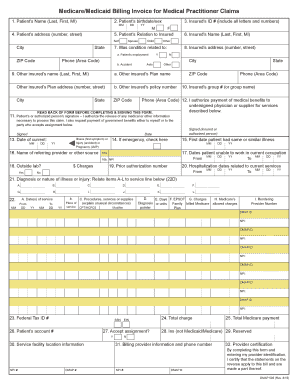
505 Claim Form in Medical Billing


What is the health insurance claim form?
The health insurance claim form is a standardized document used by policyholders to request reimbursement for medical expenses from their insurance providers. This form includes essential details such as the patient's information, the services received, and the costs incurred. It serves as a formal request to the insurance company, allowing them to process claims efficiently and accurately.
Key elements of the health insurance claim form
Understanding the key elements of the health insurance claim form is crucial for successful submission. Important components typically include:
- Patient Information: Full name, date of birth, and policy number.
- Provider Information: Name, address, and tax identification number of the healthcare provider.
- Service Details: Description of medical services rendered, including dates and procedure codes.
- Charges: Itemized list of costs associated with each service provided.
- Signature: The policyholder's signature, confirming the accuracy of the information provided.
Steps to complete the health insurance claim form
Filling out the health insurance claim form correctly is essential for ensuring timely reimbursement. Here are the steps to follow:
- Gather all necessary documents, including bills and receipts from healthcare providers.
- Fill in your personal information accurately, ensuring that all details match your insurance policy.
- Provide the provider's information, including their tax identification number.
- Detail the services received, including the dates and specific procedures performed.
- List the total charges for each service, ensuring that all amounts are itemized.
- Review the form for accuracy and completeness before signing it.
- Submit the completed form to your insurance company via the preferred submission method.
How to obtain the health insurance claim form
Obtaining the health insurance claim form is a straightforward process. You can typically find the form through the following methods:
- Insurance Provider's Website: Most insurance companies provide downloadable forms directly on their websites.
- Customer Service: You can call your insurance provider's customer service for assistance in obtaining the form.
- Healthcare Provider's Office: Many healthcare providers have claim forms available for patients at their offices.
Legal use of the health insurance claim form
The health insurance claim form must be used in compliance with legal standards to ensure its validity. This includes:
- Providing accurate and truthful information to avoid potential fraud allegations.
- Ensuring that all necessary signatures are obtained before submission.
- Adhering to the specific guidelines set forth by the insurance provider regarding claim submissions.
Form submission methods
Submitting the health insurance claim form can be done through various methods, depending on the insurance provider's policies:
- Online Submission: Many insurance companies allow electronic submissions through their online portals.
- Mail: You can send a physical copy of the form to the address provided by your insurance company.
- In-Person: Some providers may accept forms submitted in person at their offices.
Quick guide on how to complete 505 claim form in medical billing
Accomplish 505 Claim Form In Medical Billing effortlessly on any device
Digital document management has gained popularity among companies and individuals. It offers an ideal eco-friendly substitute for traditional printed and signed documents, allowing you to locate the suitable form and securely save it online. airSlate SignNow equips you with all the tools necessary to create, alter, and eSign your documents promptly without delays. Handle 505 Claim Form In Medical Billing on any platform with airSlate SignNow's Android or iOS applications and simplify any document-related process today.
The easiest way to modify and eSign 505 Claim Form In Medical Billing without hassle
- Obtain 505 Claim Form In Medical Billing and click Get Form to begin.
- Use the tools we provide to complete your form.
- Emphasize key sections of your documents or obscure sensitive information with tools specifically designed for that purpose by airSlate SignNow.
- Generate your signature using the Sign tool, which takes seconds and holds the same legal validity as a conventional wet ink signature.
- Review all the details and click the Done button to save your modifications.
- Choose how you wish to share your form, via email, SMS, or invite link, or download it to your computer.
Create this form in 5 minutes or less
Create this form in 5 minutes!
How to create an eSignature for the 505 claim form in medical billing
How to create an electronic signature for a PDF online
How to create an electronic signature for a PDF in Google Chrome
How to create an e-signature for signing PDFs in Gmail
How to create an e-signature right from your smartphone
How to create an e-signature for a PDF on iOS
How to create an e-signature for a PDF on Android
People also ask
-
What is a health insurance claim form example?
A health insurance claim form example serves as a template that you can follow to submit a claim for medical expenses covered by your insurance. This form includes necessary information such as patient details, provider information, and the types of services rendered. Utilizing a health insurance claim form example can streamline the claims process and ensure you include all required data.
-
How can airSlate SignNow help with health insurance claim submissions?
airSlate SignNow simplifies the process of submitting health insurance claims by allowing users to electronically sign and send claim forms quickly and securely. With user-friendly templates and an integrated signing process, you can utilize a health insurance claim form example to enhance efficiency and reduce paperwork errors. This facilitates faster claim approvals and ensures timely reimbursements.
-
Are there any costs associated with using airSlate SignNow for claims?
airSlate SignNow offers a variety of pricing plans to accommodate different business needs, including options for individual users and enterprises. The pricing is designed to be cost-effective, especially when processing forms like the health insurance claim form example. You can evaluate the available features under each plan to find the right fit for submitting your claims.
-
What features does airSlate SignNow offer for health insurance forms?
airSlate SignNow provides several features tailored for health insurance forms, including custom templates, shared signing links, and secure cloud storage. You can efficiently create and store your health insurance claim form example alongside other important documents. Additionally, it offers tracking and notification features, ensuring you never miss a crucial signature or update.
-
Can I integrate airSlate SignNow with other healthcare software?
Yes, airSlate SignNow integrates seamlessly with a variety of healthcare software systems, enhancing your workflow and data management. For example, you can connect it with electronic health records (EHR) systems to automatically populate your health insurance claim form example with patient data. This integration reduces manual entry and increases accuracy in claim submissions.
-
What are the benefits of using electronic claim forms?
Using electronic claim forms, such as a health insurance claim form example, offers numerous benefits, including reduced processing time and minimized paperwork. Electronic submissions increase efficiency, allowing you to receive faster reimbursements and track the status of your claims easily. Moreover, this method enhances security by protecting sensitive patient information through encryption.
-
Is it easy to create a health insurance claim form example with airSlate SignNow?
Creating a health insurance claim form example with airSlate SignNow is a straightforward process thanks to its intuitive interface. Users can customize templates according to their needs, ensuring all essential fields are included. The platform provides guided steps to help you complete forms efficiently, making it accessible even for those with limited technical skills.
Get more for 505 Claim Form In Medical Billing
Find out other 505 Claim Form In Medical Billing
- eSignature Maine Sports Contract Safe
- eSignature New York Police NDA Now
- eSignature North Carolina Police Claim Secure
- eSignature New York Police Notice To Quit Free
- eSignature North Dakota Real Estate Quitclaim Deed Later
- eSignature Minnesota Sports Rental Lease Agreement Free
- eSignature Minnesota Sports Promissory Note Template Fast
- eSignature Minnesota Sports Forbearance Agreement Online
- eSignature Oklahoma Real Estate Business Plan Template Free
- eSignature South Dakota Police Limited Power Of Attorney Online
- How To eSignature West Virginia Police POA
- eSignature Rhode Island Real Estate Letter Of Intent Free
- eSignature Rhode Island Real Estate Business Letter Template Later
- eSignature South Dakota Real Estate Lease Termination Letter Simple
- eSignature Tennessee Real Estate Cease And Desist Letter Myself
- How To eSignature New Mexico Sports Executive Summary Template
- Can I eSignature Utah Real Estate Operating Agreement
- eSignature Vermont Real Estate Warranty Deed Online
- eSignature Vermont Real Estate Operating Agreement Online
- eSignature Utah Real Estate Emergency Contact Form Safe