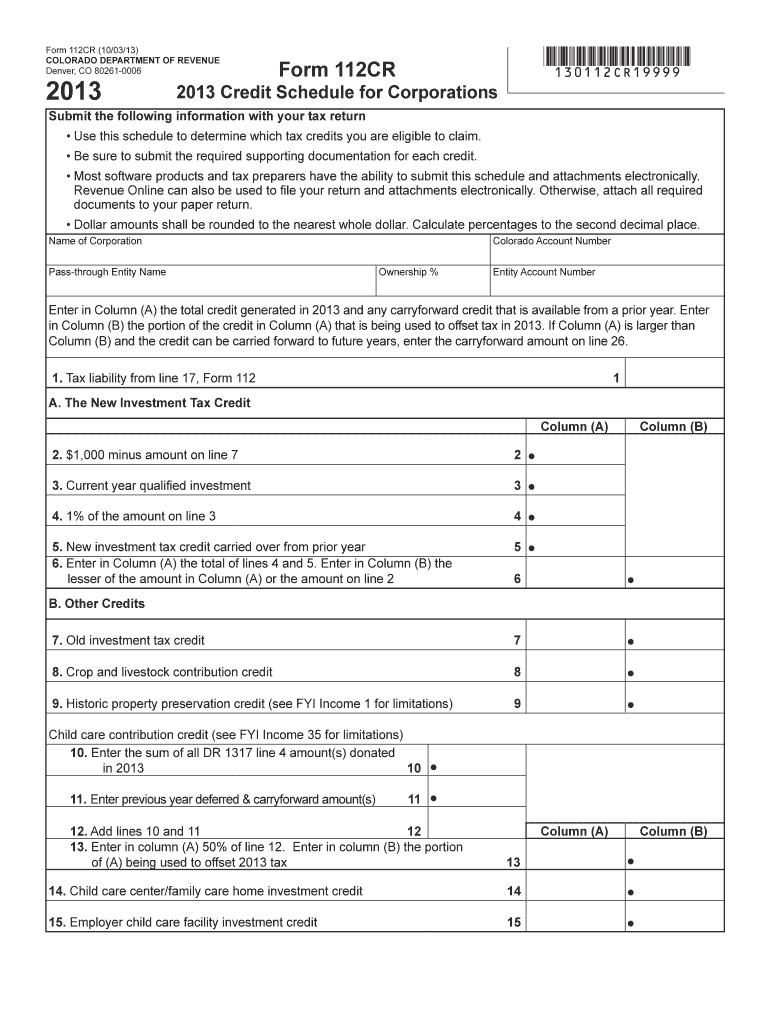
Colorado Form 112


What is the Colorado Form 112
The Colorado Form 112 is a tax form used by individuals and businesses in Colorado to report income and calculate state tax obligations. This form is particularly relevant for those who are self-employed, operate a business, or have income from various sources. Understanding the purpose of Form 112 is essential for compliance with state tax laws and for ensuring accurate reporting of financial information.
Steps to complete the Colorado Form 112
Completing the Colorado Form 112 involves several key steps to ensure accuracy and compliance. Begin by gathering all necessary financial documents, including income statements, expense records, and any supporting documentation. Next, follow these steps:
- Fill out your personal information, including your name, address, and Social Security number.
- Report your total income, including wages, business income, and other sources.
- Deduct eligible expenses to arrive at your taxable income.
- Calculate your state tax liability based on the provided tax rates.
- Review your form for accuracy before submission.
Legal use of the Colorado Form 112
The Colorado Form 112 must be completed and submitted in accordance with state tax laws to be considered legally binding. Electronic submissions are permitted, provided that they meet the requirements set forth by the state. Utilizing a reliable eSignature solution can enhance the legal validity of the completed form, ensuring compliance with eSignature laws such as ESIGN and UETA.
Required Documents
To successfully complete the Colorado Form 112, certain documents are necessary. These may include:
- Income statements such as W-2s and 1099s.
- Receipts for deductible expenses related to your business.
- Previous tax returns for reference.
- Any additional documentation required by the state for specific deductions or credits.
Filing Deadlines / Important Dates
It is crucial to be aware of the filing deadlines associated with the Colorado Form 112. Typically, the form must be submitted by April 15 of the tax year. If you require additional time, you may file for an extension, but be aware that any taxes owed must still be paid by the original deadline to avoid penalties.
Penalties for Non-Compliance
Failure to file the Colorado Form 112 on time or inaccuracies in the form can result in penalties. These may include fines, interest on unpaid taxes, and potential legal action. It is important to ensure that all information is accurate and submitted on time to avoid these consequences.
Quick guide on how to complete colorado form 112
Manage Colorado Form 112 effortlessly on any device
Online document management has become increasingly popular among businesses and individuals. It offers an ideal environmentally friendly alternative to traditional printed and signed paperwork, allowing you to locate the correct form and securely archive it online. airSlate SignNow equips you with all the necessary tools to create, modify, and eSign your documents rapidly without delays. Manage Colorado Form 112 on any device using airSlate SignNow's Android or iOS applications and simplify any document-related task today.
The easiest method to modify and eSign Colorado Form 112 without hassle
- Locate Colorado Form 112 and click Get Form to begin.
- Utilize the tools we offer to complete your form.
- Emphasize important sections of your documents or redact sensitive information with tools specifically designed for that purpose by airSlate SignNow.
- Generate your eSignature with the Sign tool, a process that takes seconds and carries the same legal significance as a conventional wet ink signature.
- Verify all the information and click the Done button to store your changes.
- Choose how you want to submit your form: via email, text message (SMS), or invitation link, or download it to your computer.
Eliminate concerns about lost or misplaced documents, tedious form searches, or errors that necessitate printing new document copies. airSlate SignNow meets all your document management needs in just a few clicks from any device you prefer. Modify and eSign Colorado Form 112 to ensure excellent communication throughout your form preparation process with airSlate SignNow.
Create this form in 5 minutes or less
FAQs
-
What are the good ways to fill out 1120 form if my business is inactive?
While you might not have been “active” throughout the year, by filing a “no activity” return you may be throwing away potential deductions! Most businesses (even unprofitable ones) will have some form of expenses – think tax prep fees, taxes, filing fees, home office, phone, etc. Don’t miss out on your chance to preserve these valuable deductions. You can carry these forward to more profitable years by using the Net Operating Loss Carry-forward rules. But you must report them to take advantage of this break. If you honestly did not have any expenses or income during the tax year, simply file form 1120 by the due date (no later than 2 and one half months after the close of the business tax year – March 15 for calendar year businesses). Complete sections A-E on the front page of the return and make sure you sign the bottom – that’s it!
-
Do I need to fill out Form 112 for a CA Articleship if I have already done B.Com. and CS before starting the CA Articleship?
No, u only need to fill form 112 if you are doing any other course while doing CA.As ur bcom n CS is completed , u need not fill form 112.
-
Do I need to fill out Form 112 of the CA articleship if I had completed BCom’s final year (regular) and only the exams are left?
I am editing this answer because of what I faced recently.I had not filled this form during articleship since nobody ever advised me and I didn’t feel the requirement of doing so as I was doing my BCom from distance education.While applying for membership you will face problem if you haven’t taken permission from your principal for BCom during articleship.You would then be required to pay ₹ 10000 (which is at present ₹ 5000 for some limited period of time) as penalty along with form 112 duly signed by your principal, only then you would be allowed to show your BCom degree officially.So please fill this form asap if you haven’t filled it earlier.
-
Do I need to fill out Form 112 for a CA Articleship if I have already done B.Com. before starting the Articleship?
If you have already completed B.Com, before joining article ship, then you need not intimate the Institute about the same.Having said that, I would recommend you to pursue M.Com through IGNOU (in tie up with ICAI), along with CA. This will help you to become a Post Graduate before you are a Chartered Accountant. If you do that, you need to intimate the Institute, that you are simultaneously pursuing another course, besides CA.The next step will be to clear National Eligibility Test (NET) or State Level Eligibility Test (SLET), and apply for Junior Research Fellowship offered by University Grants Commission (UGC), after you complete your article ship.There after, the next step is to pursue Doctorate (PhD).In the process, you will be eligible to become lecturer in any Indian College / University, if you are passionate about teaching / coaching.Otherwise, you can practice or join industry, in line with your future plans.
-
I am a CA IPCC student. Do I have to fill out form 112, if I am pursuing an MCom distance education under IGNOU University?
HI,U need to fill Form 112 at the time of joining articleship. Must fill form 112 when u join articleship otherwise u will get into trouble while apply to membership.Form 112 is required to be fill for every course pursuing with CA articleship including distance course also.You can also refer my below video for getting more information about form 112.Form 112 ICAI Very Important Information.:-
-
Is it mandatory to fill Form 112 of the CA articleship form if I am doing an M.Com?
The permission of ICAI is required to be obtained in Form 112 by all students who are interested in undertaking another additional course along with Articleship. This permission is required irrespective of whether the student intends to pursue the additional course through correspondence or regular college. This permission in Form 112 is required for both graduation as well as post graduation courses.The permission is required to be obtained either at the time of joining articleship (if the student is already pursuing the course) or after joining articleship (if the student intends to join the additional course after he has already started his articleship).
Create this form in 5 minutes!
How to create an eSignature for the colorado form 112
How to create an electronic signature for the Colorado Form 112 online
How to make an eSignature for the Colorado Form 112 in Chrome
How to generate an electronic signature for putting it on the Colorado Form 112 in Gmail
How to make an eSignature for the Colorado Form 112 from your mobile device
How to create an eSignature for the Colorado Form 112 on iOS
How to generate an eSignature for the Colorado Form 112 on Android
People also ask
-
What is form 112 and why do I need to know how to fill it?
Form 112 is a crucial document for companies to report financial information to the IRS. Knowing how to fill form 112 accurately is essential to ensure compliance and avoid potential fines. airSlate SignNow provides a user-friendly platform to obtain, complete, and eSign this form securely.
-
How can airSlate SignNow help me in filling out form 112?
airSlate SignNow simplifies the process of how to fill form 112 with its intuitive interface and guided prompts. Users can quickly navigate through the necessary fields and ensure that all required information is completed accurately. Additionally, our platform allows you to securely store and access your filled forms anytime.
-
Is there a cost associated with using airSlate SignNow for form 112?
Yes, airSlate SignNow offers a variety of pricing plans that cater to different business needs. The cost depends on the features and the number of users but is generally considered cost-effective. Understanding how to fill form 112 using our platform can save you time and reduce potential errors, making it a valuable investment.
-
Can I integrate airSlate SignNow with other applications for form management?
Absolutely! airSlate SignNow supports integrations with various applications, allowing you to streamline your document management process. Knowing how to fill form 112 becomes easier when you can directly import data from your existing software, reducing manual entry and errors.
-
What features are included in the airSlate SignNow platform for completing form 112?
airSlate SignNow includes essential features such as drag-and-drop form builders, templates specifically for form 112, and electronic signature capabilities. These features ensure that you can efficiently complete and sign your documents. Learning how to fill form 112 is made easier with the platform's resources tailored to your needs.
-
What security measures does airSlate SignNow implement for form 112?
Security is a top priority for airSlate SignNow, especially when handling sensitive documents like form 112. Our platform uses advanced encryption methods and secure cloud storage to protect your data. Understanding how to fill form 112 on a secure platform gives you peace of mind regarding your information safety.
-
Can I get support if I need help filling out form 112?
Yes, airSlate SignNow provides customer support to assist you in understanding how to fill form 112. Our knowledgeable team is available to answer your questions and guide you through the process, ensuring you utilize the platform effectively. You can also access our extensive resource library for additional assistance.
Get more for Colorado Form 112
- Authorization agreement contract mou moa form
- Va form 22 va enrollment certification
- Absa foundation funding application forms
- Brewton parker college transcript request form
- Soft corporate offer sample form
- Solar site survey checklist form
- Deed poll form pdf
- Permission slip st peters youth ministry form
Find out other Colorado Form 112
- Help Me With Sign Montana Sports Month To Month Lease
- Sign Mississippi Real Estate Warranty Deed Later
- How Can I Sign Mississippi Real Estate Affidavit Of Heirship
- How To Sign Missouri Real Estate Warranty Deed
- Sign Nebraska Real Estate Letter Of Intent Online
- Sign Nebraska Real Estate Limited Power Of Attorney Mobile
- How Do I Sign New Mexico Sports Limited Power Of Attorney
- Sign Ohio Sports LLC Operating Agreement Easy
- Sign New Jersey Real Estate Limited Power Of Attorney Computer
- Sign New Mexico Real Estate Contract Safe
- How To Sign South Carolina Sports Lease Termination Letter
- How Can I Sign New York Real Estate Memorandum Of Understanding
- Sign Texas Sports Promissory Note Template Online
- Sign Oregon Orthodontists Last Will And Testament Free
- Sign Washington Sports Last Will And Testament Free
- How Can I Sign Ohio Real Estate LLC Operating Agreement
- Sign Ohio Real Estate Quitclaim Deed Later
- How Do I Sign Wisconsin Sports Forbearance Agreement
- How To Sign Oregon Real Estate Resignation Letter
- Can I Sign Oregon Real Estate Forbearance Agreement