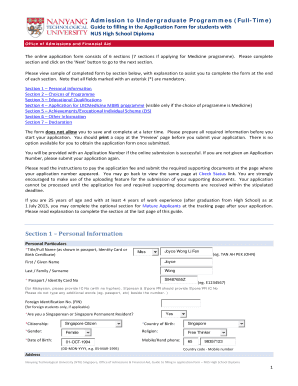
Ntu Application Form Sample


What is the NTU Application Form Sample
The NTU application form sample is a standardized document designed for prospective students applying to Nanyang Technological University (NTU) in Singapore. This form collects essential information about the applicant, including personal details, educational background, and program preferences. It serves as a crucial part of the admissions process, ensuring that the university has all necessary information to assess candidates fairly and efficiently. The NTU application form sample is often used by applicants to familiarize themselves with the required fields and structure before submitting their official application.
How to Use the NTU Application Form Sample
Using the NTU application form sample effectively involves several steps. First, download the sample form from a reliable source. Review each section carefully to understand the type of information required. Fill in the form with accurate details, ensuring that you follow any specific instructions provided. It is advisable to use the sample as a guide for formatting and content, but always refer to the official application form for submission. This approach helps applicants prepare their information accurately, reducing the likelihood of errors when completing the actual application.
Steps to Complete the NTU Application Form Sample
Completing the NTU application form sample involves a systematic approach to ensure all necessary information is accurately captured. Follow these steps:
- Begin by gathering personal information, including your full name, contact details, and identification number.
- Provide educational history, detailing previous institutions attended, qualifications obtained, and dates of attendance.
- Select your desired program of study at NTU, ensuring it aligns with your academic and career goals.
- Include any relevant extracurricular activities, awards, or achievements that highlight your qualifications.
- Review the completed form for accuracy and completeness before using it as a reference for the official application.
Legal Use of the NTU Application Form Sample
The NTU application form sample is legally valid when used in accordance with the university's guidelines. While the sample itself is not an official document, it can help applicants understand the legal requirements for submitting an application. Applicants must ensure that the information provided is truthful and accurate, as providing false information can lead to disqualification from the admissions process. Additionally, understanding the legal implications of submitting an application can help applicants navigate potential issues related to privacy and data protection.
Key Elements of the NTU Application Form Sample
Several key elements are integral to the NTU application form sample. These include:
- Personal Information: Full name, date of birth, nationality, and contact details.
- Educational Background: Details of previous schools, courses taken, and qualifications achieved.
- Program Selection: The specific course or program applicants wish to enroll in at NTU.
- Supporting Documents: Any additional materials required, such as transcripts or letters of recommendation.
- Signature: A declaration confirming the accuracy of the information provided.
Application Process & Approval Time
The application process for NTU typically involves several stages. After submitting the NTU application form, the university reviews all applications. The approval time can vary based on several factors, including the volume of applications received and the specific program applied for. Generally, applicants can expect to receive notification of their admission status within a few months after the application deadline. It is important for applicants to stay informed about any updates or requirements during this period to ensure a smooth application experience.
Quick guide on how to complete ntu application form sample
Easily prepare Ntu Application Form Sample on any device
Managing documents online has gained traction among businesses and individuals alike. It offers an ideal environmentally friendly alternative to traditional printed and signed documents, allowing you to access the correct form and securely store it online. airSlate SignNow equips you with all the tools necessary to swiftly create, modify, and eSign your documents without delays. Manage Ntu Application Form Sample from any device using the airSlate SignNow apps for Android or iOS, and enhance any document-related process today.
Instructions to modify and eSign Ntu Application Form Sample effortlessly
- Obtain Ntu Application Form Sample and then click Get Form to begin.
- Utilize the tools we offer to complete your document.
- Emphasize important sections of the documents or redact sensitive information using tools specifically provided by airSlate SignNow.
- Create your eSignature using the Sign tool, which takes only seconds and carries the same legal validity as a standard wet ink signature.
- Review the information and click on the Done button to save your changes.
- Choose how you wish to share your form, via email, SMS, invitation link, or download it to your computer.
Say goodbye to lost or mislaid documents, tedious form searching, or mistakes that necessitate printing new document copies. airSlate SignNow meets your document management needs with just a few clicks from any device you prefer. Edit and eSign Ntu Application Form Sample to ensure outstanding communication throughout every step of your form preparation process with airSlate SignNow.
Create this form in 5 minutes or less
Create this form in 5 minutes!
How to create an eSignature for the ntu application form sample
How to create an electronic signature for a PDF online
How to create an electronic signature for a PDF in Google Chrome
How to create an e-signature for signing PDFs in Gmail
How to create an e-signature right from your smartphone
How to create an e-signature for a PDF on iOS
How to create an e-signature for a PDF on Android
People also ask
-
What is the NTU sample application form?
The NTU sample application form is a standardized document designed to streamline the application process for various programs at NTU. Utilizing airSlate SignNow, you can easily fill, sign, and submit the form electronically, ensuring a more efficient experience.
-
How can airSlate SignNow help me with the NTU sample application form?
airSlate SignNow offers a user-friendly platform to complete the NTU sample application form online. You can securely eSign the form and share it with the necessary departments, reducing the time spent on traditional paperwork.
-
Is there a cost associated with using the NTU sample application form on airSlate SignNow?
While the NTU sample application form itself may not have a direct cost, using airSlate SignNow comes with subscription plans that provide eSigning and document management features. These plans are cost-effective and tailored to meet the needs of various users.
-
What features does airSlate SignNow offer for the NTU sample application form?
airSlate SignNow provides several features for the NTU sample application form, including customizable templates, secure eSignatures, and automated workflows. These features ensure that your application process is not only efficient but also compliant with digital signature laws.
-
Can I integrate airSlate SignNow with other applications while using the NTU sample application form?
Yes, airSlate SignNow supports integrations with a variety of applications, enhancing the efficiency of your workflow for the NTU sample application form. Whether you're using CRM systems or cloud storage solutions, these integrations can simplify document management.
-
What are the benefits of using airSlate SignNow for the NTU sample application form?
Using airSlate SignNow for the NTU sample application form speeds up your submission process and enhances the overall experience with its intuitive interface. Additionally, the ability to track document status in real-time ensures that you're always updated on your application.
-
Is it safe to use airSlate SignNow for handling the NTU sample application form?
Absolutely, airSlate SignNow employs robust security measures to protect your data while handling the NTU sample application form. With encryption and compliance with industry standards, you can trust that your information is secure throughout the process.
Get more for Ntu Application Form Sample
Find out other Ntu Application Form Sample
- How Do I Electronic signature Indiana Lawers Quitclaim Deed
- How To Electronic signature Maryland Lawers Month To Month Lease
- Electronic signature North Carolina High Tech IOU Fast
- How Do I Electronic signature Michigan Lawers Warranty Deed
- Help Me With Electronic signature Minnesota Lawers Moving Checklist
- Can I Electronic signature Michigan Lawers Last Will And Testament
- Electronic signature Minnesota Lawers Lease Termination Letter Free
- Electronic signature Michigan Lawers Stock Certificate Mobile
- How Can I Electronic signature Ohio High Tech Job Offer
- How To Electronic signature Missouri Lawers Job Description Template
- Electronic signature Lawers Word Nevada Computer
- Can I Electronic signature Alabama Legal LLC Operating Agreement
- How To Electronic signature North Dakota Lawers Job Description Template
- Electronic signature Alabama Legal Limited Power Of Attorney Safe
- How To Electronic signature Oklahoma Lawers Cease And Desist Letter
- How To Electronic signature Tennessee High Tech Job Offer
- Electronic signature South Carolina Lawers Rental Lease Agreement Online
- How Do I Electronic signature Arizona Legal Warranty Deed
- How To Electronic signature Arizona Legal Lease Termination Letter
- How To Electronic signature Virginia Lawers Promissory Note Template